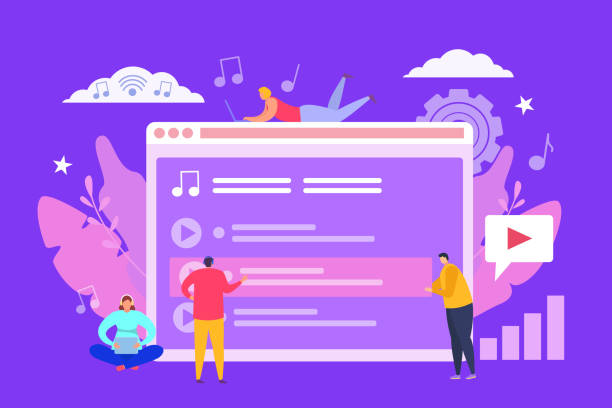Introduction to the World of Personal Websites and Their Importance
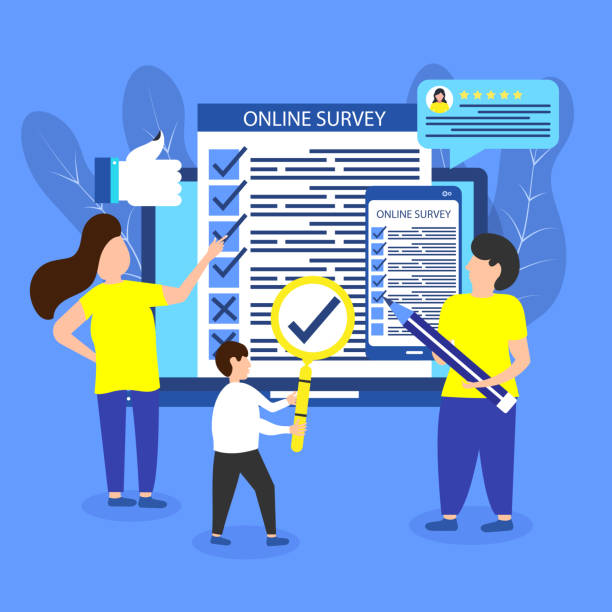
In today’s digital age, having a personal website is no longer a luxury choice, but a necessity for every individual, professional, or creative who wants to have an effective and sustainable online presence.
Designing a personal website is a powerful tool to showcase your digital identity, skills, projects, and thoughts to the world.
This space not only allows you to have complete control over how you present your information, but also provides new opportunities for networking, collaboration, and even earning income.
This article, as a comprehensive guide, will accompany you through all stages of this process, from initial ideation to launch and maintenance.
Our goal is to pave the way for designing a personal website for you by providing expert and practical information.
This explains the importance and position of a personal website in today’s world.
A personal website acts as a dynamic online resume, a place for artists and designers to share portfolios, or even a platform for writing specialized and educational blogs.
In fact, this platform is your permanent storefront in the virtual space and will be the first point of contact for many employers, clients, or even new friends with you.
Therefore, the quality of its design and content is of high importance.
A personal website can open new doors for you.
For example, a freelancer can display their portfolio in the best way and attract new clients.
A researcher can publish their articles and scientific achievements and strengthen their academic connections.
Artists can create virtual galleries of their works and reach a wider audience.
Even for those who simply seek a space to express their personal thoughts and interests, a personal website is an excellent option.
This platform allows you to organize and present your content as you wish, without the limitations of social networks.
The independence and complete control that a personal website gives you are unparalleled.
You own all your data and content and don’t have to worry about algorithm changes or policies of other platforms.
In the rest of this article, we will examine various aspects of personal website design, from choosing a domain name and hosting to tips on visual design, search engine optimization (SEO), and content management.
Each section is structured with the aim of providing practical and specialized guidance so that you can confidently proceed with your personal website project.
We will answer why you should spend your time and energy creating such a space and how you can make the most of it.
This guide will be useful for all levels, from absolute beginners to those with previous web experience.
Does your current company website not reflect your brand’s credibility and strength as it should? Rasaweb solves this challenge for you with professional corporate website design.
✅ Increased credibility and visitor trust
✅ Targeted attraction of more customers
⚡ Click for a free consultation!
Why Do You Need a Personal Website? Advantages and Applications

Perhaps you are wondering why, in the age of social networks and numerous platforms, you should consider designing a personal website? The answer is simple: control, professionalism, and longevity.
While social networks are powerful communication tools, you are a guest there and operate under their rules and limitations.
A personal website is your digital home, where you set the rules.
This section provides thought-provoking and analytical content.
The most important advantage is creating a strong and reputable personal brand.
When you have a dedicated website, you show potential audiences and employers how serious and committed you are to your work.
This is especially crucial for freelancers, consultants, artists, and anyone who wants to elevate their professional credibility.
A personal website allows you to tell your story in a fascinating and unique way.
Key applications of a personal website include:
- Portfolio Display: For designers, photographers, writers, and developers, a personal website is the best place to showcase projects and skills visually and interactively.
- Blogging and Content Publication: If you are interested in writing on a specific topic, a personal website is an ideal platform for sharing your knowledge and experiences.
This can include specialized articles, tutorials, analyses, or even personal memoirs. - Interactive Online Resume: Beyond a static PDF file, a personal website can be a dynamic, multimedia resume that includes videos, links to live projects, and certifications.
- Earning Income: Through the sale of digital products, consulting services, advertising, or Affiliate Marketing, a personal website can become a source of income for you.
- Communication and Networking: Contact forms, comment sections, and links to social media provide more opportunities for interaction with your audience and expanding your professional network.
Research shows that companies and recruiters are increasingly checking candidates’ online presence before any interview.
Having a professional personal website is not only a positive asset but can also differentiate you from your competitors.
This platform allows you to not only show who you are but also to display who you want to be.
Also, unlike social networks where your content may get lost over time, a personal website is a permanent archive of your work that will always be accessible.
Therefore, investing in personal website design is, in fact, an investment in your professional and personal future.
Initial Steps in Personal Website Design: Planning and Infrastructure

Starting any project involves meticulous planning, and personal website design is no exception.
In this phase, we address the fundamental and infrastructural aspects that form the foundation of your website.
This section provides educational and guidance content.
First and foremost, you need to define your website’s purpose: Is it a portfolio? A blog? A small online store? Or a combination of these? Defining your goal helps you make better decisions about your website’s content, design, and features.
After that, it’s time to choose a Domain Name and Hosting, two vital elements for your website’s online existence.
Domain Name: The domain name is your website’s address on the internet (e.g., yourname.com).
Choosing a suitable and memorable domain name that reflects your identity is crucial.
It’s best to choose a name that is short, pronounceable, and relevant to your field of activity.
The domain extension (such as .com, .ir, .net) also matters.
.com is the most common and recognizable extension, but depending on your purpose, other extensions might also be suitable.
After choosing, you need to purchase it from a domain registrar.
Hosting: Hosting is space on a server where your website’s files and data are stored and made accessible to the public.
Choosing a reliable and fast hosting service is crucial for your website’s performance.
There are various types of hosting, including shared hosting, cloud hosting, VPS, and dedicated servers.
For a personal website initially, shared hosting is usually sufficient and cost-effective.
When choosing a hosting company, pay attention to factors such as loading speed, technical support, security, and uptime (server availability time).
At this stage, a general structural plan for your website is also necessary.
This includes deciding on the pages you want to have (such as homepage, about me, portfolio, contact, blog) and how they connect to each other.
This diagram helps you have a clear roadmap for your website’s development.
Understanding initial needs and making appropriate infrastructure investments ensures that your personal website is built on a solid foundation from the start.
Below is a table comparing the most common hosting options for personal websites:
| Hosting Type | Advantages | Disadvantages | Suitable for |
|---|---|---|---|
| Shared Hosting | Cheap, easy setup, suitable for beginners | Shared resources, slower speed with high traffic, relative security | Personal blogs, small and new websites |
| Cloud Hosting | High scalability, flexibility, greater stability | More expensive than shared, requires more technical knowledge | Websites with variable traffic, rapid growth |
| VPS (Virtual Private Server) | More dedicated resources, more control, better performance | More expensive, requires technical knowledge for server management | Medium-traffic websites, small businesses |
| Dedicated Server | High performance, full control, maximum security | Very expensive, requires deep technical knowledge | Very large websites, specific applications |
Choosing the Right Platform and Tools for Building Your Site

After defining your goal and preparing the infrastructure, the next step in personal website design is choosing the right platform to build it.
This choice will greatly impact ease of development, future capabilities, and the final cost of your project.
This section provides specialized and educational content.
There are two main approaches to building a personal website: using Content Management Systems (CMS) or manual coding.
Each has its own advantages and disadvantages, and the choice between them depends on your technical skill level, time, and budget.
Content Management Systems (CMS):
CMS platforms allow you to build, manage, and publish content on your website without the need for deep programming knowledge.
These tools simplify the process for non-technical users with their visual interface and ready-made templates.
- WordPress: Undoubtedly the most popular CMS in the world, powering over 40% of the world’s websites.
WordPress is an excellent choice for personal websites, blogs, and even small online stores due to its high flexibility, large user community, and thousands of free and paid plugins and themes.
It is relatively easy to learn and offers a wealth of features. - Wix and Other Website Builders: Platforms like Wix, Squarespace, and Weebly offer Drag-and-Drop tools that make website building very simple.
These options are suitable for those who want a beautiful website with minimal technical hassle.
However, they usually offer less flexibility in terms of customization and SEO compared to WordPress and may end up being more expensive in the long run. - Joomla and Drupal: These CMS are more powerful than WordPress but are more complex and are typically used for larger, more complex projects with specific security and performance requirements.
For a simple personal website, they might be overkill.
Hand-coding:
If you have programming knowledge (HTML, CSS, JavaScript, PHP, etc.) and are looking for complete control over every aspect of your website, hand-coding can be an attractive option.
This approach provides maximum flexibility and optimization but is time-consuming and requires high technical skills.
Tools like Visual Studio Code (VS Code) are used for this purpose.
Hand-coding allows you to build a completely unique website optimized for your specific needs.
This method is suitable for web developers and those looking for deeper learning.
Choosing the right platform for personal website design is one of the key decisions on your path to online success.
Are you tired of your company’s website not meeting your expectations? With Rasaweb, design a professional website that truly represents your business.
✅ Increased attraction of new customers and sales leads
✅ Increased credibility and brand trust among your audience
⚡ Get a free website design consultation!
Visual Design and User Experience on Your Personal Website
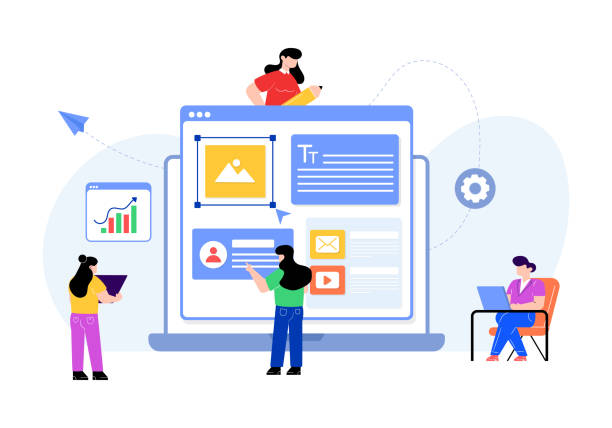
After choosing the platform, it’s time for one of the most exciting and important stages in the personal website design process: visual design and user experience (UI/UX).
These aspects not only shape the appearance of your website but also directly impact how users interact with your content and their perception of your personal brand.
This section provides guiding and analytical content.
A beautiful and user-friendly website can convert visitors into loyal customers, followers, or collaborators.
Visual Design (UI Design):
Visual design relates to the overall appearance of your website, including colors, fonts, images, icons, and element layout.
The goal is to create a cohesive and attractive visual identity that aligns with your personal brand.
- Color Palette: Colors significantly impact visitors’ emotions and perceptions.
Choose your color palette based on your field of activity and main message.
For example, blue for a sense of trust, green for growth, and red for energy. - Typography: Choosing appropriate fonts (readable and attractive) for headings and main texts is crucial.
It’s best to use a combination of one or two fonts so that your website doesn’t look cluttered. - Images and Videos: Use high-quality and relevant images and videos.
These visual elements can significantly enhance your website’s appeal and convey information more effectively. - Responsive Design: Ensure that your website displays well and is usable on all devices (computer, tablet, mobile).
This is vital for user experience and SEO.
User Experience (UX Design):
User experience addresses how a user interacts with your website and how they feel about this interaction.
The goal of UX is to build a website that is easy, enjoyable, and efficient to use.
- Navigation: Your website’s menus should be clear, logical, and understandable.
Visitors should be able to easily find what they are looking for. - Loading Speed: Website loading speed greatly impacts user experience.
Slow websites drive users away.
Optimizing images, using caching, and choosing appropriate hosting can help improve speed. - Call to Action (CTA): CTA buttons and links should be clear and prominent to encourage users to take action (e.g., contact you, download a file, view portfolio).
- Readable Content: Texts should be easy to read; use short paragraphs, headings, and lists to break up the text.
With proper investment in visual design and user experience, you will not only have a beautiful website but also ensure that visitors enjoy browsing it and easily access the information they need.
This approach helps you experience a successful personal website design.
Effective Content Creation for Your Personal Website

After completing the personal website design and construction stages, the most important step to keep it alive and attract an audience is content creation.
Content is king; this is a proven truth in the web world that without valuable content, even the best designs will be ineffective.
This section provides analytical and guidance content.
Your content strategy should align with your website’s goals.
Do you want to share your expertise, showcase your portfolio, or simply tell your life story? The answer to this question will determine the type and tone of your content.
Types of Suitable Content for a Personal Website:
- Articles and Blogs: Writing specialized articles in your field of work helps you become recognized as an expert and attract organic traffic through search engines.
This content can include tutorials, analyses, personal opinions, or industry news. - Portfolios: For visual professions, this section is vital.
Present each portfolio item with complete descriptions, project details, and high-quality images. - Biography and About Me: This page is an opportunity to introduce yourself in a human and engaging way.
Write your story, experiences, interests, and what makes you unique.
You can use personal photos and even a short video. - Testimonials: Positive feedback from previous clients or colleagues increases your credibility and builds trust with new visitors.
- Videos and Podcasts: Multimedia content can be very engaging and help you connect with your audience in a different way.
Key Tips for Effective Content Creation:
- Quality over Quantity: Always focus on content quality.
One comprehensive and valuable article is better than several superficial ones. - Regular Updates: Keep your website updated with fresh and relevant content.
This helps attract an audience and shows search engines that your website is active. - SEO Optimization: Use relevant keywords in titles, texts, and image descriptions to make your website visible in search results.
(More details will be provided in the next section). - Call to Action (CTA): At the end of each content piece, invite users to take a specific action, such as “Contact us for consultation,” “Leave your comments,” or “See the latest projects.”
- Readability: Make your content more digestible by using short paragraphs, subheadings, lists, and images.
A strong content strategy will be the driving force of your personal website and help you achieve your goals and have an effective online presence.
Search Engine Optimization (SEO) and Personal Website Visibility
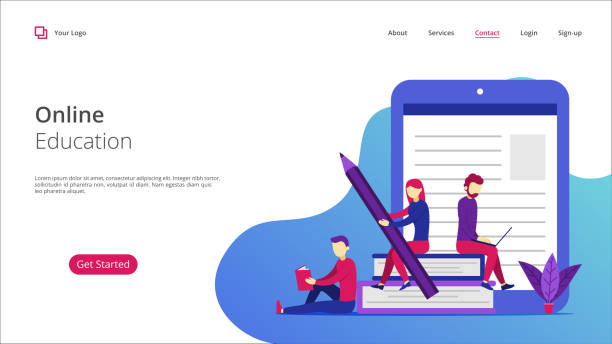
Building a great personal website is only half the battle; the other half is ensuring it’s seen by your target audience.
This is where Search Engine Optimization (SEO) comes into play.
SEO is a set of actions performed to improve your website’s ranking in search engine results like Google.
This section provides specialized and educational content that helps you optimize your website for greater visibility.
Without SEO, even the best content and designs may get lost among a myriad of other websites.
SEO On-Page (On-Page Optimization):
This includes optimizing elements that are directly on your website.
- Keywords: Identify the words your audience searches for to find information related to your field.
Naturally incorporate these words into titles, subheadings, main text, URLs, and meta descriptions. - Page Title: The title of each page should be engaging and include the main keywords for that page.
This is the title displayed in the browser tab and search results. - Meta Description: A short, compelling description of the page’s content that appears below the title in search results and encourages users to click.
- Friendly URLs: Page addresses should be short, readable, and include keywords (e.g., yourwebsite.com/about-me instead of yourwebsite.com/?p=123).
- Headings (H1, H2, H3…): Use headings to organize your content and highlight keywords.
H1 should be for the main page title, and H2, H3 for subheadings. - Image Optimization: Upload images with appropriate size and format to avoid slowing down the site.
Use Alt Text to describe the image with keywords. - Internal and External Links: Link to relevant internal pages of your website and use external links to credible sources to increase credibility.
SEO Off-Page (Off-Page Optimization):
This includes activities performed outside your website to increase its authority.
- Backlink Building: Receiving links from other reputable websites to your website is one of the strongest trust signals for search engines.
You can attract backlinks through guest blogging, forum participation, and networking. - Social Media Activity: Although social media links do not directly impact SEO ranking, they can increase traffic to your website and give your content more exposure.
By correctly implementing SEO strategies, your personal website will have a greater chance of being seen in search results, which significantly helps attract more visitors and achieve your goals.
This is the most important step for increasing your website’s traffic and success.
Below is a table of common SEO tools:
| Tool Name | Primary Use | Advantages | Type |
|---|---|---|---|
| Google Search Console | Monitoring website performance in Google results, identifying errors | Free, direct information from Google, essential for any website | Free |
| Google Analytics | Analyzing website traffic, user behavior, traffic sources | Free, comprehensive, powerful tool for understanding your audience | Free |
| Yoast SEO (for WordPress) | On-Page optimization, Meta Description generation, sitemap | Easy to use, step-by-step guidance, suitable for beginners | Plugin/Freemium |
| Ahrefs / SEMrush | Competitor analysis, keyword research, backlink analysis | Comprehensive and powerful tools, in-depth information | Paid |
| Keywords Everywhere | Keyword suggestions, search volume | Browser extension, fast and practical | Freemium |
Continuous Maintenance and Updates for Your Personal Website
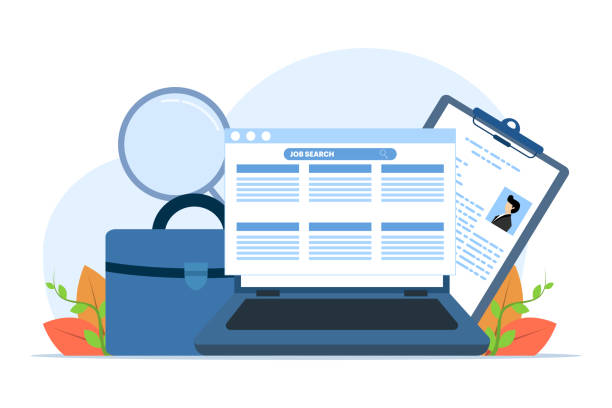
Building a personal website is just the first step; its continuous maintenance and updates ensure your online presence’s success and sustainability.
This section provides news and guidance content.
Websites are living entities that require constant care to function optimally and remain safe from potential threats.
Neglecting this aspect can lead to security issues, slower speeds, poor user experience, and even loss of search engine rankings.
Why is Website Maintenance Important?
- Security: Cyberattacks, malware, and data breaches are real threats.
Regularly updating your operating system, plugins, and themes protects your website from vulnerabilities. - Performance and Speed: Slow websites drive users away and negatively impact SEO.
Regular maintenance, including database optimization, cache clearing, and image optimization, helps improve speed. - Reliability: Ensuring that all links work, contact forms submit correctly, and website functionalities operate without issues.
- Compatibility: As technology advances and browsers update, your website must remain compatible.
Responsive design and platform updates ensure this compatibility. - SEO and Ranking: Google prefers websites that are regularly updated and have fresh content.
Key Website Maintenance Actions:
- Regular Backups: Always back up your website (files and database).
In case of any problem, you can revert to the backup version. - Software Updates: If you use a CMS like WordPress, always keep the WordPress core, plugins, and themes updated.
This helps with stability and security. - Performance Monitoring: Use tools like Google Analytics and Google Search Console to monitor website performance and identify issues.
- Checking for Broken Links: Broken links degrade user experience and are detrimental to SEO.
Periodically check and fix links. - Database Optimization: Over time, your website’s database may become filled with unnecessary information.
Regular optimization helps improve speed. - Content Updates: In addition to adding new content, review and update old content to keep it relevant and accurate.
Website maintenance is an ongoing process and should be an integral part of your plan for personal website management.
By dedicating enough time to this task, you can ensure that your website is always in its best condition.
Are you bothered by losing customers who visited your site to make a purchase?
Rasaweb is your specialized solution for a successful online store.
✅ Significant increase in your online sales
✅ Building trust and professional branding with customers⚡ Get a free consultation from Rasaweb experts!
Advanced Applications and Earning Opportunities from Your Personal Website
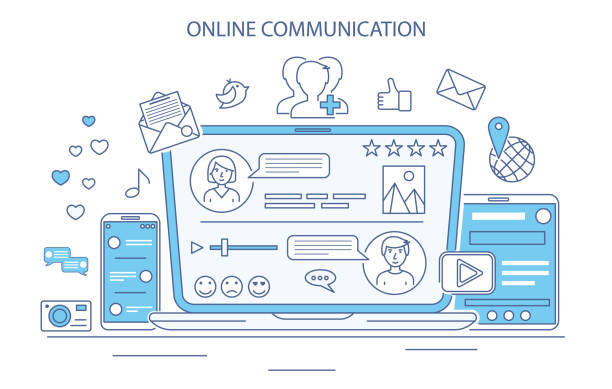
Designing a personal website can not only be a platform for showcasing your skills and interests but also a gateway to more advanced opportunities and even new income streams.
This section provides entertaining and analytical content.
Beyond a simple portfolio or blog, your website has countless possibilities for growth and development.
Although the primary goal of many personal websites is not direct income generation, with proper planning and execution, they can become a significant financial resource.
Earning Opportunities:
- Selling Consulting or Coaching Services: If you are an expert in a field (e.g., graphic design, programming, marketing), you can offer your consulting or coaching services through your website and book consultation appointments.
- Selling Digital Products: Creating and selling digital products such as eBooks, online courses, design templates, audio or video files, and even small software applications.
- Affiliate Marketing: Promoting products or services of other companies and earning a commission for each sale or customer acquisition made through your link.
This method is very common for bloggers and content creators. - Online Advertising: If your website has significant traffic, you can earn income through advertising networks like Google AdSense.
- Receiving Donations: If you provide valuable content, you can consider an option to receive donations from your audience.
- Premium Content/Membership: Offering exclusive content, advanced courses, or access to private forums in exchange for a monthly or annual membership fee.
Advanced Applications:
- Creating Online Communities: By adding forum, discussion group, or community features, you can build an active online community of your audience.
- Marketing Automation: Integrating the website with email marketing and CRM tools to automate communication and sales processes.
- Augmented Reality (AR) and Virtual Reality (VR) Technologies: For artists or game developers, showcasing portfolios using these emerging technologies can be very impressive.
- Chatbots and Artificial Intelligence: Using chatbots to automatically answer frequently asked user questions and improve their experience.
By developing and intelligently utilizing advanced features, your personal website can transform from a simple tool into a powerful platform for personal, professional, and financial growth.
The future of personal website design seems limitless.
The Importance of Personal Branding Through a Website

In today’s competitive world, personal website design is not just a tool for online presence, but the most important cornerstone of your personal branding.
Personal branding is a process in which you convey your unique story, skills, values, and identity to your audience in an engaging and memorable way.
A personal website, as the hub of this strategy, allows you to fully control your narrative and build a professional and distinct image of yourself.
This section provides explanatory and analytical content.
Why is Personal Branding Important?
- Increased Credibility and Trust: A strong personal brand helps you be recognized as an expert in your field.
When people trust you, the likelihood of them working with you or accepting your recommendations increases. - Differentiation from Competitors: In a crowded market, personal branding helps you stand out from others and highlight your unique qualities.
- New Opportunities: A strong personal brand can open new doors for you, including better job opportunities, exciting collaborations, speaking at events, and attracting higher-quality clients.
- Controlling the Narrative: In the absence of a strong personal brand, others might create a narrative about you.
A personal website allows you to control your narrative and send an accurate and desired message to the world.
The Role of a Personal Website in Branding:
Your personal website is the central platform for your personal brand.
This is where you can:
- Tell Your Story: Use the “About Me” page to tell your story, your values, and what made you who you are.
This creates a personal connection. - Showcase Your Expertise: Prove your skills and knowledge through your portfolio, blog articles, testimonials, and projects.
- Send a Consistent Message: A website allows you to send a consistent and professional message about your brand through design, content tone, and graphics.
- Digital Identity Hub: A personal website can act as the main hub for all your online activities (social networks, LinkedIn, GitHub, etc.) and provide your audience with a single point of reference.
By careful planning and attention to detail in the design and content of your personal website, you can build a powerful personal brand that not only has a strong presence in the digital space but also opens doors to new successes.
This is a long-term investment in your professional and personal future.
Frequently Asked Questions
| No. | Question | Answer |
|---|---|---|
| 1 | Why should we have a personal website? | A personal website allows you to professionally showcase your resume, portfolio, experiences, and perspectives, and strengthen your personal brand. This helps increase career and networking opportunities. |
| 2 | What content should we put on a personal website? | It usually includes “About Me,” “Resume” (skills and experiences), “Portfolio” (projects and achievements), “Blog” (articles and perspectives), and “Contact Me” sections. The content should be consistent with your website’s goal. |
| 3 | What is the best platform for building a personal website? | WordPress is a very popular option due to its high flexibility, numerous templates and plugins, and large user community. Platforms like Wix and Squarespace are also suitable for beginners. |
| 4 | What points should be considered in personal website design? | Responsive design for correct display on mobile and tablet, high loading speed, simple and attractive user interface (UI) and user experience (UX), and search engine optimization (SEO) are key points. |
| 5 | How to choose a suitable domain name for a personal website? | It is best for the domain name to be simple, short, memorable, and related to your name or personal brand. Using common extensions like .com, .net, or .ir is recommended. |
| 6 | What is the importance of the Portfolio section on a personal website? | The portfolio section is the most powerful tool for showcasing your skills and completed projects. This section helps potential employers or clients tangibly see your abilities and have more confidence in you. |
| 7 | Is adding a blog section to a personal website useful? | Yes, a blog allows you to share your expertise through articles and writings, interact with your audience, and improve your site’s ranking in search engines by producing fresh content. |
| 8 | How can a personal website be made to look professional? | Using a clean and modern design, a high-quality and professional profile picture, writing content without spelling or grammatical errors, and ensuring all links and forms function correctly significantly contribute to the website’s professionalism. |
| 9 | What does personal website maintenance and updating include? | Regular content updates, checking link and form functionality, regular backups of information, and updating the content management system (like WordPress) and plugins are essential for maintaining security and proper operation. |
| 10 | How much does it cost to design and maintain a personal website? | Costs can vary. They include domain purchase (about $15-50 per year) and hosting (about $50-200 per year). The use of free templates or payment for premium templates and plugins also affects the overall cost. |
And Other Advertising Services from Rasa Web Advertising Agency
Smart Customer Journey Map: A fast and efficient solution for digital branding with a focus on Google Ads management.
Smart Advertorial: A fast and efficient solution for increasing website traffic with a focus on custom programming.
Smart Customer Journey Map: A dedicated service for sales growth based on precise audience targeting.
Smart Direct Marketing: Designed for businesses seeking digital branding through custom programming.
Smart Advertising Campaign: An innovative service for increasing website traffic through Google Ads management.
And over a hundred other services in internet advertising, advertising consultation, and organizational solutions
Internet Advertising | Advertising Strategy | Advertorial
Sources
- Personal Website Design Guide on IranHost
- How to Create a Personal Website?
- Personal Website Design Training on Faradars
- Key Tips for Personal Website Design
? At Rasaweb Afarin Digital Marketing Agency, we help your business shine in today’s competitive world and achieve its goals. From multilingual website design to search engine optimization and social media management, we are with you to ensure a powerful online presence.
📍 Tehran, Mirdamad Street, next to Bank Markazi, Kazeroon Jonoubi Alley, Ramin Alley, No. 6