The Importance and Concept of Fast Website Design in Today’s World
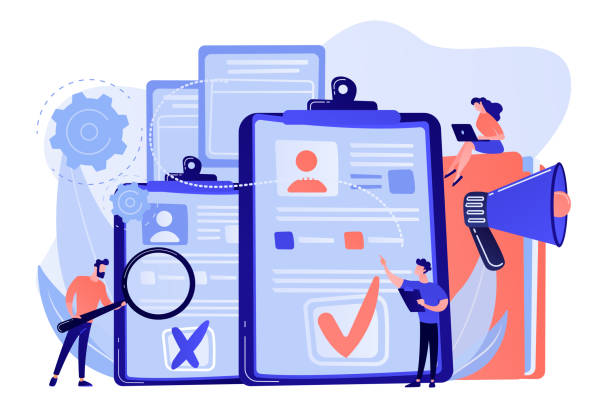
In the current digital age, speed is paramount, and fast website design has become more than an advantage; it’s a necessity.
Website loading speed not only directly impacts user experience but also is a crucial factor in website ranking on search engines like Google.
When a user waits too long for your web page to open, there’s a high probability they will leave your website and go to your competitors.
This early abandonment, measured by the Bounce Rate, sends a negative signal to search engines and can lead to a decrease in your site’s ranking in search results.
On the other hand, high-speed websites build more trust with users and significantly help improve conversion rates.
Suppose you have an online store; every second of delay in loading product pages can mean losing potential sales.
Studies have shown that users expect a website to load in less than three seconds, and every additional second significantly reduces user satisfaction.
Therefore, prioritizing speed in the website design and development process is a smart investment for any online business.
Still don’t have a corporate website and are missing out on online opportunities? With professional corporate website design by Rasawab,
✅ Double your business credibility
✅ Attract new customers
⚡ Free consultation for your corporate website!
Fundamental Principles of Website Speed Optimization
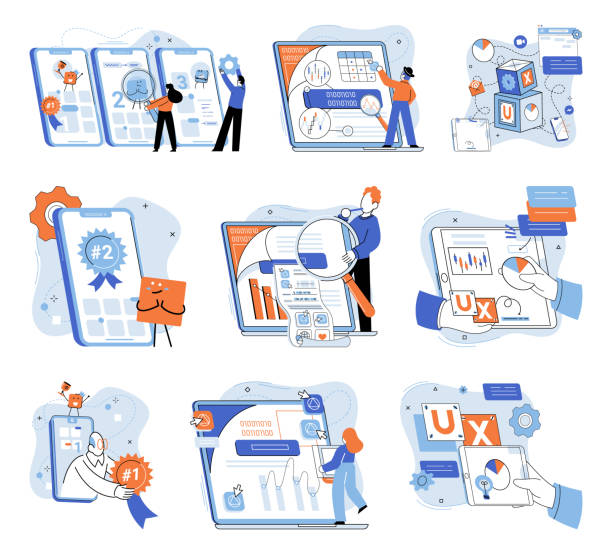
To achieve fast website design, a set of fundamental principles and techniques must be adhered to.
Website speed optimization is a multifaceted process that includes both server-side and client-side optimization.
One of the most important measures is image compression.
Large image files can significantly slow down loading speed.
Using next-generation image formats like WebP and compression tools can greatly reduce image sizes without noticeable loss of quality.
The next point is Caching, or temporary data storage.
By using caching techniques, frequently requested information by users is stored in the user’s browser or on the server, eliminating the need for re-loading from scratch on subsequent visits, which significantly helps in reducing load time.
Code optimization, including Minification of CSS, JavaScript, and HTML files, is also very crucial.
This process reduces file sizes by removing extra characters, spaces, and comments, thereby increasing loading speed.
Furthermore, using a Content Delivery Network (CDN) to distribute static website content to servers closer to users has a significant impact on increasing loading speed for a global audience.
Tools and Methods for Measuring Website Speed

Understanding the current state of website speed and identifying weaknesses is the first step towards fast website design.
Website speed measurement is possible with various tools, each offering different perspectives.
Among the most popular and reliable of these tools are Google PageSpeed Insights, GTmetrix, and Lighthouse.
Google PageSpeed Insights provides you with a performance score and offers suggestions for speed improvement for both mobile and desktop versions.
GTmetrix, in addition to a score, shows more detailed information on loading timings, a Waterfall chart, page structure, and HTTP request details, which helps in precisely identifying bottlenecks.
Lighthouse, also available in Chrome browser’s developer tools, provides a comprehensive report on performance, accessibility, SEO best practices, and PWA (Progressive Web App).
Interpreting the results of these tools is very important.
A high score alone is not enough; you must understand the recommendations and act to implement them.
These recommendations usually include reducing server response time, optimizing images, enabling GZIP compression, eliminating render-blocking resources, and using browser caching.
By continuously monitoring these metrics and making necessary changes, website speed can be consistently improved.
| Tool | Primary Focus | Key Features | Report Type |
|---|---|---|---|
| Google PageSpeed Insights | Core Web Vitals Performance and User Experience | Performance score, field and lab data, improvement suggestions | Scoring and suggestions list |
| GTmetrix | Technical details and load timing | Overall score, Waterfall chart, page structure, load video | Comprehensive technical report |
| Lighthouse (Chrome DevTools) | Performance, SEO, Accessibility, Best Practices, PWA | Scoring for different sections, detailed suggestions | Audit-based report |
The Impact of User Experience (UX) and User Interface (UI) on Website Speed
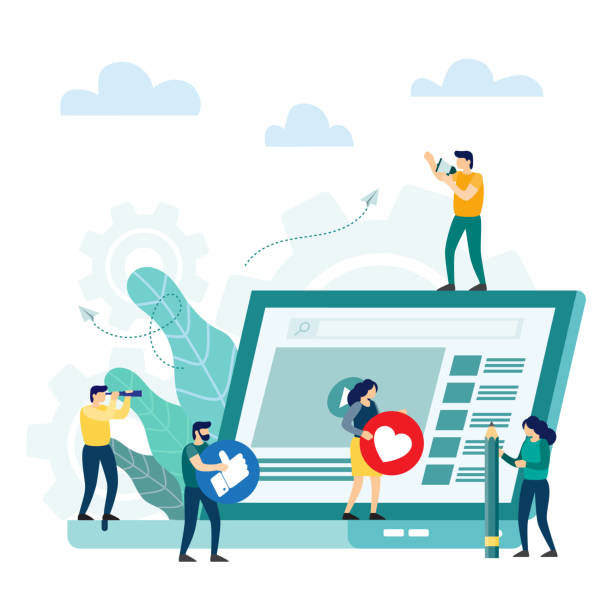
At first glance, there might not seem to be a direct relationship between User Experience (UX) and website speed, but these two are strongly interconnected.
User Interface (UI) and User Experience (UX) design not only affect the aesthetics and usability of a site but can also directly impact loading speed and overall website performance.
A cluttered UI with too many graphic elements, heavy animations, and unsuitable fonts can drastically increase the file size required to load a page.
For example, excessive use of high-quality background images, complex SVG icons, or heavy JavaScript libraries for visual effects, all can increase loading time.
Furthermore, incorrect design in site navigation can force users to load multiple pages to find their desired content, which in itself means an increase in the total time spent by the user on the site and a noticeable decrease in speed.
In contrast, a high-speed website built with a minimal and functional UI/UX design allows users to quickly access needed information and have a smooth user experience.
The intelligent selection of fonts, icons, and the use of optimized images not only improves the site’s appearance but also significantly helps in increasing loading speed.
Still don’t have a corporate website and are missing out on online opportunities? With professional corporate website design by Rasawab,
✅ Double your business credibility
✅ Attract new customers
⚡ Free consultation for your corporate website!
Common Pitfalls in Web Design that Reduce Website Speed
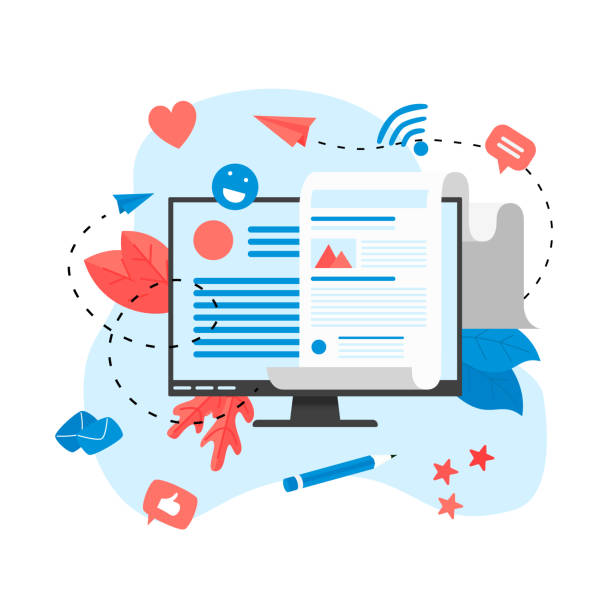
On the path to achieving a fast website design, there are some common mistakes that can negate your efforts.
Common pitfalls in web design often result from lack of awareness or neglecting optimization principles.
One of the biggest challenges is using images with inappropriate sizes and dimensions.
Many designers place high-resolution images on websites without optimization, which can severely reduce loading speed.
Another issue is the excessive use of plugins or extensions in Content Management Systems like WordPress.
Each plugin adds its own code and resources to the site, which can lead to an increase in HTTP requests and loading time.
Inefficient and messy coding, including large and uncompressed CSS and JavaScript files, is also a significant factor in reducing speed.
Often, developers, due to haste or insufficient knowledge, produce redundant and unnecessary code that needs optimization.
Additionally, choosing an unsuitable and unreliable hosting service can significantly impact your website’s loading speed.
Cheap shared hosting plans that do not provide sufficient resources can cause site slowdowns during peak traffic.
Ignoring caching and not using GZIP compression are also among the mistakes that hinder speed optimization.
Future Trends in Web Performance and Load Speed Improvement

The web world is constantly evolving, and with it, new trends are emerging in the field of website speed optimization and web performance.
Future trends in web performance indicate that the focus on user experience will be greater than ever, and speed plays a key role in it.
One of the most important of these trends is the broader adoption of Progressive Web Apps (PWAs).
PWAs offer a combination of the best features of websites and mobile applications, including offline capability and fast loading.
This allows users to have a desirable user experience even with slow internet.
The new HTTP/3 standard is also emerging as the next generation of the HTTP protocol, promising higher speed and efficiency with improvements in data transfer.
Additionally, next-generation image formats like AVIF and JPEG XL, which offer better compression while maintaining quality, will play an important role in reducing the overall size of web pages.
Artificial intelligence and machine learning can also play a role in the future in automatic image optimization, code optimization, and even predicting user behavior for preloading content.
These technologies help developers perform complex optimizations automatically, saving a lot of time.
The Role of Hosting in Ensuring Fast Website Design

Choosing appropriate hosting is one of the most important factors in achieving fast website design.
The role of hosting in website speed is so crucial that even if you perform all client-side optimizations, weak hosting can slow everything down.
There are different types of hosting, each with its own advantages and disadvantages:
| Hosting Type | Description | Impact on Speed | Suitable for |
|---|---|---|---|
| Shared Hosting | Multiple websites share one server. | High potential for slowdowns due to shared resources. | Small and new websites with low traffic. |
| Virtual Private Server (VPS Hosting) | Virtual partitions of a physical server, dedicated resources. | Better speed and stability than shared, more control. | Medium-sized websites with growing traffic. |
| Dedicated Hosting | The entire physical server is dedicated to one website. | Highest speed and performance, full control. | Large websites with high traffic and high resource needs. |
| Cloud Hosting | Resources are provided from a network of servers. | High scalability and stability, variable speed depending on configuration. | Websites with variable traffic and flexibility needs. |
In addition to the type of hosting, factors such as server geographical location, use of SSDs, and implementation of services like LiteSpeed or Nginx can help increase server response speed.
Choosing a hosting provider that offers server-side optimizations for speed is crucial, especially for building a high-speed website.
Also, ensuring that your hosting supports the latest versions of PHP and MySQL can significantly impact your site’s overall performance.
Security and Speed: How to Maintain Balance?

The question often arises whether security measures can slow down a website’s speed. The answer is yes, but with the right approach, a good balance can be struck between security and website optimization.
Website security and speed are two crucial aspects that must be considered together.
Security tools such as Web Application Firewalls (WAFs), malware scanners, and SSL/TLS certificates (HTTPS) are essential for protecting your site.
An SSL certificate, in addition to increasing user trust and improving SEO, can help parallelize resource loading by enabling the HTTP/2 protocol, thereby improving speed.
However, some security plugins or WAF services, if not configured correctly, may create additional overhead and increase server response time.
To maintain this balance, it is important to carefully select and configure security solutions.
Instead of installing dozens of security plugins, use a comprehensive and optimized solution.
Cloud-based security services like Cloudflare can strengthen security and improve your site’s speed by providing a firewall and CDN.
Also, regular updates of the CMS core, themes, and plugins not only reduce vulnerabilities but often include performance improvements that help site loading speed.
Did you know your company website is the first point of contact for 75% of potential customers?
Your website is the face of your brand. With Rasawab corporate website design services, build an online presence that earns customer trust.
✅ Create a professional and lasting brand image
✅ Attract target customers and increase online credibility
⚡ Get a free consultation from Rasawab experts!
Fast Website Design for Mobile: Mobile-First Approach

With the increasing use of mobile devices for internet access, the Mobile-First approach in fast website design has become more important than ever.
Designing for mobile first means that your website should primarily be designed and developed for optimal display and performance on smartphones and tablets.
This approach involves optimizing images for smaller screens, reducing the number of HTTP requests, using system fonts or optimized web fonts, and ensuring full responsiveness (Responsive Design) of the site.
Google also places a strong emphasis on mobile user experience, and mobile site speed is one of the key factors in ranking mobile search results.
To achieve high speed on mobile, in addition to general optimization principles, special attention should be paid to factors such as removing render-blocking scripts, using lazy loading for images and videos, and optimizing CSS and JavaScript for faster loading on devices with limited resources.
Continuous testing of site speed and performance on various devices and networks with different speeds is also essential to ensure the best mobile user experience.
Final Checklist for Ensuring Fast Website Design and Continuous Optimization

To ensure that your website always benefits from a fast website design, implementing a checklist and periodically reviewing it is essential.
Continuous website speed optimization is not a one-time process but requires regular monitoring and updates.
Here is a comprehensive checklist to ensure website speed:
- Choose quality hosting: Make sure your server is powerful, close to your target audience, and has sufficient resources.
- Optimize images: Use next-generation formats (WebP), compression, and Lazy Loading.
- Enable caching: Use browser caching and server-side caching (with plugins or server settings).
- Minify codes: Minify and GZIP HTML, CSS, and JavaScript files.
- Use CDN: For content distribution and reducing latency for global users.
- Optimize database: Regularly clean and optimize the site’s database.
- Remove unnecessary plugins/extensions: Use only necessary and optimized ones.
- Check render-blocking scripts: Ensure that critical CSS and JS are loaded optimally.
- Enable HTTP/2 or HTTP/3: To improve data transfer.
- Continuous monitoring with speed test tools: Regularly test your site with Google PageSpeed Insights, GTmetrix, and Lighthouse.
By adhering to these points, you can effectively manage your website speed optimization and provide a superior user experience.
Frequently Asked Questions
| Question | Answer |
|---|---|
| What does fast website design mean? | Optimizing a website to quickly load pages in users’ browsers, which leads to a better user experience and higher search engine rankings. |
| Why is website loading speed important? | Increases user satisfaction, reduces Bounce Rate, improves SEO, and increases conversion rates, as users expect websites to open quickly. |
| What factors affect site speed? | Image size, unoptimized coding (CSS, JS, HTML), inappropriate hosting choice, lack of caching, high number of HTTP requests, and not using a CDN. |
| How can website loading speed be improved? | Image compression, code optimization and minification, using caching, enabling Gzip compression, using a CDN, and choosing powerful hosting. |
| What is a CDN and how does it help website speed? | A CDN (Content Delivery Network) stores website content on various geographical servers and serves content from the closest server to the user, which reduces loading time. |
| How significant is hosting’s role in website speed? | Very significant. Powerful and suitable hosting with sufficient resources, high bandwidth, and optimized servers forms the foundation of a website’s speed. |
| How does image optimization affect website speed? | Images are usually the heaviest part of a web page. Compressing and optimizing them without significant quality loss drastically reduces page size and increases loading speed. |
| Does website speed affect SEO? | Yes, Google and other search engines consider site speed as one of the ranking factors. Faster sites have a better chance of ranking higher. |
| What tools are available to measure website speed? | Google PageSpeed Insights, GTmetrix, Pingdom Tools, and Lighthouse, each providing reports and suggestions for speed improvement. |
| How does Caching help website speed? | Caching causes static site content to be stored for subsequent user visits. As a result, the browser doesn’t need to re-download all content, and pages load much faster. |


