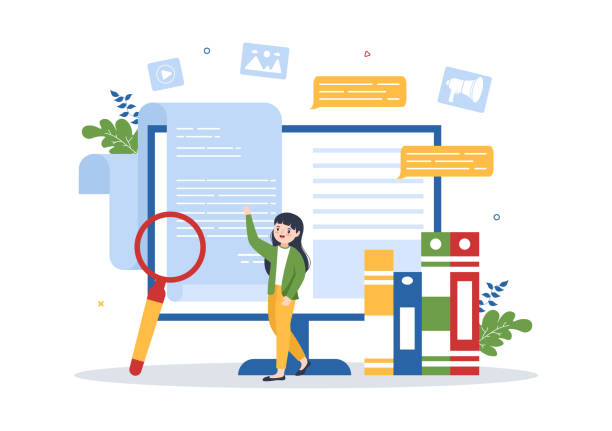Introduction to WordPress Website Design: The Most Popular Web Platform
In today’s digital world, having a strong online presence is vital for every business and individual.
This is where the concept of #WordPress_website_design becomes significant.
WordPress, as a powerful and flexible Content Management System (CMS), has revolutionized how websites are built and managed.
From personal blogs to large online stores and corporate portals, WordPress provides unparalleled possibilities for every kind of need.
With its user-friendly interface and highly active community, this platform allows even individuals without deep technical knowledge to create professional websites.
In this comprehensive article, we will explore various aspects of WordPress website design, from its benefits and initial steps to advanced security and optimization tips.
Our goal is to provide a complete guide for you to leverage the full potential of this exceptional system.
Did you know that over 40% of all websites in the world are built with WordPress? This statistic attests to its unrivaled power and popularity.
Are you concerned about your e-commerce site’s low conversion rate and not achieving your desired sales?
Rasaweb is your specialized solution for a successful online store.
✅ Significant increase in conversion rate and sales
✅ Professional and user-friendly design to attract customer satisfaction
⚡ Ready for a transformation in online sales? Get a free consultation!
Why WordPress is the Best Choice for Your Website Design: A Comprehensive Analysis
Choosing the right platform for website design can be a challenging decision, but WordPress consistently remains at the top for several reasons.
One of WordPress’s biggest advantages is its unparalleled flexibility.
With thousands of free and paid themes and tens of thousands of diverse plugins, you can add almost any functionality you need to your website.
These extensive capabilities make it an ideal choice for WordPress website design.
Lower cost is another key advantage; while WordPress itself is free, costs are primarily limited to purchasing premium themes and plugins, hosting, and domain, which are much more cost-effective compared to developing a website from scratch.
Furthermore, WordPress is inherently highly optimized for SEO (Search Engine Optimization), and by using powerful SEO plugins, you can improve your website’s ranking in search results.
The WordPress user and developer community is also very large and active, meaning you can always find abundant support and educational resources.
Ease of use is another strong point; even individuals without programming knowledge can, with a little training, manage and update their websites.
This combination of features, reasonable cost, and ease of use makes WordPress a superior choice for anyone looking for WordPress website design.
Step-by-Step WordPress Website Design: From Idea to Implementation
WordPress website design is a structured process that, by following its steps, can lead to brilliant results.
The first step is choosing a suitable domain name and hosting.
The domain name is your website’s address (like example.com), and hosting is the space where your website’s files are stored.
Choosing quality hosting with strong support is the foundation of your site’s speed and security.
After that, it’s time to install WordPress, which many hosting companies do with a single click.
The next step is to choose and install a Theme.
Themes determine the overall appearance and part of your site’s functionalities and should be suitable for your business type and goals.
After installing the theme, it’s time to add essential Plugins.
These plugins add extra functionalities to your site, such as contact forms, image galleries, SEO optimization, and security.
Finally, content creation and uploading (text, images, video) and organizing pages and menus bring your website to life.
Remember that each of these steps requires precision and attention to have a quality and efficient WordPress website design.
| Category | Plugin Name | Main Use | Description |
|---|---|---|---|
| SEO | Yoast SEO / Rank Math | Optimization for search engines | Tools for content analysis, keywords, sitemap, and SEO settings. |
| Security | Wordfence Security / iThemes Security | Protection against attacks and malware | Firewall, malware scan, secure login, blocking attacks. |
| Cache and Speed Optimization | WP Rocket / LiteSpeed Cache | Increase website loading speed | Caching, CSS/JS compression, image optimization. |
| Form Builder | Contact Form 7 / WPForms | Create contact and communication forms | Building custom forms to collect user information. |
| Page Builder | Elementor / WPBakery Page Builder | Visual page design without coding | Drag and drop elements to design attractive pages. |
The Importance of SEO in WordPress Website Design: Increasing Traffic and Ranking
Having a beautiful and functional website alone is not enough; if no one finds it, it will be useless.
This is where Search Engine Optimization (SEO) comes into play.
WordPress website design is inherently very suitable for SEO, but to achieve the best results, you need targeted actions.
The first step is keyword research related to your field of work.
These keywords should be included in your title, meta descriptions, and content body.
Using powerful SEO plugins like Yoast SEO or Rank Math helps you optimize your content for target keywords, create a sitemap, and identify and fix technical SEO errors.
In addition to On-Page SEO, which includes optimizing content and HTML elements, Technical SEO is also highly important.
Site loading speed, Mobile Responsiveness, internal and external link structure, and security (using HTTPS) all influence your site’s ranking on Google.
A WordPress website design should be carried out from the outset with SEO principles in mind to ensure that your website is not only beautiful but also understandable and likable to search engines.
This integrated approach to SEO guarantees that you attract more organic traffic and bring your target audience to your website, ultimately leading to the growth of your business.
Did you know that customers’ first impression of your company is your website? Multiply your business’s credibility with a powerful corporate website from Rasaweb!
✅ Exclusive and eye-catching design tailored to your brand
✅ Improved user experience and increased customer attraction
⚡ Get a free consultation now!
Security in WordPress Website Design: Data Protection Solutions
Security is one of the most important aspects of WordPress website design that is often overlooked.
Due to WordPress’s high popularity, this platform is a primary target for hackers and malware.
Protecting your website against cyber threats is essential to prevent data loss, site defacement, and damage to your business reputation.
The first step in ensuring security is using strong and unique passwords for your WordPress admin panel, hosting, and database.
Additionally, regular updates of WordPress, themes, and plugins are crucially important.
Each update not only includes new features but also security patches to fix discovered vulnerabilities.
Using an SSL certificate (HTTPS) to encrypt communication between the user and the server, installing powerful security plugins like Wordfence or iThemes Security to protect against brute-force attacks and malware, and performing regular backups of the entire website are other key measures.
Backups allow you to restore your site to its original state quickly in case of any serious issues.
A successful WordPress website design always prioritizes security to ensure peace of mind for you and your users.
Did you know that many cyberattacks occur due to a lack of simple updates?
The Role of Themes and Plugins in WordPress Website Design: Expanding Capabilities
WordPress website design is almost unimaginable without themes and plugins.
These two elements form the backbone of any WordPress website and allow you to fully customize your site’s appearance and functionalities.
A Theme is responsible for your website’s visual appearance.
From the overall layout and colors to fonts and content display, everything is determined by the theme.
Choosing a suitable theme not only affects your site’s aesthetics but also influences its loading speed and SEO.
Responsive themes, which display well on various devices (mobile, tablet, desktop), are now considered a standard.
On the other hand, Plugins add extra functionalities to WordPress.
These can include anything from a simple contact form or photo gallery to complex e-commerce systems, SEO tools, security features, and speed optimization.
The WordPress plugin ecosystem is vast, and there’s almost a plugin for every need.
However, choosing suitable plugins from reliable sources is crucial; installing too many or low-quality plugins can slow down your site and even create security issues.
A smart WordPress website design involves careful selection and optimal use of themes and plugins to maintain both the site’s beauty and its functionality.
E-commerce with WordPress and WooCommerce: Launching an Online Store
In the digital age, WordPress website design with e-commerce capabilities allows businesses to offer their products and services online.
WooCommerce, the most popular e-commerce plugin for WordPress, enables you to easily set up a complete and powerful online store.
This free plugin provides all the necessary features for managing products, orders, payments, and shipping.
From inventory management to online payment systems (such as Iranian and international bank gateways) and various shipping options, WooCommerce covers everything.
To set up an online store with WooCommerce, you first need to install WordPress and then activate the WooCommerce plugin.
After that, you can add your products (physical or digital) along with images, descriptions, and prices.
Settings related to taxes, shipping, and payment gateways are also easily configurable.
WooCommerce also offers useful reporting features that help you analyze your store’s performance.
Many WordPress themes are also specifically designed for full compatibility with WooCommerce, which makes the WordPress e-commerce website design process much easier.
Are you ready to bring your business into the online world and increase your sales through WordPress website design?
| Feature Category | Description | Business Benefits |
|---|---|---|
| Product Management | Adding physical and digital products, categorization, tags, attributes (color, size). | High flexibility in offering various types of products, easy inventory organization. |
| Order Management | Tracking order statuses, sending notification emails, managing returns. | Reduced human error, increased customer satisfaction through timely notifications. |
| Payment Gateways | Support for local and international payment gateways (PayPal, Stripe, Shaparak gateways). | Offering diverse payment options to customers, facilitating the purchase process. |
| Shipping Options | Setting fixed rates, based on weight, region, or free. | Easy management of the shipping process, providing various options to the customer. |
| Reporting and Analytics | Displaying sales, inventory, customer, and performance reports. | Informed decision-making based on data, identifying purchasing patterns. |
WordPress Website Maintenance and Updates: Stability and Performance
After the WordPress website design process is complete, your work truly begins.
Regular maintenance and updates of your website are crucial to ensure its stability, security, and optimal performance.
WordPress, themes, and plugins are constantly being developed and improved, and new updates are released.
Ignoring these updates can make your site vulnerable to new security vulnerabilities or cause incompatibilities with newer WordPress versions.
Therefore, you should regularly check your WordPress admin panel and update all components to the latest available version.
Regular backups of your website are a vital cornerstone of maintenance.
These backups should include WordPress core files, themes, plugins, and most importantly, your website’s database.
In case of any serious issue (such as a cyberattack, human error, or hosting problems), having a fresh backup allows you to quickly restore your website to normal.
Site performance checks, traffic and 404 error monitoring, and continuous site speed optimization are also among the maintenance tasks.
A well-maintained WordPress website design not only provides a better user experience but also protects your online reputation and prevents potential costs arising from security or technical issues.
Tired of losing business opportunities due to not having a professional corporate website? Worry no more! With Rasaweb’s corporate website design services:
✅ Your brand’s credibility and professionalism will increase.
✅ You will attract more customers and sales leads.
⚡ Get a free consultation right now to get started!
The Future of WordPress Website Design: Innovations and Upcoming Trends
The world of web is constantly evolving, and WordPress website design is no exception.
WordPress is continuously progressing and incorporating new innovations.
One of the most important future trends is the evolution of the Gutenberg Editor.
Gutenberg is gradually transforming into a full site editor, allowing complete design and customization of all website sections without needing to code.
This block-based approach will significantly simplify the WordPress website design process for non-technical users and offer unparalleled visual capabilities.
Additionally, we will witness an increase in Artificial Intelligence (AI) integration in WordPress tools.
From intelligent content generation and automatic SEO optimization to advanced chatbots and personalized user experience, AI can significantly boost website efficiency.
Headless WordPress is also a growing trend, allowing developers to use WordPress solely as a backend (database and content management) and build the frontend (user interface) with modern JavaScript frameworks like React or Vue.js, leading to websites with very high speed and flexibility.
These trends indicate that WordPress website design in the future will not only be simpler but also more powerful and intelligent.
Are you ready for the exciting future of WordPress?
Choosing the Right Developer for WordPress Website Design: Key Criteria
Despite WordPress’s ease of use, WordPress website design projects sometimes have complexities that necessitate the expertise of a professional developer.
Choosing the right developer or agency for this task can make a significant difference in the final quality and success of your website.
The first and most important criterion is their experience and expertise in WordPress.
Reviewing their portfolios and previous projects can give you a good insight into their capabilities.
Have they previously designed websites similar to your needs?
Post-launch support and maintenance are also of high importance.
A good developer should be ready to provide technical support, updates, and troubleshoot potential issues even after project delivery.
Transparency in costs and contracts is also a key point.
Ensure that all project details, timelines, and costs are clearly stated in the contract to prevent any future misunderstandings.
Furthermore, effective communication and the developer’s ability to understand your needs and goals are very important.
Strong and continuous communication ensures that your project proceeds exactly according to your expectations and ultimately leads to a successful and professional WordPress website design that helps your business grow.
Frequently Asked Questions
| Question | Answer |
|---|---|
| What is WordPress? | WordPress is a free and open-source content management system (CMS) that allows you to create powerful websites and blogs. |
| Why should we use WordPress for website design? | WordPress is an excellent choice for website design due to its ease of use, high flexibility, thousands of available themes and plugins, SEO-friendliness, and large user community. |
| What is a Theme in WordPress? | A WordPress theme determines the appearance, layout, and visual style of your website. You can completely transform your site’s look by changing the theme. |
| What is the purpose of a Plugin in WordPress? | Plugins are small pieces of software that add new functionalities to your WordPress site without requiring coding (e.g., contact forms, image galleries, SEO optimization). |
| What do Hosting and Domain mean in WordPress website design? | Hosting is the space where your site’s files and information are stored to be online. The domain is your site’s unique address on the internet (e.g., yoursite.com). |
| What is the difference between WordPress.com and WordPress.org? | WordPress.com is a hosted service that manages WordPress for you. WordPress.org is the free WordPress software that you download and install on your personal host, giving you more complete control. |
| Which plugins are essential for a new WordPress site? | Essential plugins include SEO plugins (such as Yoast SEO or Rank Math), contact forms (like Contact Form 7), security (like Wordfence), and backup (like UpdraftPlus). |
| How can we secure our WordPress site? | To ensure security, use strong passwords, keep WordPress and plugins updated, use security plugins, install an SSL certificate, and regularly back up your site. |
| What does responsive design mean in WordPress? | Responsive design means that your website displays correctly and optimally on all devices with different screen sizes (such as mobile, tablet, and desktop). |
| Is WordPress good for SEO? | Yes, WordPress is inherently optimized for SEO, and by using powerful SEO plugins, you can easily optimize your site for search engines. |
And other services by Rasaweb Advertising Agency in the field of advertising
Smart Advertising Campaign: A professional solution for customer behavior analysis focusing on intelligent data analysis.
Smart Content Strategy: Transform user engagement with precise audience targeting.
Smart UI/UX: A novel service to increase click-through rates by optimizing key pages.
Smart Digital Branding: A combination of creativity and technology to improve SEO ranking through attractive UI design.
Smart Website Development: Designed for businesses seeking to increase sales through key page optimization.
And over a hundred other services in the field of internet advertising, advertising consulting, and organizational solutions
Internet Advertising | Advertising Strategy | Advertorial
Resources
WordPress Website Design Guide
Key Factors for a Successful WordPress Site
Important Tips for WordPress Website Design
Comprehensive WordPress Guide for Beginners
? Are you looking for a major leap in the digital world? “Rasaweb Afarin” Digital Marketing Agency, specializing in Search Engine Optimization (SEO), professional social media management, and user-friendly website design, guides your business towards success. With us, have a powerful and lasting online presence.
📍 Tehran, Mirdamad Street, next to Bank Markazi, Kazerun Jonoubi Alley, Ramin Alley, No. 6