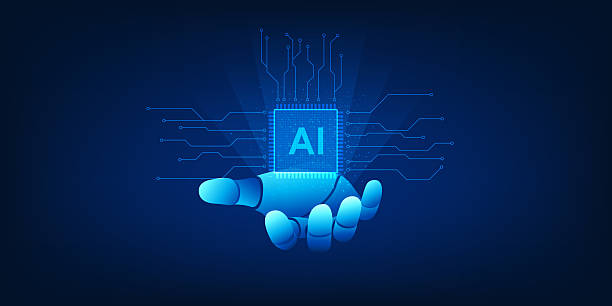An Introduction to the Power and Flexibility of WordPress Website Design
In today’s world, where online competition has reached its peak, having a powerful and efficient website is considered a vital and essential matter for every business.
Meanwhile, WordPress website design, as the most popular content management system (CMS) in the world, has become a smart choice for individuals and companies.
WordPress, with its countless features and extraordinary flexibility, allows you to easily design and manage any type of website, from a personal blog to a complex online store.
The popularity of this platform is not only due to its ease of use but also because of its active user community, extensive support, and thousands of free and premium themes and plugins that endlessly expand its capabilities.
This chapter provides an introductory overview of the features and reasons that have made WordPress website design an unrivaled option.
In the rest of this guide, you will become more familiar with the details of the process of designing and optimizing WordPress websites, so you can implement your dream website in the best possible way.
Did you know that 94% of users’ first impressions of a business are related to its website design? With professional corporate website design by **Rasawweb**, turn this first impression into an opportunity for growth.
✅ Attract more customers and increase sales
✅ Build credibility and trust in the eyes of the audience⚡ Get free website design consultation!
Why Is WordPress the Best Choice for Your Website Design?
Choosing the right platform for website design can make a significant difference in your online success.
With a market share of over 43% of all websites worldwide, WordPress offers compelling reasons to be chosen.
Firstly, its ease of use is unparalleled for individuals without deep technical knowledge; with a visual user interface and a powerful administration panel, anyone can build their website and update its content.
Secondly, the flexibility of WordPress allows you to customize your website exactly to your needs using themes and plugins; from simple blogs to complex news portals and corporate websites.
Thirdly, WordPress is inherently very suitable for SEO (Search Engine Optimization), and with specialized SEO plugins, it can be taken to its peak, significantly improving your site’s ranking in search results.
The support of the large WordPress community also means easy access to educational resources, Q&A forums, and expert developers, all of whom assist you on your journey of WordPress website design.
These advantages make WordPress an ideal choice for any web project, whether you are a small business or a large corporation.
This platform delivers acceptable results with the lowest cost and in the fastest possible time, covering various user needs effectively.
Initial Steps in WordPress Website Design from Scratch
Starting the journey of WordPress website design requires several fundamental steps that form the foundation of your website.
The first step is choosing a suitable domain name that shapes your online identity.
The domain name should be short, memorable, and relevant to your activity.
After selecting the domain, it’s time to acquire hosting.
Hosting is the space where your website’s files and database are stored, and it is essential for your website to be accessible online.
There are different types of hosting, including shared hosting, VPS, cloud, and dedicated, each with its own advantages and disadvantages, which should be chosen based on your expected traffic volume and budget.
After acquiring hosting and a domain, it’s time to install WordPress, which can be done with a few simple clicks in most hosting panels (like cPanel).
These initial steps are your gateway to the world of website design with WordPress, and without them, your website cannot go online.
The importance of making the right choice at this stage, especially in selecting suitable hosting, is very high, as your website’s speed and stability directly depend on it.
Here is a comparative table of hosting types to help you make a better choice.
| Hosting Type | Advantages | Disadvantages | Suitable for |
|---|---|---|---|
| Shared Hosting | Low cost, easy setup | Lower performance, shared resources | Personal websites, small businesses |
| VPS Hosting | Dedicated resources, more control | Requires technical knowledge, higher cost | Medium businesses, medium traffic |
| Cloud Hosting | High scalability, stability | More complexity, variable pricing | Large websites, high and variable traffic |
| Dedicated Hosting | Full performance and control | Very expensive, requires professional management | Very large companies, specific projects |
The Role of Themes and Plugins in WordPress Site Development
After installing WordPress, it’s time to give your website appearance and functionality.
In WordPress website design, themes play a fundamental role in your website’s visual design and user experience.
A good theme should not only be beautiful but also responsive to display well on all devices and optimized for speed and SEO.
Thousands of free and premium themes are available, each with unique features and layouts.
In addition to themes, plugins reveal the true power of WordPress.
Plugins are pieces of code that add new functionalities to your website without requiring you to write code.
From SEO plugins (like Yoast SEO) to security plugins (like Wordfence), form builders, galleries, WooCommerce for e-commerce, and many others, a wide range of plugins are available that can turn your website into a powerful tool.
Choosing the right theme and plugins is a specialized step in WordPress site development that should be done carefully and based on your website’s actual needs.
This section provides a comprehensive explanation on how to select and work with these key components to have a fully functional and attractive website.
Does your company’s website create a professional and lasting first impression in the minds of potential customers? Rasawweb, with professional corporate website design, not only represents your brand’s credibility but also opens a path for your business growth.
✅ Create a powerful and reliable brand image
✅ Attract target customers and increase sales
⚡ Get free consultation
Effective Content Production and SEO Optimization in WordPress Website Design
A website without content is like a house without furniture; it might be beautiful, but it’s not functional.
In WordPress website design, content is king and plays a vital role in attracting an audience and improving your site’s ranking in search engines.
Your content should be valuable, unique, and relevant to the needs of your target audience.
This includes blog articles, service pages, product pages, images, videos, and any other type of data that provides information to your users.
To ensure your content is seen, SEO optimization is essential.
Thanks to its suitable structure and powerful plugins like Yoast SEO or Rank Math, WordPress has made the SEO process very simple.
You can easily adjust keywords, meta descriptions, and SEO titles for each page or post.
Additionally, using internal and external links, image optimization, and increasing site loading speed are also important SEO factors.
This section provides practical guidance for producing SEO-friendly content and using WordPress tools to improve your website’s visibility in search results.
Quality content and strong SEO guarantee organic traffic and long-term success in the online space.
Why Is Security and Maintenance of Your WordPress Site Vital?
After launching and developing a website, one of the most important aspects that is often overlooked is regular security and maintenance.
In WordPress website design, due to its widespread popularity, it is constantly targeted by cyberattacks.
Therefore, protecting your website against malware, hackers, and spam is of paramount importance.
Using reputable security plugins like Wordfence or Sucuri, installing an SSL certificate for data encryption, and using strong passwords are among the initial steps.
In addition to security, regular maintenance is also essential for your website’s optimal performance.
This includes regular updates to the WordPress core, themes, and plugins, database cleanup, and image optimization.
Regular backups of the entire website are also a vital measure that allows the website to be restored to its original state in case of any issues.
This chapter professionally examines common threats, preventive solutions, and best practices for maintaining a WordPress website to ensure your platform is always secure, fast, and accessible.
Neglecting these aspects can lead to data loss, decreased credibility, and even your website becoming unavailable.
Remember that security is an ongoing process, not a one-time action.
E-commerce with WooCommerce: A Transformation in WordPress Website Design
If you intend to launch an online store, WooCommerce is the best and most powerful plugin for WordPress website design with e-commerce capabilities.
WooCommerce, fully integrated with WordPress, allows you to easily sell physical products, digital products, and even services.
This plugin has all the necessary features for a professional online store, from product and inventory management to shipping settings, various payment options (including Iranian and international bank gateways), and advanced reporting capabilities.
With WooCommerce, you can create attractive product pages, collect customer reviews, and manage tax systems.
Additionally, there are countless complementary plugins for WooCommerce that add functionalities such as email marketing, advanced discount systems, warehouse inventory management, and customer loyalty programs.
This chapter analytically explores WooCommerce’s potential to transform a WordPress website into a powerful sales platform and raises thought-provoking content about the best strategies for increasing online sales.
Given the fierce competition in the online market, using powerful WooCommerce tools can give you a significant competitive advantage.
Here is a table of essential WooCommerce plugins for developing your online store.
| Plugin Name | Main Function | Importance |
|---|---|---|
| Yoast SEO (for WooCommerce) | Optimizing product pages for search engines | Increasing product visibility on Google |
| WooCommerce Subscriptions | Selling products with recurring subscriptions | Generating recurring revenue |
| WooCommerce Memberships | Creating exclusive content and memberships | Building a loyal user community |
| Advanced Dynamic Pricing for WooCommerce | Defining complex discount rules | Attracting customers with special offers |
| Product Feed Pro for WooCommerce | Creating product feeds for price comparison and advertising | Showcasing products on other platforms |
Beyond the Basics: Advanced Features in WordPress Website Design
While WordPress is known for its ease of use, its capabilities extend beyond simply installing themes and plugins.
For those looking for deeper customization and unique functionalities, WordPress website design offers advanced features.
This includes custom coding using PHP, HTML, CSS, and JavaScript, which allows you to implement specific functionalities and designs not covered by existing themes or plugins.
Using WordPress APIs to connect your site to other systems and services (such as CRM or ERP systems), developing custom plugins to meet your specific business needs, and even building exclusive themes are among these advanced features.
Understanding WordPress database structure and how to work with actions and filters allows developers to have complete control over the website.
This section is educational for those who want to go beyond the user level and enter the world of WordPress development.
By learning these skills, you can create websites with infinite possibilities and optimal performance, becoming a true expert in WordPress development.
This approach helps you create fully customized websites tailored to your business’s specific and unique needs.
Are you frustrated with the low conversion rate of your e-commerce site? Rasawweb transforms your online store into a powerful tool for attracting and converting customers!
✅ Significant increase in visitor-to-buyer conversion rate
✅ Unparalleled user experience to enhance customer satisfaction and loyalty⚡ Get free consultation from Rasawweb!
Optimizing Your WordPress Site’s Speed and Performance
Website loading speed is one of the most important factors in user experience and SEO.
A slow website not only frustrates visitors but can also lower your ranking in search engines.
In WordPress website design, speed optimization is an ongoing process that involves several steps.
The first step is choosing a high-quality and fast hosting.
After that, image optimization (compression and using modern formats like WebP), using a caching plugin (like WP Super Cache or LiteSpeed Cache) to store static versions of pages, and minifying CSS and JavaScript files are highly important.
Also, choosing a lightweight and optimized theme, and avoiding the installation of too many unnecessary plugins that can consume system resources, are recommended.
Using a CDN (Content Delivery Network) can also improve content loading speed for users worldwide.
This chapter provides an update on the latest techniques and tools for speed optimization for WordPress websites and guides you on the path to having a fast and smooth website.
By implementing these solutions, you can ensure that your WordPress website is not only fast and enjoyable for users but also in an optimal SEO status, attracting more traffic.
The Future of Website Design with WordPress and New Trends
The world of WordPress website design is constantly evolving and progressing, and understanding new trends is essential to staying ahead of the competition.
One of the most important recent developments is the focus on User Experience (UX) and User Interface (UI), which means designing websites that are not only beautiful but also easy and enjoyable to use.
With the emergence of editors like Gutenberg and visual page builders (like Elementor), website design has become much simpler even for non-experts.
The trend towards Mobile-First Design has also gained significant importance, as a large portion of web traffic comes from mobile devices.
Furthermore, the increased use of Artificial Intelligence and Machine Learning for personalizing user experience, optimizing content, and even improving SEO are other future trends.
The future of website design with WordPress is moving towards greater simplicity, higher speed, and smarter capabilities.
This chapter provides thought-provoking and entertaining content about these trends and their impact on future website design methods.
By keeping pace with these changes, you can ensure that your WordPress website is not only successful now but also ready for future challenges and will always stay one step ahead of the competition.
Frequently Asked Questions
| Question | Answer |
|---|---|
| 1. What is WordPress? | WordPress is a free and open-source content management system (CMS) that allows you to design and manage websites, blogs, and online stores without the need for coding knowledge. |
| 2. What are the advantages of using WordPress for website design? | Its advantages include ease of use, high flexibility, thousands of free and premium themes and plugins, a large user community and strong support, and good optimization capabilities for search engines (SEO). |
| 3. What do you need to start designing a website with WordPress? | To start, you need a domain name (site address), a hosting space (host), and to install the WordPress software on your host. |
| 4. What is a WordPress Theme and what is its use? | A WordPress theme determines the visual appearance and layout of your website. By changing the theme, you can change the overall look of your site without affecting the content. |
| 5. What is a WordPress Plugin and what is its use? | Plugins are pieces of code that add new functionalities to your WordPress website, such as contact forms, image galleries, or e-commerce features. |
| 6. Is coding required for designing a website with WordPress? | No, for many basic and even advanced tasks in WordPress, coding knowledge is not required. Complex websites can be built without code by using themes and plugins. |
| 7. How to secure your WordPress site? | To ensure security, you should keep WordPress, themes, and plugins updated, use strong passwords, install reputable security plugins, and regularly back up your site. |
| 8. What role does SEO play in WordPress website design? | WordPress has a very suitable structure for SEO, and by using SEO plugins (like Yoast SEO or Rank Math), you can optimize your content for search engines to achieve a better ranking in search results. |
| 9. What is the difference between WordPress.com and WordPress.org? | WordPress.org is the free software version that you install on your own host and have full control over. WordPress.com is a hosting service that uses WordPress software but with more limited features and control. |
| 10. What is the solution for launching an online store with WordPress? | The best solution is to use the powerful and free WooCommerce plugin, which allows you to convert your WordPress site into a complete online store with product management, order, and payment capabilities. |
And other services of Rasa Web Advertising Agency in the field of advertising
Smart Link Building: A fast and efficient solution for customer acquisition with a focus on marketing automation.
Smart Advertising Campaign: An effective tool for increasing sales with the help of custom programming.
Smart Sales Automation: A creative platform for improving customer behavior analysis with attractive UI design.
Smart Advertising Campaign: A combination of creativity and technology to increase site traffic through Google Ads management.
Smart Data Analysis: Transform online growth with the help of smart data analysis.
And over a hundred other services in the field of internet advertising, advertising consultation, and organizational solutions
Internet Advertising | Advertising Strategy | Advertorial
Resources
- WordPress Site Design Guide – Namaweb
- WordPress Website Design Tutorial – HamyarSite
- Modern WordPress Site Design – MihanWP
- WordPress Site Design Tips – Host Iran Blog
? Ready to propel your business in the digital world? Rasaweb Afarin Digital Marketing Agency, specializing in SEO, content marketing, and website design with a modern user interface, is with you to reach the peaks of success.
📍 Tehran, Mirdamad Street, next to Central Bank, Southern Kazeroun Alley, Ramin Alley, No. 6