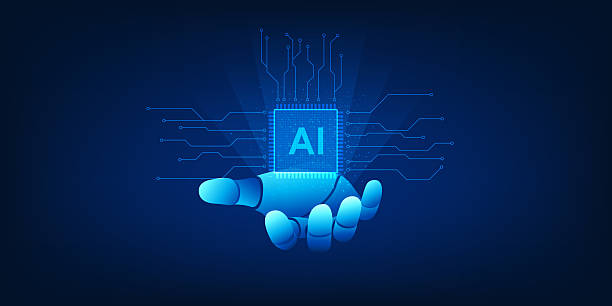Basics and Advantages of WordPress Website Design
In today’s digital world, having a strong online presence is essential for every #business, #professional, or #organization.
One of the most popular and efficient ways to achieve this goal is WordPress website design.
WordPress, as a free and open-source Content Management System (CMS), allows users to create dynamic and professional websites without deep programming knowledge.
This platform is unparalleled in terms of #ease_of_use, high #flexibility, and a vast #user_community.
WordPress is not only ideal for blogging but also, with its diverse plugins and themes, enables the creation of various types of websites including online stores, portfolios, news sites, and corporate sites.
This section provides a comprehensive explanation of the nature of WordPress and the reasons for its superiority.
From an educational perspective, users become familiar with the main advantages of using WordPress, such as low maintenance costs, extensibility, and strong community support.
In fact, thousands of free and premium themes and plugins are available that allow you to add almost any desired feature or appearance to your website.
This flexibility makes WordPress an excellent choice for anyone looking to build a powerful and scalable website.
Therefore, if you intend to build a new website, WordPress website design will be one of the best options available to you.
Are you losing business opportunities because of an outdated website? With Rasaweb, permanently solve the problem of not attracting potential customers through your website!
✅ Attract more high-quality leads
✅ Increase brand credibility in the eyes of customers
⚡ Get free consultation for corporate website design
Planning a Successful WordPress Site
Before diving into the technical details of WordPress website design, the planning stage is crucial.
This stage helps you gain a clear vision of your website’s goals, target audience, and the type of content you want to provide.
Careful planning prevents rework and smooths the path for your website’s development.
First, define the main purpose of your website; is it a personal blog, a corporate site, an online store, or a portfolio? Then, analyze your target audience to customize the content and site design according to their needs and expectations.
This is an important guidance step that is often overlooked.
The next step is choosing a suitable domain name and a reliable hosting company.
The domain name should be memorable, relevant to your business, and preferably short.
Hosting is also your site’s main infrastructure and must have high speed, security, and stability.
A specialized choice in this area can make a significant difference in your website’s performance.
Without a strong infrastructure, even the best WordPress website design might encounter problems.
Choosing Essential Themes and Plugins for WordPress
After the planning phase is complete, it’s time to choose the visual and functional core of your website.
Choosing the right theme is one of the most important steps in WordPress website design.
The theme determines the overall look and layout of your website and should align with your goals and brand.
A good theme should be responsive, meaning it displays correctly on all devices, including mobile and tablet.
Furthermore, SEO-friendliness and fast loading speed are considered vital features of a theme.
In addition to themes, plugins play a crucial role in expanding the capabilities of your WordPress website.
Thousands of free and premium plugins are available for WordPress, each with a specific function.
For example, security plugins, SEO optimization plugins, form builder plugins, and caching plugins are among the most essential.
Intelligent plugin selection not only helps increase site efficiency but also improves user experience.
This section is a comprehensive tutorial on how to choose a theme and introduce essential plugins.
Below is a table of essential WordPress plugins and their applications.
| Plugin Name | Main Application | Additional Description |
|---|---|---|
| Yoast SEO / Rank Math | SEO Optimization | Helps improve site ranking in search engines by analyzing content and SEO settings. |
| Wordfence Security / Sucuri Security | Site Security | Protects against malware attacks, hacking, and unauthorized access attempts. |
| WP Super Cache / LiteSpeed Cache | Speed Boost | Creates cached versions of pages for faster site loading. |
| Contact Form 7 / WPForms | Contact Form Building | Allows creation of various contact forms, surveys, and registrations. |
| UpdraftPlus | Backup | Regular and automatic backup of the entire website and easy restoration. |
Content Creation and Basic SEO Principles in WordPress
After setting up the basic website structure, it’s time for the most important part: content creation and its optimization for search engines (SEO).
WordPress website design is only half the battle; without quality and SEO-optimized content, your website cannot be seen well in search results.
Creating valuable content relevant to the audience’s needs is the first step.
This content can include blog articles, product pages, service descriptions, videos, and images.
When creating content, pay special attention to keywords related to your business area and use them naturally in the text, titles, and image descriptions.
This is a deep analysis of the importance of SEO in your website’s success.
Then, adhere to the basic principles of On-Page SEO: using heading tags (H1, H2, H3), optimizing URL addresses, adding attractive meta descriptions, and using internal and external links.
Fortunately, WordPress, with plugins like Yoast SEO or Rank Math, makes this process much simpler.
These plugins provide you with step-by-step guidance for optimizing each page or post and are, in a way, a practical tutorial.
Always remember that your content should be useful and engaging for the user, not just for search engines.
By focusing on these points, you not only help improve your site’s ranking on Google but also provide a better user experience for visitors.
Does your current website showcase your brand’s credibility as it should? Or does it scare away potential customers?
Rasaweb, with years of experience in professional corporate website design, is your comprehensive solution.
✅ A modern, beautiful, and brand-aligned website
✅ Significant increase in lead and new customer acquisition
⚡ Contact Rasaweb now for free corporate website design consultation!
Launching an Online Store with WooCommerce
One of the reasons for the unparalleled popularity of WordPress website design is its easy convertibility into a powerful online store.
The WooCommerce plugin, supported by the Automattic team (WordPress developer), is a comprehensive and free solution for building an online store.
This plugin allows you to sell your physical, digital products or services.
WooCommerce installation is very simple, and after that, you can quickly start adding products, shipping settings, and payment gateways.
WooCommerce gives you complete control over various aspects of the store, from inventory and order management to sales and financial reporting.
This is a specialized tool that has helped millions of businesses worldwide operate online.
Also, thousands of WooCommerce plugins exist that provide additional functionalities like rating systems, advanced product filters, and integration with accounting systems.
In fact, WordPress website design combined with WooCommerce is a complete package for entering the world of e-commerce.
Given the growing trend of online shopping, having an efficient online store has become more important than ever.
WooCommerce allows you to have a professional and secure store with less cost and time, which can meet the growing needs of your business.
Security and Maintenance of a WordPress Site
After your site is launched with WordPress website design and begins operation, the topic of its security and maintenance becomes one of the top priorities.
An insecure site can not only harm your business’s reputation but may also lead to the loss of important data and even financial penalties.
Due to its popularity, WordPress is an attractive target for hackers, but by following a few key tips, you can significantly increase your site’s security.
This is vital guidance for all website administrators.
The first step is using strong and unique passwords for all user accounts, especially the administrator account.
Second, correctly installing and configuring a reputable security plugin like Wordfence Security or Sucuri Security can protect your site against malware attacks, Brute Force attacks, and vulnerabilities.
Furthermore, regularly updating WordPress core, themes, and plugins is of high importance, as developers continuously fix security bugs.
These updates are, in a way, important news for your website’s stability.
In addition to security, regular backups of the entire website (files and database) are also essential.
In case of any problem (hacking, human error, or server failure), having a recent backup allows you to quickly restore your site.
Using plugins like UpdraftPlus simplifies this process.
By following these specialized tips, you can protect your investment in WordPress website design.
Optimizing WordPress Site Performance and Speed
Site loading speed is a crucial factor in user experience and SEO ranking.
No user likes to wait a long time for a web page to load, and search engines also penalize slow sites.
Therefore, optimizing a WordPress site for speed is as important as WordPress website design itself.
This section addresses this topic analytically.
One of the main methods for improving speed is using caching plugins that store static versions of pages and serve them to users, reducing the need for re-processing by the server.
Tools like WP Super Cache or LiteSpeed Cache are very effective in this regard.
Image compression is another important step; high-volume images can severely slow down site loading speed.
Using appropriate image formats and lossless compression tools (like the Smush plugin) is essential.
Also, using a Content Delivery Network (CDN) can help load content faster for users who are geographically distant from your main server.
Choosing a high-quality hosting optimized for WordPress also significantly impacts overall site performance.
Below is a table of important tools for speed optimization, which serves as a practical explanation to assist you.
| Tool / Technique | Main Application | How to Use / Benefits |
|---|---|---|
| Caching Plugins (WP Super Cache, LiteSpeed Cache) | Temporary page storage | Reduces page load time for repeat visitors and lowers server load. |
| Image Compression (Smush, Imagify) | Reduce image size | Optimizes image file sizes without noticeable quality loss, increases loading speed. |
| Content Delivery Network (CDN) | Deliver content from the closest server | Increases content access speed for users in different geographical locations. |
| Database Optimization | Clean and organize data | Removes redundant and unnecessary information from the database to improve performance. |
| Quality Hosting | Strong server infrastructure | Choosing a hosting provider with sufficient resources and optimized for WordPress. |
Advanced Customization and Coding in WordPress
For users who want to go beyond the default capabilities of WordPress and plugins, advanced customization and even coding are available.
This stage can give your website a completely unique identity and add specific functionalities not found in ready-made themes and plugins.
In this regard, a questionable content might be whether coding is necessary for every customization.
The answer is not always, but to achieve ultimate flexibility and optimal performance, familiarity with basic web coding principles (HTML, CSS, PHP, JavaScript) will be very useful.
Using a “Child Theme” is a specialized and safe method for making changes to theme code without losing them when the parent theme is updated.
Also, creating “Custom Post Types” and “Custom Fields” allows you to organize your site’s content with greater flexibility, which is very useful for more complex sites.
These features help you in WordPress website design with countless possibilities.
For example, for a real estate site, you can create a custom post type called “Property” with fields like “Area”, “Number of Rooms”, and “Price”.
This level of customization takes WordPress’s power beyond a simple CMS and transforms it into a versatile web development platform.
Although learning to code requires time and effort, ultimately you will have more control over your website and can turn any idea into reality.
Does your company’s website perform as befits your brand? In today’s competitive world, your website is your most important online tool. Rasaweb, specializing in professional corporate website design, helps you to:
✅ Attract customer credibility and trust
✅ Convert website visitors into customers
⚡ Get free consultation now!
Marketing and Promotion of Your WordPress Site
Building a professional website with WordPress website design is just the first step.
For your site to be seen and achieve its goals, you need effective marketing and promotion strategies.
Without marketing, even the best website might not get enough visitors.
This is an essential guidance step to increase your website’s visibility.
One of the first steps is setting up Google Analytics so you can monitor your site’s performance and analyze user behavior.
This information helps you improve your content and marketing strategies.
Then, using social media to share content and interact with your audience is very important.
WordPress plugins allow easy integration with social platforms.
Email marketing is also a powerful tool for maintaining communication with customers and informing them about new products or content.
With plugins like Mailchimp for WordPress, you can easily build email lists and send email campaigns.
Paid advertising like Google Ads can also quickly attract targeted visitors to your site, although it requires budget and expertise.
This is an entertaining approach to the world of digital marketing, showcasing how creative one can be.
Ultimately, by consistently producing quality content and utilizing digital marketing strategies, you can contribute to your site’s continuous growth and maximize the return on your investment in building a WordPress site.
Future Trends and Outlook for WordPress Website Design
The world of the web is constantly evolving, and WordPress progresses alongside these changes.
A look at future trends in WordPress website design shows that this platform will continue to remain at the forefront of innovations.
One of the most important recent changes is the emergence of the Gutenberg block editor, which has shifted the content editing experience towards a more visual and drag-and-drop design.
This is exciting news for users.
The development and improvement of this editor have significantly increased design possibilities for users without coding knowledge.
Furthermore, Artificial Intelligence (AI) is playing an increasing role in web development; from content generation to SEO optimization and even user experience personalization.
WordPress is also integrating AI capabilities through various plugins and tools.
This is an analysis of the future of WordPress and the impact of new technologies on it.
Another trend emerging is “Headless WordPress”, where WordPress is used solely as a backend content management system, and the frontend is built with modern JavaScript frameworks to offer greater speed and flexibility.
This approach transforms WordPress website design into a tool for more advanced developers.
Overall, thanks to its large developer community, regular updates, and high adaptability to new technologies, WordPress will continue to be a powerful and forward-looking choice for any type of website, and launching websites with WordPress will become increasingly popular.
Frequently Asked Questions
| Question | Answer |
|---|---|
| What is WordPress? | WordPress is a free and open-source Content Management System (CMS) that allows you to create powerful websites and blogs. |
| Why should we use WordPress for website design? | WordPress is an excellent choice for website design due to its ease of use, high flexibility, thousands of available themes and plugins, SEO-friendliness, and large user community. |
| What is a Theme in WordPress? | A WordPress theme determines the appearance, layout, and visual style of your website. You can completely transform your site’s appearance by changing the theme. |
| What is the function of a Plugin in WordPress? | Plugins are small software components that add new functionalities to your WordPress site without requiring coding (e.g., contact forms, image galleries, SEO optimization). |
| What do Hosting and Domain mean in WordPress website design? | Hosting is the space where your site’s files and information are stored to be online. The domain is your site’s unique address on the internet (e.g., yoursite.com). |
| What is the difference between WordPress.com and WordPress.org? | WordPress.com is a hosted service that manages WordPress for you. WordPress.org is the free WordPress software that you download and install on your personal host, giving you more complete control. |
| Which plugins are essential for a new WordPress site? | Essential plugins include SEO plugins (like Yoast SEO or Rank Math), contact form plugins (like Contact Form 7), security plugins (like Wordfence), and backup plugins (like UpdraftPlus). |
| How to secure your WordPress site? | To ensure security, use strong passwords, keep WordPress and plugins updated, use security plugins, install an SSL certificate, and regularly back up your site. |
| What does responsive design mean in WordPress? | Responsive design means that your website displays correctly and optimally on all devices with different screen sizes (such as mobile, tablet, and desktop). |
| Is WordPress good for SEO? | Yes, WordPress is inherently optimized for SEO, and with powerful SEO plugins, you can easily optimize your site for search engines. |
And other services of Rasaweb Advertising Agency in the field of advertising
Smart UI/UX: A fast and efficient solution for customer acquisition with a focus on attractive user interface design.
Smart Brand Identity: An effective tool for analyzing customer behavior with the help of intelligent data analysis.
Smart Content Strategy: A dedicated service for growing customer acquisition based on optimizing key pages.
Smart Marketplace: A fast and efficient solution for digital branding with a focus on optimizing key pages.
Smart Conversion Rate Optimization: An innovative service for increasing customer behavior analysis through SEO-driven content strategy.
And over hundreds of other services in the field of internet advertising, advertising consulting, and organizational solutions
Internet Advertising | Advertising Strategy | Advertorial
Resources
Complete WordPress Installation Tutorial
Best WordPress Themes to Start With
Introduction to Useful WordPress Plugins
Increasing WordPress Site Security
? Ready to transform your business in the digital world? Rasaweb Afarin, with expertise in secure website design, professional SEO, and content marketing, paves your path to success and visibility. With us, secure the future of your online business.
📍 Tehran, Mirdamad Street, next to Bank Markazi, Kazeroun Jonoubi Alley, Ramin Alley No. 6