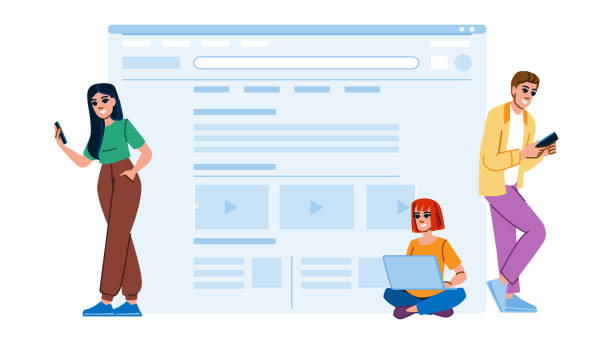Introduction to WordPress and its Place in Web Design
In today’s world, having a powerful online presence is vital for every business and individual.
Among these, #WordPress_website_design is recognized as one of the most popular and efficient methods for building professional websites.
WordPress, initially introduced as a blogging platform, has now evolved into a comprehensive and powerful Content Management System (CMS) that enables the creation of various types of websites, including online stores, corporate websites, portfolios, and personal blogs.
This section provides a general explanation of WordPress and its importance in today’s web ecosystem.
Over 40% of all websites worldwide are powered by WordPress, demonstrating its flexibility, ease of use, and vast user community.
Despite thousands of free and premium themes and plugins, this platform allows users to create websites with advanced functionalities without requiring deep programming knowledge.
WordPress is an excellent tool for anyone looking to seriously start their online presence, and it has the potential to turn your ideas into reality.
WordPress website design is a significant step on the path to digitalization.
Does your current website build the trust that potential customers should have in your business? If not, it’s time to get your professional and impactful corporate website with Rasaweb.
✅ Fully custom design tailored to your brand identity
✅ Increase lead generation and your business’s credibility in the eyes of customers⚡ Contact us for a free consultation!
Why Should We Design Our Website with WordPress? Pros and Cons
Choosing the right platform for website creation is a key decision that directly impacts the long-term success of your project.
Here we provide a detailed analysis of why to choose WordPress for your #website_creation.
The advantages of WordPress include ease of use, high flexibility, an endless number of themes and plugins, strong SEO support, and a large and active user community.
Using WordPress, even individuals without coding knowledge can build beautiful and functional websites.
This platform is also optimized for search engines, which significantly helps improve your site’s ranking in search results.
But is WordPress always the best option? This thought-provoking content helps us look at potential drawbacks as well.
While WordPress has many advantages, it may require specialized developers and deep customizations for very large and complex projects.
Security issues can also be challenging if there are no regular updates or if unreliable plugins are used.
Furthermore, site loading speed might decrease if too many plugins or heavy themes are used.
However, by following best practices and necessary precautions, most of these disadvantages can be managed, and the full potential of WordPress website design can be utilized.
Choosing WordPress for website creation is, in most cases, a smart and cost-effective decision.
Initial Steps in WordPress Website Design from Scratch
To start #designing_a_website_with_WordPress, you need to take a few essential steps that allow you to set up your website from scratch.
This section provides a comprehensive guide and tutorial for navigating these steps.
The first step is choosing a suitable domain name.
The domain name is your website’s address on the internet (like example.com) and should be memorable and relevant to your business.
The second step is choosing a reputable hosting provider.
Hosting is a space on the internet where your website files are stored and should always be accessible.
Various hosting companies offer diverse services, and choosing the best option depends on your needs and budget.
After acquiring a domain and hosting, it’s time to install WordPress.
Many hosting companies provide one-click WordPress installation, which makes this process very simple.
Otherwise, you can manually install WordPress on your host.
Although these processes might seem complex at first, they are easily manageable by following step-by-step instructions.
This stage forms the foundation of your WordPress website design.
Comparison of Hosting Types for WordPress
| Hosting Type | Description | Advantages | Disadvantages |
|---|---|---|---|
| Shared | Suitable for small and beginner websites with low traffic. | Cost-effective, easy setup. | Limited resources, performance affected by other sites. |
| VPS (Virtual Private Server) | Dedicated space on a physical server. | More resources, higher flexibility. | Requires more technical knowledge, higher price. |
| Dedicated | Entire physical server at your disposal. | High performance and security, complete control. | Most expensive, requires expert server management. |
| Cloud | Server resources from multiple connected servers. | High scalability, pay-as-you-go. | More complexity, variable costs. |
Choosing the Right Theme for Your WordPress Website
One of the biggest advantages of #WordPress_website_development is access to thousands of diverse themes, allowing you to completely change the look and feel of your website.
Choosing a suitable theme is an important part of a guide and expert advice for your website’s success.
Themes determine how your website looks and how users interact with it.
When choosing a theme, you should consider factors such as loading speed, mobile compatibility (Responsive Design), plugin support, and customization options.
Many free themes are available in the WordPress repository, but premium (paid) themes usually offer more features, better support, and more professional designs.
Themes like Astra, OceanWP, and GeneratePress are among the most popular and lightweight options for WordPress website design, known for their high loading speed and good SEO.
Also, using a theme with a Drag & Drop Page Builder like Elementor or Beaver Builder makes the customization process much easier for you.
Choosing the right theme is a crucial step in ensuring the professional appearance and optimal functionality of your website, and it directly impacts user experience.
Are you dissatisfied with the low conversion rate of visitors to customers on your e-commerce site?
With professional e-commerce website design by Rasaweb, solve this problem forever!
✅ Increase visitor-to-customer conversion rate
✅ Create an excellent user experience and build customer trust⚡ Get a free consultation
Plugins: WordPress’s Hidden Power in Feature Development
Plugins are the beating heart of #WordPress and tools that significantly enhance your website’s capabilities.
This section provides a specialized and explanatory guide on the importance and application of plugins in WordPress website design.
From SEO optimization to enhanced security, creating contact forms, image galleries, and e-commerce functionalities, there’s a plugin for almost every need.
The countless free and paid plugins in the WordPress repository and various marketplaces allow you to configure your website exactly to your needs.
Essential plugins include Yoast SEO or Rank Math for search engine optimization, Wordfence or Sucuri for security, Smush for image optimization, and WP Super Cache or LiteSpeed Cache for increasing website speed.
When choosing a plugin, be sure to pay attention to the number of active installs, user ratings, last update date, and its compatibility with your current WordPress version.
Installing too many plugins or unreliable plugins can negatively affect your site’s speed and security, so choose wisely.
Proper plugin management, including regular updates and removal of unnecessary plugins, plays a significant role in the stability and optimal performance of your WordPress site.
Optimizing Your WordPress Site for Search Engines (SEO)
In the competitive online space, your website’s visibility is crucial.
#Search_Engine_Optimization (SEO) is the process of improving your site’s ranking in search results and is a key aspect for any successful WordPress website design.
This section provides a tutorial and specialized guide on how to perform SEO in WordPress.
WordPress is SEO-friendly by nature, but achieving better results requires targeted efforts.
Using SEO plugins like Yoast SEO or Rank Math allows you to easily optimize titles, meta descriptions, and keywords for each page and post.
Additionally, image optimization, proper URL structures, using XML sitemaps, and website loading speed are all important SEO factors.
High-quality, relevant content that addresses user needs is the foundation of any successful SEO strategy.
Internal and external linking also plays a significant role in your site’s credibility from the perspective of search engines.
Regular content updates and monitoring site performance through tools like Google Analytics and Google Search Console help you improve your SEO strategy and solidify your position in search results.
A WordPress project with strong SEO will attract more organic traffic.
Security in WordPress Website Design: Crucial Tips for Information Protection
Security is one of the most important and perhaps most overlooked aspects of #WordPress_site_management.
Given WordPress’s high popularity, this platform is also a primary target for cyberattacks.
This section provides vital specialized guidance for enhancing your website’s security.
The first step is to use strong and unique passwords for all user accounts, especially the administrator account.
Regularly updating WordPress core, themes, and plugins plays a significant role in addressing security vulnerabilities.
Many attacks occur due to the use of old and vulnerable versions.
Installing a reputable security plugin like Wordfence Security or iThemes Security Pro can provide additional layers of defense, including a firewall, malware scanning, and protection against Brute Force attacks.
Additionally, regular backups of the entire website (files and database) are essential so that you can quickly restore your site in case of an issue.
Using an SSL certificate to encrypt communications, changing the database prefix, limiting login attempts, and disabling the file editor in the WordPress dashboard are other important security measures.
By following these tips, your WordPress website design will be much more secure.
Key WordPress Security Solutions
| Security Threat | Countermeasure |
|---|---|
| Weak Passwords | Use strong and unique passwords, enable two-factor authentication (2FA). |
| Vulnerable Plugins and Themes | Regular updates, use only reputable sources, remove unnecessary items. |
| Brute Force Attacks | Limit login attempts, use Captcha. |
| Server Configuration Flaws | Use reputable and optimized hosting for WordPress, proper .htaccess configuration. |
| Lack of Backups | Regular backups of the entire site (files and database) and external storage. |
WordPress Site Maintenance and Updates: Importance and Methods
After completing the #WordPress_website_design_process, your work is not finished.
Regular maintenance and updates are as important as the design itself and are vital for maintaining your website’s health, security, and optimal performance.
This section provides a comprehensive explanation and guide in this area.
WordPress, themes, and plugins are continuously updated to provide security improvements, bug fixes, and new feature additions.
Ignoring these updates can make your site vulnerable to security flaws and reduce its performance.
Creating regular and automatic backups of your website (files and database) is also a vital habit.
In case of any issue, such as hacking, human error, or server problems, backups are the only way to restore your website to its previous state.
Regular checking of broken links, database optimization, cache clearing, and monitoring website performance through analytical tools are other important maintenance tasks.
These actions also help improve your website’s user experience and SEO.
Proper WordPress maintenance helps you maximize your investment in WordPress website development.
Tired of losing customers due to poor e-commerce site design? With Rasaweb, solve this problem forever!
✅ Increase sales and visitor-to-customer conversion rate
✅ Smooth and attractive user experience for your customers⚡ Get a free consultation
Advanced Tips and Specific Techniques in WordPress Website Design
For those who want to go beyond standard #WordPress capabilities and build a truly unique and powerful website, there are specialized techniques and tips.
This section provides an interesting and deeper insight into the advanced aspects of WordPress website design.
One of these techniques is the use of “Child Theme”.
This method allows you to apply your desired changes to the theme’s code without these changes being lost when the main theme is updated.
Also, creating “Custom Post Types” and “Custom Fields” allows you to define content types beyond standard WordPress posts and pages, which is very useful for websites with specific needs.
Using advanced Page Builders like Elementor Pro or Divi provides the ability to design complex and visually appealing pages without needing coding.
For developers, mastering the WordPress REST API and GraphQL can open new doors for connecting WordPress to other applications and building Headless applications.
Additionally, leveraging code and database optimization tools to increase loading speed improves the user experience.
These advanced approaches maximize the potential of WordPress website design.
The Future of Website Design with WordPress and New Trends
WordPress is constantly evolving and keeping pace with new trends in #website_design and web technology.
This section provides an analytical and news-focused look at the future of WordPress website design and its emerging trends.
One of the biggest recent developments is the introduction of the Gutenberg block editor and the move towards Full Site Editing (FSE).
These features give users more control over all parts of the website, including headers and footers, and improve the visual design experience.
The future of WordPress is moving towards deeper personalization and greater ease for non-technical users.
Also, the integration of Artificial Intelligence (AI) into WordPress is increasing.
AI-powered plugins can assist in content generation, SEO optimization, data analysis, and even website design.
The concept of Headless WordPress, where WordPress acts only as a Backend for content management and content is delivered via API to various front-ends (such as React or Vue.js), is also gaining popularity.
This approach provides greater flexibility in design and development and allows businesses to create highly customized user experiences.
These changes promise an exciting and powerful future for WordPress website design, keeping it available as a leading option for website creation.
Future WordPress trends indicate the growth and adaptability of this system.
Frequently Asked Questions
| No. | Question | Answer |
|---|---|---|
| 1 | What is WordPress? | WordPress is a free and open-source Content Management System (CMS) that allows you to build powerful websites, blogs, or applications. |
| 2 | Why is WordPress popular for website design? | Its popularity reasons include ease of use, high flexibility, a large number of themes and plugins, strong support from a large user community, and good optimization for search engines (SEO). |
| 3 | What is a Theme in WordPress? | A theme is a collection of files that controls the visual appearance and layout of your WordPress website. By changing the theme, you can quickly transform your site’s look. |
| 4 | What is a Plugin in WordPress? | Plugins are small software programs that add new functionalities to your WordPress site, such as contact forms, image galleries, SEO optimization, and e-commerce capabilities. |
| 5 | Do we need coding for WordPress website design? | No, one of the main advantages of WordPress is that you can design a complete website without needing coding knowledge. However, for advanced customization, coding knowledge can be useful. |
| 6 | What is the difference between WordPress.com and WordPress.org? | WordPress.org is free, self-hosted software that gives you full control over your site; whereas WordPress.com is a hosted service that offers more convenience but also has limitations. |
| 7 | What is the importance of SEO in WordPress website design? | SEO helps optimize your site to achieve a higher ranking in search engine results, which leads to an increase in visitors and site traffic. WordPress is natively optimized for SEO and has powerful plugins for it. |
| 8 | Can an online store be built with WordPress? | Yes, by using powerful plugins like WooCommerce, you can easily set up a professional e-commerce store with full features in WordPress. |
| 9 | How is security ensured on WordPress sites? | WordPress security is ensured through regular updates of the core, themes, and plugins, using strong passwords, installing security plugins, and taking regular backups. |
| 10 | What do we need to start designing a website with WordPress? | You need a Domain Name and a Web Hosting service to host your WordPress files and site content. |
And other services of Rasaweb Advertising Agency in the field of advertising
Smart Brand Identity: An innovative platform for improving click-through rate increase with intelligent data analysis.
Smart Advertising Campaign: A novel service for increasing customer acquisition through marketing automation.
Smart Custom Software: An innovative platform for improving customer acquisition by managing Google Ads.
Smart Google Ads: A professional solution for user engagement with a focus on optimizing key pages.
Smart Conversion Rate Optimization: A fast and efficient solution for digital branding focusing on an SEO-driven content strategy.
And over hundreds of other services in the field of online advertising, advertising consultation, and organizational solutions
Online Advertising | Advertising Strategy | Advertorial
Resources
WordPress Website Design Tutorial WordPress Theme Selection Guide WordPress SEO Plugins Speed Up WordPress Site
? Is your business ready to leap into the digital future? Rasaweb Afarin Digital Marketing Agency, by offering comprehensive services including modern UI website design, SEO, and social media management, paves the way for your success. Contact us today and transform your brand’s future.
📍 Tehran, Mirdamad Street, next to Bank Markazi, Southern Kazeroon Alley, Ramin Alley, No. 6