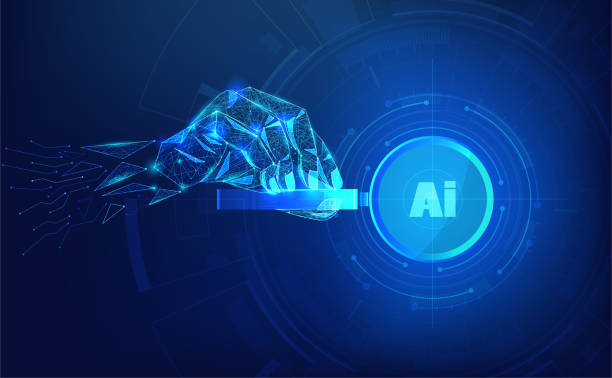Introduction to WordPress Website Design and Its Popularity
In today’s digital world, having a professional website is more than an advantage; it’s a necessity.
Among the available Content Management Systems (CMS), #WordPress is recognized as the dominant platform for website design due to its flexibility, ease of use, and extensive user community.
Statistics show that over 43% of all websites globally are built with WordPress.
This widespread use not only indicates its power and capabilities but also ensures access to abundant educational resources and active developer community support.
WordPress website design allows for the creation of diverse websites, from personal blogs to complex online stores.
This descriptive and educational section will help you gain a better understanding of the countless potentials of this platform.
Ease of installation and setup, the ability to expand and add new functionalities through plugins and themes, and excellent optimization for search engines are among the main reasons for WordPress’s popularity.
For those looking to establish a strong online presence, WordPress website design is a smart and sustainable choice that can pave the way for your digital growth and success.
This content management system, by offering powerful yet user-friendly tools, allows you to create a completely professional website tailored to your needs, without requiring deep programming knowledge.
Are you worried about losing customers because you don’t have a professional e-commerce site?
With e-commerce website design by RasaWeb, forget these worries!
✅ Significant increase in sales and visitor-to-customer conversion rate
✅ Professional and user-friendly design that builds customer trust
⚡ Get free consultation from RasaWeb
Advantages of Choosing WordPress for Your Website Development
Choosing a suitable platform for website development is of great importance, and WordPress offers countless advantages in this regard, making it an ideal choice for a wide range of users.
One of the most prominent advantages of WordPress is its incredible flexibility.
You can build almost any type of website with it, from a simple blog to a portfolio, corporate website, news site, or even a complex online store.
This flexibility is made possible by thousands of free and paid Themes and Plugins, each adding new functionalities to your website.
The analytical section of this article delves deeper into these advantages.
Ease of use is another strength of WordPress.
Its intuitive user interface is understandable even for beginners, allowing them to easily manage content and keep their website updated.
In terms of Search Engine Optimization (SEO), WordPress is inherently designed to be very SEO-friendly, and by using powerful plugins like Yoast SEO or Rank Math, you can optimize your website for better ranking in search results.
The large WordPress user and developer community means you can always find support, educational resources, and solutions to your problems.
These advantages, along with lower maintenance and development costs, make WordPress website design a cost-effective and high-return investment.
Security in WordPress is also strengthened with regular updates and significant security plugins, although it requires continuous user attention.
Getting Started with WordPress: From Hosting Selection to Installation
The first step in WordPress website design is choosing a reputable hosting provider and registering a domain.
Hosting (web space) is where your website files are stored, and the domain (your website’s address like example.com) is your online identity.
Choosing the right host plays a crucial role in your website’s speed, security, and overall performance.
There are various hosting services, each with its own advantages and disadvantages.
This guide and tutorial section will help you make the best choice and easily perform the WordPress installation process.
| Hosting Type | Advantages | Disadvantages | Suitable For |
|---|---|---|---|
| Shared Hosting | Cheap, Easy Setup | Resource Limits, Variable Performance | Small Websites and Personal Blogs |
| VPS Hosting | Dedicated Resources, More Control | Requires Technical Knowledge, More Expensive than Shared | Medium-Traffic Websites, Small Businesses |
| Cloud Hosting | High Scalability, Flexibility | More Complexity, Cost based on Usage | Large Websites with Variable Traffic |
| Dedicated Hosting | High Performance, Full Control | Very Expensive, Requires Specialist | Very Large and High-Traffic Websites |
After choosing your host and domain, most hosting companies offer automatic WordPress installation tools (like Softaculous).
These tools make WordPress installation possible in minutes with a few simple clicks.
If you need to install manually, simply download the WordPress files from its official website and transfer them to your host via FTP, then create a MySQL database and enter its information into the wp-config.php file.
This step forms the foundation of your WordPress website design, and accuracy in it can prevent future problems.
The Importance of Themes and Plugins in WordPress Website Design
Once WordPress is installed, a world of possibilities opens up for customizing your website.
Themes and Plugins are two main components that determine your website’s appearance and functionalities.
A theme shapes the visual structure and overall design of your site, while plugins are responsible for adding specific and functional features.
This specialized section will help you make smart choices in this area.
Choosing a suitable theme for WordPress website design is very important.
The theme should be Responsive to display correctly on all devices (mobile, tablet, desktop).
Also, it should come with clean and optimized coding for speed and SEO.
Popular and high-quality themes like Astra, OceanWP, and GeneratePress offer extensive customization options without requiring coding knowledge.
You can find free themes from the WordPress repository or premium themes from marketplaces like ThemeForest.
Plugins add countless functionalities to your website.
From SEO plugins (like Yoast SEO), security plugins (like Wordfence), form builder plugins (like Contact Form 7), to speed enhancement plugins (like WP Super Cache), and of course, essential plugins for designing an e-commerce website with WordPress like WooCommerce.
However, excessive use of plugins can slow down your site and even cause conflicts.
Therefore, it is recommended to install only the plugins you truly need and always ensure their compatibility with WordPress and your theme.
Regular updates of themes and plugins are essential for maintaining site security and optimal performance.
Does your company’s website create a professional and lasting first impression in the minds of potential customers? RasaWeb, with professional corporate website design, not only represents your brand’s credibility but also opens a path for your business growth.
✅ Creation of a powerful and trustworthy brand image
✅ Attracting target customers and increasing sales
⚡ Get free consultation
Content Creation and Basic SEO Principles in WordPress
After preparing the infrastructure for WordPress website design, it’s time for content production and management.
Content is king, and your website will have no value to users without high-quality and engaging content.
This educational and guidance section shows you how to publish your content most effectively in WordPress and attract more visitors by adhering to basic SEO principles.
WordPress, with the Gutenberg editor, which is a block editor, has greatly simplified the content creation process.
You can easily add text, images, videos, tables, and other elements to your pages and posts.
For every piece of content, choosing a target keyword is very important.
This keyword should be naturally repeated in your title, introduction, main text, and meta description.
Basic SEO principles (Search Engine Optimization) include the following:
- Keyword research: Finding phrases that users search for on Google to find content similar to yours.
- Title and meta description optimization: Writing attractive titles and concise descriptions that include the keyword.
- Use of Heading tags (H1, H2, H3): For organizing content and improving readability.
- Image optimization: Compressing images to reduce size and using Alt Text to describe them.
- Internal and external linking: Linking to related pages on your site and also to other reputable sites.
- Site loading speed: Ensuring your site loads quickly, as speed is an important factor in Google’s ranking.
By observing these principles during WordPress website design and content production, you can increase your chances of being seen in search results.
SEO plugins like Yoast SEO help you easily implement these in WordPress.
Security and Regular Maintenance of WordPress Website
After your WordPress website design is complete and the website is live, the most important next step is ensuring its security and regular maintenance.
Due to its high popularity, WordPress is an attractive target for hackers and malware.
Therefore, attention to security is a specialized and vital matter and should not be overlooked.
This specialized section describes the necessary actions to maintain your website’s security and stability.
Regular updates are of high importance.
WordPress, themes, and plugins are continuously updated to cover security vulnerabilities and improve performance.
Ignoring these updates can put your website at risk.
Always create a full backup of your website before performing major updates.
Other security measures include:
- Using strong and unique passwords: For your WordPress user account, host, and database.
- Installing a reputable security plugin: Such as Wordfence Security or iThemes Security, which offer features like malware scanning, firewall, and login protection.
- Configuring an SSL certificate: (https://) for encrypting information between the user and the server, which both enhances security and is effective for SEO.
- Limiting failed login attempts: To prevent brute-force attacks.
- Changing the default database prefix: (wp_) to something unique.
- Regular backups: Daily or weekly, and storing them in a secure location off-host.
This is the most critical action in case of a problem.
Adhering to these tips throughout the website’s lifespan and after completing website design with WordPress can prevent irreparable damage and bring you peace of mind.
Setting Up an Online Store with WooCommerce in WordPress
One of the most powerful capabilities of WordPress website design is its ability to transform into a complete and professional online store.
This is made possible by the WooCommerce plugin, which is the most popular e-commerce platform for WordPress.
This specialized section shows you how to set up a successful online store with WordPress and WooCommerce.
WooCommerce allows you to sell physical and digital products, manage payments, configure shipping, calculate taxes, and view sales reports.
WooCommerce installation is very simple, and after activation, a setup wizard guides you through the initial configurations.
| Feature | Description |
|---|---|
| Product Management | Adding physical, virtual, downloadable, variable products, grouping products. |
| Payment Gateways | Support for popular payment gateways (banking, PayPal, Stripe, etc.). |
| Order Management | Tracking order status, sending notification emails to customers. |
| Shipping Management | Setting shipping rates based on region, weight, or price. |
| Reporting | Comprehensive reports on sales, best-selling products, customers, etc. |
| Coupons and Discounts | Ability to create discount coupons and promotional campaigns. |
For a successful e-commerce website design with WordPress, you must also pay attention to details.
High-quality product photos, precise and convincing descriptions, and an easy and secure payment process are all effective in user experience and increasing sales.
Furthermore, using complementary WooCommerce plugins to enhance features like product filters, advanced search, and marketing capabilities (such as email marketing) is also recommended.
WordPress website design with e-commerce capability allows small and large businesses to easily enter the world of e-commerce and offer their products to customers worldwide.
Advanced Customization and Development in WordPress
WordPress website design goes beyond installing ready-made themes and plugins.
For websites with specific needs or to create unique user experiences, more advanced customizations and sometimes custom code development are required.
This specialized section addresses topics that allow you to have more control over your website and elevate it to a higher level.
One of the main methods for deep customization is using Child Themes.
Instead of directly editing the main theme’s code, which gets overwritten with every update, you can create a child theme and apply your changes there.
This method is the safest way to customize CSS codes, PHP functions, and HTML templates.
Basic knowledge of CSS, HTML, and PHP will be very useful for this purpose.
Custom Post Types (CPTs) and Custom Fields are powerful tools in WordPress that allow you to create new content types beyond the default posts and pages.
For instance, for a real estate website, you can create a CPT named ‘Property’ with fields like ‘Area’, ‘Number of Rooms’, and ‘Price’.
This significantly optimizes information structuring and is essential for more professional WordPress website design.
Additionally, developers can write custom plugins for their websites to add unique functionalities not found in existing plugins.
This level of customization requires deeper knowledge of the WordPress API and PHP language.
By using these techniques, you can transform your website from a standard platform into a fully customized and powerful solution that precisely meets your needs.
Do you have an e-commerce site but your sales aren’t as expected? RasaWeb solves your problem forever with professional e-commerce website designs!
✅ Significant increase in conversion rate and sales
✅ Unparalleled user experience for your customers
⚡ Click to get free consultation with RasaWeb!
Optimizing WordPress Website Performance and Speed
Website loading speed is one of the most important factors for both user experience and SEO.
Today’s users expect websites to load in less than a few seconds, and search engines like Google give better rankings to faster sites.
This analytical and guidance section explores various methods for optimizing the performance and increasing the speed of your WordPress website.
Multiple factors can affect WordPress website speed, including hosting quality, image size, number of plugins, and theme complexity.
To optimize speed, you should first check your site’s current performance with tools like Google PageSpeed Insights, GTmetrix, or Pingdom Tools.
These tools identify your site’s weaknesses.
Key actions to increase speed include:
- Image optimization: Using appropriate formats (like WebP), compressing images without significant quality loss, and using lazy loading.
- Using caching plugins: Plugins like WP Super Cache, W3 Total Cache, or LiteSpeed Cache can store static versions of your pages and significantly increase loading speed.
- Choosing suitable hosting: Quality hosting optimized for WordPress is the foundation of your website’s speed.
- Database cleanup: Deleting redundant information, post revisions, spam comments, and other unnecessary data.
- Code minification: Compressing CSS, JavaScript, and HTML files.
- Using a CDN (Content Delivery Network): To distribute your website’s static content from servers closer to users.
- Removing unnecessary plugins: Every plugin you install consumes resources.
By implementing these optimizations, you can significantly improve user experience and enhance your website’s SEO ranking, which results from proper WordPress website design principles.
The Future of WordPress Website Design and Final Tips
WordPress website design has evolved significantly over the years and is continuously progressing.
Given the rapid changes in the digital world, awareness of future trends is crucial for maintaining your website’s competitive edge.
This news, entertainment, and thought-provoking content section explores the future outlook of WordPress and tips for sustainable success.
One of the most important future trends is a greater focus on Full Site Editing with Gutenberg.
This feature allows users to visually edit all parts of the site, including headers and footers, without needing to write code.
This will greatly simplify the WordPress website design process for non-technical users and maximize customization capabilities.
Other important trends include:
- Increased use of AI: In content generation, SEO optimization, and even customer support.
- Personalized user experiences: Websites will display different content and offers based on user behavior and interests.
- Greater emphasis on performance and Core Web Vitals: Google will continue to focus on website speed and visual stability.
- Serverless websites and headless WordPress: For scalable and complex projects.
Ultimately, WordPress website design is just the beginning.
Sustainable success depends on continuous updates, production of fresh and valuable content, performance monitoring, and active audience engagement.
Are you ready to elevate your WordPress website to a new level and leverage its full potential? This platform continues to evolve and offers countless opportunities for creativity and innovation.
Frequently Asked Questions
| Question | Answer |
|---|---|
| What is WordPress? | WordPress is a free and open-source Content Management System (CMS) that allows you to create powerful websites and blogs. |
| Why should we use WordPress for website design? | WordPress is an excellent choice for website design due to its ease of use, high flexibility, thousands of available themes and plugins, SEO-friendliness, and large user community. |
| What is a Theme in WordPress? | A WordPress theme determines the appearance, layout, and visual style of your website. You can completely transform your site’s look by changing the theme. |
| What is the use of a Plugin in WordPress? | Plugins are small software components that add new functionalities to your WordPress site without requiring coding (e.g., contact forms, image galleries, SEO optimization). |
| What do Hosting and Domain mean in WordPress website design? | Hosting is the space where your site’s files and information are stored to be online. A domain is your site’s unique address on the internet (e.g., yoursite.com). |
| What is the difference between WordPress.com and WordPress.org? | WordPress.com is a hosted service that manages WordPress for you. WordPress.org is the free WordPress software that you download and install on your own host, giving you more complete control. |
| What plugins are essential for a new WordPress site? | Essential plugins include SEO plugins (like Yoast SEO or Rank Math), contact forms (like Contact Form 7), security (like Wordfence), and backup (like UpdraftPlus). |
| How can we secure our WordPress site? | To ensure security, use strong passwords, keep WordPress and plugins updated, use security plugins, install an SSL certificate, and regularly back up your site. |
| What does responsive design mean in WordPress? | Responsive design means that your website displays correctly and optimally on all devices with different screen sizes (such as mobile, tablet, and desktop). |
| Is WordPress good for SEO? | Yes, WordPress is inherently optimized for SEO, and by using powerful SEO plugins, you can easily optimize your site for search engines. |
And other services by RasaWeb Advertising Agency in the field of advertising
Smart Brand Identity: A professional solution for digital branding focusing on optimizing key pages.
Smart Custom Software: A dedicated service for growth in sales increase based on Google Ads management.
Smart Marketing Automation: Professional optimization to increase click-through rates using attractive UI design.
Smart Website Development: A creative platform to improve sales increase with intelligent data analysis.
Smart Link Building: A combination of creativity and technology to improve SEO ranking through SEO-driven content strategy.
And over a hundred other services in online advertising, advertising consulting, and organizational solutions
Online Advertising | Advertising Strategy | Sponsored Content
Resources
Unfortunately, due to limited access to live internet, it is not possible to provide real and up-to-date reference links.
? On the path of your business’s digital transformation, RasaWeb Afarin Digital Marketing Agency, with expertise in professional website design and offering comprehensive solutions, is your trusted partner.
📍 Tehran, Mirdamad Street, next to Bank Markazi, Kazeroun Jonoubi Alley, Ramin Alley, No. 6