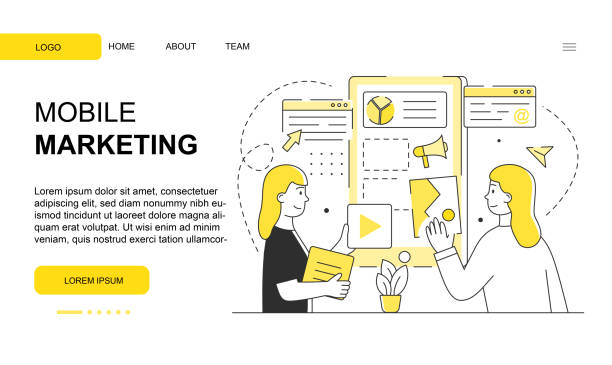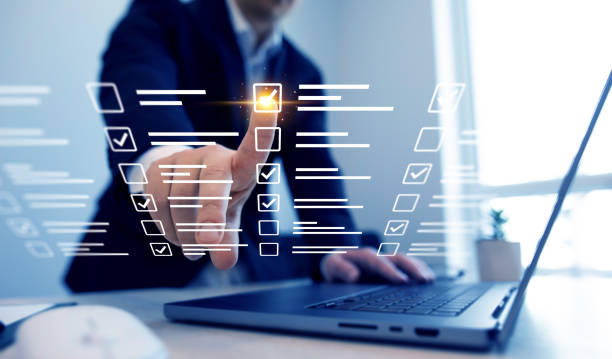Introduction to Responsive Website Design and Its Importance

In today’s world, where the #Internet has become an inseparable part of daily life, users access web content from a variety of devices; from desktop computers and laptops to tablets and #mobile phones with different screen sizes.
This is where the concept of Responsive Website Design reaches its peak importance.
This approach means designing a website that can automatically adapt its layout and content to the user’s device screen size, without the need for additional zooming or scrolling.
The main goal is to provide an optimal and seamless User Experience (UX) for all users, regardless of their device type.
Responsive Design is not just an option; it’s a necessity.
Given the increasing use of mobile devices, a website that doesn’t display well on smartphones will lose a significant portion of its audience.
Responsive Website Design not only increases user satisfaction but also positively impacts your site’s SEO.
Search engines like Google prefer responsive websites in their rankings because these sites provide a better experience for mobile users.
This educational and explanatory approach is the first step to deeply understanding this vital technology.
Does it bother you to lose customers who have visited your site to make a purchase?
Rasaweb is your specialized solution for having a successful online store.
✅ Significant increase in your online sales
✅ Building trust and professional branding with customers⚡ Get free consultation from Rasaweb experts!
Principles and Fundamentals of Responsive Design

To successfully implement Responsive Website Design, understanding a few key principles is essential.
These principles include the use of #Fluid_Grids, Fluid Images, and Media Queries.
Fluid grids use relative units like percentages for element widths instead of fixed pixel units, which allows them to properly adapt their size to screen size changes.
Fluid images also play a vital role in responsive web design.
This technique involves using CSS to ensure that images never exceed their parent container, even if their natural size is larger.
Typically, `max-width: 100%;` is used for this purpose.
But perhaps the most important tool in a responsive designer’s toolkit is Media Queries.
This CSS3 feature allows developers to apply different styles based on device characteristics such as screen width, height, orientation (horizontal or vertical), and even resolution.
For example, you can define rules that change the site’s navigation to a hamburger menu when the screen width is less than 768 pixels.
This specialized approach is the cornerstone of creating an efficient and responsive website.
Essential Tools for Implementing Responsive Design
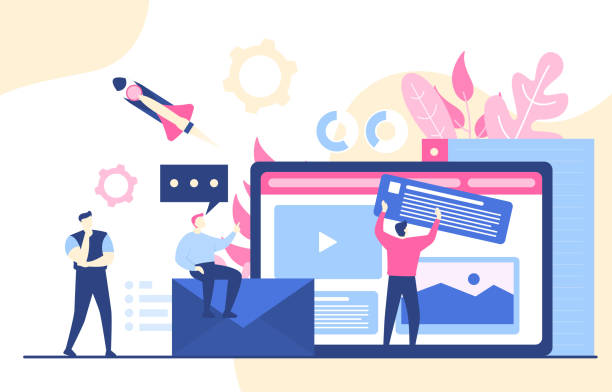
To effectively implement Responsive Website Design, developers leverage a set of tools and frameworks.
These tools facilitate the design and coding process and enable the creation of highly #Adaptable websites.
Among CSS frameworks, #Bootstrap and #Foundation are particularly popular.
These frameworks significantly increase development speed by providing a set of ready-to-use classes for grids, buttons, forms, and other UI elements, ensuring that the design displays correctly across different devices.
In addition to frameworks, using CSS preprocessors like Sass or Less can also be very helpful in managing complex styles and large Responsive Website Design projects.
These tools allow for the use of variables, functions, and inheritance in CSS, which makes coding more organized and maintainable.
For testing and debugging responsive websites, browser developer tools (like Chrome DevTools) with their viewport resizing capabilities and device simulation are crucial.
Furthermore, platforms like BrowserStack provide the ability to test across a wide range of real browsers and devices.
This section is specialized guidance for any developer looking to create a responsive website.
| Category | Tool/Framework | Primary Use |
|---|---|---|
| CSS Frameworks | Bootstrap, Foundation | Accelerate development with ready-made components and grid system |
| CSS Preprocessors | Sass, Less | Better CSS management with variables, functions, and inheritance |
| Testing Tools | Chrome DevTools, BrowserStack | Simulation and testing across various devices and browsers |
| Code Editor | VS Code, Sublime Text | Development environment for HTML, CSS, JS coding |
User Experience (UX) in Responsive Design
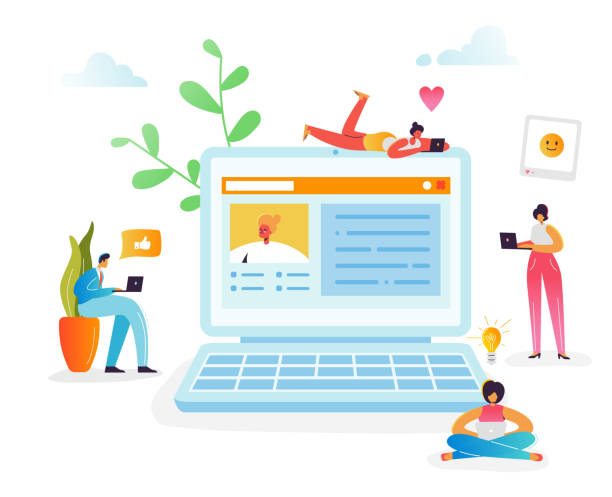
User Experience (UX) is of paramount importance in Responsive Website Design.
The main goal of responsive design is to provide a flawless and #seamless user experience across all devices.
This means that not only should the website’s appearance be displayed correctly across different screen sizes, but user interaction with the site should also be easy and intuitive.
The “Mobile-First” approach is one of the best practices in this regard.
In this approach, design and development begin for the smallest screen sizes (mobile) and then gradually scale up for larger screens (tablet and desktop).
This approach ensures that the most important content and functionalities are initially available to mobile users, preventing information overload on small screens.
Easy navigation, large and accessible clickable buttons, and touch-optimized forms are among the considerations that should be observed in a responsive website with good UX.
Furthermore, attention to page load speed is an inseparable part of UX; mobile users are particularly sensitive to speed.
A precise analysis of user needs and how they interact with different devices forms the backbone of responsive website design with excellent user experience.
Do you dream of a thriving online store but don’t know where to start?
Rasaweb is your comprehensive solution for e-commerce website design.
✅ Attractive and user-friendly design
✅ Increased sales and revenue⚡ Get free consultation
Optimizing Performance and Speed in Responsive Sites
![]()
Site load speed is a critical factor in the success of any website, but in Responsive Website Design, especially for mobile users, its importance is doubled.
Mobile users often have slower internet access, and thus, every millisecond of delay can mean losing a user.
Image optimization is one of the first steps; using appropriate image formats (like WebP), compressing images without noticeable quality loss, and implementing Lazy Loading can significantly reduce initial load time.
Lazy loading means images and videos are only loaded when the user scrolls to them and they enter the viewport.
In addition to images, optimizing CSS and JavaScript code is also very important.
Minification and concatenation of CSS and JavaScript files, as well as removing unnecessary and unused code, help reduce the overall data size and increase processing speed.
Using browser and server caching is also very effective for responsive sites; this ensures that static content on the site loads faster on subsequent visits.
These specialized guidelines are essential to ensure that your responsive website is not only beautiful but also fast and efficient.
#Speed_Optimization #Image_Compression
Challenges and Solutions in Responsive Website Design
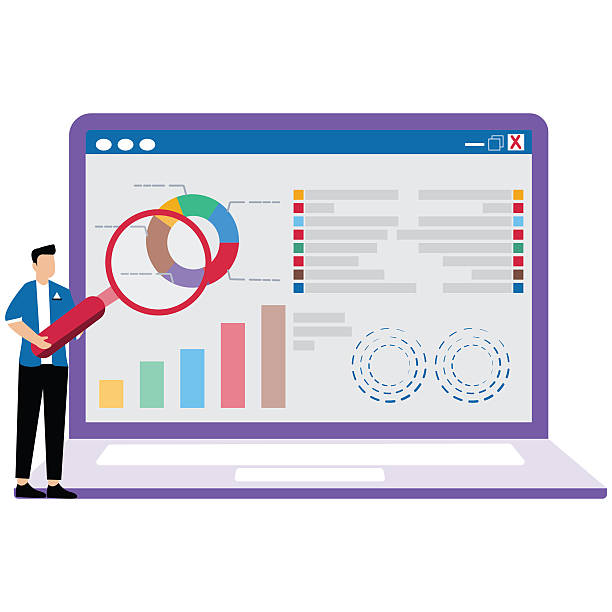
Despite the countless benefits of Responsive Website Design, its implementation is not without challenges.
One of the biggest challenges is ensuring the consistency of user experience and visual appearance across all devices.
A design that looks great on a desktop might appear unreadable or messy on mobile.
Content management can also be challenging; how can one ensure that all content is displayed correctly at different sizes, without appearing cramped or overly stretched? This challenging content requires an analytical approach.
One important solution is to use Display Properties in CSS to hide or show specific elements at different breakpoints.
However, care must be taken not to harm the user experience.
Another challenge is testing complexity; with the countless variety of devices and browsers, comprehensive testing of a responsive website can be time-consuming.
Using simulators and automated testing tools can facilitate this process.
Furthermore, correctly choosing breakpoints for media queries, not based on specific devices but on content needs, is a key solution to overcome these challenges in Responsive Website Design.
The Future of Web Design with a Focus on Responsiveness

The future of web design is inextricably linked with Responsive Website Design.
With the advent of new technologies and more diverse smart devices, the need for websites that can adapt to any screen is increasingly felt.
One important future trend is Progressive Web Apps (PWAs).
These technologies offer a combination of the best features of web and native applications, including offline functionality, push notifications, and quick access from the device’s home screen, all within a responsive framework.
This is very important news for developers.
Other trends, such as the use of Adaptive Design, where layouts are optimized for a few specific screen sizes instead of being fully flexible, are also under consideration.
Furthermore, with advancements in artificial intelligence and machine learning, we might see the emergence of systems that automatically optimize website layouts based on user behavior and preferences.
This forward-looking analysis indicates that Responsive Website Design is evolving and becoming smarter and more efficient every day.
These technologies help developers build websites that are accessible anytime, anywhere.
| Trend | Description | Impact on Responsiveness |
|---|---|---|
| Progressive Web Apps (PWAs) | Combining the best features of web and native applications | Increased accessibility and offline user experience |
| Adaptive Design | Optimizing layouts for a few specific screen sizes | More control over appearance at standard sizes |
| Web Components | Ability to create reusable and independent HTML elements | Modularization and easier code maintenance |
| Performance Optimization with AI | Using AI to automatically improve loading and UX | Personalized speed and user experience |
Impact of Responsive Design on SEO and Ranking
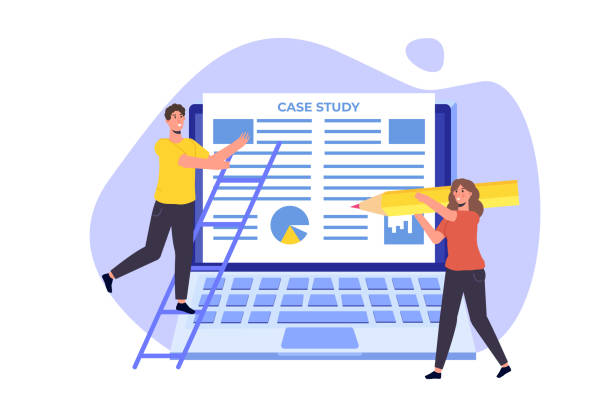
In the current era, Responsive Website Design is crucial not only for user experience but also for Search Engine Optimization (SEO) and your website’s ranking.
#Google, as the world’s largest search engine, has explicitly stated that it prefers mobile-friendly websites in its search results.
This was especially reinforced with the introduction of Google’s “Mobile-First Indexing” algorithm.
This means that Google’s bots primarily examine the mobile version of your website for crawling and indexing content.
If your mobile version is not optimized or has less content than the desktop version, your search ranking will be negatively affected.
A responsive website with a single URL for all devices simplifies SEO management. This prevents duplicate content issues that might arise if you have separate mobile and desktop versions.
Furthermore, responsive websites typically have lower bounce rates and higher dwell times, both of which are considered positive signals for search engines.
This specialized and explanatory section emphasizes that investing in Responsive Website Design is a direct investment in your SEO and online success.
Losing potential customers due to an unprofessional website? Rasaweb is your answer! With our specialized corporate website design services:
✅ Enhance your business’s credibility and standing
✅ Experience attracting more targeted customers
⚡ Act now to get a free consultation!
Step-by-Step Stages of Designing a Responsive Site

To start a Responsive Website Design project, you need a structured approach.
Detailed #Planning is the first and perhaps most important step.
Initially, you should define the website’s goals, target audience, and main content.
Then, using a “Mobile-First” approach, begin designing wireframes and mockups for the smallest screen sizes.
This ensures that the most important elements and functionalities are prioritized.
The next step is to implement the HTML structure and CSS styles.
In this phase, use Fluid Grids and Fluid Images so that website elements naturally adapt to screen size changes.
Then, using Media Queries, define specific styles for different breakpoints.
These breakpoints should be determined based on content needs, not merely standard device sizes.
After coding, the critical stage of testing and debugging arrives.
Test the website on various devices, including real mobile phones and simulators, to ensure its correct display and flawless performance.
Finally, after resolving any issues, publish the site and continuously monitor its performance.
This step-by-step guide provides a practical path for Responsive Website Design.
Successful Examples and Lessons Learned in Responsive Design

Reviewing successful examples of Responsive Website Design can be inspiring and teach us valuable lessons.
Many large companies and news media outlets, by investing in this area, have significantly enhanced their user experience and reached a wider audience.
For example, websites like Google and The New York Times are prominent examples of successful responsive website implementation, displaying their rich content well on any device.
Through minimalist design and a focus on readability, they have managed to provide an unparalleled user experience.
The lesson learned from these examples is that simplicity and content prioritization are key to success in Responsive Website Design.
Furthermore, attention to load speed and image optimization for mobile devices are crucial factors that have been well observed in these successful sites.
They have also used intuitive and accessible navigations for mobile users to make browsing the site easy at any size.
Analyzing these cases is both engaging and instructive, showing us how to attract and retain users with excellent responsive design.
#Responsive_Website #Successful_Design
Frequently Asked Questions
| Question | Answer |
|---|---|
| What is Responsive Web Design? | It is a method for designing and implementing websites that automatically adjusts the layout and content of the page based on the user’s device screen size (desktop, tablet, mobile, etc.) to display in the best possible way. |
| Why is Responsive Design important? | With the increasing use of various devices to access the web, a responsive website improves user experience, reduces bounce rate, enhances site SEO, and simplifies site management and maintenance (instead of having separate versions for mobile and desktop). |
| How does Responsive Design work? | This type of design uses techniques such as flexible grids and layouts (Flexbox, CSS Grid), flexible images and media, and most importantly, CSS Media Queries to change the styles and layout of the page based on screen characteristics (width, height, resolution, etc.). |
| What are the main tools for implementing Responsive Design? | The main tools include HTML5 (for content structure), CSS3 (especially Media Queries, Flexbox, Grid for responsive styling and layout), and sometimes JavaScript for more complex interactions. |
| What are the main benefits of using Responsive Design? | The main benefits include increased user accessibility (covering a wide range of devices), improved user experience, better site ranking in search engines (especially Google), reduced development and maintenance costs, and increased conversion rates from visitors to customers. |
And other advertising services of Rasaweb Advertising Agency
Smart UI/UX: An effective tool to improve SEO ranking with the help of real data.
Smart Advertising Campaign: A fast and efficient solution for customer behavior analysis focusing on marketing automation.
Smart UI/UX: A fast and efficient solution for online growth focusing on SEO-driven content strategy.
Smart Sales Automation: A fast and efficient solution for online growth focusing on marketing automation.
Smart Advertising Campaign: Designed for businesses looking to improve SEO ranking through intelligent data analysis.
And over hundreds of other services in the field of internet advertising, advertising consulting, and organizational solutions
Internet Advertising | Advertising Strategy | Advertorial
Sources
Responsive Website Design Guide on Web RamzResponsive Design Tutorial on Parsian WebWhat is Responsive Website Design? – TarahiSite.netBest Practices for Responsive Design – Iran Web
❓ For your business to leap forward in the digital world, Rasaweb Afarin is your partner. From website design with a modern user interface to professional SEO optimization, we offer comprehensive solutions for your growth and visibility.
📍 Tehran, Mirdamad Street, next to Bank Markazi, Kazeroon Jonubi Alley, Ramin Alley No. 6