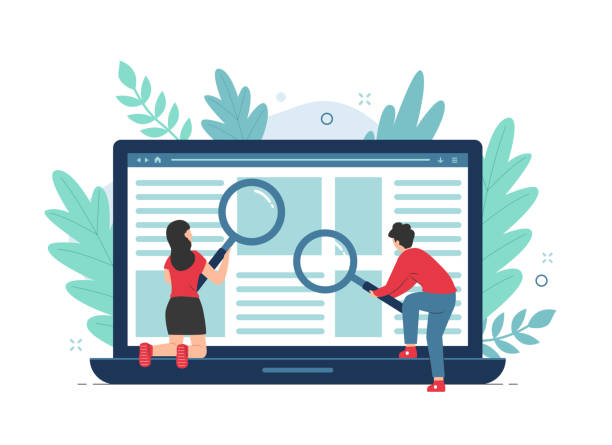Introduction to WordPress and Its Importance in Website Design
In today’s world, where an online presence is vital for every business and individual, #Website_Design has become one of the most essential needs.
Among these, WordPress, as a powerful and flexible Content Management System (CMS), has surpassed its competitors.
Millions of websites worldwide are built with WordPress, a statistic that itself indicates its immense popularity and unique capabilities.
Using WordPress for website design is suitable for both beginners and professional developers, as it significantly simplifies the process of building and managing a site by providing an intuitive user interface and diverse tools.
But why should we consider WordPress website design? The answer is simple: WordPress, with its rich ecosystem of plugins and themes, offers infinite customization possibilities, allowing you to create a site perfectly tailored to your needs and brand.
This platform can build various types of websites, including blogs, online stores, corporate sites, and portfolios.
Furthermore, WordPress’s large and active user community is always ready to provide support and guidance, which is a significant advantage for users.
In the rest of this comprehensive guide, we will delve into the stages and key points of website design using this popular content management system.
This article will be explanatory and educational.
How much does losing business leads due to an unprofessional website cost you? Solve this problem forever with professional corporate website design by Rasaweb!
✅ Increase credibility and trust of potential customers
✅ Easier attraction of new business leads
⚡ Get a free consultation now!
Essential Prerequisites for Launching a WordPress Site
Before delving into the technical details of WordPress website design, it’s essential to become familiar with the basic prerequisites for launching a website.
Two vital elements in this journey are hosting and domain.
Hosting refers to the storage space that keeps your website’s files on a server, enabling users to access it via the internet.
Choosing quality hosting is crucial for your site’s performance and speed.
There are various types of hosting, including shared hosting, dedicated hosting, VPS, and cloud hosting, each with its own advantages and disadvantages, and should be chosen based on your expected traffic volume and budget.
For an excellent start in WordPress website design, shared hosting is often sufficient.
Alongside hosting, the domain, or your website’s address (like example.com), forms your online identity.
Choosing an appropriate domain name that is easy to remember and relevant to your site’s content is of high importance.
These prerequisites act as the main pillars of your website, and their quality directly impacts user experience and your site’s search engine ranking.
This section provides you with the necessary guidance to take your initial steps with confidence.
WordPress Installation and Initial Configuration
After selecting hosting and domain, it’s time for the practical step of WordPress website design and installing this content management system.
Most hosting companies today offer automatic WordPress installation through control panels like cPanel, which greatly simplifies the process.
However, manual installation is also an option that gives you more control.
After installation, the first thing you should do is configure the initial settings.
This includes changing the default username and password (which is essential for security), setting Permalinks for better SEO, and choosing the site’s language.
Also, installing a default theme and the minimum necessary plugins is very important to get started.
At this stage, you should consider choosing a lightweight and fast theme to provide a positive user experience for visitors.
This specialized and educational step helps you lay a solid foundation for your site.
Below is a comparison table of different hosting types to help you make a better choice:
| Hosting Type | Advantages | Disadvantages | Suitable For |
|---|---|---|---|
| Shared Hosting | Cheap, easy setup | Resource limitations, variable performance | Small sites, blogs, beginners |
| VPS (Virtual Private Server) | Dedicated resources, more control | Requires technical knowledge, higher cost | Medium-sized sites, online stores |
| Dedicated Hosting | High performance, full control | Very expensive, requires specialized management | Large sites, high traffic |
| Cloud Hosting | High scalability, flexibility | Complex pricing, requires precise configuration | Sites with variable traffic, applications |
Choosing Powerful Themes and Plugins
One of the biggest advantages of WordPress website design is access to thousands of themes and plugins that provide endless customization possibilities.
Themes determine the overall appearance and layout of your site, while plugins add new functionalities, from SEO optimization to contact forms and security.
Choosing the right theme is crucial; a theme that is both visually appealing and lightweight and responsive, so it displays well on various devices.
It is recommended to use themes that are regularly updated and have good support.
Regarding plugins, although WordPress has a rich ecosystem of them, installing too many plugins can slow down your site or cause conflicts.
Therefore, you should only install essential plugins.
Critical plugins include security plugins, SEO plugins (like Yoast SEO or Rank Math), caching plugins for speed improvement, and form builder plugins.
Careful research and selection of these tools can significantly enhance your WordPress website design experience and optimize your site’s performance.
This guidance and analytical section helps you choose the best tools for your site.
Does your current corporate website not reflect your brand’s credibility and strength as it should? Rasaweb solves this challenge for you with professional corporate website design.
✅ Increase visitor credibility and trust
✅ Targeted attraction of more customers
⚡ Click to get a free consultation!
Content Management and Post Creation in WordPress
The heart of any website is its content, and WordPress provides excellent tools for content management and creation.
Using the Gutenberg Editor or the classic editor, you can easily create engaging and well-organized posts and pages.
WordPress allows you to add text, images, videos, and even more complex blocks to your content.
Organizing content through categories and tags not only helps users easily find the content they are looking for but is also very beneficial for SEO.
For success in WordPress website design, consistent production of high-quality content is crucial.
Your content should be valuable, relevant, and engaging for your target audience.
Also, adhering to SEO principles when creating content, such as using appropriate keywords, optimizing titles and meta descriptions, and proper text structuring, can significantly help increase your site’s visibility in search engines.
This educational and explanatory section assists you on the path to producing effective content.
SEO Principles to Increase WordPress Site Traffic
SEO (Search Engine Optimization) is one of the most important aspects of success in WordPress website design.
Without proper SEO, even the best content might not be found by users.
WordPress is inherently SEO-friendly, but to achieve the best results, you need to take additional steps.
The first step is to use a reputable SEO plugin like Yoast SEO or Rank Math, which helps you optimize titles, meta descriptions, keywords, and content readability.
Furthermore, site loading speed, which is a crucial Google ranking factor, must be optimized.
Using optimized images, caching, and choosing quality hosting can help improve your site’s speed.
The structure of internal and external links also plays a vital role in SEO; linking to relevant internal pages and credible external sources can increase your site’s authority.
Additionally, creating a Sitemap and submitting it to Google Search Console helps search engines index your site better.
Ultimately, focusing on producing valuable content that addresses user needs is the main key to long-term SEO success.
This specialized and guidance section helps you optimize your site for search engines.
WordPress Site Security and Maintenance
Security is one of the most significant concerns in WordPress website design.
Due to its high popularity, WordPress is a primary target for hackers, so implementing security measures is essential.
The first step is to keep WordPress, themes, and plugins updated to the latest versions, as updates often include important security patches.
Using strong and unique passwords, and enabling two-factor authentication, increases the security of your admin panel.
Installing a reputable security plugin like Wordfence or Sucuri can also help protect your site against malware attacks, Brute Force attacks, and other threats.
Regular site backups, whether manually or using plugins like UpdraftPlus, are crucial so that you can restore your site to a previous state in case of any issues.
Additionally, using an SSL certificate for data encryption and building user trust is essential.
Neglecting security can lead to data loss, decreased SEO ranking, and damage to your brand’s reputation.
This informative and specialized section makes you aware of the importance of security.
Below is a WordPress security checklist:
| Security Action | Description | Importance |
|---|---|---|
| Regular Updates | Always keep WordPress, themes, and plugins updated. | Very High |
| Strong Passwords | Use complex and unique passwords for all accounts. | Very High |
| Regular Backups | Create backups of the entire site and database. | Very High |
| Security Plugin | Install and configure reputable security plugins. | High |
| SSL Certificate | Activate HTTPS for data encryption. | High |
| Login Attempt Limit | Limit the number of unsuccessful login attempts to prevent Brute Force attacks. | High |
| Change Login URL | Change the default URL of the WordPress admin login page. | Medium |
Optimizing WordPress Site Performance and Speed
Site speed is one of the key factors in the success of any website, both for user experience and for SEO.
Users expect websites to load quickly, and search engines also rank faster sites higher.
Several measures can be taken to optimize speed in WordPress website design.
The first step is to use quality hosting.
The next step is to choose a lightweight and optimized theme that does not have excessive code.
Compressing images before uploading and using appropriate formats (such as WebP) can significantly reduce file sizes.
Caching plugins like WP Super Cache or LiteSpeed Cache store your site’s files and prevent them from reloading on every visit, which significantly increases speed.
Database optimization, cleaning up unnecessary data, and deleting unused plugins and themes can also help improve performance.
Using a CDN (Content Delivery Network) is also recommended for sites with global audiences, as it delivers content from the server closest to the user.
Continuous monitoring of site speed with tools like Google PageSpeed Insights or GTmetrix is essential to identify and fix issues.
This specialized and analytical section helps you have a fast and efficient site.
Is your current e-commerce site design causing you to lose customers and sales?
Rasaweb is your solution with modern and user-friendly e-commerce website designs!
✅ Significant increase in conversion rates and sales
✅ Creation of strong branding and gaining customer trust
⚡ Get a free e-commerce website design consultation from Rasaweb!
Common Challenges and Solutions in WordPress Website Design
Although WordPress website design is relatively simple, users may encounter common challenges.
One such challenge is plugin or theme incompatibility, which can lead to site errors or performance disruptions.
To resolve this, it’s recommended to activate plugins one by one and check the site after each activation to identify the source of the problem.
Server errors like “500 Internal Server Error” or “Error Establishing Database Connection” are also common and can often be resolved by checking server log files or contacting hosting support.
Forgetting the WordPress admin password is another issue that can be resolved through the database or by using password recovery tools.
Site slowness, mentioned earlier, is also a persistent challenge that can be fixed with the optimizations explained in the previous section.
The question that arises is: How can these problems be prevented? The answer lies in regular maintenance, continuous updates, and careful selection of plugins and themes from reputable sources.
Additionally, studying documentation and utilizing WordPress support forums can be very helpful in finding solutions for specific issues.
This thought-provoking and guidance section helps you overcome problems.
The Future of WordPress Website Design and Advanced Tips
The world of web design is rapidly changing, and WordPress is constantly evolving.
New features like Full Site Editing (FSE) and more complex blocks have revolutionized the WordPress website design experience, enabling the creation of fully customized layouts without the need for coding.
The future of WordPress is moving towards a greater focus on user experience, speed, and ease of content creation.
For those who want to go beyond WordPress, learning HTML, CSS, PHP, and JavaScript can enable you to perform deeper customizations and even develop your own plugins and themes.
Familiarity with Headless WordPress concepts, where WordPress acts solely as a backend for content management and connects via API to modern frontends like React or Vue, will also be appealing to advanced developers.
Participating in the WordPress community, following its news and updates, and experimenting with new tools will keep you at the forefront of progress in WordPress website design.
This engaging and analytical section gives you a glimpse into the horizons ahead.
Frequently Asked Questions
| Number | Question | Answer |
|---|---|---|
| 1 | What is WordPress and why is it popular for website design? | WordPress is a free and open-source Content Management System (CMS) that allows you to build websites and blogs. Its popularity is due to its ease of use, high flexibility, large user community, and thousands of ready-made plugins and themes. |
| 2 | What is needed to launch a WordPress site? | To launch a WordPress site, you need a Domain Name, Web Hosting space, and the WordPress software itself, which you can download and install for free. |
| 3 | What role does a Theme play in WordPress? | A theme determines the overall appearance and visual structure of your WordPress website. Using themes, you can change your site’s appearance without needing to code. |
| 4 | What is a Plugin in WordPress and what is its use? | Plugins are pieces of code that add new functionalities to your WordPress website. For example, plugins are used to add contact forms, optimize SEO, or create an online store. |
| 5 | Is WordPress good for SEO? | Yes, WordPress is structurally suitable for SEO. Also, powerful plugins like Yoast SEO and Rank Math exist to help you optimize your site for search engines. |
| 6 | What is the difference between WordPress.com and WordPress.org? | WordPress.com is a hosted service that is easier to manage but gives you less control over your site. WordPress.org is the free WordPress software that you install on your own host, providing full control and greater flexibility. |
| 7 | How is WordPress site security ensured? | To ensure WordPress site security, you must keep WordPress, themes, and plugins updated, use strong passwords, leverage security plugins, and regularly perform backups. |
| 8 | Can an online store be built with WordPress? | Yes, using the WooCommerce plugin, which is one of the most powerful e-commerce plugins for WordPress, you can easily set up a complete and advanced online store. |
| 9 | How can we increase our WordPress site speed? | To increase WordPress site speed, you can use quality hosting, optimize images, use caching plugins, compress code, and use a CDN (Content Delivery Network). |
| 10 | Is programming knowledge required for WordPress website design? | No, one of the great advantages of WordPress is that you can design and manage a site without any specific programming knowledge. However, knowledge of CSS, HTML, and PHP will be useful for more advanced customizations. |
And other services of Rasaweb Advertising Agency in the field of advertising
Smart Direct Marketing: A specialized service for growth in campaign management based on intelligent data analysis.
Smart Digital Branding: An effective tool for analyzing customer behavior with the help of Google Ads management.
Smart Data Analysis: Revolutionize click-through rates with custom programming.
Smart Conversion Rate Optimization: A specialized service for growth in campaign management based on user experience customization.
Smart Marketplace: A combination of creativity and technology for campaign management through marketing automation.
And over a hundred other services in the field of internet advertising, advertising consultation, and organizational solutions
Internet Advertising | Advertising Strategy | Advertorials
Resources
WordPress Website Design TutorialWordPress SEO OptimizationWordPress Theme Selection GuideWordPress Speed Optimization
? For your business to shine in the digital world, Rasaweb Afarin is by your side with its comprehensive services, including corporate website design, SEO, and online marketing.
📍 Tehran, Mirdamad Street, next to Central Bank, Southern Kazeroun Alley, Ramin Alley, No. 6