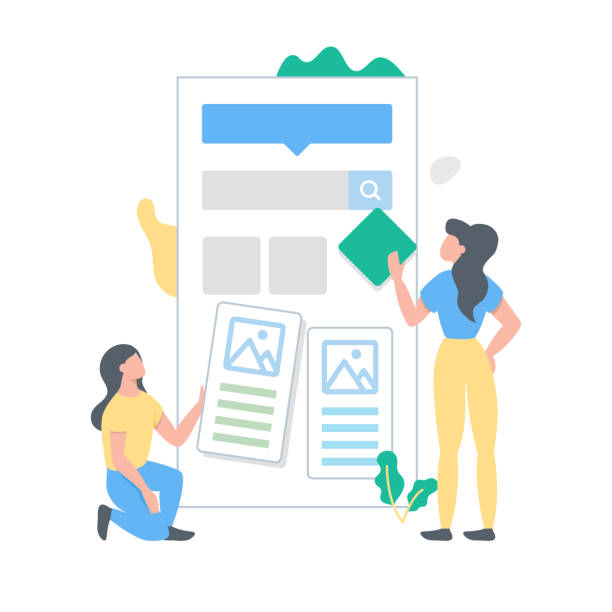Introduction to the World of WordPress Website Design and Its Advantages
In the current digital age, having a strong online presence is no longer an option, but a necessity.
For many businesses and individuals, WordPress website design emerges as a powerful and flexible solution.
But why is WordPress so popular and what advantages does it offer for web design? WordPress is an open-source content management system (CMS) that allows users to create professional websites without deep programming knowledge.
Its most important advantages include ease of use, unparalleled flexibility through plugins and themes, and a large and active user community.
This platform enables the creation of various types of websites, including blogs, corporate sites, online stores, and even small social networks.
Many experts believe that for starting with minimal cost and maximum return, WordPress website design is the best option.
This system constantly adapts itself to the evolving needs of the web world with new updates and advancements, which is a strong reason for choosing it.
This section explains the key advantages and reasons for choosing WordPress and can serve as a comprehensive introduction for those intending to enter the world of website building with this CMS.
Do you know that your website is the first impression customers have of your company? Multiply your business’s credibility with a powerful corporate website from Rasawp!
✅ Custom and eye-catching design tailored to your brand
✅ Improved user experience and increased customer acquisition
⚡ Get a free consultation!
Step-by-Step to Initial WordPress Installation and Setup
To begin the WordPress website design process, the first important step is its correct installation and setup.
This instructional phase includes choosing suitable hosting and a dedicated domain.
Selecting reliable and high-quality hosting will directly impact your website’s speed, security, and overall performance.
After acquiring hosting and a domain, it’s time to upload WordPress files to the server, which can be done manually via FTP or through automated installation tools (like Softaculous in cPanel).
Then, you need to create a MySQL database and enter its information into the WordPress wp-config.php file.
This process is the foundation for building any WordPress website and by carefully performing it, you will prevent potential future problems.
Installation steps, although they may seem a bit complex at first, are very simple and doable by following available guides.
In fact, one of the reasons for WordPress’s popularity is this simplicity of installation and setup, which even beginners can easily handle.
This section provides a complete guide for the first step on the path to successful WordPress website design and helps users to set up their website initially with minimal hassle.
This crucial step is the gateway to the versatile and flexible world of WordPress and sets the stage for subsequent customizations.
Choosing Themes and Plugins: The Cornerstone of WordPress Website Design
The correct selection of themes and افزونهها (Plugins), forms the basis and foundation of a professional WordPress website design.
The theme determines the overall appearance and structure of your website, while plugins add new functionalities to it.
This specialized section explains the importance of choosing responsive and SEO-optimized themes.
Many free themes are available, but premium themes usually offer more features, better support, and more regular updates.
Great care must also be taken when choosing plugins.
Plugins for increased security, SEO improvement, speed enhancement, and contact form creation are essential for any website.
However, installing too many irrelevant or low-quality plugins can harm site performance and security.
This section provides guidance and analysis for making smart decisions in selecting the necessary tools for your WordPress website design.
Understanding the differences and uses of each will help you have a powerful and efficient website.
| Feature | Free Themes | Paid (Premium) Themes |
|---|---|---|
| Cost | Free | Requires purchase |
| Support | Limited (forums) | Usually excellent and dedicated |
| Features & Capabilities | Standard and limited | Advanced, builder tools, high customization |
| Updates & Security | Irregular or later | Regular and faster |
| SEO & Optimization | May require more work | Often optimized |
Producing Effective Content and Optimizing for Search Engines in WordPress
After setting up and initial customization of the website, it’s time to produce content.
Quality content is the heart of every successful website.
This analytical section shows you how to write content that is both appealing to users and favored by search engines.
In the world of SEO, keywords, content structure, internal and external linking, and page load speed are of particular importance.
WordPress with plugins like Yoast SEO or Rank Math, makes the process of optimizing content for search engines much easier.
These plugins, by providing checklists and practical suggestions, help you prepare your content for better ranking in search results.
Did you know that fresh and updated content is preferred by search engines? This is a thought-provoking question that is central to content strategy.
Therefore, planning for regular content production and reviewing old content, is of high importance.
WordPress website design is not just about appearance; it’s its content that attracts and retains users.
This section guides you to improve your website’s visibility in search engines and attract more traffic.
Are you losing potential customers due to an unprofessional website? Rasawp is your answer! With our specialized corporate website design services:
✅ Enhance your business’s credibility and standing
✅ Experience more targeted customer acquisition
⚡ Act now to get a free consultation!
Security and Maintenance of WordPress Site: An Ongoing Necessity
In any WordPress website design, security and regular maintenance are of vital importance.
WordPress websites, due to their high popularity, are constantly targeted by cyber attacks.
This specialized section covers prevention strategies and site protection against security threats.
Installing security plugins like Wordfence or Sucuri, using strong passwords, regularly updating WordPress core, themes, and plugins, and regularly backing up data, are among the essential measures.
Did you know that 90% of cyber attacks occur due to lack of updates and weak password management? This is a thought-provoking content that doubles the importance of this issue.
Also, site maintenance includes monitoring performance, database cleanup, and image optimization to ensure the site’s speed remains high.
A secure and healthy WordPress site, not only builds user trust but also prevents a drop in search engine rankings.
These maintenance tips, as a comprehensive guide, are vital for maintaining the stability and security of your website.
Optimizing WordPress Site Speed and Performance: Why and How?
Website loading speed is one of the most important factors in user experience and site SEO.
Today’s users have little patience and leave slow websites, and search engines give better rankings to faster sites.
This analytical section discusses the importance of speed optimization and methods to achieve it.
Image compression, using caching, choosing quality hosting, code optimization, and using a CDN (Content Delivery Network), are among the key solutions.
Speed optimization plugins like WP Super Cache or LiteSpeed Cache can be of great help in this regard.
Did you know that even a one-second delay in page loading can lead to up to a 7% reduction in conversions? This is a thought-provoking content that shows speed optimization is not only technical but directly impacts your business’s profitability.
A successful WordPress website design, always pays special attention to optimal speed and performance.
This section with a specialized and guiding approach, helps you have a faster and more efficient website.
Setting up an Online Store with WooCommerce: A Unique Opportunity for WordPress Website Design
One of WordPress’s most powerful capabilities for businesses, is the ability to set up an online store using the plugin WooCommerce.
This educational and specialized section shows you how to create a complete and efficient online store within your WordPress website design using this plugin.
WooCommerce seamlessly provides product management, categories, inventory, payment gateways, and shipping.
From adding simple products to variable products with different attributes, everything is configurable in WooCommerce.
Furthermore, this plugin, with a wide range of add-on plugins and compatible themes, offers endless possibilities for customizing your store.
This flexibility has made WooCommerce the first choice for many small and medium-sized businesses for entering the world of e-commerce.
This section provides an explanation of the step-by-step process of setting up and optimizing a powerful online store using this popular tool.
| Feature | Description |
|---|---|
| Product Management | Ability to add various product types (simple, variable, virtual, downloadable), set prices, inventory, and attributes. |
| Payment Gateways | Support for global and local payment gateways, including PayPal, Stripe, WooCommerce Payments, etc. |
| Order Management | Easy tracking and management of orders, order status, and customer details. |
| Shipping Management | Configure shipping zones, rates, shipping classes, and various delivery methods. |
| Reporting | Access to sales, profit, inventory, and customer behavior reports for business analysis. |
Advanced Techniques in WordPress Website Design for Differentiation
For those webmasters who want to go beyond a standard WordPress website design and create a truly unique and powerful website, there are advanced techniques.
This analytical and specialized section examines methods that go beyond installing basic themes and plugins.
Using page builders like Elementor or WPBakery for visual and no-code design, or custom coding to create specific functionalities, are among these techniques.
Familiarity with child theme development to apply changes without losing them in future updates, or using custom Post Types for managing specific content types, are all skills that a professional WordPress website designer should master.
Additionally, database optimization, managing site responsiveness across different devices, and creating advanced user interactions through JavaScript and Ajax, can significantly enhance your site’s user experience.
Are you bothered by losing customers who visited your site to buy?
Rasawp is your specialized solution for having a successful online store.
✅ Significant increase in your online sales
✅ Building trust and professional branding among customers⚡ Get a free consultation from Rasawp experts!
Common Challenges and Solutions in the WordPress Website Design Journey
Like any other platform, WordPress website design also comes with challenges and issues that can be confusing for users, especially beginners.
This thought-provoking and guiding section addresses the most common of these problems and their practical solutions.
Problems such as the White Screen of Death error, database-related errors, inability to log into the admin panel, or excessive site slowness, are all solvable.
Did you know that many of these issues occur due to plugin or theme incompatibility with new WordPress versions? This is a key question that, by answering it, resolves many concerns.
Proper troubleshooting, checking error logs, increasing PHP memory limits, and temporarily deactivating plugins, are among the diagnostic and remedial solutions.
The large WordPress community and abundant educational resources always provide guidance and support for resolving these challenges.
An experienced WordPress website designer knows that encountering problems is an integral part of the job and being prepared to solve them is important.
The Future of WordPress Website Design and Final Tips for Success
Finally, looking to the future, it can be said that WordPress website design will continue to be a dominant force in the web world.
This informative and engaging section addresses future trends and advancements in WordPress and provides key tips for long-term success in this field.
These trends include an increased focus on user experience (UX), artificial intelligence (AI) in content creation and optimization, and the development of the Gutenberg block editor for Full Site Editing.
These changes provide new opportunities for creativity and innovation in WordPress website design.
For continued success, it is recommended to always stay updated, be aware of the latest standards and techniques, and listen to your users’ needs.
Also, interacting with and participating in the WordPress community, can be a valuable source of knowledge and inspiration.
By following this guide and applying the principles presented, you can design and manage a powerful and successful WordPress website that not only meets your current needs, but is also stable and ready for future changes.
Frequently Asked Questions
| Question | Answer |
|---|---|
| 1. What is WordPress? | WordPress is a free and open-source content management system (CMS) that allows you to design and manage websites, blogs, and online stores without the need for coding knowledge. |
| 2. What are the advantages of using WordPress for website design? | Its advantages include ease of use, high flexibility, thousands of free and premium themes and plugins, a large user community and strong support, and good optimization capabilities for search engines (SEO). |
| 3. What do I need to start designing a website with WordPress? | To start, you need a domain name (website address), a hosting space (host), and to install the WordPress software on your host. |
| 4. What is a WordPress Theme and what is its use? | A WordPress theme determines the visual appearance and layout of your website. By changing the theme, you can change the overall look of your site without affecting the content. |
| 5. What is a WordPress Plugin and what is its use? | Plugins are pieces of code that add new functionalities to your WordPress website, such as a contact form, image gallery, or e-commerce capabilities. |
| 6. Is coding required to design a website with WordPress? | No, for many basic and even advanced tasks in WordPress, coding knowledge is not required. Complex websites can be built without code using themes and plugins. |
| 7. How can I secure my WordPress site? | To secure your site, you should keep WordPress, themes, and plugins updated, use strong passwords, install reputable security plugins, and regularly back up your site. |
| 8. What role does SEO play in WordPress website design? | WordPress has a very suitable structure for SEO, and by using SEO plugins (like Yoast SEO or Rank Math), you can optimize your content for search engines to get a better ranking for your site in search results. |
| 9. What is the difference between WordPress.com and WordPress.org? | WordPress.org is the free software version that you install on your own host and have full control over. WordPress.com is a hosting service that uses WordPress software but with more limited features and control. |
| 10. What is the solution for setting up an online store with WordPress? | The best solution is to use the powerful and free WooCommerce plugin, which allows you to transform your WordPress site into a complete online store with product management, order, and payment capabilities. |
And other services of RasaWeb advertising agency in the field of advertising
Smart Link Building: A professional solution for analyzing customer behavior with a focus on using real data.
Smart Advertising Campaign: A dedicated service for growing customer behavior analysis based on proprietary programming.
Smart Website Development: An effective tool for analyzing customer behavior with the help of intelligent data analysis.
Smart Customer Journey Map: A combination of creativity and technology for analyzing customer behavior through user experience customization.
Smart Digital Branding: A combination of creativity and technology for campaign management by using real data.
And over a hundred other services in the field of internet advertising, advertising consultation, and organizational solutions
Internet Advertising | Advertising Strategy | Advertorial
Resources
📍 Are you looking to boost your business in the digital space? Rasawp Afarin, with years of experience in digital marketing and corporate website design, is your comprehensive solution for online growth and success.
📍 Tehran, Mirdamad Street, next to Central Bank, Kazeroon Jonubi Alley, Ramin Alley, No. 6