Introduction and Necessity of Responsive Website Design

In today’s world, where users access web content from various devices including smartphones, tablets, laptops, and even smart TVs, having a fixed website that only works correctly on one screen size is no longer sufficient.
#Web_Design #Responsive #User_Experience #SEO and their importance in the current era are more evident than ever.
Responsive Web Design is an answer to this growing need; an approach that ensures your website provides the best possible user experience on any device and with any screen size.
This approach is not just a luxury feature, but has become an absolute necessity for any online business.
For years, Google has prioritized mobile-first indexing, meaning that the mobile version of your website is the primary basis for ranking in search results.
If your website is not optimized for mobile, you will not only have a poor user experience, but your SEO ranking will also be severely damaged.
A responsive website automatically adapts its layout and visual elements to the user’s screen dimensions.
This means resizing fonts, images, relocating buttons and forms, and even hiding or redisplaying some elements to optimize space and readability.
The ultimate goal of responsive web design is to provide a seamless and enjoyable user experience, regardless of the device the user is on.
This is particularly important with growing mobile traffic.
Failure to address this can lead to high bounce rates, decreased user engagement, and loss of business opportunities.
Therefore, if you are looking for success in today’s digital world, investing in a website with responsive design is not a choice, but a vital strategy.
This approach not only secures the future of your website but also enhances your brand’s credibility and professionalism.
Did you know that 85% of customers check your company’s website before any interaction?
With Rasaweb, build a corporate website worthy of your credibility.
✅ Increase credibility and customer trust
✅ Attract high-quality leads
⚡ Get free website design consultation
Basic Principles of Responsive Design
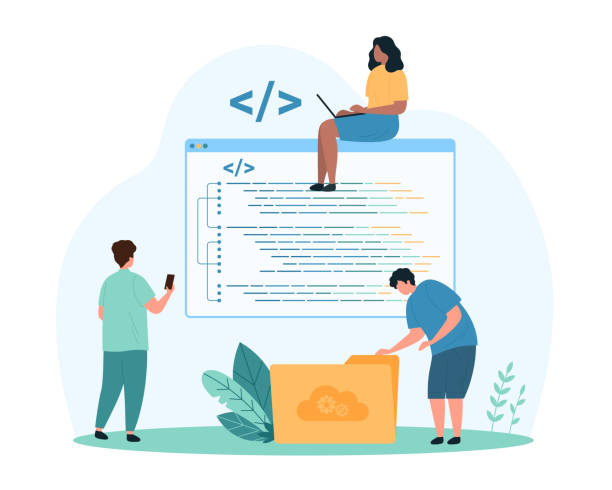
For a deeper understanding of responsive web design, it is necessary to become familiar with its three main pillars: Flexible Grids, Flexible Images, and Media Queries.
These three principles are the foundation for creating a website that can adapt to any screen size.
Flexible grids, instead of using fixed pixel units, use relative units like percentages to define the width of columns and layout elements.
This means that element widths, instead of being fixed, change with the screen size, expanding or contracting proportionally.
This flexibility is key to ensuring that your content is displayed correctly on any screen size.
CSS3 Media Queries are powerful tools that allow developers to apply different CSS rules based on device characteristics such as screen width, height, orientation, and media type.
For example, you can define rules for a navigation menu to appear horizontally on desktop screens, while transforming into a hamburger menu on mobile.
This provides precise control over the website’s appearance on different devices and optimizes the user experience.
Flexible images also adjust their size based on the available space using CSS, thereby preventing them from overflowing or losing quality on different screen sizes.
This clever combination of techniques empowers responsive web design to provide a single, efficient website for all users, without the need for separate versions for each device.
Understanding and applying these principles is vital for anyone looking to create a strong and future-proof online presence.
Responsive Design Implementation Techniques

Implementing responsive web design involves using a set of techniques and tools that help developers create flexible websites compatible with various devices.
One of the most common approaches is the use of CSS frameworks like Bootstrap or Foundation.
These frameworks significantly speed up the development process by providing pre-built grid systems, responsive UI components, and JavaScript scripts.
Using these frameworks not only reduces development time but also ensures that your website is compliant with responsive principles from the outset.
Choosing the right framework depends on project needs and the developer’s familiarity, but both Bootstrap and Foundation are strong, community-driven options.
In addition to frameworks, correctly setting the Viewport Meta Tag in the <head> section of the HTML document is of great importance.
This tag informs the browser how to manage page dimensions and scaling so that the website is displayed correctly on mobile devices.
For example, <meta name="viewport" content="width=device-width, initial-scale=1.0"> sets the viewport width equal to the device width and sets the initial scale to 1.0.
This is a crucial step to ensure that mobile browsers interpret your website as a true mobile page, not a shrunk desktop page.
Additionally, using the srcset attribute and the <picture> tag for images allows you to provide different versions of an image for various screen sizes, which significantly helps improve performance and user experience.
These techniques combined form the backbone of responsive web design and lead to the creation of websites that perform excellently in all conditions.
Below is a table of the most commonly used breakpoints in responsive design:
| Device Type/Screen Size | Common Size (px) | Purpose/Use |
|---|---|---|
| Small Mobile | 320px – 480px | Essential content, simple navigation |
| Medium to Large Mobile | 481px – 767px | Adding more details, column layout |
| Tablet | 768px – 1024px | Two or three-column layout, full menu |
| Laptop/Small Desktop | 1025px – 1200px | Standard desktop layout, full details |
| Large Desktop | More than 1200px | Extra space for content, wide layout |
Useful Tools for Responsive Design

To facilitate the responsive web design process and ensure its correct functioning on various devices, a variety of tools are available to web developers and designers.
One of the most important and widely used of these tools is Device Mode in browser developer tools (such as Chrome DevTools, Firefox Developer Tools).
This tool allows you to view and test your website on various screen sizes and by simulating mobile devices.
You can simulate screen orientation (horizontal/vertical), network speed, and even touch gestures, which is very useful for debugging and fine-tuning.
This built-in tool is the first and essential step for anyone developing a responsive website.
In addition to browser-native tools, online responsiveness testing tools like Responsinator or Am I Responsive also exist, allowing you to view your website simultaneously on multiple different screen sizes.
These tools are particularly useful for quick demonstrations to clients or team members.
In the design phase, tools like Figma, Adobe XD, and Sketch offer capabilities for responsive design, including creating resizable layouts and flexible components.
These tools help designers get an accurate experience of how the website will appear on various devices before starting to code.
Proper use of these tools not only makes the responsive web design process more efficient but also leads to a higher-quality final product and an unparalleled user experience.
These tools ensure that your website not only looks good but also functions correctly on any platform.
Is your e-commerce site ready to attract maximum customers and increase sales? Rasaweb transforms your online business with modern and efficient e-commerce website design.
✅ Increased speed and improved SEO
✅ Excellent user experience on mobile and desktop⚡ Get free e-commerce website design consultation from Rasaweb!
Competitive Advantages of Responsive Website Design
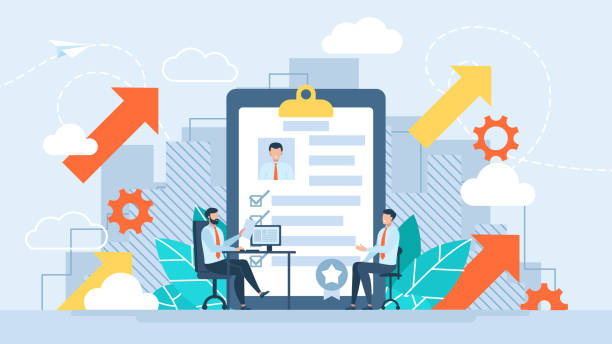
Investing in responsive web design is not only a necessary step to keep up with web developments but also brings significant competitive advantages for businesses.
One of the most important of these advantages is a significant improvement in Search Engine Optimization (SEO).
Responsive websites are preferred by Google, and this directly impacts your website’s ranking in search results.
Having a single URL for all devices, instead of separate mobile versions (m.domain.com), helps Google index your content more easily and prevents duplicate content issues.
This means more organic traffic and, consequently, more business opportunities.
In addition to SEO, a website with responsive design offers an excellent user experience (UX).
Users don’t need to zoom, scroll horizontally, or struggle to find information, as content and navigation automatically adjust to their screen size.
This positive user experience leads to increased engagement rates, reduced bounce rates, and ultimately, higher conversion rates.
When users are satisfied with their experience, they are more likely to convert into customers and return to your website.
Also, maintaining and managing a responsive website is much easier and more cost-effective than maintaining two or more separate versions (desktop and mobile).
You only need to update one codebase, which consumes less time and resources.
This cost and time saving is a significant competitive advantage in the long run.
In summary, responsive web design is not only essential for survival in the digital world but also helps you outperform your competitors.
Challenges and Solutions in Responsive Design

Although responsive web design offers countless benefits, this approach also comes with challenges that developers must be prepared to overcome.
One of the primary challenges is managing website performance, especially on mobile devices.
High-quality images and heavy CSS and JavaScript files can increase page load times and disrupt the user experience.
This issue becomes more acute particularly in areas with slower internet speeds.
Solutions to this challenge include image optimization (compression, use of modern formats like WebP, and Lazy Loading), minification and compression of CSS and JS files, and using Content Delivery Networks (CDNs).
Also, a Mobile-First approach in design, meaning designing first for the smallest screen and then scaling up to larger ones, can help improve initial performance.
Another challenge is the complexities associated with CSS and JavaScript.
Given the need for different settings for various screen sizes, CSS codes can quickly become large and complex.
This makes code maintenance and debugging difficult.
Using CSS pre-processors like Sass or Less, CSS architectures like BEM, and modularizing JavaScript code can help manage these complexities.
Also, content selection and prioritization for display on different devices is a significant challenge.
Not all content displayed on the desktop version may be necessary or desirable on mobile.
Deciding which elements to hide or reorder requires a thorough analysis of user needs and business goals.
Responsive web design requires strategic thinking and meticulous planning to turn these challenges into opportunities for innovation.
Performance Review and Optimization of Responsive Websites

After implementing responsive web design, the next critical step is continuous performance review and optimization.
A responsive website must not only display correctly on all devices but also operate quickly and smoothly.
Tools such as Google PageSpeed Insights, Lighthouse, and GTmetrix allow you to measure your website’s performance on various devices and receive suggestions for improvement.
These tools provide metrics like loading speed, time to interactivity, and performance scores, which are highly useful for identifying bottlenecks and optimization issues.
Paying attention to Google’s Core Web Vitals, which include metrics for loading speed, interactivity, and visual stability, is essential for mobile SEO.
One of the most important aspects of optimization is image optimization.
Images are often the largest cause of slowdowns on websites.
Using modern image formats like WebP, compressing images without noticeable quality loss, and utilizing `srcset` and `sizes` attributes to deliver optimized images for each device can make a significant difference in loading speed.
Lazy Loading for images and videos also helps improve initial performance, as content is only loaded when it enters the user’s viewport.
Furthermore, optimizing CSS and JavaScript codes (Minification and Bundling), enabling GZIP compression on the server, and using browser caching are also important measures in optimizing responsive website performance.
A fast website not only provides a better user experience but also holds high importance for SEO.
Below is a checklist for optimizing responsive design:
| Optimization Factor | Suggested Action | Tool/Method |
|---|---|---|
| Image Optimization | Compression, WebP, `srcset`, `lazy-loading` | TinyPNG, Squoosh, Cloudinary |
| Code Compression | Minify CSS/JS, Gzip Compression | Webpack, UglifyJS, Online Minifiers |
| Caching | Browser caching, server caching | Plugins (for CMS), .htaccess rules |
| Use of CDN | Content distribution from nearest server | Cloudflare, Akamai, Amazon CloudFront |
| Eliminate render-blocking resources | CSS/JS Critical path, async/defer | Google PageSpeed Insights suggestions |
Future of Responsive Design and New Trends

The world of web is constantly changing, and responsive web design is no exception.
The future of this field will be influenced by new trends and technological advancements aimed at further improving user experience and website performance on any device.
One of the most important of these trends is the increasing focus on Progressive Web Apps (PWAs).
PWAs are websites that offer native app capabilities such as offline access, push notifications, and home screen installation, but still run on the web.
This approach means providing a much richer and app-like user experience, while retaining the flexibility and accessibility of responsive websites.
In addition to PWAs, the concept of Adaptive Design, sometimes confused with responsive design, is also evolving.
While responsive design focuses on a flexible and fluid layout, adaptive design uses multiple fixed, predefined layouts for specific screen sizes.
Both approaches share a common goal (optimization for different devices) but employ different methods.
In the future, we will likely see combinations of these two approaches to achieve the best results.
Also, advancements in Artificial Intelligence (AI) and Machine Learning (ML) can play a significant role in the future of responsive web design, including automated layout and content optimization based on user behavior and their device.
These advancements help designers and developers create smarter, more dynamic websites that automatically adapt to user needs, representing another step towards a fully personalized and pervasive web.
Are you bothered by losing customers who visited your site to make a purchase?
Rasaweb is your specialized solution for a successful online store.
✅ Significant increase in your online sales
✅ Building trust and professional branding with customers⚡ Get free consultation from Rasaweb experts!
Important Tips for Ordering Responsive Website Design
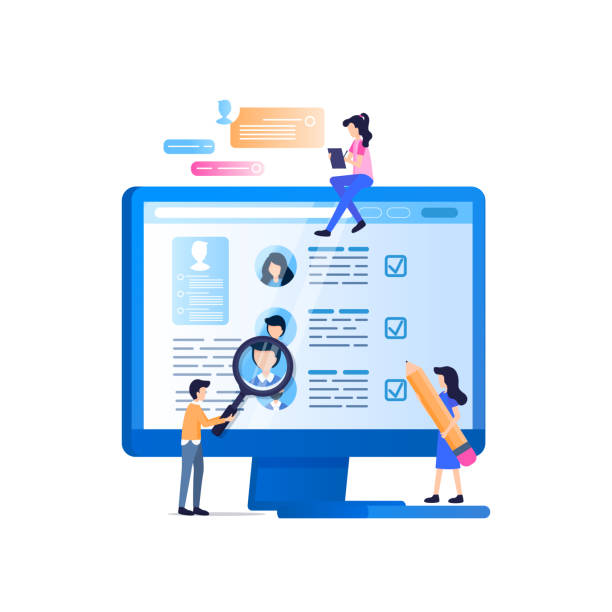
If you intend to order responsive web design for your business, paying attention to a few key points can help you get the best results from this investment.
The first step is choosing a web designer or agency with sufficient experience and expertise in this field.
Be sure to review their previous portfolios to ensure they have enough experience in creating high-performance responsive websites.
An experienced team is not only technically capable but also has a deep understanding of user experience (UX) and search engine optimization (SEO) in the mobile environment.
Ask them what frameworks and tools they use and how they conduct the responsive testing process.
The second point is clearly defining project expectations and goals.
Before starting, you should specify what type of content you have, which users you are targeting, and what goals your website pursues (e.g., increasing sales, lead generation, information dissemination).
This information helps the designer formulate a suitable responsive strategy for your specific needs.
Also, be sure to emphasize the “mobile-first” approach.
This means that design and development should start for smaller screens and then scale up to larger ones.
This approach ensures that the user experience on mobile devices, which constitute the majority of web traffic, is prioritized.
Finally, continuous testing and regular feedback are essential throughout the development process.
Ensure that the website is tested at various stages, on different devices and browsers, to address any potential issues before launch.
By observing these tips, you can ensure the success of your responsive web design project.
Frequently Asked Questions and Conclusion

In this section, we answer some frequently asked questions about responsive web design and then provide a final summary.
Question: Is responsive design necessary for small businesses too?
Answer: Yes, absolutely.
Today, most web traffic comes from mobile devices.
If your website is not optimized for mobile, you will not only lose potential customers but also won’t rank well in Google search results.
Responsive web design is vital for any business, regardless of its size.
Question: What is the difference between responsive design and adaptive design?
Answer: Responsive design uses a fluid layout that dynamically changes with the screen size, while adaptive design uses multiple fixed, predefined layouts for specific breakpoints.
Both aim to optimize for different devices but employ different methods.
Responsive design generally offers more flexibility.
Question: Does responsive design negatively affect site speed?
Answer: If not implemented correctly, it might.
However, with proper optimization techniques such as image compression, CDN usage, and Lazy Loading, it can be ensured that a responsive website is not only fast but also provides a better user experience.
Ultimately, responsive web design is no longer an option but a requirement for anyone who wants to succeed in the online space.
This approach not only improves user experience and aids better SEO but also reduces maintenance costs and ultimately leads to increased conversion rates and business growth.
By understanding the basic principles, using appropriate tools, and paying attention to important tips for ordering and optimization, you can create a powerful and future-proof website that is ready to serve your users anytime, anywhere.
So, take action for your responsive web design today and embrace a bright future in the digital world!
Frequently Asked Questions
| Question | Answer |
|---|---|
| What is Responsive Web Design? | It is an approach that ensures your website’s layout displays well on any device (such as mobile, tablet, and desktop) and adapts to the user’s screen size. |
| Why is responsive design important? | Improved user experience across different devices, increased visits and conversion rates, better search engine rankings (SEO), and reduced need for developing separate mobile versions. |
| How is responsive design implemented? | By using CSS media queries to apply different styles based on device characteristics (like screen width), and by utilizing Flexible Grids and Flexible Images. |
| What are the main technologies used in responsive design? | HTML5, CSS3 (especially Media Queries), and JavaScript. |
| What are the main advantages of responsive design? | Seamless user experience across different devices, easier website maintenance, better SEO (as Google prefers responsive sites), and cost and time savings compared to developing a mobile app or a separate website. |
And other advertising services of Rasaweb Advertising Agency
Smart Advertising Campaign: Revolutionize customer acquisition with the help of key page optimization.
Smart UI/UX: An innovative platform for improving click-through rates with attractive user interface design.
Smart Advertising Campaign: A fast and efficient solution for customer acquisition focusing on Google Ads management.
Smart Conversion Rate Optimization: Designed for businesses seeking to increase sales through intelligent data analysis.
Smart Custom Software: Revolutionize SEO ranking improvement with the help of marketing automation.
And over a hundred other services in the field of internet advertising, advertising consultation, and organizational solutions
Internet Advertising | Advertising Strategy | Advertorial
Resources
The Importance of Responsive Website Design
Benefits of Responsive Design
What is Responsive Website Design?
Why is Responsive Design Important?
📱 Rasaweb Afarin Digital Marketing Agency specializes in providing comprehensive digital solutions for your business. From SEO strategies and content marketing to advanced e-commerce website design and targeted advertising campaigns, we transform your online presence.
📍 Tehran, Mirdamad Street, Next to Central Bank, Southern Kazeroun Alley, Ramin Alley, No. 6




