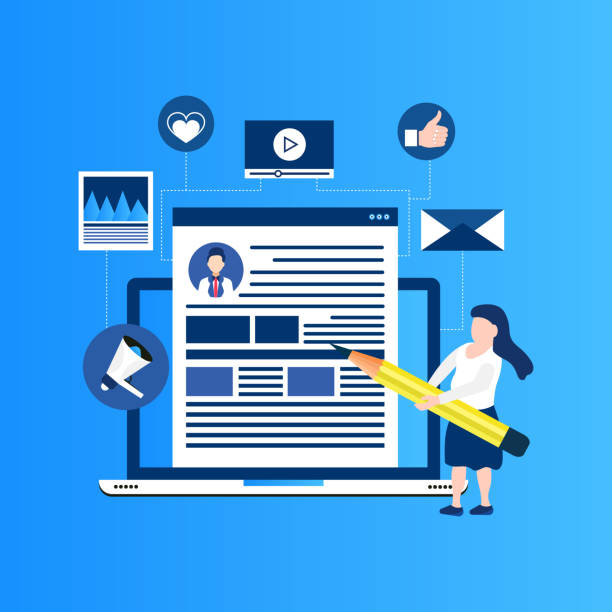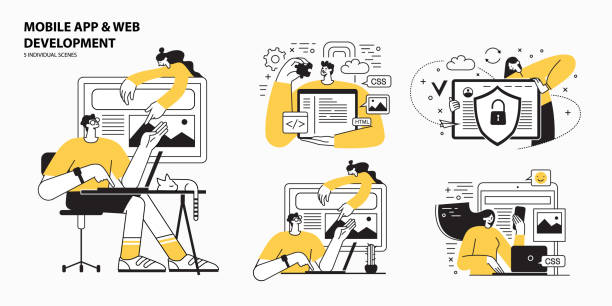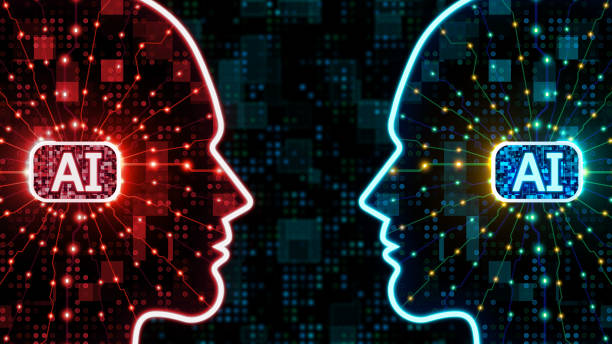Introduction to the Responsive World and Website Design
In today’s world, where #internet and access to #information through various devices such as #smartphones, tablets, laptops, and even smart TVs has become commonplace, having a website that displays correctly on all these platforms is of vital importance.
The concept of Responsive Web Design precisely addresses this need.
This web design approach allows your site to automatically adapt to the user’s screen size, device orientation, and resolution.
The main goal of #responsive_web_design is to create a seamless and optimized user experience for all visitors, regardless of the device they use.
This not only increases user satisfaction but also directly impacts your site’s ranking improvement in search engines.
In the past, many businesses developed separate versions of their websites for mobile devices, which was costly and complex.
However, with the advent of Responsive Web Design, this problem has been easily solved.
By using techniques like fluid grids, flexible images, and media queries in CSS, websites can dynamically change their layout so that content remains readable and accessible.
This approach is the foundation of any modern and successful website, and ignoring it can mean losing a significant portion of your audience.
The importance of this type of web design in the current era is undeniable and has become an industry standard.
This chapter, as an explanatory and educational content, introduces you to the fundamental concepts of this field and clarifies its importance for an effective online presence.
Is your current e-commerce website not generating the sales you expect?
Rasaweb is a specialist in professional e-commerce website design!
✅ Attractive and user-friendly site with the goal of increasing sales
✅ High speed and security for an ideal shopping experience⚡ Get a free consultation for online store design with Rasaweb!
Why Responsive Design is No Longer an Option, but a Necessity
There was a time when Responsive Web Design was considered merely a luxury and advanced feature; however, today, this approach has become an undeniable necessity.
This change in status has several reasons, the most important of which is the significant increase in the use of mobile devices for internet access.
According to global statistics, more than half of web traffic comes from smartphones and tablets.
In such circumstances, a website that does not display correctly on mobile devices practically loses half of its potential audience.
Another crucial reason for the vitality of this type of design is Google’s policies.
For years, Google has been shifting its algorithms towards Mobile-First Indexing.
This means that Google’s robots prioritize checking the mobile version of your website for ranking pages.
If your website is not optimized for mobile and lacks Responsive Web Design, it will not only provide a poor user experience but also severely reduce your ranking in search results.
This issue is significant from a news and analytical perspective and shows that neglecting responsiveness can lead to the digital demise of a business.
Also, User Experience (UX) has become a key factor in online success.
Users expect websites to load quickly, be easy to navigate, and have content that is readable and well-organized on any screen size.
A website that fails to meet these expectations will have a high Bounce Rate, and users will quickly abandon it.
This directly impacts a business’s conversion rate and revenues.
Therefore, from a technical perspective, implementing Responsive Web Design is not just an investment in the future, but an urgent need to maintain competitiveness in today’s digital market.
Failure to comply with these standards will have serious consequences for website visibility and performance.
Key Principles in Responsive Website Design and Implementation
Implementing Responsive Web Design is based on three key principles, the correct understanding and application of which are vital for creating a flexible website.
These principles include Fluid Grids, Flexible Images, and Media Queries.
1.
Fluid Grids: Instead of using fixed widths (pixels) for columns and elements, responsive design uses relative units such as percentages.
This means that the width of elements adjusts itself relative to the total screen width.
For example, if you define a column as 30% of the total page width, this column will be wider on a larger screen and narrower on a smaller screen.
This principle is the foundation of flexible layouts, and without it, the site cannot adapt.
2.
Flexible Images: Images and videos must also have the ability to resize proportionally to the page width.
This is typically done by setting `max-width: 100%` in CSS for images, which ensures the image never overflows its parent container and always stays within its bounds.
Also, techniques like `srcset` and `
This covers optimizing the loading of heavy content and is an important part of any Responsive Web Design.
3.
Media Queries: This is the most important tool in responsive design, allowing designers to apply different CSS styles based on device characteristics (such as screen width, height, orientation, and resolution).
With media queries, you can define Breakpoints; points at which the layout or appearance of elements changes.
For example, you can specify that for widths less than 768 pixels, the navigation menu should display vertically instead of horizontally.
These three principles work together to create a truly responsive website.
A deep understanding of these technical and educational concepts is essential for every web developer.
This approach is not just about resizing elements, but about redesigning the user experience for each device.
Comparison of Web Design Approaches
| Feature | Fixed Layout Design | Responsive Design |
|---|---|---|
| Measurement Unit | Pixel (px) | Percentage (%), em, rem, viewport units |
| Device Adaptability | Low, requires separate versions | High, one codebase for all devices |
| Mobile User Experience | Poor, requires zoom and horizontal scroll | Excellent, optimized and readable content |
| Management and Maintenance | Complex, multiple codebases | Simpler, one codebase |
The Role of Content in Responsive User Experience
Content is the heart of every website, and in Responsive Web Design, its role becomes even more prominent.
It’s not enough for your website’s layout to be responsive; your content must also be designed and organized to be readable, accessible, and effective on any screen size.
This requires a guiding and specialized approach in content strategy.
One of the most important aspects is content prioritization.
On smaller screens like mobile, there is less space to display all elements simultaneously.
Therefore, you need to decide which information is more vital and should be seen at first glance, and which can be accessed in a more compact form or with more scrolling.
For example, on the desktop version, you might have multiple content columns, but on mobile, these columns should stack vertically.
Click here to preview your posts with PRO themes ››
Furthermore, content formatting is also of great importance.
Long paragraphs and bulky text blocks can severely reduce readability on small mobile screens.
Using shorter sentences, smaller paragraphs, clear headings, lists, and high-quality but optimized images significantly helps improve readability.
Fonts should be chosen to remain readable at various screen sizes, and their size should also be adjusted with media queries to avoid being too small or too large on mobile.
Images and videos must also be responsive.
In addition to setting `max-width: 100%` in CSS, using techniques like `
This not only helps with loading speed but also prevents excessive data consumption by the user.
The provocative question in this area is whether we merely make our content “responsive-based” or truly “design content for responsiveness”? The latter approach means a complete rethinking of how information is structured and presented.
Ultimately, the goal of Responsive Web Design is for your content to reach the audience in the best possible way, regardless of the device they are using.
A responsive content strategy ensures that your message is always clear, engaging, and understandable.
This is an integral part of the Responsive Web Design process that should not be overlooked.
Are you tired of your company’s website not meeting your expectations? With Rasaweb, design a professional website that truly represents your business.
✅ Increased acquisition of new customers and sales leads
✅ Increased credibility and trust in your brand among the audience
⚡ Get a free website design consultation!
Popular Tools and Frameworks for Responsive Design
To facilitate and accelerate the Responsive Web Design process, numerous tools and frameworks have been developed that help developers create highly adaptable websites.
Familiarity with these tools is specialized and guiding knowledge essential for every web designer.
1.
Bootstrap: Undoubtedly, Bootstrap is the most popular HTML, CSS, and JavaScript framework for developing responsive and mobile-first websites.
This framework includes a set of design templates based on a 12-column grid, pre-built user interface components (such as navigation bars, buttons, forms, typography, etc.), and JavaScript plugins.
Bootstrap is the first choice for many developers for Responsive Web Design due to its high development speed and customizability.
2.
Foundation: Another powerful and flexible framework is Foundation.
This framework is also designed based on a fluid grid and mobile-first approach and offers similar features to Bootstrap, but with a greater focus on flexibility and full control over design.
Foundation is often used for larger and more complex projects that require deeper customization.
3.
CSS Grid and Flexbox: These two native CSS features offer a modern approach to building complex and responsive layouts.
Flexbox (Flexible Box Module) is ideal for one-dimensional (row or column) element layouts, and CSS Grid for two-dimensional (row and column) layouts and more precise control over element placement within the grid.
These are powerful tools that allow developers to create fully customized and responsive layouts without the need for heavy frameworks.
4.
Responsive Testing Tools: Websites like Responsive Design Checker or browser extensions like Responsive Web Design Tester allow you to simulate and test your website across various screen dimensions and devices.
These tools are crucial for ensuring the correct implementation of Responsive Web Design.
Choosing the right tool depends on the project, the development team’s skills, and the specific needs of the website.
However, with any of these tools, excellent results can be achieved in the field of Responsive Web Design.
This section, as an educational guide, clarifies the path for selecting appropriate tools.
Challenges and Solutions for Responsive Designers
Despite the numerous benefits of Responsive Web Design, its implementation is not without challenges.
Understanding these challenges and finding appropriate solutions is of great importance for web developers.
This section, presented as analytical and thought-provoking content, examines these obstacles and ways to overcome them.
1.
Performance Management: One of the biggest challenges is website loading speed on mobile devices.
Responsive websites often load more content (such as high-resolution images), which can cause slowness on devices with low internet speeds.
Solution: Image optimization (compression, using modern formats like WebP, Lazy Loading), minifying CSS and JavaScript files, and using a CDN (Content Delivery Network) can significantly improve speed.
Also, a “Mobile-First” strategy (designing for mobile first and then scaling up) naturally leads to better performance.
2.
Complexity in Testing and Maintenance: Given the countless variety of devices and screen dimensions, thoroughly testing a responsive website to ensure correct performance across all platforms can be complex and time-consuming.
Solution: Using responsive testing tools (such as Responsive Design Checker, browser Developer Tools), device emulators, and even testing on real physical devices is essential.
Also, using standard frameworks and clean, modular coding simplifies future maintenance.
3.
User Experience (UX) at Breakpoints: Sometimes, transitions between breakpoints can disrupt the user experience, especially if elements are not adjusted correctly or sudden jumps occur in the layout.
Solution: Precisely defining breakpoints based on content (Content-Out) rather than solely on common device dimensions (Device-In).
Also, using smooth animations and CSS transitions for layout changes can enhance the user experience.
4.
Navigation and Interaction on Touch Devices: Designing menus and interactive elements for touch screens requires a different approach to ensure ease of use.
Click here to preview your posts with PRO themes ››
Solution: Using mobile-friendly navigation patterns (such as a hamburger menu), larger and touchable buttons, and ensuring sufficient spacing between elements to prevent accidental touches.
Ultimately, is Responsive Web Design always the best solution? This is a thought-provoking question, as sometimes for very complex websites or those with very specific functionalities, other approaches like Adaptive Design might also be considered.
However, in most cases, Responsive Web Design is the most efficient and cost-effective way to cover a wide range of devices.
Case Study of Responsive Website Design Success in Businesses
To better understand the value and impact of Responsive Web Design, a look at successful real-world case studies can be very educational and entertaining.
These examples show how investing in this approach has brought tangible and positive results for businesses.
Case Study 1: Increased Sales for a Large Online Store
A large online clothing store with significant mobile traffic noticed that the conversion rate of mobile users to customers was much lower than that of desktop users.
After fully implementing Responsive Web Design, this store saw a 25% increase in conversion rate via mobile devices and a 15% increase in its overall online sales.
Improved mobile user experience, including easier navigation, optimized images, and a simplified checkout process, directly contributed to this sales increase.
This was a news and analytical success in the field of website optimization.
Case Study 2: Improved Engagement for a News Platform
A prominent news website with a large volume of content previously had a separate mobile version that was difficult to maintain.
By migrating to Responsive Web Design, they were able to increase user time spent on the site by 18% and reduce the bounce rate by 10%.
This was because articles were readable and accessible on any device, and images and videos loaded without issues.
Furthermore, the management burden on the development team significantly decreased due to having only one codebase.
Case Study 3: Organic Traffic Growth for a Service Company
A small service provider company, which had an old and non-responsive website, witnessed a 40% increase in its organic traffic from search engines after a complete redesign using Responsive Web Design.
This growth was primarily due to improved ranking in Google’s mobile search results, which increased the site’s credibility as a source of quality content and accessibility.
These case studies clearly demonstrate that Responsive Web Design is not merely a design trend, but a strategic investment that can lead to increased sales, improved user engagement, and organic traffic growth.
These results are not only encouraging for business owners but also serve as expert guidance for future decisions in website development.
Comparison of Key Metrics: Non-Responsive vs. Responsive Website
| Metric | Non-Responsive Site (Typically) | Responsive Site (Improved) |
|---|---|---|
| Mobile Bounce Rate | High (e.g., 50%+) | Low (e.g., 20-30%) |
| Mobile Conversion Rate | Low | Medium to High |
| Average Time on Page | Low | More |
| Mobile Search Ranking | Low | Improved |
| Maintenance Cost | High (requires two versions) | Medium (one codebase) |
The Future of Responsive Website Design and New Trends
The world of web is rapidly evolving, and Responsive Web Design is no exception.
What is considered a standard today may be replaced or supplemented by new and more advanced approaches in the near future.
This section, presented as analytical and thought-provoking content, examines future trends in this field.
1.
Beyond Fixed Breakpoints: Currently, many websites use specific breakpoints (e.g., 768px, 992px) to change their layout.
However, with the emergence of devices with highly diverse and flexible dimensions (such as foldable or flexible screens), there is a need for approaches that can adapt the layout completely fluidly and without predetermined breakpoints.
Constraint-based layouts and Container Queries are among these new trends that allow elements to respond not only based on the Viewport dimensions but also based on the dimensions of their parent container.
This approach brings more modularity and flexibility to Responsive Web Design.
2.
Advanced Performance Optimization: With the advent of 5G internet and users’ expectations for higher speeds, website performance optimization will become a top priority.
Techniques such as Critical CSS (loading only the CSS required for the first page render), Server-Side Rendering (SSR) for improved SEO and initial loading speed, and the use of Progressive Web Apps (PWAs) that provide a mobile app-like user experience, will be key future trends in Responsive Web Design.
3.
Artificial Intelligence and Automated Design: Artificial Intelligence (AI) can play an increasing role in website design and optimization.
AI-powered tools might be able to automatically optimize layouts for different devices based on user data and visitor behavior, or even assist designers in suggesting the best responsive layout.
This potential is an exciting news and specialized field.
4.
Accessibility in Focus: In the future, Responsive Web Design will increasingly focus on accessibility for individuals with special needs.
Ensuring that websites are usable for all users, regardless of their abilities, will be a fundamental standard.
The question is, with all these advancements, will responsive design as we know it today still endure, or will it evolve into a more fundamental concept? Certainly, the basic principles of adaptability will remain, but the tools and techniques to achieve this goal will become smarter and more complex.
The future of Responsive Web Design is exciting and full of innovation.
Are you concerned about losing customers because you don’t have a professional e-commerce site?
With e-commerce website design by Rasaweb, forget these worries!
✅ Significant increase in sales and visitor-to-customer conversion rate
✅ Professional and user-friendly design that builds customer trust
⚡ Get a free consultation from Rasaweb!
Important Tips for SEO Optimization in Responsive Websites
Alongside the importance of user experience, optimization for search engines (SEO) is also one of the main pillars of any website’s success.
Regarding Responsive Web Design, Google has clearly stated that it recommends this approach as the best method for mobile-friendly websites.
This section, presented as guiding and specialized, addresses key SEO tips for responsive websites.
1.
Page Loading Speed: Speed is one of Google’s ranking factors, especially for mobile devices.
A responsive website should load quickly on all devices.
Click here to preview your posts with PRO themes ››
Solution: Image optimization (compression, lazy loading), CSS and JavaScript minification, utilizing browser caching, and CDN (Content Delivery Network).
Tools like Google PageSpeed Insights are crucial for evaluating and improving website speed.
2.
Viewport Tag: This HTML tag in your website’s `
This element is essential for any Responsive Web Design.
Example Code: <meta name="viewport" content="width=device-width, initial-scale=1.0">
3.
Crawlability and Indexability: With Responsive Web Design, you have one URL and one codebase for all devices, which makes it easier for search engines to crawl and index your site.
This contrasts with the approach of separate mobile sites (m.domain.com), which can lead to duplicate content issues.
4.
Correct Use of Media Queries: Ensure that media queries are correctly implemented and do not hide any content from Google’s robots.
Also use external CSS and JavaScript, as Google recommends that these files be accessible.
5.
Mobile-Friendly Test: Use Google’s Mobile-Friendly Test tool to check your site’s mobile compatibility.
This tool identifies potential issues and provides solutions for improvement.
By observing these tips, you will not only provide an excellent user experience across all devices but also increase your website’s chances of ranking higher in search engines, especially in mobile searches.
This is a vital part of a modern SEO strategy for any website.
How to Start a Responsive Website Design Project?
Starting a Responsive Web Design project requires careful planning and defined steps to ensure its success.
This section, as a comprehensive and educational guide, outlines the key steps to starting a successful project.
1.
Discovery & Planning Phase:
First and foremost, you need to know your target audience and analyze the devices they primarily use to access the site.
Use tools like Google Analytics to understand current user behavior.
Define the website’s goals (e.g., increased sales, increased traffic, lead generation) and determine how Responsive Web Design helps achieve these goals.
Define the sitemap and content structure, and decide which sections are prioritized for display on smaller devices.
2.
User Interface and User Experience Design (UI/UX Design):
Start with a Mobile-First approach.
First, design layouts for the smallest screen (mobile), and then gradually scale them up for tablets and desktops.
This approach ensures that the most important elements and content are accessible at any size.
Use design tools like Figma, Adobe XD, or Sketch to create responsive wireframes and mockups.
Pay special attention to how images, forms, menus, and Calls-to-Action are displayed at different dimensions.
3.
Development:
Now it’s time to convert designs into code.
Use HTML for content structuring, CSS (focusing on Flexbox and CSS Grid) for responsive layout and styling, and JavaScript for adding dynamic interactions.
You can also leverage frameworks like Bootstrap or Foundation to accelerate development speed.
At this stage, precision in coding and adherence to web standards are crucial to ensure the correct functioning of Responsive Web Design.
4.
Testing & Optimization:
After development, test the website on real devices and emulators.
Use browser responsive testing tools and online tools to ensure that the layout, performance, and interactions work correctly across all dimensions.
Pay attention to loading speed, cross-browser compatibility, and accessibility.
Identify and fix any bugs or issues.
5.
Launch & Monitoring:
After completing tests, launch the website.
But the work doesn’t end here.
After launch, continuously monitor site performance using tools like Google Analytics and Google Search Console.
Pay attention to bounce rate, time spent on site, conversion rate from different devices, and search rankings.
This information will help you implement necessary improvements in the future and keep your Responsive Web Design optimized.
Frequently Asked Questions
| Question | Answer |
|---|---|
| What is responsive website design? | Responsive Web Design is an approach where the website’s design and layout automatically adjust to the user’s screen size and device (such as desktop, tablet, mobile) to provide the best user experience. |
| Why is responsive website design important? | With the increasing use of mobile devices and tablets for internet browsing, responsive design ensures that your website displays well on any size, and users don’t need to zoom or horizontal scroll, leading to improved user experience and reduced bounce rate. |
| What are the main techniques used in responsive design? | The three main techniques include Flexible Grids, Flexible Images, and Media Queries in CSS. |
| What is a Media Query? | A Media Query is a CSS feature that allows you to apply different styles based on user device characteristics such as screen width, height, orientation (portrait or landscape), and resolution. |
| How does responsive design affect SEO? | Google prefers responsive websites and ranks them higher in mobile search results. Additionally, improved user experience leads to a reduced bounce rate and increased time spent on site, which are positive signals for search engines. |
And other services of Rasaweb Advertising Agency in the field of advertising
Smart Advertising Campaign: Revolutionize click-through rates with precise audience targeting.
Smart Marketplace: A dedicated service for online growth based on SEO-driven content strategy.
Smart Digital Branding: Designed for businesses seeking user engagement through attractive UI design.
Smart Brand Identity: Designed for businesses seeking to increase sales through attractive UI design.
Smart UI/UX: An innovative service for increasing user engagement through SEO-driven content strategy.
And over a hundred other services in the field of internet advertising, advertising consulting, and organizational solutions
Internet Advertising | Advertising Strategy | Advertorial
Resources
Complete Guide to Responsive DesignTop Responsive Design ToolsPrinciples of Mobile-First Site DesignResponsive Website Design Checklist
? Are you ready to transform your business in the digital world? At Rasaweb Afarin Digital Marketing Agency, with our expertise in user-friendly website design and implementing comprehensive digital strategies, we help you establish a powerful and effective online presence. From SEO and online advertising to social media management, we are your digital partner in achieving your goals.
📍 Tehran, Mirdamad Street, next to Central Bank, Southern Kazeroun Alley, Ramin Alley, No. 6