Introduction to the Importance of Fast Website Design

In today’s digital world, the importance of #site_speed has become more apparent than ever.
Users show high sensitivity to website speeds, and any delay can lead to loss of visitors and business opportunities.
Fast website design is no longer a luxury option, but a competitive necessity.
Research has shown that even a one-second delay in page loading can reduce conversion rates by up to 7%, decrease page views by 11%, and result in 16% customer dissatisfaction.
These figures clearly show why investing in website speed optimization is of vital importance.
Websites that load quickly provide a better user experience, which in turn means increased engagement, reduced bounce rate, and ultimately, improved customer loyalty.
A significant part of these efforts also includes SEO approaches, as search engines like Google consider page load speed a crucial ranking factor.
This analytical approach helps us understand that a slow website not only harms the user experience but also faces issues in terms of visibility in search results.
Therefore, any business seeking online success must prioritize fast website design in its plans.
This is an essential guide for improving overall website performance.
This article provides a comprehensive explanation of various aspects of fast website design and its optimization.
Do you know that a weak corporate website takes away many opportunities from you daily? Solve this problem forever with professional corporate website design by Rasaweb!
✅ Create a powerful and reliable image for your brand
✅ Targeted attraction of new customers and increased sales
⚡ [Get free website design consultation]
Key Factors Affecting Site Speed
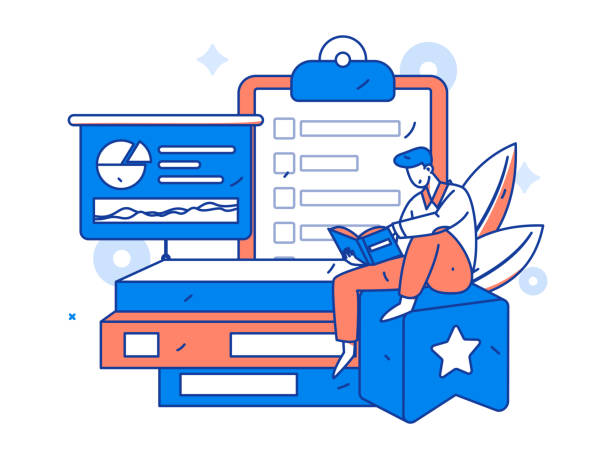
A website’s speed depends on a set of technical and content factors, all of which must be optimized harmoniously.
One of the most important of these factors is the quality and type of hosting.
Shared hosting may be cheaper, but it usually has more limited resources and can slow down the site.
In contrast, dedicated servers, VPS, or cloud hosting provide more resources and ensure higher speeds.
This is a specialized tip for choosing website infrastructure.
Another factor is optimizing images and multimedia files; high-volume images can significantly increase page load time.
Using appropriate formats (like WebP), compressing images without noticeable quality loss, and implementing Lazy Load are among the effective solutions.
Optimized coding also plays a vital role.
Heavy and unorganized CSS and JavaScript files can impose a significant burden on the user’s browser.
Minification and concatenation of these files, along with removing extra code and using asynchronous loading for JavaScript, are among the fundamental measures that contribute to fast website design.
Additionally, using server-side caching and browser caching systems can greatly reduce the need to reload resources and improve access speed for returning users.
This explains the importance of data management.
A Content Delivery Network (CDN) also distributes your site’s content across various servers worldwide, allowing users to receive content from the server closest to their geographical location, thereby significantly reducing latency.
These tools are essential for fast and optimized website design, and a proper understanding of each’s function is a crucial step toward improving overall website performance.
All these aspects must be considered comprehensively to achieve maximum website speed.
Optimizing Images and Media for More Speed

Optimizing images and multimedia files is one of the most effective steps in the path of fast website design.
Images often constitute a significant portion of a web page’s size and can notably affect loading time.
The first step is choosing the right image format.
While JPEG is suitable for photos and PNG for images with transparency, newer formats like WebP and AVIF offer significantly better compression while maintaining acceptable quality.
WebP can reduce file size by 25-35% compared to JPEG or PNG, which is a remarkable improvement.
This is a guide for choosing up-to-date technologies.
The second step is image compression.
Many online and offline tools can reduce image size without noticeable quality loss.
For example, TinyPNG or Compressor.io are popular tools for this purpose.
This is an educational and practical approach.
Furthermore, using correct image dimensions is important; one should not upload an image with larger dimensions than actually needed for the page and then scale it down with CSS, as the file size will still remain high.
Third, implementing Lazy Loading.
With this technique, images and videos are only loaded when the user scrolls to the relevant section of the page and they enter the viewport.
This significantly reduces the initial page load and considerably improves the user experience on websites with a lot of visual content.
This is a specialized method that directly impacts fast website design.
Finally, for videos, it is also recommended to use optimized formats like MP4 and WebM and deliver videos via CDNs (Content Delivery Networks) for faster loading.
Here’s a comparison table of common image formats and their features to help with better decision-making:
| Format | Best Use Case | Advantages | Disadvantages |
|---|---|---|---|
| JPEG | Photos and detailed images | Good compression with acceptable quality, wide support | No transparency support, quality loss with high compression |
| PNG | Graphics, logos, images with transparency | Full transparency support, lossless compression | Higher file size for photos |
| GIF | Simple animations, small icons | Animation support, small size for simple images | Limited color palette (256 colors), low quality for photos |
| WebP | JPEG/PNG replacement for all cases | Very high compression, transparency and animation support, excellent quality | Browser support was less in the past (improved today) |
The Role of Hosting and CDN in Website Acceleration

Choosing suitable hosting and using a CDN (Content Delivery Network) are considered two main pillars in the strategy of fast website design.
Hosting refers to the space where your website’s files are stored and made accessible to users.
The quality of hosting directly affects website load speed.
Shared hosts, due to the division of server resources among multiple websites, may experience slowness during peak hours.
For websites with medium to high traffic, using VPS (Virtual Private Server), dedicated servers, or cloud hosting is recommended.
These options allocate more resources to your website and ensure higher stability and speed.
High-performance hosting can significantly reduce server response time (Time To First Byte – TTFB), which is a vital factor in overall site speed.
This is a critical guide for choosing suitable infrastructure.
A CDN is a network of geographically distributed servers that copy and store your website’s static content (such as images, CSS, JavaScript) in various locations around the world.
When a user requests to view your website, the CDN delivers the content from the server closest to the user’s geographical location.
This process leads to a reduction in latency and a significant increase in load speed for users worldwide.
For instance, if your main server is in Europe and a user from Asia accesses your website, the CDN significantly improves speed by delivering content from its server in Asia.
This is a specialized and highly effective approach for increasing website speed.
Well-known services like Cloudflare, Akamai, and Amazon CloudFront are examples of powerful CDNs that can significantly assist you in fast website design.
Combining powerful hosting with a CDN is an optimal strategy to ensure fast and stable access for users to your website content.
This explains the synergy of technologies for the best results.
Are you tired of your company’s website not meeting your expectations? With Rasaweb, design a professional website that showcases the true face of your business.
✅ Increase acquisition of new customers and sales leads
✅ Enhance your brand’s credibility and trust with your audience
⚡ Get free website design consultation!
Clean Coding and Optimized Structuring for Superior Performance
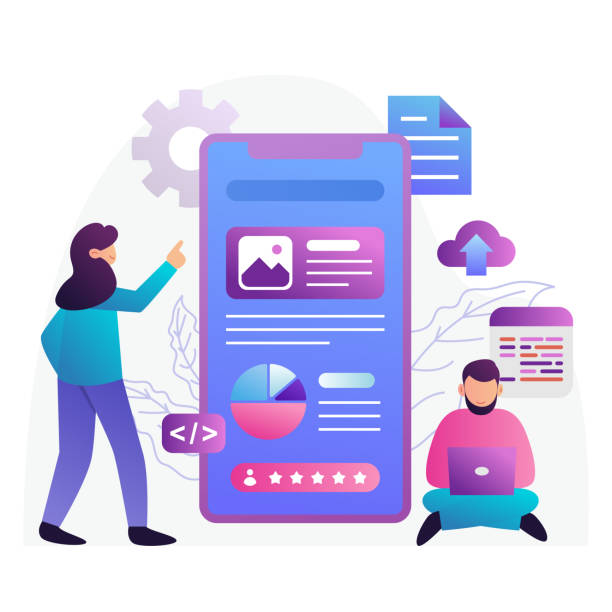
Clean coding and optimizing code structure are the backbone of a fast and efficient website design.
Cluttered, redundant, or unnecessary codes can impose an unexpected burden on the user’s browser and severely reduce page load speed.
Regarding HTML, ensuring validation and semantic HTML structure is of high importance.
Using correct tags and avoiding excessive nesting of elements helps the browser render the page faster.
For CSS, Minification and Concatenation of files are two key methods.
Minification means removing whitespace, comments, and extra characters from CSS files, which reduces their size.
Concatenation also means merging several small CSS files into one larger file to reduce the number of HTTP requests to the server.
This is a technical and specialized guide that leads to increased speed.
In the field of JavaScript, optimizations are slightly more complex.
JavaScript can severely reduce page load speed due to render-blocking, as the browser must wait for scripts to execute before it can continue rendering the HTML.
To resolve this issue, using `async` and `defer` attributes in <script> tags is recommended.
`async` allows the browser to load the script asynchronously in the background, without blocking page rendering.
`defer` also works similarly, with the difference that it defers the script until the HTML is fully parsed.
This educational and practical approach enables optimization.
Also, removing unused JavaScript codes and Code Splitting to load only the necessary parts at the right time can significantly increase speed.
Adopting a “mobile-first” approach in coding and responsive design from the outset helps ensure excellent performance across various devices.
By adhering to these principles, one can achieve fast and high-performing website design.
Browser Caching and Data Compression

Caching and data compression are two powerful tools in website speed optimization that directly impact user experience.
Caching means temporarily storing copies of your website’s files, so that on subsequent user visits, there is no need to reload them from the main server.
This process significantly reduces load time and provides a much faster experience, especially for users who frequently visit your website.
There are two main types of caching: Server-side Caching and Browser Caching.
Server-side caching can include page, object, or database caching and is implemented by tools like Varnish, Redis, or caching plugins in Content Management Systems (CMS) like WordPress.
This is a specialized approach to resource management.
Browser caching also allows the user’s browser to store static files like images, CSS, and JavaScript in its local memory.
This is done by setting HTTP headers like `Cache-Control` and `Expires` on the website server.
By correctly configuring these headers, you can instruct the browser on how long to store specific content.
This is a practical explanation of how caching works.
Compression is also a complementary technique that reduces the volume of data transferred between the server and the browser.
The most common compression method is Gzip, which can reduce the size of HTML, CSS, and JavaScript files by up to 70%.
This reduction in size means faster data transfer and, consequently, faster page loading.
Most web servers (like Apache and Nginx) support Gzip functionality by default or with simple configurations.
This is a guide for effective implementation.
Proper implementation of caching and compression are crucial steps in fast website design.
These actions not only increase load speed but also reduce bandwidth consumption and ensure overall website optimization.
Website Speed Analysis and Measurement Tools

To ensure the effectiveness of efforts in fast website design, using website speed analysis and measurement tools is essential.
These tools help you identify performance bottlenecks and discover areas that need improvement.
One of the most widely used and reputable tools is Google PageSpeed Insights.
This tool uses Google’s Lighthouse engine and provides a score between 0 and 100 for desktop and mobile performance.
In addition to the overall score, it also offers specific suggestions for speed improvement, such as image optimization, caching activation, and removal of render-blocking resources.
This is an analytical and educational approach.
GTmetrix is another powerful tool that uses a combination of Lighthouse and WebPageTest.
This tool not only shows the performance score but also provides waterfall charts that display the loading time of each resource (images, CSS, JS, etc.) in detail.
These charts are very useful for identifying slow or blocking requests.
GTmetrix also provides detailed optimization recommendations and even allows comparing your site’s performance with other sites.
WebPageTest is also a highly accurate and specialized tool that allows testing site speed from various geographical locations and with different browsers.
This tool provides a wealth of details, including First Byte Time, Start Render, and Speed Index, which are highly valuable for advanced developers.
These tools convert questionable content about your site’s performance into understandable data.
By regularly using these tools and following their recommendations, you can continuously improve your website’s load speed and ensure that your fast website design is implemented in the best possible way.
This is a guide for continuous monitoring and optimization.
Here’s a comparison table of these important tools:
| Tool | Key Features | Advantages | Suitable For |
|---|---|---|---|
| Google PageSpeed Insights | Performance score (0-100), optimization suggestions, Core Web Vitals data | Simple user interface, Google’s recommendations, UX focus | All users, especially for SEO specialists and marketers |
| GTmetrix | Waterfall reports, performance and structure scores, optimization suggestions | High technical detail, ability to view performance of each resource | Web developers, site administrators, technical personnel |
| WebPageTest | Testing from various global locations, complex scenarios, loading videos | High accuracy and flexibility, deep network performance details | Professional developers, large network specialists |
The Impact of Responsive Design on Mobile Speed
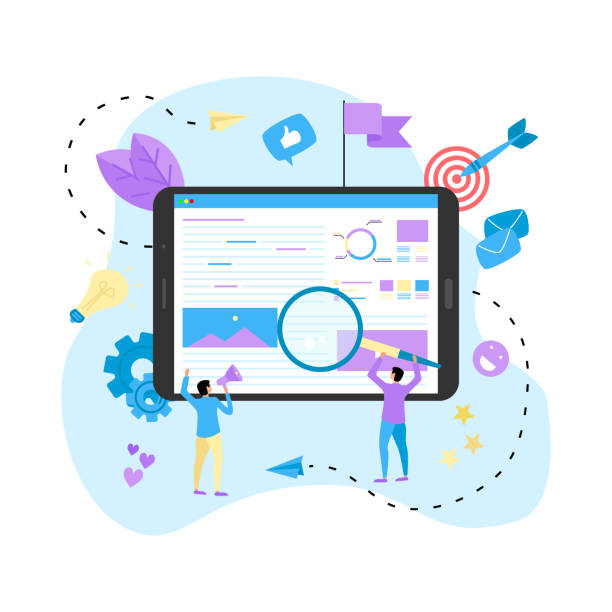
In the current era, where most users access the internet via mobile devices, Responsive Design and optimizing site speed for mobile are of vital importance.
Fast website design on mobile not only improves user experience but also directly impacts SEO ranking, as Google uses a Mobile-First Indexing approach.
This means that your site’s mobile version will be Google’s primary basis for evaluating and ranking the site.
A slow mobile site can have a high bounce rate, frustrate users, and ultimately lead to reduced traffic and revenue.
This explains the necessity of adaptability.
To achieve fast website design on mobile, in addition to general speed optimization techniques (such as image optimization and caching), several other specialized points must be considered.
The first is the size and complexity of the DOM (Document Object Model).
A large and deeply nested DOM, especially on mobile devices with more limited resources, can significantly increase rendering time.
Optimizing HTML structure and reducing DOM depth can significantly improve speed.
Second, using optimized CSS and JavaScript for mobile.
This includes using Media Queries to load only the necessary CSS codes for specific screen sizes and deferring the execution of unnecessary JavaScript.
Third, font optimization.
Web fonts can have a significant size.
Using optimized font formats like WOFF2 and loading only the subsets of the font that are truly needed can help reduce size.
This is a practical and educational guide for developers.
Additionally, implementing AMP (Accelerated Mobile Pages) for specific pages that require extremely fast loading (such as news articles or blogs) can be a powerful option.
AMP significantly increases loading speed by restricting some HTML/CSS/JS elements.
By focusing on these points, one can ensure that your fast website design performs optimally on all devices, especially mobile, and provides an unparalleled user experience.
Did you know that 85% of customers review your company’s website before any interaction?
With Rasaweb, build a corporate website that truly reflects your credibility.
✅ Increase customer credibility and trust
✅ Attract high-quality leads
⚡ Get free website design consultation
Continuous Updates and Maintenance to Preserve Speed
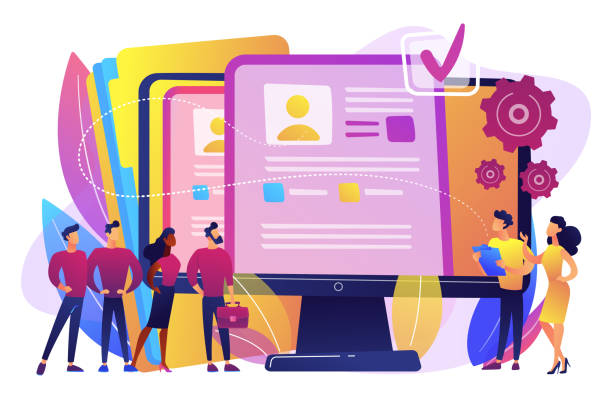
Fast website design is not a one-time project, but a continuous process that requires regular updates and precise maintenance.
Software, plugins, themes, and even the core of Content Management Systems (CMS) like WordPress, Joomla, or Drupal, regularly release updates that often include security improvements, bug fixes, and performance optimizations.
Ignoring these updates can not only expose your site to security vulnerabilities but also lead to slow performance, as older versions may not be compatible with the latest web technologies or may contain unoptimized code.
This is an important and critical news point that should be noted.
Managing plugins and extensions is also an important part of maintenance.
Every plugin or extension you add to your site can increase the volume of CSS and JavaScript code and create more HTTP requests.
Therefore, it is essential to use only necessary plugins and from trusted sources.
Removing unnecessary and inactive plugins, or replacing them with lighter solutions, can significantly impact site speed.
This is an expert guide for maintaining website health.
Database optimization is another important aspect of maintenance.
Over time, the site’s database can become filled with unnecessary data, old records, or unoptimized tables.
Regular database cleanup, removal of spam comments, temporary records, and table review can improve database performance and, consequently, overall site speed.
This is an analytical and technical approach.
Planning for regular backups of the site and database is also vital to allow for reversion to a stable version in case of any issues arising from updates or changes.
In summary, maintaining site speed requires an active and continuous approach.
By adhering to these maintenance and update tips, you can ensure that your fast website design will maintain its efficiency in the long run and provide an optimized user experience.
The Future of Fast Website Design and New Trends
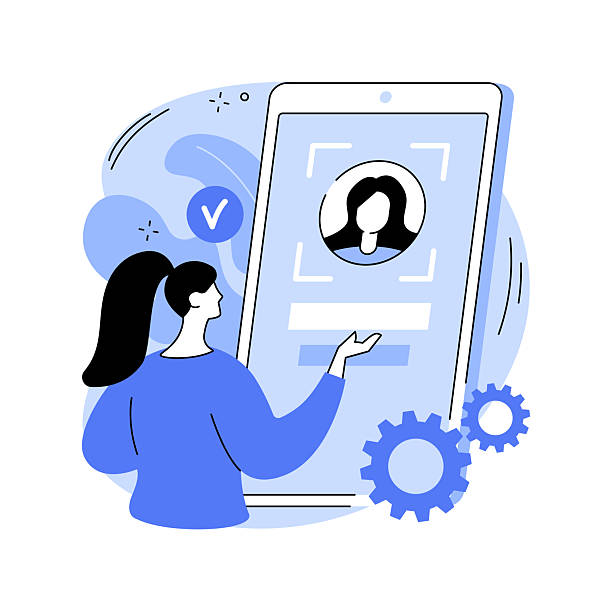
The future of fast website design hinges on technological advancements and changes in how users interact with the web.
New trends are emerging that promise higher speeds and smoother user experiences.
One of the most important of these trends is the evolution of network protocols.
HTTP/3, the latest version of the Hypertext Transfer Protocol, is built on UDP and the QUIC protocol, and can significantly reduce latency and provide greater efficiency in unstable networks (like mobile).
This is an exciting news point for the future of the web.
With the widespread adoption of HTTP/3, page load speeds are expected to increase significantly, especially for users in areas with poor internet connectivity.
Another trend is the use of Artificial Intelligence (AI) and Machine Learning (ML) in website optimization.
AI-powered tools can analyze traffic patterns and user behavior and automatically perform optimizations such as smart caching, real-time image optimization, or even predicting the loading of required resources.
This can make the process of fast website design more automated and efficient.
This is a thought-provoking content about the role of AI in web development.
Furthermore, new web architectures like Jamstack and Serverless Computing are also gaining popularity.
Jamstack (JavaScript, APIs, Markup) focuses on generating pre-rendered static pages that are served directly from CDNs, thereby providing very high loading speeds.
Serverless Computing also allows developers to execute backend code without needing to manage servers, which leads to better scalability and performance.
This specialized and advanced approach shapes the future.
Additionally, the focus on Google’s Core Web Vitals (Largest Contentful Paint, First Input Delay, Cumulative Layout Shift) will continue, and developers must increasingly concentrate on improving these metrics.
Given these trends, the future of fast website design not only means optimizing current codes but also embracing and implementing emerging technologies to provide an unparalleled and engaging user experience.
Frequently Asked Questions
| Question | Answer |
|---|---|
| What is fast website design? | The process of building websites that load quickly. |
| Why is website speed important? | It improves user experience, positively impacts SEO, and increases conversion rates. |
| What factors affect website load speed? | Server speed, image size, code optimization, browser caching. |
| How can website speed be increased? | Optimizing images, compressing CSS and JavaScript files, using a CDN, and choosing suitable hosting. |
| What are the common tools for testing site speed? | Google PageSpeed Insights, GTmetrix, Pingdom Tools. |
| Does the geographical location of the server affect speed? | Yes, a shorter distance between the user and the server leads to less latency and higher speed. |
| What does image optimization mean? | Reducing the file size of images without significant quality loss. |
| What is browser caching and how does it help with speed? | Temporarily storing website resources (such as images, CSS, and JS files) in the user’s browser for faster loading on subsequent visits. |
| What is the impact of site speed on SEO? | Google considers site speed as a ranking factor; faster sites generally achieve better rankings. |
| How can CSS and JavaScript files be optimized? | By compressing (Minification) and concatenating files to reduce size and number of requests. |
And other services of Rasaweb Advertising Agency in the field of advertising
Smart Reportage: An effective tool for campaign management with SEO-driven content strategy.
Smart UI/UX: Transform customer attraction with customized user experience.
Smart Data Analysis: A dedicated service for growth in website traffic based on intelligent data analysis.
Smart Reportage: Revolutionize sales growth with intelligent data analysis.
Smart Marketplace: A dedicated service for online growth based on SEO-driven content strategy.
And over a hundred other services in the field of internet advertising, advertising consultation, and organizational solutions
Internet Advertising | Advertising Strategy | Advertorial
Resources
Website Optimization Techniques on ZoomitFast and Efficient Website Design on WebRamModern Strategies for Web Performance on IranHostBest Practices for Website Optimization on IranCode
? Are you ready to transform your business in the digital world? Rasaweb Afarin Digital Marketing Agency, specializing in professional e-commerce website design, SEO, and online brand enhancement, paves your way to success.
📍 Tehran, Mirdamad Street, Next to Central Bank, Kazeroon Southern Alley, Ramin Alley, No. 6



