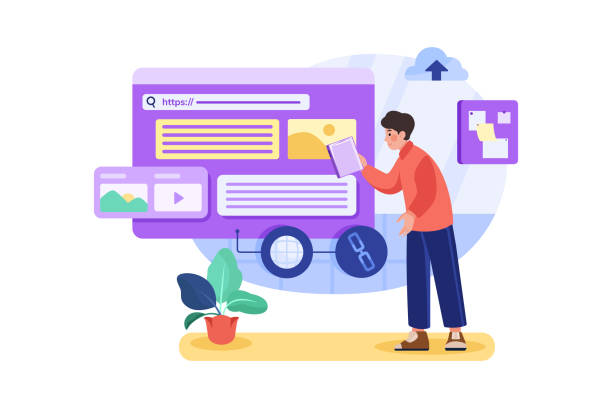Introduction to WordPress and Its Importance in Web Design
In today’s world, having a strong online presence is essential for any business or individual looking to reach a global audience.
Among these, WordPress website design plays a pivotal role as one of the most powerful and widely used solutions.
WordPress, far beyond a simple Content Management System (CMS), is a flexible and comprehensive platform that allows for the creation of various types of websites, including personal blogs, corporate websites, online stores, and artistic portfolios.
This system has gained unparalleled popularity due to its #simple user interface, #diverse plugins, and #active user community.
This section explains the main capabilities of WordPress and why it has become an ideal choice for #website_design.
A deep understanding of WordPress architecture is the first step towards professional and efficient WordPress website design.
With this platform, you can create a stunning looking and functional website without the need for deep programming knowledge.
The importance of WordPress lies in the fact that approximately 43% of all websites globally use it, an statistic that clearly demonstrates its power and adaptability.
From novice bloggers to large corporations, everyone can leverage the unparalleled features of WordPress to achieve their online goals.
In fact, its extensibility through thousands of themes and plugins has made it an unrivaled tool in the field of web design.
This system is continuously updated and improved by a large community of developers, which ensures its stability and security.
Are you bothered by losing customers due to the outdated appearance or slow speed of your online store? Rasaweb’s expert team solves these problems with professional e-commerce website design!
✅ Increase customer trust and brand credibility
✅ Stunning speed and excellent user experience
Get a free consultation with Rasaweb now ⚡
Why is WordPress the Best Choice for Your Website Design?
The fundamental question is why, despite numerous options in the market, you should choose WordPress for your website design? The answer requires a precise analysis of this platform’s countless advantages and capabilities.
WordPress, by offering extraordinary flexibility, allows users to create fully customized websites tailored to their specific needs.
Are you looking for a complex online store or a simple blog? WordPress has a solution for both scenarios and beyond.
This platform is open source, meaning its core is free, and a large community of developers worldwide contributes to its improvement and development.
This feature not only reduces costs but also provides access to countless themes and plugins.
One of the most important reasons to choose WordPress is its simplicity and user-friendliness.
Even individuals with no prior coding knowledge can manage their website with WordPress after a little training.
This educational feature has made WordPress an ideal choice for small businesses and startups.
Furthermore, WordPress is inherently optimized for SEO and by using specialized SEO plugins, you can significantly improve your website’s ranking in search engines.
These advantages have made WordPress an unparalleled choice for WordPress website design, and it’s no wonder why so many businesses have turned to it.
Its scalability allows you to expand your website as your business grows without needing to change platforms.
Getting Started with WordPress: Step-by-Step Installation and Setup
To begin the exciting journey of WordPress website design, the first step is to install and set up the system on your host.
This section provides a comprehensive and specialized guide for WordPress installation, including choosing a suitable hosting provider and initial database configuration.
Many hosting companies offer one-click WordPress installation, which greatly simplifies the process.
However, familiarity with manual installation steps is also essential for troubleshooting potential issues and gaining a deeper understanding of the system’s operation.
First and foremost, you must ensure that your host meets WordPress’s requirements.
These requirements include specific versions of PHP and MySQL or MariaDB, as well as minimum disk space and RAM.
| Item | Recommended Version | Minimum Version |
|---|---|---|
| PHP | 7.4 or higher | 7.0 |
| MySQL | 5.7 or higher | 5.0 |
| MariaDB | 10.2 or higher | 5.5 |
| PHP Memory Limit | 256 MB or more | 128 MB |
| HTTPS Support | Yes | Recommended |
After ensuring compatibility, download the WordPress files from the official website and upload them to your host’s root directory.
Then, create a new database in your host’s control panel and enter its information into the WordPress wp-config.php file.
Upon completing these steps, you can visit your website’s address via a browser to finalize the WordPress installation process.
These steps are the cornerstone of your WordPress website design, and a correct understanding of them is crucial for a stable and well-performing site.
Although this process might seem complex at first, it is easily achievable by following precise instructions and gives you complete control over your WordPress installation.
Choosing the Right Theme and Plugins for Your WordPress Website
After successfully installing WordPress, the next step in WordPress website design is choosing the right theme and plugins.
These two elements play a crucial role in your website’s appearance, performance, and capabilities.
The theme determines the visual look of your website, and selecting a suitable theme can significantly impact user experience and visitor engagement.
Thousands of free and premium themes are available, each with unique features and designs.
When choosing a theme, pay attention to its compatibility with various devices (responsiveness), loading speed, and support for important plugins.
A good theme should have clean and optimized coding to avoid future issues such as slow speed or security vulnerabilities.
Plugins also add new functionalities to your website.
From SEO plugins to form builders, image galleries, and security systems, each improves user experience and website management in some way.
However, caution should be exercised when selecting plugins.
Installing too many plugins or unreliable ones can slow down your website or even cause security problems.
Always download and install plugins from reputable sources, such as the official WordPress repository or well-known websites.
This instructional section helps you professionally choose the best theme and plugins for your WordPress website design and leverage their full potential.
This step not only contributes to the aesthetics of your site but also significantly enhances its efficiency and capabilities.
Is your company’s website as professional and trustworthy as it should be? With specialized corporate website design by Rasaweb, create an online presence that represents your credibility and attracts more customers.
✅ Build a powerful and professional brand image for your company
✅ Convert visitors into real customers
⚡ Get a free consultation now!
Creating Quality Content and SEO Optimization in WordPress
Content is king; this statement holds true in the digital world more than ever.
After WordPress website design, the most crucial step for attracting an audience and achieving high search engine rankings is producing quality content and optimizing it for SEO.
This descriptive and specialized section shows you how to create engaging yet rankable content using WordPress features and SEO plugins.
Content creation is not just about writing text; it also involves using images, videos, infographics, and other visual formats to enhance the user experience.
Your content should be valuable, answer audience questions, and solve their problems.
This approach not only encourages visitors to spend more time on your site but also prompts them to share your content.
For SEO optimization in WordPress, using plugins like Yoast SEO or Rank Math is essential.
These plugins help you find suitable keywords, optimize titles and meta descriptions, and improve your URL structures.
Additionally, optimizing images (compression and using Alt tags), creating relevant internal and external links, and regularly updating content, are key strategies for improving SEO.
This analytical and continuous process sets your website on the path to success.
With a strong content strategy and proper optimization, your WordPress website design will not only be beautiful but also a powerful tool for attracting traffic and customers.
Remember that SEO is not a one-time process but requires continuous monitoring and updating to yield desirable results.
Security and Maintenance of Your WordPress Website: Importance and Solutions
After completing the WordPress website design stages, one of the most crucial aspects to pay special attention to is continuous website security and maintenance.
WordPress websites, due to their high popularity, are constantly targets of cyberattacks.
Therefore, adopting strong security measures and planning for regular maintenance is vital.
This informative and specialized section provides you with information on the latest security threats and solutions to combat them.
Using strong passwords, regularly updating the WordPress core, themes, and plugins, and installing reputable security plugins like Wordfence or Sucuri, are among the essential steps to enhance your site’s security.
Updates not only offer new features but also address known security vulnerabilities.
Regular backups of website data are also another key component of maintenance.
In case of any security or technical issue, having a backup allows you to quickly restore your website.
You can use plugins like UpdraftPlus for automatic backups and store backup copies in cloud storage.
In addition to security, maintenance includes database optimization, clearing temporary files, and checking for broken links.
These actions are not entertaining but are essential for maintaining your website’s optimal performance and speed.
Neglecting security and maintenance can lead to data loss, decreased SEO ranking, and damage to your business’s reputation.
Therefore, a significant part of WordPress website design, is the commitment to maintaining it after launch to ensure you always have a secure and fast website.
Setting up an Online Store with WooCommerce in WordPress
For businesses looking to enter the world of e-commerce, WooCommerce is the best solution for WordPress website design with e-commerce capabilities.
WooCommerce is a powerful and free plugin for WordPress that allows you to set up a complete online store with all necessary features.
This specialized and guiding section introduces you to the process of installing and configuring WooCommerce, adding products, managing orders, and setting up payments.
WooCommerce offers extensive features for managing inventory, shipping, taxes, and discounts.
You can sell various types of physical products, digital products, or even services.
| Main Feature | Description | Related Plugin/Feature |
|---|---|---|
| Product Management | Create various product types (simple, variable, grouped, virtual, downloadable) | WooCommerce Product Add-Ons |
| Payment Gateways | Support for international and local payment gateways | Payment Gateway Plugins (e.g., ZarinPal, Shaparak) |
| Shipping | Set up shipping methods, zones, and costs | WooCommerce Shipping Plugins |
| Reporting | Reports on sales, customers, inventory, and store performance | WooCommerce Analytics |
| Order Management | Full tracking and management of customer orders | Default WooCommerce Functionality |
Furthermore, WooCommerce is compatible with thousands of other add-on plugins that enable the addition of more advanced functionalities such as membership systems, email marketing, and customer loyalty programs.
Integrating WooCommerce with WordPress provides a powerful and scalable solution for any type of online business.
WordPress website design with WooCommerce not only simplifies the store setup process but also helps you enter the online market and expand your business with minimal cost and time.
This is a smart investment for the future of your business.
Optimizing Your WordPress Website’s Performance and Speed
Website speed is a critical factor in user experience (UX) and SEO ranking.
Visitors expect websites to load quickly, and a slow site can lead to loss of traffic and customers.
This analytical and guiding section shows you how to optimize your WordPress website’s performance and speed after WordPress website design.
Eliminating speed-related issues is not only pleasant for your users but also sends a positive signal to search engines.
There are various methods to increase WordPress website speed, including image compression, using caching, optimizing code, and choosing quality hosting.
Using caching plugins like WP Super Cache or WP Rocket can significantly increase page load speed because these plugins store static versions of your pages and serve them faster to users on subsequent visits.
Compressing images before uploading and using next-generation image formats like WebP is also of high importance.
Additionally, optimizing the database, clearing unnecessary data, and reducing the number of HTTP requests by combining CSS and JavaScript files can have a positive impact on speed.
Furthermore, using a Content Delivery Network (CDN) to distribute your website’s content globally helps reduce load times for users in different regions.
By adhering to these specialized and analytical tips, your WordPress website design will be not only beautiful but also fast and efficient.
Are you bothered by losing customers due to the outdated appearance or slow speed of your online store? Rasaweb’s expert team solves these problems with professional e-commerce website design!
✅ Increase customer trust and brand credibility
✅ Stunning speed and excellent user experience
Get a free consultation with Rasaweb now ⚡
Common Challenges in WordPress Website Design and Solutions
Although WordPress website design offers numerous advantages, like any other system, it comes with its challenges and issues.
This inquisitive and guiding section examines common problems encountered when using WordPress and provides practical solutions for them.
From White Screen of Death errors to plugin compatibility issues and slow speeds, familiarity with these challenges and how to resolve them is essential for any webmaster.
One of the most common problems is incompatibility between themes and plugins, which can lead to website malfunctions.
To resolve this, always ensure compatibility with your WordPress version and theme before installing new plugins.
Security issues are another major challenge.
Hackers constantly try to exploit vulnerabilities in WordPress, themes, or plugins.
Regular updates and the use of reputable security plugins are the best strategies to combat these threats.
Slow website speed can also result from various factors such as unsuitable hosting, large image sizes, or poorly coded themes and plugins, which can be resolved with the optimization methods mentioned in the previous section.
Additionally, common HTTP errors during file uploads or issues related to database connection may occur, which are often solvable by checking log files and server settings.
Understanding these challenges and having access to appropriate educational resources will help you engage in WordPress website design and management with greater confidence.
The Future of Web Design with WordPress and Emerging Trends
The world of web design is constantly evolving, and WordPress is no exception.
This informative and entertaining section explores emerging trends in WordPress and predicts the future of WordPress website design.
With the introduction of the Gutenberg block editor and the new “Full Site Editing” approach, WordPress is moving towards providing more visual and powerful tools for website design.
These changes allow users to have greater control over various aspects of their site’s design, even without coding knowledge.
The future of WordPress is moving towards personalized user experiences, higher speed, and enhanced security.
Artificial intelligence (AI) and machine learning will also play an increasing role in WordPress development.
From automated content optimization for SEO to personalized design suggestions, AI can revolutionize the WordPress website design process.
Additionally, the focus on responsive design and mobile experience will remain a top priority.
With the increasing use of mobile devices, websites must be fully optimized for display on various screen sizes.
Virtual Reality (VR) and Augmented Reality (AR) could also play interesting roles in WordPress websites in the future, especially in online stores.
Following these trends and keeping your knowledge up-to-date is essential for anyone involved in web development with WordPress.
Frequently Asked Questions
| Question | Answer |
|---|---|
| 1. What is WordPress? | WordPress is a free and open-source Content Management System (CMS) that allows you to design and manage websites, blogs, and online stores without the need for coding knowledge. |
| 2. What are the advantages of using WordPress for website design? | Its advantages include ease of use, high flexibility, the availability of thousands of free and premium themes and plugins, a large user community and strong support, and good optimization capabilities for search engines (SEO). |
| 3. What do I need to start designing a website with WordPress? | To get started, you need a domain name (website address), hosting space, and the WordPress software installed on your host. |
| 4. What is a WordPress Theme and what is its use? | A WordPress theme determines the visual appearance and layout of your website. By changing the theme, you can alter your site’s overall look without affecting its content. |
| 5. What is a WordPress Plugin and what is its use? | Plugins are pieces of code that add new functionalities to your WordPress website, such as contact forms, image galleries, or e-commerce features. |
| 6. Is coding knowledge required to design a website with WordPress? | No, for many basic and even advanced tasks in WordPress, coding knowledge is not required. Complex websites can be built without code using themes and plugins. |
| 7. How can I secure my WordPress site? | To ensure security, you should keep WordPress, themes, and plugins updated, use strong passwords, install reputable security plugins, and regularly back up your site. |
| 8. What role does SEO play in WordPress website design? | WordPress has a highly suitable structure for SEO, and by using SEO plugins (like Yoast SEO or Rank Math), you can optimize your content for search engines to achieve a better ranking in search results. |
| 9. What is the difference between WordPress.com and WordPress.org? | WordPress.org is the free software version that you install on your own host and have full control over. WordPress.com is a hosting service that uses the WordPress software but with more limited features and control. |
| 10. What solution is available for launching an online store with WordPress? | The best solution is to use the powerful and free WooCommerce plugin, which allows you to transform your WordPress site into a complete online store with product management, order management, and payment capabilities. |
And other services of Rasa Web Advertising Agency in the field of advertising
Smart Marketplace: Designed for businesses seeking to manage campaigns through the use of real data.
Smart Digital Branding: A combination of creativity and technology to increase sales through SEO-driven content strategy.
Smart Digital Branding: An effective tool for digital branding with the help of intelligent data analysis.
Smart Reportage: A combination of creativity and technology for digital branding through optimizing key pages.
Smart Customer Journey Map: An innovative service to increase click-through rates by optimizing key pages.
And over a hundred other services in the field of internet advertising, advertising consultation, and organizational solutions
Internet Advertising | Advertising Strategy | Advertorial
Sources
Comprehensive WordPress Website Design Guide on HamyarWP
WordPress Website Design Tutorial from 0 to 100 on Right Chin
WordPress Website Design Steps on HostFa
WordPress Website Design Principles on MizbanFa
? To reach the peaks of success in the digital world, Rasaweb Afarin Digital Marketing Agency is by your side with its comprehensive services. With expertise in areas such as WordPress website design, SEO, and social media management, we pave the way for your business growth.
📍 Tehran, Mirdamad Street, next to Bank Markazi, Kazeroon Jonubi Alley, Ramin Alley No. 6