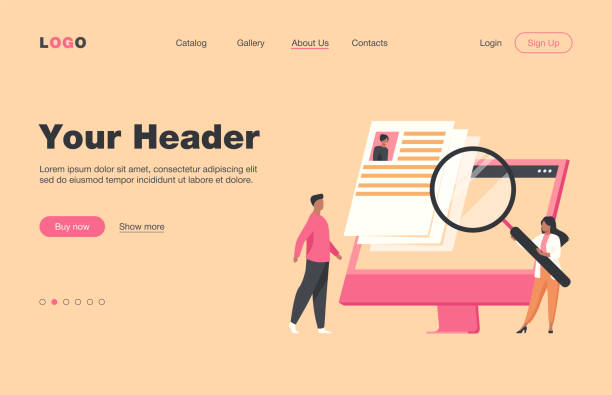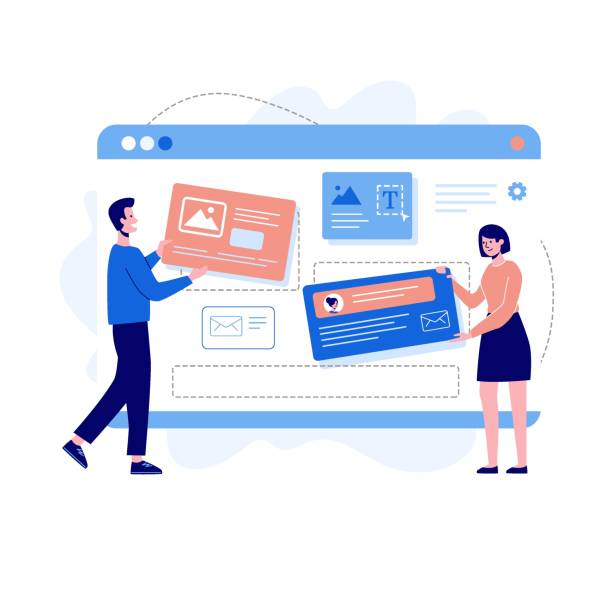What is WordPress and Why is it an Ideal Choice for Web Design?
WordPress, as the most powerful and popular #Content_Management_System (CMS) in the world, powers over 40% of active websites on the internet.
This astonishing statistic itself attests to its unparalleled capabilities and flexibility in #Website_Design.
Choosing WordPress for #WordPress_Website_Design, whether for small and nascent businesses or large and well-established companies, is considered a smart decision.
Ease of use, low maintenance and development costs, and a vast user community are among the reasons that have made WordPress an ideal choice.
Its endless customization capabilities, thanks to thousands of themes and plugins, allow you to create a website perfectly aligned with your needs and brand.
From personal blogs to complex online stores and corporate websites, WordPress can provide the necessary platform.
This system is developed as open-source, and for this reason, it is continuously supported and improved by a large community of developers worldwide, which itself guarantees its security and up-to-dateness.
This explanatory and educational aspect helps users gain a deeper understanding of WordPress’s potential for their web design projects.
Research shows that 80% of customers trust companies with a professional website more. Does your current website inspire this trust?
With RasaWeb’s corporate website design services, solve the problem of customer distrust and a weak online image forever!
✅ Create a professional image and increase customer trust
✅ Attract more sales leads and grow your business
⚡ Get free consultation
Starting WordPress Website Design: Domain, Hosting, and WordPress Installation
The first step in the WordPress website design journey is choosing a domain name and purchasing suitable hosting.
The domain is your internet address (like example.com), and hosting is space on the internet that stores your website’s files.
Choosing a suitable domain name that is both memorable and relevant to your activity is crucial.
Regarding hosting, the quality of the service provider is of high importance; a reputable hosting company ensures high loading speed, strong security, and appropriate technical support.
After acquiring a domain and hosting, it’s time to install WordPress.
Most reputable hosting companies provide easy and automatic WordPress installation through their control panel (like cPanel), which simplifies the process greatly for beginners.
With just a few clicks, you can install WordPress on your host and be ready to start.
This guiding and educational step provides a strong foundation for beginning the website building process with WordPress and ensures users take the initial steps without confusion.
Choosing suitable hosting is of particular importance for your website’s future performance and can make a significant difference in your site’s speed and security.
The Unparalleled Power of Themes and Plugins in WordPress Website Design
One of the main reasons for WordPress’s popularity is its rich ecosystem of themes and plugins, which allows for endless customization for any type of WordPress website design.
Themes determine the appearance and user interface of your website.
Thousands of free and premium (paid) themes are available, each with unique features and styles.
Choosing a responsive theme that displays well on all devices is essential.
Plugins also add new functionalities to WordPress, from SEO optimization and security enhancement to building contact forms and launching an online store.
For example, SEO plugins like Yoast SEO or Rank Math help you optimize your content for search engines.
Also, security plugins like Wordfence protect your site against cyber attacks.
An important tip when choosing plugins is to check their active install count, user ratings, and last update date to ensure their compatibility and security.
This specialized and guiding aspect shows users how to transform their website beyond a simple appearance into an efficient platform using available tools.
| Page Builder Name | Strengths | Suitable for |
|---|---|---|
| Elementor | Drag-and-drop interface, rich template library, high customization | Web designers, beginners and professionals, corporate and e-commerce websites |
| Divi | Powerful visual editor, numerous modules, pre-built layouts | Design agencies, developers, those who need high flexibility |
| WPBakery Page Builder | Shortcode support, compatibility with many themes, Visual Composer | Developers, custom projects, those who need more precise control |
Content Production and Basic SEO: Keys to Your Website’s Success
After the initial structuring of your website using WordPress website design, it’s time to produce valuable content and optimize it for search engines.
High-quality content not only attracts users but also compels search engines to rank your site higher.
In this analytical and educational stage, special attention should be paid to the principles of basic SEO (Search Engine Optimization).
Using relevant keywords in the title, meta descriptions, and body content, optimizing images (using Alt tags and compression), creating friendly URLs, and establishing credible internal and external links are among the essential SEO actions in WordPress.
SEO plugins like Yoast SEO or Rank Math are powerful tools to guide you in this process and help you ensure that every page or post of yours is optimized for SEO.
Remember that SEO is an ongoing process and requires regular monitoring and updating to keep your website visible in search results and attract your target audience.
Are you frustrated with the low conversion rate of your e-commerce site? RasaWeb transforms your e-commerce site into a powerful tool for attracting and converting customers!
✅ Significant increase in visitor-to-buyer conversion rate
✅ Exceptional user experience to increase customer satisfaction and loyalty⚡ Get free consultation from RasaWeb!
Transforming a WordPress Site into an Online Store with WooCommerce
If your goal for WordPress website design is to launch an online business and sell products or services, the WooCommerce plugin is a powerful and flexible answer.
WooCommerce transforms WordPress into a complete e-commerce platform that easily allows you to manage products, shopping carts, payments, shipping, and customers.
This specialized and guiding plugin allows you to sell various types of products (physical, virtual, downloadable), create discount coupons, and add diverse payment methods (such as bank gateways, PayPal, etc.) to your site.
One of the most important advantages of WooCommerce is its high customizability; you can change the appearance of your store with WooCommerce-compatible themes and add more features (such as rating systems, advanced product filters) with add-on plugins.
Building an online store with WordPress and WooCommerce is a cost-effective and efficient way to enter the world of e-commerce and helps you reach a wider market.
WordPress Website Security and Maintenance: Protecting Your Digital Asset
Security in WordPress website design is crucial and should never be overlooked.
Due to WordPress’s high popularity, this platform is constantly targeted by cyber attacks.
To protect your digital asset, a set of security measures must be implemented.
These measures include using strong and unique passwords, regularly updating WordPress core, themes, and plugins, regular backups of data (database and files), and using security plugins like Wordfence or Sucuri Security.
Security plugins protect your website against malware, brute-force attacks, and other threats.
In addition to security, regular maintenance is also essential for optimal site performance.
This includes database optimization, clearing cache, and removing unnecessary plugins and themes.
Ignoring these specialized and newsworthy tips can lead to data loss, reduced site speed, and even site downtime.
Investing time and resources in security and maintenance keeps your website healthy and stable in the long run.
Optimizing WordPress Website Performance for More Speed
Website loading speed is one of the key factors in user experience and SEO ranking.
A slow website can drive users away and harm your SEO.
In WordPress website design, there are various methods to improve performance and increase site speed, which have analytical and specialized aspects.
Using caching plugins like WP Super Cache or WP Rocket helps store static versions of your pages and significantly reduces loading time.
Image optimization (compression and using suitable formats like WebP) is another effective method.
Also, compressing CSS and JavaScript files (Minification) and using a CDN (Content Delivery Network) to deliver content from the closest server to the user significantly increases site speed.
Choosing quality hosting and optimizing the database also play an important role in this area.
By applying these techniques, you can ensure that your WordPress website provides a fast and smooth experience for visitors.
Website speed test tools like Google PageSpeed Insights and GTmetrix help you monitor your site’s performance and identify its weaknesses.
| Optimization Technique | Description | Impact on Speed |
|---|---|---|
| Caching | Storing static versions of pages to reduce server processing time | Very High |
| Image Optimization | Compressing images without noticeable quality loss and using modern formats | High |
| Minification (Code Compression) | Removing unnecessary characters (spaces, newlines) from CSS and JS files | Medium |
| Using CDN | Distributing content across multiple servers for faster loading in different geographical locations | Medium to High |
Common Mistakes in WordPress Website Design and Their Solutions
In the process of WordPress website design, many users, especially beginners, may encounter common challenges and mistakes that can harm site performance.
One common mistake is choosing unsuitable and cheap hosting, which leads to slow speed and site instability.
The solution to this problem is investing in reputable hosting commensurate with the site’s needs.
Another is the excessive installation of plugins, which not only slows down the site but can also lead to conflicts and security issues.
To resolve this problem, only essential and reputable plugins should be used, and unnecessary ones should be removed.
Also, neglecting updates to WordPress, themes, and plugins exposes the site to security vulnerabilities.
Regular updates are a vital preventive measure.
Lack of regular data backups can also be disastrous; automatic and manual backups must be used.
This thought-provoking and guiding content makes users think and, by providing practical solutions, helps them avoid these pitfalls and have a stable and efficient website.
Are you dissatisfied with the low conversion rate of visitors to customers on your e-commerce site?
With professional e-commerce website design by RasaWeb, solve this problem forever!
✅ Increase visitor-to-customer conversion rate
✅ Create an excellent user experience and gain customer trust
⚡ Get free consultation
Advanced WordPress Customization: Beyond Appearance
For those who seek more control and deeper customization in their WordPress website design, there are topics beyond simple changes in theme settings or adding plugins.
Familiarity with the concept of a “Child Theme” is one of the most important steps in this specialized and educational path.
A child theme allows you to apply your desired changes to the CSS or PHP codes of the main theme without losing these changes during main theme updates.
This method is the safest way to make coding changes to your WordPress website.
In addition, learning the basics of CSS for precise visual changes, and familiarity with WordPress PHP functions to add custom functionalities to the site, can significantly increase your capabilities in website development with WordPress.
For example, you can add custom fields to posts or change the content display structure through coding.
This level of customization allows you to transform your website into a completely unique tool tailored to your specific needs.
The Future of WordPress and New Trends in Web Design
The world of WordPress website design and web is constantly evolving and progressing, and WordPress keeps pace with these changes.
Understanding new trends is crucial for maintaining your website’s competitiveness.
The emergence of the Gutenberg block editor as the default WordPress editor indicates a move towards visual design and creating pages with a “drag-and-drop” approach.
This newsworthy and analytical change has revolutionized how content is produced and pages are designed.
Other trends such as AI-driven website design, using Headless WordPress to deliver content to different platforms (mobile, desktop, IoT), and the growing importance of Green Websites with lower energy consumption, have opened new horizons for developers and website owners.
WordPress, by supporting these innovations, will remain a leading platform in WordPress website design.
Following these developments and preparing your website for the future will help you always stay at the forefront of web technologies and have an up-to-date and efficient website.
Frequently Asked Questions
| Row | Question | Answer |
|---|---|---|
| 1 | What is WordPress? | WordPress is a free and open-source Content Management System (CMS) that allows you to build powerful websites, blogs, or applications. |
| 2 | Why is WordPress popular for website design? | Reasons for its popularity include ease of use, high flexibility, a large number of themes and plugins, extensive user community support, and good optimization for search engines (SEO). |
| 3 | What is a Theme in WordPress? | A theme is a collection of files that controls the visual appearance and layout of your WordPress website. By changing the theme, you can quickly transform the look of your site. |
| 4 | What is a Plugin in WordPress? | Plugins are small software programs that add new functionalities to your WordPress site, such as contact forms, image galleries, SEO optimization, and e-commerce builders. |
| 5 | Do we need coding to design a website with WordPress? | No, one of the main advantages of WordPress is that you can design a complete website without needing coding knowledge. However, for advanced customization, coding knowledge can be beneficial. |
| 6 | What is the difference between WordPress.com and WordPress.org? | WordPress.org is free, self-hosted software that gives you full control over your site; whereas WordPress.com is a hosted service that offers more convenience but also has limitations. |
| 7 | What is the importance of SEO in WordPress website design? | SEO helps optimize your site to rank higher in search engine results, which leads to increased visitors and website traffic. WordPress is natively optimized for SEO and has powerful plugins for it. |
| 8 | Can an online store be built with WordPress? | Yes, by using powerful plugins like WooCommerce, you can easily set up a professional online store with full features in WordPress. |
| 9 | How is security provided for WordPress sites? | WordPress security is ensured through regular updates of the core, themes, and plugins, using strong passwords, installing security plugins, and taking regular backups. |
| 10 | What do we need to start designing a website with WordPress? | You need a domain name and a web hosting service to house your WordPress files and site content. |
And other advertising services of RasaWeb Advertising Agency
Smart Link Building: An effective tool to increase sales with the help of attractive UI design.
Smart Customer Journey Map: Revolutionize sales growth with precise audience targeting.
Smart Advertising Campaign: A creative platform to improve online growth using real data.
Smart Data Analysis: Revolutionize online growth with smart data analysis.
Smart Sales Automation: A creative platform to improve website traffic with Google Ads management.
And over a hundred other services in the field of internet advertising, advertising consultation, and organizational solutions
Internet Advertising | Advertising Strategy | Advertorial
Sources
Getting Started with WordPress
Optimizing WordPress Speed
Best WordPress Themes
WordPress SEO with Yoast
✅
? In the path of your business’s digital transformation, RasaWeb Afarin Digital Marketing Agency, with expertise in professional website design and comprehensive solutions, is your trusted partner.
📍 Tehran, Mirdamad Street, next to Bank Markazi, Kazeroun Jonoubi Alley, Ramin Alley, No. 6