1. Complete Introduction to Responsive Web Design and its Importance in the Digital Age

In today’s world, where users access the web from various devices such as smartphones, tablets, laptops, and desktop monitors, having a highly adaptable website is essential.
#Responsive_Web_Design or Responsive Web Design is an approach that allows websites to adjust their appearance and functionality to the user’s device screen size.
This concept goes beyond a luxury feature and is considered a #technical_necessity and #business_necessity.
The main goal of responsive web design is to provide a seamless and optimized user experience, regardless of the device used.
This includes flexibility in layout, images, and user interface elements to display content in the best possible way.
Responsive web design is vital for businesses looking to reach a wider audience, as it ensures no user is deprived of access to your website’s information due to display or navigation issues.
This approach not only increases #user_satisfaction but also significantly helps improve website rankings in #search_engines, as Google and other search engines prioritize mobile-friendly websites.
Therefore, investing in responsive web design is considered a strategic decision for survival and success in the digital space.
Are you losing business opportunities because of an outdated website? With Rasawab, permanently solve the problem of not attracting potential customers through your website!
✅ Attract more high-quality leads
✅ Increase brand credibility in the eyes of customers
⚡ Get free corporate website design consultation
2. Why is Responsive Web Design a Critical Necessity in the Digital Age?
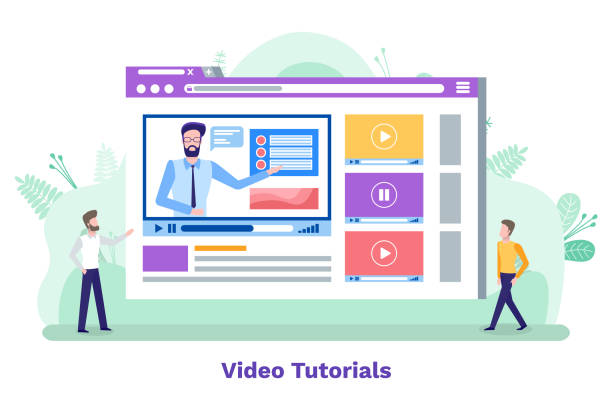
In today’s world, where users increasingly rely on mobile devices to access the internet, responsive web design is no longer an optional feature but a critical necessity.
The reason for this is clear: user experience.
If your website doesn’t display correctly on various devices and its navigation is difficult, users will quickly abandon it and move to your competitors who offer a better experience.
This not only leads to a decrease in website traffic but also harms your brand’s reputation.
Responsive websites, by #automatically_adapting to screen size, ensure that content is displayed in a readable and accessible manner, without the need for zooming or horizontal scrolling.
This leads to #increased_user_satisfaction and, consequently, an increase in their dwell time on the site.
Furthermore, search engines like Google prioritize websites that offer a good mobile user experience.
Since April 2015, Google has considered mobile-friendliness as a ranking factor.
This means that if your website is not responsive, you will likely rank lower in mobile search results, which directly impacts your #visibility and #traffic.
Implementing responsive web design also simplifies website maintenance and management, as there is only a single codebase instead of separate versions for desktop and mobile, leading to #cost_reduction and #increased_efficiency.
Ultimately, ignoring the importance of responsive web design means overlooking a vast segment of internet users and missing out on countless business opportunities.
3. Key Technical Principles and Tools for Implementing Responsive Design
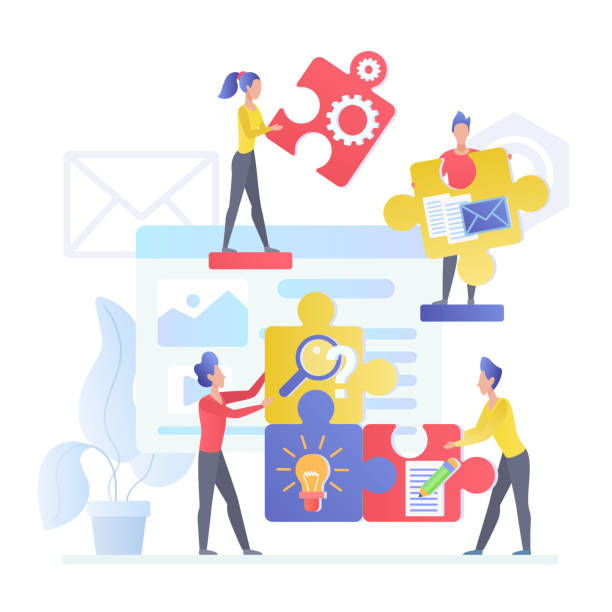
For successful implementation of responsive web design, understanding the relevant technical principles and tools is crucial.
The core of #responsive_design rests on three main pillars: #Fluid_Grids, #Flexible_Images, and #Media_Queries.
Fluid grids mean using relative units like percentages (%) instead of fixed units (pixels) for measuring the width of website elements.
This allows the website layout to automatically adjust to the screen width.
Flexible images, by using properties like `max-width: 100%` in CSS, ensure that images never exceed their container width and scale appropriately with the screen size.
But the most important tool is media queries, which allow you to apply different CSS rules based on device characteristics such as screen width, height, orientation (portrait/landscape), and resolution.
For example, using a media query, you can enlarge fonts on smaller screens or change columns from horizontal to vertical.
The use of CSS3 and #JavaScript is very common for implementing these principles.
Also, CSS frameworks like Bootstrap and Foundation provide powerful tools for rapid responsive web design development.
These frameworks significantly accelerate the development process by offering ready-made components and responsive grid systems.
Below, you can see a table of the most important CSS properties used in responsive design:
| CSS Property | Application in Responsive Design | Example |
|---|---|---|
@media |
Execute CSS rules based on device characteristics (e.g., screen width) | @media screen and (max-width: 768px) { ... |
% (percentage) |
Use relative widths for elements (fluid grid) | width: 50%; |
max-width |
Prevent elements from exceeding a specific size, especially for images | img { max-width: 100%; height: auto; } |
flexbox |
Manage element layout within a flexible container | display: flex; flex-wrap: wrap; |
grid |
Advanced two-dimensional layout system for complex page structures | display: grid; grid-template-columns: 1fr 1fr; |
viewport meta tag |
Set the scale and display width on mobile devices | <meta name="viewport" content="width=device-width, initial-scale=1.0"> |
4. User Experience (UX) and the Role of Responsive Web Design in Improving It
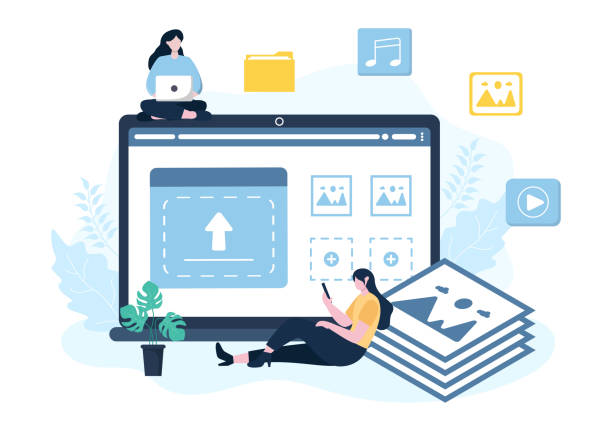
User Experience (UX) is the core of every successful website, and responsive web design plays an unparalleled role in improving it.
A properly responsive website ensures that users, regardless of the device they use, encounter a familiar and accessible user interface.
This consistency in experience leads to #reduced_confusion and #increased_user_satisfaction.
Imagine a user browsing your website on their mobile phone and then switching to their desktop; if your website isn’t responsive, they’ll be forced to learn an entirely new navigation or endure an unpleasant experience.
This inconsistency quickly leads to user abandonment.
#Responsive_design solves this problem by providing a #consistent_user_interface and #simplifying_navigation across different screen sizes.
For instance, navigation menus that appear horizontally on desktops can transform into a hamburger menu on mobile, optimizing screen space and making access easier.
Additionally, ensuring font readability, appropriate button sizes for touch (especially on touch devices), and optimizing images for faster loading on slower mobile networks are all part of the UX-centric approach in responsive web design.
#Page_load_speed also directly affects UX; responsive websites improve speed by loading only the assets required for the specific device.
Ultimately, focusing on #user-centricity in the responsive web design process not only leads to longer user retention on the site but also increases conversion rates and helps strengthen customer loyalty.
This is a strategic investment for any online business.
Does your current website inspire the trust that potential customers should have in your business? If the answer is no, it’s time to have your professional and impactful corporate website with Rasawab.
✅ Fully customized design tailored to your brand identity
✅ Increase lead generation and your business’s credibility in the eyes of customers⚡ Contact us for a free consultation!
5. Common Mistakes in Responsive Web Design and How to Fix Them

Despite the countless benefits of responsive web design, developers sometimes make mistakes that can disrupt the user experience and even harm website performance.
Recognizing these #common_mistakes and knowing how to fix them is key to successful implementation of this approach.
One of the most common errors is #ignoring_Mobile-First.
Many designers still start with a desktop-first mindset and then try to adapt it for mobile, whereas the correct approach is to #design_first_for_the_smallest_screen and then scale it up for larger devices.
This approach ensures that essential content and functionality are properly delivered on small devices.
Another mistake is the #improper_use_of_images.
Loading high-resolution images optimized for desktop on mobile devices leads to slower load times and increased data consumption.
The solution is to use responsive images with attributes like `srcset` and `sizes` in HTML, or to optimize images with compression tools and modern formats (like WebP).
#Inappropriate_navigation is also a common problem; cluttered menus or small buttons on mobile can frustrate users.
The solution is to simplify navigation, use hamburger menus (if necessary), and ensure interactive elements are adequately sized for touch.
#Insufficient_testing on real devices and various browsers can also lead to unforeseen issues.
Using emulator tools and manual testing across a wide range of devices is essential.
Also, #ignoring_fonts and text sizes can harm readability; ensure that text is easily readable at all sizes.
By understanding these challenges and implementing appropriate solutions, you can ensure that your #responsive_web_design is implemented in the best possible way and provides an unparalleled user experience.
This attention to detail ultimately contributes to your website’s success.
6. The Impact of Responsive Web Design on SEO and Google Ranking
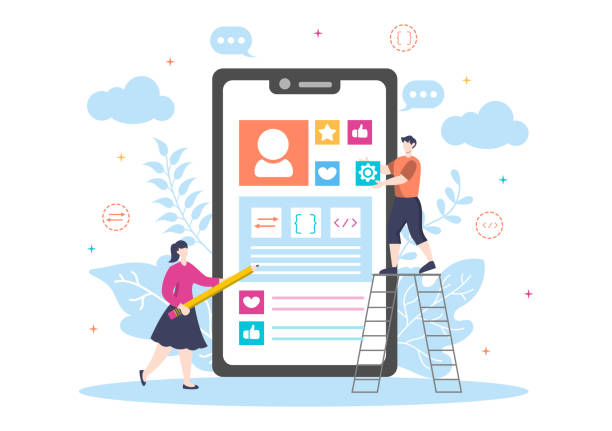
The connection between responsive web design and #SEO (Search Engine Optimization) is very deep and undeniable.
In fact, from Google’s perspective, a responsive website significantly and positively impacts your #search_ranking and #online_visibility.
The most important reason for this is Google’s #Mobile-First_Indexing priority.
Since 2018, Google primarily uses the mobile version of website content for indexing and ranking.
This means that if your website is not responsive or its mobile version is flawed, Google cannot properly index your content, which in turn leads to a decrease in your search results ranking.
A website with responsive web design simplifies #crawling and #indexing for Google bots due to having a single URL and codebase for all devices.
This prevents duplicate content issues that occur on sites with separate mobile versions (like m.example.com) and sends #stronger_signals to search engines.
Also, page load speed, which is one of Google’s #important_ranking_factors, is often more optimized on responsive websites, as images and resources are intelligently served for each device.
#Low_Bounce_Rate and #High_Dwell_Time, both important indicators of user experience and SEO, improve on responsive websites.
Because users have a more enjoyable experience and are less inclined to leave the site quickly.
Ultimately, responsive web design, by increasing accessibility and improving user experience across all devices, directly helps strengthen your domain’s credibility and #authority with search engines.
This is a winning strategy for any business looking to strengthen its online presence.
7. Exploring Frameworks and Content Management Systems for Responsive Design

To facilitate and accelerate the implementation of responsive web design, developers can utilize CSS/JS frameworks and Content Management Systems (CMS).
These tools, by providing pre-built functionalities, significantly reduce the need for coding from scratch and make the development of responsive websites more accessible.
Among CSS frameworks, #Bootstrap and #Tailwind_CSS are two popular choices.
Bootstrap, developed by Twitter, is a comprehensive framework including a Grid System, UI components (such as forms, buttons, navigation bars), and JavaScript plugins, all designed responsively.
With Bootstrap, developers can quickly create complex and responsive layouts.
Tailwind CSS is a Utility-First framework that provides more flexibility for customizing appearance by offering utility classes instead of pre-built components.
This approach allows developers to design the website’s appearance precisely according to their needs.
In the realm of CMSs, #WordPress is undoubtedly the most widely used platform.
Many WordPress themes and plugins natively support responsive web design.
Using responsive themes in WordPress, as well as page builders like Elementor or Visual Composer which offer powerful tools for responsive design, has made the work much easier for developers and even non-technical users.
#Joomla and #Drupal are other powerful CMSs that provide the possibility of developing fully responsive websites using appropriate themes and modules.
Choosing the right framework or CMS depends on the project’s complexity, the development team’s needs, and the required level of customization.
But the important thing is that both of these tools help you proceed with the responsive web design implementation process more efficiently and effectively.
| Framework/CMS | Responsive Approach | Advantages | Potential Disadvantages |
|---|---|---|---|
| Bootstrap | Component-based, Grid System | Quick start, rich documentation, large community | Large size, repetitive appearance if not customized |
| Tailwind CSS | Utility-First | High flexibility, smaller CSS size, unique appearance | Need to learn new classes, more cluttered HTML code |
| WordPress | Responsive themes and plugins | Ease of use, variety of themes and plugins, SEO Friendly | Regular maintenance required, security concerns if not cared for |
| Joomla | Responsive themes and extensions | Powerful and flexible, suitable for complex sites | Slightly harder to learn than WordPress, smaller community |
8. The Future of Responsive Design and Emerging Technologies
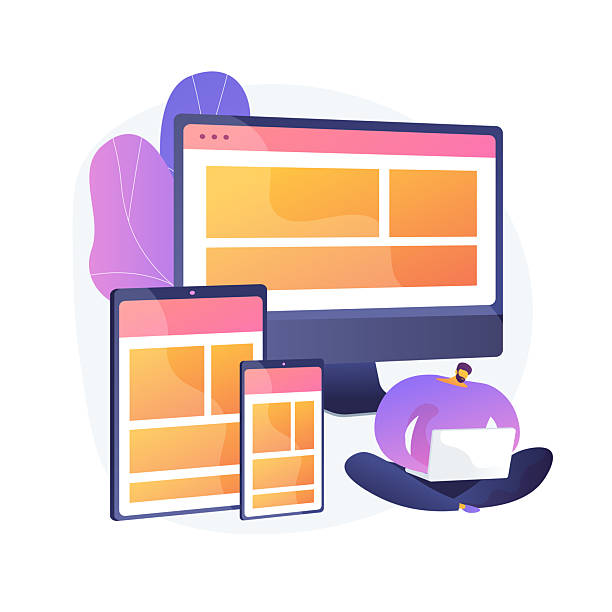
The world of web is constantly evolving, and responsive web design is no exception.
While the fundamental principles of responsiveness remain, emerging technologies and new approaches are constantly forming, shaping the future of this field.
One of the most significant developments is the emergence of #Progressive_Web_Apps (PWA).
PWAs offer a combination of the best features of web and native applications; they work offline, can be installed on the device’s home screen, and utilize device hardware capabilities, while remaining responsive and accessible in any browser.
This #modern_technology elevates the user experience to a new level and can be considered the pinnacle of #responsive_web_design_evolution.
AMP (Accelerated Mobile Pages) also continues to play an important role as a solution for ultra-fast page loading on mobile, especially for news content and blogs.
Although AMP is not a fully responsive technique, it complements it to provide a fast mobile experience.
Furthermore, with the advancement of #Artificial_Intelligence (AI) and #Machine_Learning, we will see the emergence of smarter and more automated design tools.
These tools can make the responsive web design process much more efficient through data-driven design suggestions and automatic layout optimization.
Also, the emergence of new devices with #unconventional and flexible #screen_sizes (such as foldable screens) necessitates #future-oriented_design approaches that go beyond current responsiveness concepts.
Finally, focusing on #Performance and #Core_Web_Vitals, which include loading speed, interactivity, and visual stability, will remain a key factor in the future of responsive web design.
Developers must keep pace with these changes to provide the best user experience.
Did you know that 94% of users’ first impressions of a business are related to its website design? With a professional corporate website design by **Rasawab**, turn this first impression into an opportunity for growth.
✅ Attract more customers and increase sales
✅ Build credibility and trust in the audience’s eyes⚡ Get a free website design consultation!
9. Responsive Web Design and the Importance of Accessibility for All Users

Alongside all the benefits of responsive web design, the importance of #Accessibility should not be overlooked.
A responsive website is truly successful only when it is usable for all users, regardless of their abilities or device type.
Accessibility means designing a website that people with various disabilities (visual, auditory, motor, cognitive) can easily use.
This is not only an #ethical_responsibility but also legally and commercially important.
Many countries have strict laws regarding web accessibility.
When a website is properly designed to be responsive, it provides a good foundation for accessibility.
For example, ensuring that font sizes on small screens are large enough for visually impaired individuals to read, or using appropriate #color_contrast between text and background that is discernible to everyone.
Also, #simple_navigation and #logical_menus that work well across different devices are crucial for #screen_reader users and those who navigate using a keyboard.
The importance of #Semantic_HTML_elements is also highlighted here.
Correct use of tags like `nav`, `header`, `main`, `footer`, and `aside` helps screen readers better understand the page structure.
Images must have appropriate #Alt_Text so that their content is understandable to users who cannot see images.
Furthermore, ensuring that interactive elements like buttons and links have a visible #Focus_State is essential for users navigating with a keyboard or other input devices.
Finally, #accessibility_testing, alongside responsiveness testing, should be an integral part of the responsive web design development process.
Using automated tools, as well as manual testing by individuals with disabilities, helps ensure that your website is truly usable for everyone and adheres to the principles of #Inclusive_Design.
10. Practical Steps for Implementing Responsive Web Design

Implementing responsive web design requires a systematic and step-by-step approach.
Although each project may have its unique characteristics, the following general steps can serve as a comprehensive guide for this process:
- Planning and Research: Before starting to code, you need to understand your target audience, the devices they use, and the website’s goals.
Conduct a competitive analysis and research the best #responsive_design patterns in your field.
Consider the #Mobile-First approach; that is, design for the smallest screens first. - Responsive UX/UI Design: Start #designing_wireframes and #mockups for different screen sizes.
Think about how the layout, navigation, and element sizes will change across desktop, tablet, and mobile.
Use design tools like Figma, Adobe XD, or Sketch that support responsive design. - Structured HTML Implementation: Create the semantic structure of the page using #HTML5.
Ensure that the viewport meta tag is present in your document’s `<head>` section: ``.
This tag is crucial for controlling scaling and display width on mobile devices. - Using CSS for Responsiveness:
- For layout, use #Flexbox or #CSS_Grid, which are powerful tools for creating flexible layouts.
- For width and height measurements, use relative units like percentages, `vw` (viewport width), and `vh` (viewport height) instead of pixels.
- For images, use `max-width: 100%; height: auto;` and for further optimization, utilize the `srcset` attribute in the `<img>` tag or the `<picture>` tag.
- Employ #Media_Queries to apply specific changes at different breakpoints (e.g., at 768px, 992px, and 1200px).
- Testing and Optimization: After initial implementation, test the website on a wide range of devices and browsers (simulators and real devices).
Tools like Google PageSpeed Insights, Lighthouse, and browser developer tools (Inspect Element) are very useful for checking loading speed and responsiveness.
Identify and fix performance issues, layout bugs, and navigation problems. - SEO Optimization: Ensure that your content is consistent across all versions (mobile and desktop) and that Google can easily crawl and index it.
By following these steps, you can deliver a high-quality and user-friendly #responsive_web_design that significantly contributes to your online success.
This process requires precision and attention to detail, but its results are undoubtedly worth the investment.
Frequently Asked Questions
| Question | Answer |
|---|---|
| What is responsive web design? | A web design method that automatically adjusts and optimizes the layout and content of a website for display on various devices (mobile, tablet, desktop). |
| Why is responsive design important? | Due to the variety of devices users employ to access the web; better user experience, stronger SEO, and reduced bounce rate are among its benefits. |
| What are the main techniques in responsive design? | Using Media Queries in CSS, Fluid Grids, and Flexible Images. |
| What is a Media Query? | A CSS rule that allows you to apply different styles based on device characteristics (such as screen width, height, display orientation). |
| Is responsive design different from mobile-first website design? | Mobile-First is an approach within responsive design that involves initially designing the site for the smallest screen (mobile) and then progressively enhancing it for larger screens. |
And other advertising services of Rasa Web Agency in the field of advertising
The role of social networks in strengthening the presence of industrial website advertisements
How to use blogs and educational content to boost advertisements?
Reviewing methods to increase brand credibility on industrial websites
How to use targeted advertising to attract specific customers?
The role of providing after-sales services in attracting new customers to industrial websites
And over hundreds of other services in the field of internet advertising, advertising consulting, and organizational solutions
Internet Advertising | Advertising Strategy | Advertorial
🚀 To elevate your business in the digital world, Rasawab Afarin, with its comprehensive and specialized services including custom website design, SEO, and content marketing, paves your path to growth. Experience a powerful and targeted online presence with us.
📍 Tehran, Mirdamad Street, Next to Central Bank, Southern Kazeroun Alley, Ramin Alley, No. 6
