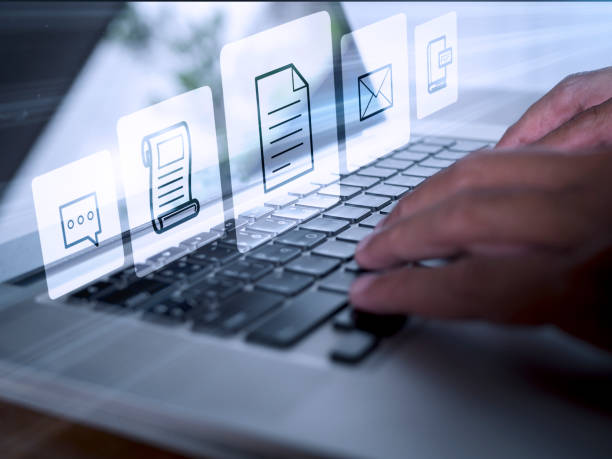Introduction to Responsive Web Design and Its Importance
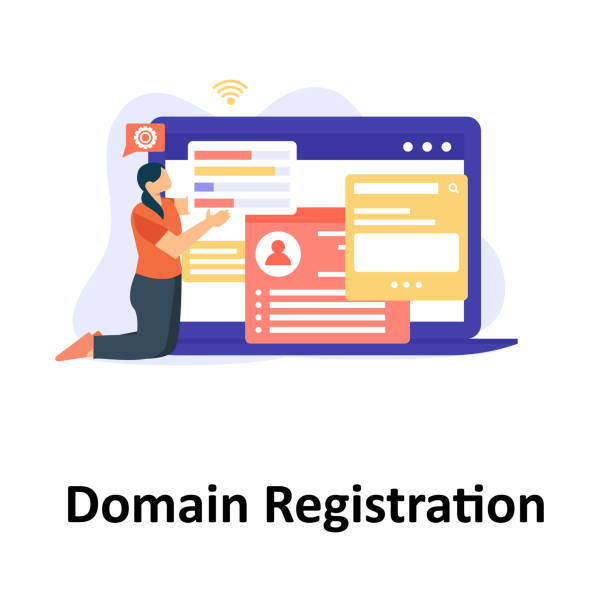
In today’s fast-paced world, where internet access through various devices, from smartphones and tablets to laptops and large displays, has become commonplace, responsive web design is no longer a luxury option, but an undeniable necessity.
Imagine having a website that looks beautiful and functional on a large screen, but on a small mobile phone, the texts are tiny and the buttons are unclickable; this is a disastrous user experience that quickly drives users away.
#Web_design with a responsive approach means building a website that automatically adjusts its layout and elements to the size of the user’s device screen.
This includes resizing images, adjusting fonts, and rearranging content blocks to provide an optimal visual and interactive experience on any device.
The importance of this issue is not limited to #user_experience; #SEO also plays a vital role.
Google has clearly stated that it prefers responsive websites in search rankings because they offer a better mobile user experience, which now constitutes the majority of web traffic.
Therefore, if you are looking to retain users, improve your search ranking, and increase your conversion rate, investing in responsive website design is a smart and vital decision.
This approach also makes your website resilient to future technological changes and ensures its stability.
In the continuation of this educational and explanatory article, we will delve into the concepts and implementation techniques of this type of design.
Does your current website convert visitors into customers or drive them away? Solve this problem forever with professional corporate website design by Rasaweb!
✅ Create strong credibility and branding
✅ Attract target customers and increase sales
⚡ Get a free consultation now!
Fundamental Principles of Responsive Design and Its Key Components

To understand how responsive web design works, we must first become familiar with its three main pillars: Fluid Grids, Flexible Images, and Media Queries.
These three elements work together to allow a website to dynamically adapt to any screen size.
Fluid grids mean that instead of using fixed pixel units, relative units like percentages are used to define the width of elements.
In this way, the width of columns and other content blocks changes with the screen width, instead of remaining fixed.
This approach ensures that content always optimizes the available space, whether on a large display or a mobile device.
Flexible images are also a key principle.
If images have a fixed width, they might overflow or appear too large.
Using CSS, you can create images that resize themselves proportionally to their parent container, typically by setting the property max-width: 100%;.
This prevents images from exceeding the display area width and avoids layout disruption.
Finally, the most important tool in responsive design is Media Queries in CSS.
This feature allows developers to apply different CSS rules based on device characteristics such as width, height, orientation (portrait or landscape), and even screen resolution.
For example, you can command that if the screen width is less than 768 pixels, the website layout should change from three columns to one column.
This capability provides precise control over how the website is displayed on various devices.
This specialized and educational section shows us how a truly responsive website is built using these principles, capable of providing a seamless user experience across all platforms.
Advanced Implementation Techniques for Responsive Design and Approach Comparison

Beyond the basic principles, effective implementation of responsive web design requires familiarity with more advanced CSS techniques.
Two of the most powerful are CSS Grid and Flexbox.
Flexbox is ideal for arranging content in one dimension (row or column) and is very useful for distributing space and aligning items flexibly within containers.
For example, to create a navigation bar where items equally occupy space or are centered, Flexbox is the best choice.
In contrast, CSS Grid is a two-dimensional layout system that allows you to define complex designs with rows and columns simultaneously.
This tool is unparalleled for designing the entire page layout and creating complex patterns and various column structures at different breakpoints.
Using both these techniques together can provide endless possibilities for responsive design.
Additionally, the Viewport meta tag is a crucial HTML element that tells the browser how to control the page dimensions and scaling.
Setting <meta name="viewport" content="width=device-width, initial-scale=1.0"> is essential for the browser to set the page width to the device width and prevent default zooming that disrupts the mobile experience.
In the table below, we compare two web design approaches, Fixed Layout and Responsive Layout, which gives us a deeper understanding of the benefits of responsive web design.
This specialized and analytical comparison will be important steps towards a comprehensive guide for you.
| Feature | Fixed Layout | Responsive Layout |
|---|---|---|
| Fixed Size | Fixed width (e.g., 960 pixels), regardless of screen size | Fluid width (with percentages or relative units), automatically adjusts to screen size |
| Mobile User Experience | Requires zooming and horizontal scrolling; poor experience | Content optimized for mobile devices; excellent user experience |
| Number of Versions | May require a separate mobile version (m.site.com) | A single version for all devices |
| SEO and Ranking | May be penalized by Google (for not being mobile-friendly) | Recommended by Google; improves mobile ranking |
| Development and Maintenance Cost | Higher (due to need for multiple versions) | Lower (one codebase for all devices) |
Mobile-First Approach in Web Design
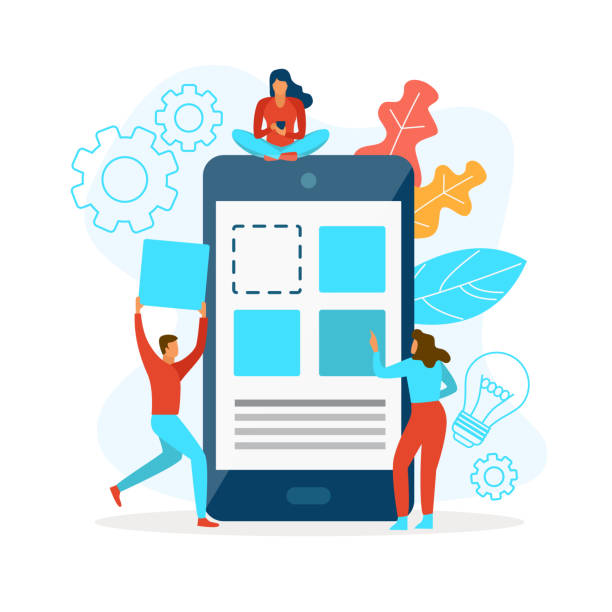
The Mobile-First approach is considered a revolution in the world of responsive web design, changing how designers and developers think.
Instead of designing a website for desktop first and then trying to scale it down and adapt it for mobile (which often leads to compromises and feature removal), the mobile-first approach starts the design and development process from the smallest screens.
This means that essential content, functionalities, and user experience are prioritized and designed first for mobile devices.
After ensuring excellent performance and an optimal experience on mobile, features and layouts are gradually added for larger screens like tablets and desktops.
The main advantage of this approach is that it forces developers to focus on core content and essential functionalities.
This helps in eliminating unnecessary elements and improving website loading speed, both of which are crucial for mobile users and for SEO.
Mobile-first websites are often lighter and faster because they are optimized from the outset for environments with limited bandwidth and devices with less processing power.
Furthermore, given that Google has prioritized mobile-first indexing for years, having a website developed with this approach from the start can positively impact its ranking in search results.
This analytical and explanatory approach not only improves user experience but also ensures that your website is ready for the future of the web, which is increasingly moving towards mobile.
Are you concerned about your e-commerce site’s low conversion rate and not achieving your desired sales?
Rasaweb is your specialized solution for a successful e-commerce website.
✅ Significant increase in conversion rates and sales
✅ Professional and user-friendly design to gain customer satisfaction
⚡ Ready for a transformation in online sales? Get a free consultation!
Challenges and Solutions in Responsive Website Design

While implementing responsive web design offers numerous advantages, it also comes with challenges that, if ignored, can harm user experience and website performance.
One of the biggest challenges is performance management and loading speed.
If images are not properly optimized or CSS and JavaScript are too heavy, loading the website on mobile devices with slow internet can take a very long time, leading to users abandoning the page.
The solution is to use techniques such as Lazy Loading for images and videos, compress images with optimized formats (like WebP), and utilize CSS and JavaScript compression tools.
Another challenge is managing complex content and data tables that may not display well on smaller screens.
For tables, approaches such as horizontal scrolling, hiding less important columns, or converting the table to a list on mobile can be used.
Responsive design also requires extensive testing across different devices and browsers to ensure full compatibility.
This can be time-consuming, but using browser emulators and online testing services can facilitate this process.
Another issue is navigation.
Large desktop menus occupy too much space on mobile.
Common solutions include using hamburger menus, dropdown menus, or tab-based navigation at the bottom of the screen for touch devices.
This thought-provoking and guidance section helps you anticipate and plan for these challenges, so you can develop your responsive web in the best possible way and provide a flawless user experience.
The Role of User Experience (UX) in Responsive Web Design
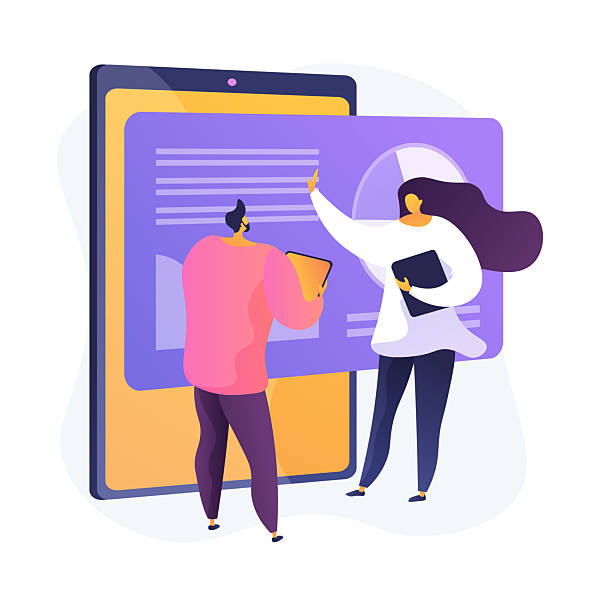
User Experience (UX) and responsive web design are two sides of the same coin and are highly interdependent.
The ultimate goal of a responsive website is to provide a seamless user experience, regardless of the device the user is employing.
Although responsive design addresses the technical aspect of adapting to screen size, UX goes beyond that, covering all aspects of user interaction with the website, including ease of use, accessibility, enjoyability, and efficiency.
In the context of responsive design, UX ensures that layouts, fonts, buttons, and interactive elements are optimized to be usable and appealing on both a large screen and a small touch screen.
For instance, buttons and links should be large enough to be easily clickable with a finger on touch devices, and there should be sufficient space between them to prevent accidental touches.
Navigation must also be logical and predictable, whether as a traditional navigation bar on desktop or a hamburger menu on mobile.
Furthermore, ensuring fast loading speeds and optimizing images and media for a smooth and pleasant user experience are fundamental principles.
A slow website can frustrate users and increase bounce rates.
Accessibility is also a vital aspect of UX.
Responsive web design must ensure that the website is also accessible to individuals with disabilities (such as visually impaired users who use screen readers).
This includes using semantic HTML structure, appropriate color contrast, and alt text for images.
Ultimately, successful UX in a responsive website leads to increased user satisfaction, improved conversion rates, and brand loyalty.
This explanatory and guidance section shows us that designing a website is not merely about visual appeal but about providing an exceptional user experience.
The Importance of Load Speed and Performance Optimization in Responsive Web

In today’s digital age, speed is paramount, and this rule becomes even more pronounced in responsive web design.
Mobile users are often on the go and access the internet at varying speeds, expecting websites to load instantly.
Studies have shown that even a one-second delay in page load time can lead to a significant decrease in conversions and an increase in bounce rate.
Therefore, performance optimization is not just a desirable feature but a necessity for any responsive website.
Among the most important aspects of optimization are image compression and optimization.
Large, high-resolution images can occupy a significant amount of data.
Using modern image formats like WebP, lossy or lossless compression, and utilizing the srcset attribute in HTML to deliver images with appropriate resolution for each device can make a dramatic difference.
Minifying and compressing CSS and JavaScript files is also crucial.
Removing whitespace, comments, and unnecessary code, and using compression tools can significantly reduce the size of these files.
Furthermore, utilizing caching for static resources (such as images, CSS, and JS) in the user’s browser can help speed up subsequent page loads.
Leveraging a CDN (Content Delivery Network) is also recommended for websites with global audiences, as it delivers content from the server closest to the user, reducing latency.
Finally, eliminating render-blocking resources (CSS and JavaScript that halt HTML parsing) and loading them asynchronously can significantly improve the initial user experience.
This analytical and specialized section demonstrates that responsive web design goes beyond visual appeal, paying special attention to technical performance to provide the best possible experience for users on all devices.
Popular Tools and Frameworks for Responsive Design

To facilitate and speed up the process of responsive web design, a set of tools and frameworks have been developed to help developers build responsive websites more efficiently.
These tools can be particularly useful for those new to the world of responsive design.
Among the most popular CSS frameworks designed from the outset for responsive design are Bootstrap, Foundation, and Tailwind CSS.
Bootstrap: As the most widely used HTML, CSS, and JavaScript framework, it provides a comprehensive set of ready-to-use components such as forms, buttons, navigation bars, and a responsive grid system.
This framework is ideal for rapid development and building websites with a standard and consistent appearance across different devices.
Foundation: Is a powerful and flexible framework developed by ZURB.
Like Bootstrap, Foundation features a strong grid system and diverse UI components, but it is often favored by professional developers due to its greater focus on customization and flexibility.
Tailwind CSS: Is a utility-first CSS framework that, instead of providing pre-built components, offers a collection of highly composable utility classes.
This approach allows developers to build completely custom designs without any default styles directly in their HTML.
Tailwind for projects that require high visual customization and do not want to use the default styles of other frameworks, is very suitable.
In addition to these frameworks, browser developer tools (such as Chrome DevTools) and various device testing platforms (like BrowserStack) are essential for testing and debugging responsive websites.
Using these tools and frameworks can significantly streamline the responsive web design process and enable you to build high-quality websites compatible with all devices.
This specialized and guidance section introduces essential tools for successful design.
In the table below, we compare these frameworks to provide a better insight into their selection.
| Feature | Bootstrap | Foundation | Tailwind CSS |
|---|---|---|---|
| Approach | Component-based | Component-based | Utility-first |
| Customization Level | Medium; requires style overrides | High; more flexibility in customization | Very high; full customization |
| CSS File Size | Relatively large (if fully utilized) | Relatively large (if fully utilized) | Smaller (only used classes) |
| Learning Curve | Easy to start, especially for beginners | Medium; requires deeper understanding | Medium to high; different approach to CSS |
| Development Speed | Fast for prototyping and standard projects | Fast with more control | Can be fast after initial learning |
Does your current corporate website present a worthy image of your brand and attract new customers?
If not, transform this challenge into an opportunity with Rasaweb’s professional corporate website design services.
✅ Significantly enhances your brand’s credibility and image.
✅ Paves the way for attracting new leads and customers.
⚡ For free and specialized consultation, contact Rasaweb now!
SEO Optimization for Responsive Websites

In today’s world, having a responsive website without considering Search Engine Optimization (SEO) is an incomplete endeavor.
Google, as the largest search engine, has clearly stated that it prioritizes mobile-friendly websites.
This means that if your responsive web design is not optimized for mobile, you will likely rank lower in mobile search results (and increasingly in desktop search results).
Since 2018, Google has gradually transitioned to mobile-first indexing, meaning that the mobile version of your website will be the basis for its ranking and indexing by Google.
Therefore, ensuring that the mobile version of your website is fully functional, fast, and rich in content is crucial.
To optimize SEO for a responsive website, there are several key points:
1.
Loading Speed: As mentioned earlier, speed is extremely important for mobile users and search engines.
Tools like Google PageSpeed Insights can help you identify issues and improve speed.
2.
Core Web Vitals: This set of Google metrics measures real user experience (such as LCP, FID, CLS).
Responsive web design should be implemented in a way that optimizes these metrics.
3.
Avoid Hidden Mobile Content: Avoid hiding important content in the mobile version of your website, as Google may not index that content, and its SEO value will be lost.
4.
Use Viewport Tag: This HTML tag (explained in Chapter 3) is essential for signaling to search engines and browsers that your website is responsive.
5.
Easy and Accessible Navigation: Mobile navigation should be simple, clear, and usable.
Hidden menus (like the hamburger menu) should be clearly discernible.
By adhering to these principles in responsive design, you not only provide a better user experience but also significantly increase your website’s chances of ranking high in search results.
This news and analytical section highlights the synergy between SEO and responsive design.
The Future of Web Design and the Evolution of Responsiveness

The future of responsive web design is constantly evolving due to continuous advancements in technology and changing user behavior patterns.
What is considered a standard today may be replaced by newer approaches tomorrow.
One significant trend currently gaining attention is the development of Progressive Web Apps (PWAs).
PWAs are websites that offer native mobile app capabilities, such as offline functionality, push notifications, and the ability to be installed on the device’s home screen, without needing to be downloaded from app stores.
This approach elevates the user experience to a higher level and extends the concept of a responsive website beyond mere screen size adaptation.
Other trends include increased use of Artificial Intelligence (AI) and Machine Learning (ML) in optimizing user experience and personalizing content.
For example, websites in the future might be able to adjust their layout not only based on screen size but also on user preferences and past behavior.
Designing for wearable devices and the Internet of Things (IoT) also opens new frontiers for responsive design.
These devices have much smaller displays and different interaction methods, requiring unique design approaches.
Furthermore, the concept of Adaptive Design, where a website detects the device and delivers entirely different versions of content and layout (unlike responsiveness, which only reacts to an HTML change with style adjustments), might gain popularity for specific scenarios.
Although responsive web design will remain the backbone of modern web design, its combination with these emerging technologies will transform websites into smarter, more efficient, and much more engaging tools.
This analytical and news-oriented section shows us that the field of web design is constantly changing and requires continuous updating of knowledge and skills.
Frequently Asked Questions
| Question | Answer |
|---|---|
| What is Responsive Web Design? | It’s an approach that ensures your website’s layout displays well on any device (such as mobile, tablet, and desktop) and adapts to the user’s screen size. |
| Why is Responsive Design important? | Improved user experience across various devices, increased traffic and conversion rates, better search engine ranking (SEO), and reduced need for developing separate mobile versions. |
| How is Responsive Design implemented? | By using CSS Media Queries to apply different styles based on device characteristics (like screen width), and by utilizing Fluid Grids and Flexible Images. |
| What are the main technologies used in Responsive Design? | HTML5, CSS3 (especially Media Queries), and JavaScript. |
| What are the main advantages of Responsive Design? | Seamless user experience across different devices, easier website maintenance, better SEO (as Google prefers responsive sites), and cost and time savings compared to developing a mobile application or a separate site. |
And other advertising services by Rasaweb Advertising Agency in the field of advertising
Reviewing the best time to publish ads for HVAC products
Increasing manufacturers’ credibility with professional ads on industrial websites
Using keywords in ads for selling HVAC equipment
The role of pricing in the success of industrial ads
Strategies to prevent fraud in industrial ads
And over hundreds of other services in the field of online advertising, advertising consulting, and organizational solutions
Online Advertising | Advertising Strategy | Advertorial
🚀 Are you ready to transform your business in the digital world? Rasaweb Afarin Digital Marketing Agency, specializing in responsive web design, SEO, and online campaign management, is your comprehensive solution for growth and visibility. For consultation and taking big steps towards success, contact us today.
📍 Tehran, Mirdamad Street, next to Central Bank, Southern Kazeroun Alley, Ramin Alley, No. 6