Introduction to Responsive Website Design and its Importance in the Digital Age
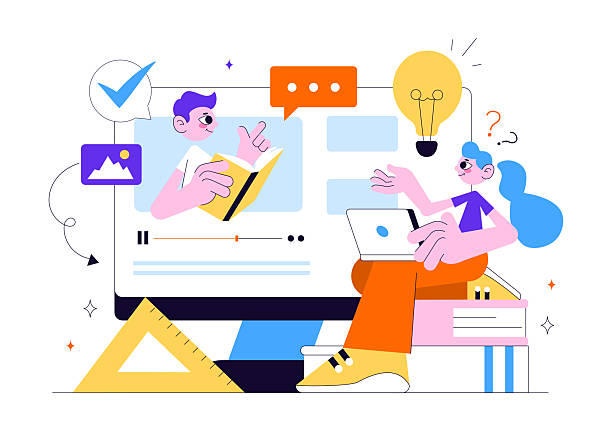
In today’s world, where #internet access occurs through diverse devices such as #smartphones, #tablets, and #laptops, the importance of responsive website design is more evident than ever.
This design approach ensures that your website provides the best possible user experience, regardless of screen size or user device type.
This is an educational and fundamental concept that every web developer must master.
Responsive Web Design means creating websites whose layout and content automatically adjust to the user’s screen dimensions.
This means there’s no longer a need to develop separate versions for mobile or desktop; instead, a single website can adapt to any environment.
This approach not only reduces development and maintenance time and costs but also provides a unified user experience.
This explanatory concept helps you gain a deeper understanding of why this type of design is important.
Why is responsive design vital? Today, a major portion of internet traffic comes from mobile devices.
If your website isn’t optimized for these devices, users will quickly leave.
Google also prioritizes responsive websites in its search results rankings, which directly impacts your site’s SEO.
In fact, not having a responsive website can mean losing a huge segment of your audience and business opportunities.
This aspect of the topic is highly analytical and requires a precise examination of statistics and figures to grasp its true importance.
The future of the web lies in flexibility and adaptability, and responsive website design is the main pillar of this future.
In the rest of this comprehensive article, we will delve technically and in more detail into the principles, techniques, benefits, challenges, and tools related to responsive website design.
Our goal is to provide a complete guide for anyone who wants to build a website suited for the present and future needs of the web.
Research shows that 80% of customers trust companies with professional websites more. Does your current website inspire this trust?
With Rasaweb’s corporate website design services, permanently solve the problem of customer distrust and a weak online image!
✅ Create a professional image and increase customer trust
✅ Attract more sales leads and grow your business
⚡ Get free consultation
What are the Principles and Foundations of Responsive Design?

To deeply understand #responsive website design, it is necessary to become familiar with its #principles and #foundations.
These principles are the bedrock upon which the responsive design approach is built, and understanding them is essential for every web developer.
This section is entirely technical and educational, focusing on the technical basics.
The first principle is “Fluid Grid”.
Instead of using fixed pixel units, responsive design employs relative units like percentages.
This means that the width and height of website elements, instead of being fixed, change relative to their parent’s size.
This flexibility allows the website’s layout to naturally adapt to various screen dimensions.
Responsive web design has no meaning without a fluid grid, which is considered its cornerstone.
The second principle is “Flexible Images”.
Images and videos can overflow their containers on small screens and disrupt the layout.
To solve this problem, images should be designed so that their size is also optimized relatively using CSS.
For example, using the property max-width: 100% ensures that the image never exceeds the width of its parent, but can scale down proportionally.
This is one of the key guidance points for responsive website design.
The third, and perhaps most important, principle is “Media Queries”.
Media queries are a CSS3 tool that allows you to apply different styles based on device characteristics such as width, height, resolution, and orientation (landscape or portrait).
With media queries, you can define breakpoints for each category of devices (mobile, tablet, desktop) and apply specific layouts and styles.
For example, for smaller screens, you can transform the navigation menu into a hamburger icon or change the column layout.
This section is highly technical and requires CSS knowledge.
The fourth principle is “Mobile-First”.
This is a design approach where design and development are first done for the smallest screen (mobile), and then gradually, by adding media queries, the design is enhanced for larger screens (tablet and desktop).
This approach ensures that the site performs optimally on mobile, as we initially dealt with the limitations of small devices.
Many responsive website design experts recommend this approach.
Understanding and applying these fundamental principles will enable you to build websites that are not only visually appealing but also function flawlessly across all devices.
Implementation Techniques and Technical Details of Responsive Design

Implementing #responsive website design requires familiarity with specific #techniques in #HTML and #CSS.
In this section, we will delve educationally and technically into the operational and technical details essential for building a responsive website.
The first step in HTML is to use the meta viewport tag.
This tag tells the browser how to adjust the page content to the device width:
<meta name="viewport" content="width=device-width, initial-scale=1.0">
This line of code ensures that the browser considers the page width equal to the actual device width (width=device-width) and sets the initial zoom to normal (initial-scale=1.0).
Without this tag, mobile browsers might render the page at desktop width and then shrink it, leading to a poor user experience.
This is an important guide to getting started.
In CSS, as previously mentioned, using relative units for widths and heights is very important.
For example, instead of width: 960px; use width: 100%; or width: 70%;.
Also, for images, you can use the following code to prevent them from overflowing their container:
img {
max-width: 100%;
height: auto;
}
This code ensures that images scale down when necessary but are never displayed larger than their actual width.
This is an important explanatory tip for optimizing images in responsive website design.
Media queries play a main role in changing the layout based on screen size.
The basic syntax for a media query is as follows:
@media screen and (max-width: 768px) {
/* CSS rules for screens up to 768px wide */
.column {
width: 100%;
float: none;
}
}
@media screen and (min-width: 769px) and (max-width: 1024px) {
/* CSS rules for screens between 769px and 1024px wide */
}
Using this structure, you can apply different styles for various breakpoints (e.g., 768px for tablets and 1024px for small desktops).
This allows you to optimize the layout, font size, display/hide elements, and many other aspects for each device.
This section has been explained technically.
Furthermore, techniques like Flexbox and CSS Grid Layout are powerful tools for creating responsive layouts.
Flexbox is highly suitable for one-dimensional design (rows or columns) and Grid for two-dimensional design (rows and columns), offering great flexibility in controlling element arrangement.
The use of these two techniques is highly recommended and leads to greater efficiency in responsive website design.
These techniques allow for the simple creation of complex layouts and help you provide a much better user experience.
Comparison of Common Features in Responsive Design
| Feature | Description | Application in Responsive Design |
|---|---|---|
| Media Queries | CSS rules based on device characteristics (screen size, resolution) | Changing layout and style for different devices |
| Fluid Grids | Using relative units (percentage, em, rem) for dimensions | Automatic adaptation of element width to screen size |
| Flexible Images | Images with max-width: 100%; height: auto; |
Preventing image overflow and optimizing display |
| Viewport Meta Tag | <meta name="viewport" content="..."> |
Controlling page scaling by the browser |
| Flexbox | One-dimensional CSS layout system | Flexible arrangement of elements in a row or column |
| CSS Grid | Two-dimensional CSS layout system | Creating complex and grid-based layouts |
Benefits of Responsive Website Design for Users and Businesses

#Responsive website design is not just a technical trend, but a strategic #investment that brings significant #benefits for #end users and #businesses.
This section analytically and explanatorily discusses these benefits.
One of the biggest advantages of responsive design is improved user experience (UX).
Users expect websites to display correctly and be usable on any device they access them from.
A responsive website ensures that content is readable, buttons are clickable, and navigation is easy, without the need for zooming or horizontal scrolling.
This positive user experience leads to increased user satisfaction, reduced bounce rates, and increased time spent on the site.
This is also an entertaining aspect, as users enjoy the ease of use.
From a business perspective, responsive website design improves search engine optimization (SEO).
Google has explicitly stated that it ranks mobile-friendly websites higher in mobile search results.
A responsive website, by having a single URL and single content for all devices, avoids duplicate content issues and simplifies SEO management.
This approach helps businesses gain visibility and attract more organic traffic.
This is good news for any business! This is important news in the world of SEO.
Reduced development and maintenance costs are also among the key benefits.
Instead of building and maintaining several separate versions of a website (for desktop, tablet, mobile), with responsive website design, there is only one codebase, which is much simpler and less expensive to manage, update, and debug.
This allows development teams to focus their resources on improving and developing new features, rather than maintaining multiple platforms.
This aspect of the topic is highly technical and of great importance for project managers and businesses.
Furthermore, responsive website design contributes to the foresight and sustainability of a website.
With new devices and resolutions constantly emerging, a responsive website can adapt to future changes without needing a complete redesign.
This gives businesses the flexibility required to survive and grow in the dynamic digital ecosystem.
Overall, adopting responsive website design is a smart decision for any organization or individual seeking sustainable success in the online space.
This is a strategic guidance approach for longevity in the digital realm.
Is your online sales not as expected? With Rasaweb, permanently solve the problem of low sales and poor user experience!
✅ Increase visitor-to-customer conversion rate
✅ Create an enjoyable user experience and increase customer trust
⚡ Act now for a free consultation!
Challenges and Solutions for Responsive Design

Despite its numerous benefits, #responsive website design also comes with its own #challenges, ignoring which can harm user experience and site performance.
This section questioningly and analytically addresses these challenges and solutions for overcoming them.
One of the main challenges is Performance.
Responsive websites can slow down on mobile devices due to loading heavy content (like high-resolution images) that are suitable for desktop display.
Solutions to this problem include optimizing images (using optimized formats, compression, and lazy loading techniques), compressing CSS and JavaScript code, and using a CDN (Content Delivery Network).
Additionally, the “Responsive Images” technique can be utilized with <picture> tags or the srcset attribute in <img> to deliver images appropriate for the screen size.
This is a technical and very important point.
Another challenge is the complexity of media queries and breakpoints.
Choosing appropriate breakpoints and managing CSS logic across them can become complex, especially in large projects.
The solution is to use a content-out approach instead of defining breakpoints for each specific device.
That is, whenever content starts to “break” or look bad at a certain size, define a new breakpoint.
Also, using CSS preprocessors like Sass or Less can help organize code better and prevent repetition.
This is a practical guide for code management.
The issue of Navigation on mobile is also a significant challenge.
Large desktop menus are not usable on small screens.
Common solutions include hamburger menus, off-canvas menus, and accordion menus.
The design of these menus should be both efficient and not disrupt the user experience.
This aspect of responsive website design requires creative thinking.
Touch Interactivity is also a notable topic.
Elements that are clickable with a mouse on desktop must also be easily interactive with a finger touch on mobile.
This includes appropriate sizing of buttons and links for touch, as well as preventing overlapping elements.
Thorough testing on real devices is crucial to ensure correct functionality.
This educational section is essential for anyone who wants their website to work well on mobile.
By understanding these challenges and applying appropriate solutions, a successful responsive website design can be implemented.
The Difference Between Responsive Design and Adaptive Design
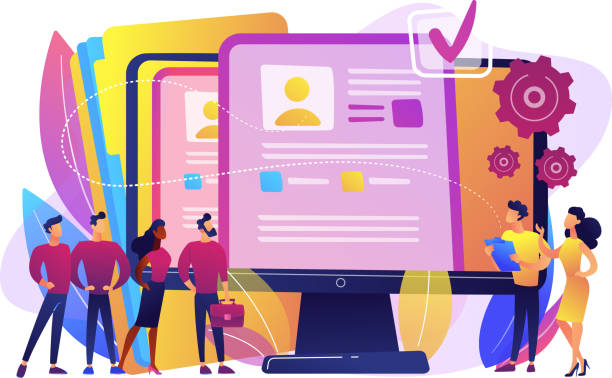
In the discussion of #web design for different devices, the two terms #responsive design and #adaptive design are often used interchangeably, but these two approaches have significant #differences.
Understanding these differences is essential for choosing the best strategy for your project.
This section explanatorily and technically examines these distinctions.
Responsive Web Design is based on a single layout that continuously adapts to the screen size using flexible grids, flexible images, and media queries.
This approach means “one design for all” that reacts fluidly and continuously to changes in screen size.
You have one website that adjusts itself to any screen size merely by resizing and rearranging elements.
This is like a liquid taking the shape of its container.
This approach is a general guide for most modern web projects.
In contrast, Adaptive Web Design (AWD) involves creating multiple fixed versions of a website’s layout, each designed for a specific set of screen sizes (usually 6 to 10 fixed breakpoints).
When a user visits the site, the server or browser identifies their device and loads the appropriate layout version for that specific size.
This approach is similar to having several outfits in different sizes, each suitable only for a particular size.
Instead of fluid adaptation, you are dealing with “jumps” between different layouts at predefined points.
In terms of implementation, responsive website design often uses more CSS and JavaScript to manage changes, while adaptive design might require server-side logic to detect the device and deliver appropriate content.
Responsive design offers greater flexibility in adapting to unconventional screen sizes, whereas adaptive design might provide more precise control over the layout at each breakpoint and, in some cases, offer a better performance experience because only necessary content is loaded.
Which one is better? The answer depends on your project’s specific needs.
Responsive website design is generally recommended for most new websites, as it is easier to maintain and offers high flexibility in adapting to future devices.
Adaptive design might be more suitable for very large and complex websites with extremely high performance requirements or when precise control over the user experience at specific breakpoints is essential.
Both approaches have their advantages and disadvantages, and the correct choice depends on a thorough analysis of your business and user needs.
This is a questionable debate in the web development community.
Popular Tools and Frameworks in Responsive Design

To facilitate the process of #responsive website design and increase development speed, numerous #tools and #frameworks exist that significantly ease the work of programmers.
Familiarity with these tools is educational and technical for anyone active in this field.
One of the most popular front-end frameworks for responsive website design is Bootstrap.
Bootstrap is an open-source CSS framework that includes HTML and CSS templates for typography, forms, buttons, navigation, and other UI components, as well as optional JavaScript plugins.
This framework is designed with a “mobile-first” approach and has a responsive 12-column grid system that easily allows for complex layout creation.
Using Bootstrap can significantly reduce development time and ensure that your website displays well on various devices.
This is a practical guide for starting responsive projects.
Another framework is Foundation.
Foundation is also an advanced responsive framework that offers similar features to Bootstrap but might be more appealing to developers looking for greater flexibility and control over the code.
Both Bootstrap and Foundation have a rich set of ready-to-use UI components that greatly simplify the implementation of responsive website design.
Alongside full frameworks, other tools also exist to facilitate responsive design.
For example, CSS preprocessors like Sass and Less allow you to write CSS with variables, functions, and nested rules, which makes the code more organized and maintainable.
These tools are especially useful for large projects that require managing CSS complexities.
This is a technical tip for improving the coding process.
For testing and debugging responsive websites, browser developer tools (like Chrome DevTools) provide the ability to simulate various devices and change screen sizes.
These tools help you see how your website looks at different sizes and identify potential issues.
Additionally, online tools like Responsinator or Am I Responsive? can help you quickly view your website on multiple simulated devices.
These tools play an important role in educating and properly testing a responsive website design.
Comparison of Popular Responsive Design Frameworks
| Framework | Approach | Strengths | Application |
|---|---|---|---|
| Bootstrap | Mobile-First | Comprehensive, large community, excellent documentation, abundant UI components | Quick projects, MVPs, corporate websites |
| Foundation | Mobile-First | High flexibility, lighter, more control over code | Custom projects, large websites with specific needs |
| Bulma | CSS-Only (without JS) | Very lightweight, modern, Flexbox-based | Projects needing JS customization, lightweighting |
| Tailwind CSS | Utility-First | Excellent flexibility, no reliance on fixed UI components, high lightweighting | Highly customized projects, teams with CSS experience |
The Future of Website Design and the Role of Responsiveness in It
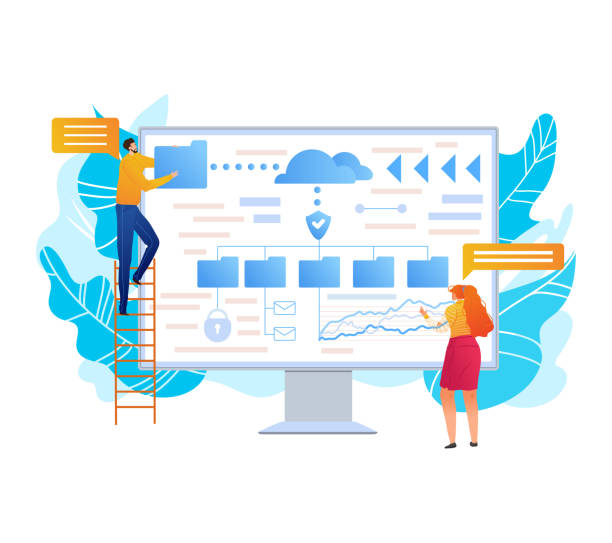
With the rapid advancement of #technology and the emergence of new #devices, the critical question is: what direction is the #future of website design heading, and what will be the #role of responsive website design in this future? This section addresses this topic with a news-oriented and analytical approach.
It appears that the fundamental principles of responsive website design will remain stable in the future of the web.
The need for adapting to diverse screen sizes will not only not decrease but will double in importance with the advent of wearables, virtual reality (VR), augmented reality (AR), and even flexible displays.
Websites must be able to adapt beyond just mobile and desktop to these new and emerging platforms.
This is a thought-provoking content as to what level of adaptability will be required in the future.
New trends such as Fluid Design and the use of viewport units (vw, vh) alongside CSS Grid and Flexbox give developers more control over layouts across a continuous spectrum of sizes, not just at specific breakpoints.
This means an even smoother and more integrated user experience, without any noticeable “jumps” in the layout.
These techniques are considered the most advanced approach in responsive website design.
Load speed and performance optimization will also play a pivotal role in the future of the web.
Users expect websites to load instantly.
Therefore, techniques such as advanced image optimization, using next-generation image formats (WebP, AVIF), and implementing Lazy Loading for content will become increasingly important.
These are crucial not only for user experience but also for search engine rankings.
This is a very important guide for the future.
Furthermore, with the increased use of web components and microservice architectures in web development, the process of building responsive websites can become more modular and efficient.
Developers can create reusable components that are inherently responsive and can be utilized across different projects.
This perspective is somewhat technical but shapes the future.
In summary, while technical details may change, the fundamental principle of responsive website design – the ability to adapt to any device – will remain at the core of the future web experience.
Are you losing customers due to your e-commerce site’s outdated appearance or slow speed? Rasaweb’s expert team solves these problems with professional e-commerce website design!
✅ Increase customer trust and your brand’s credibility
✅ Astonishing speed and excellent user experience
Get a free consultation with Rasaweb now ⚡
How Responsive Website Design Helps SEO

#SEO and #responsive website design are two highly interconnected concepts whose #collaboration can ensure a website’s success.
In this section, we will analytically and educationally examine how responsive website design helps improve your site’s ranking in search engines.
The most important factor is Google’s official recommendation.
Google has explicitly stated that it prefers responsive website design as the standard approach for mobile-friendly websites.
The reason for this preference is that a responsive website uses a single URL and a single codebase for all devices.
This helps Google easily crawl and index the site’s content, without encountering duplicate content issues or the need for separate mobile configurations (like m.site.com).
This is a direct guide from the largest search engine.
Lower bounce rate and longer dwell time also indirectly affect SEO.
When users access a non-responsive website via mobile devices, they have a poor user experience: text is small, images overflow, and navigation is difficult.
Consequently, these users quickly leave the site (increasing the bounce rate).
High bounce rates and low dwell times send negative signals to search engines, indicating that your website is not suitable for users and may lead to a lower ranking.
Conversely, responsive website design, by providing an optimal user experience, reduces bounce rates and increases dwell time, which act as positive signals for SEO.
This is an important explanatory point about user behavior and SEO.
Page load speed is a key ranking factor for Google.
While responsive websites are not inherently faster, correct approaches in responsive website design (such as optimizing images and CSS/JS code) can help improve speed.
A faster-loading site provides a better user experience and is more favored by search engines.
This is a technical factor that requires precision in implementation.
Finally, easier content sharing also helps with SEO.
With a responsive website, users can easily share your content on social media or via email, without worrying if the link will work correctly on different devices.
This increased sharing boosts social signals, which can indirectly impact SEO rankings.
Overall, responsive website design is not just a technical standard, but a necessity for any successful SEO strategy in today’s world.
Successful Examples and Lessons from Responsive Website Design

Reviewing successful #responsive website design #examples can be inspiring and offer valuable #lessons for future #projects.
This section entertainingly and explanatorily delves into some of these examples and their key takeaways.
One of the most famous successful examples of responsive website design are large news websites like New York Times or The Guardian.
These websites, with their vast amount of content and the need to deliver information quickly on any device, have excellently utilized responsive principles.
They demonstrate how to provide an enjoyable reading experience on a small smartphone screen or a large desktop monitor.
The important lesson from these examples is to prioritize content and ensure its readability at any size.
E-commerce websites like Amazon or Zara are also prominent examples of responsive website design.
Their success depends on users being able to easily search, view, and purchase products, regardless of the device they are using.
These sites clearly demonstrate how payment forms, product galleries, and search filters can be designed to be efficient in any environment.
Emphasizing ease of navigation and the purchasing process, even on the smallest screens, is crucial.
This is a technical and practical lesson to learn from.
From an educational perspective, portfolio websites and creative agencies often provide excellent examples of responsive website design.
They demonstrate how to achieve responsiveness without sacrificing visual appeal, using innovative layouts and fluid animations.
These sites typically pay great attention to small details, including how images are displayed at different sizes and optimizing fonts for readability.
Key lessons that can be learned from these successful examples include:
- Content Prioritization: Core content must be accessible and readable at any size.
- Simple and Intuitive Navigation: Ensure users can easily move around your site.
- High Performance: The site should load quickly, even on weak mobile networks.
- Thorough Testing: Test the site across different devices and browsers to ensure a consistent user experience.
These examples and lessons are not only inspiring but also provide a practical guide for anyone aiming for a successful responsive website design.
Frequently Asked Questions
| Question | Answer |
|---|---|
| What is Responsive Web Design? | A method for designing websites that ensures the website displays well and provides a suitable user experience across various display sizes and devices (such as mobile, tablet, desktop). |
| Why is responsive design important? | Improved user experience, better SEO (Google prefers responsive sites), time and cost savings (no need to build a separate site for mobile). |
| What are the main techniques in responsive design? | Using flexible grids and layouts (Fluid Grid), flexible images and media (Flexible Images), and using Media Queries in CSS. |
| What are Media Queries in responsive design? | A part of CSS3 that allows you to apply different styles based on the characteristics of the device on which the website is displayed (such as screen width, resolution, media type). |
| What are the benefits of using responsive design? | Access to more users (especially mobile), improved user engagement rate, reduced maintenance costs (one site for all devices), and improved conversion rate. |
And other advertising services from Rasa Web Advertising Agency
Creative ad design to attract young customers
Analyzing user behavior in interaction with classified ads
Using video in classified ads for HVAC equipment sales
Examining the impact of discounts in classified ads
The importance of providing technical details in HVAC equipment sales ads
And over a hundred other services in the field of internet advertising, advertising consultation, and organizational solutions
Internet Advertising | Advertising Strategy | Advertorial
🚀 For your business to soar in the digital world, Rasaweb Afarin is by your side, offering innovative marketing solutions and fast and professional website design, to ensure you have a powerful and lasting presence.
📍 Tehran, Mirdamad Street, next to Bank Markazi, Kazeroun Jonoubi Alley, Ramin Alley, No. 6

