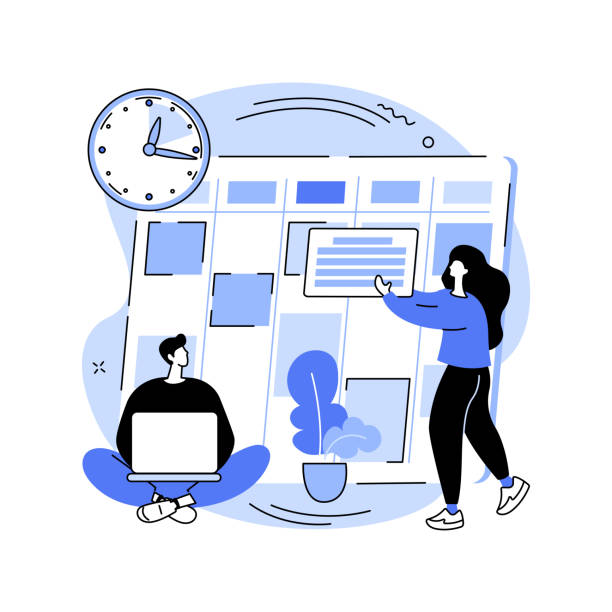An Introduction to the World of Fast Website Design and Its Necessity
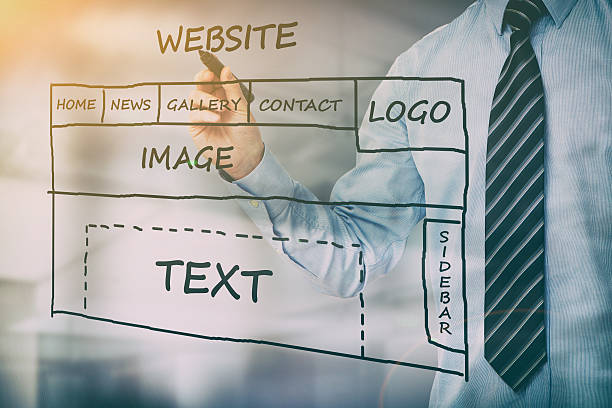
In today’s digital age, speed is paramount.
Internet users have high expectations, and any delay in page loading can mean losing visitors and customers.
For this reason, fast website design is no longer a competitive advantage, but a vital necessity.
In this comprehensive article, we will examine various aspects of #web_speed, its importance in #user_experience and #search_engine_optimization (SEO), and how to achieve a #high_speed_website.
From image optimization to choosing suitable hosting, every step you need to increase your website’s speed will be covered here.
Are you ready to turn your website into a rocket? This topic is not only educational but will also answer many intriguing questions.
Are you worried about losing customers because you don’t have a professional e-commerce website?
With e-commerce website design by Rasaweb, forget these worries!
✅ Significant increase in sales and visitor-to-customer conversion rate
✅ Professional and user-friendly design that builds customer trust
⚡ Get free consultation from Rasaweb
Key Factors Affecting Website Speed

To understand how to achieve fast website design, we must first identify the main factors slowing down websites.
One of the biggest culprits is the large size of multimedia files, especially images and videos that have not been properly optimized.
Large images and uncompressed formats can significantly increase page loading time.
Furthermore, bulky and uncompressed JavaScript and CSS codes also play a significant role in slowing down websites.
Excessive use of plugins in content management systems like WordPress, too many server requests (HTTP requests), and a lack of caching techniques are also other obstacles to speed.
Understanding these technical factors is crucial for anyone looking to improve their website’s performance.
This section provides a complete explanation of the main reasons for slowness and how to address them, so you can take the first steps towards having a fast website.
This analysis offers a comprehensive view of the challenges ahead in the path of web optimization offers.
Choosing the Right Hosting and Platform for Fast Website Design

The foundation of any fast website design is powerful hosting and an optimized platform.
Choosing the right hosting is like selecting a strong foundation for a building.
Shared hosting might be suitable for starters, but with increasing traffic, it significantly slows down your website due to shared server resources with other websites.
In contrast, Virtual Private Servers (VPS) or Cloud Hosting offer more flexibility and resources and are better options for websites with moderate to high traffic.
Dedicated servers also provide the highest level of performance but come with higher costs.
The table below helps you choose suitable hosting for increasing website speed:
| Hosting Type | Advantages | Disadvantages | Suitable For |
|---|---|---|---|
| Shared Hosting | Cost-effective, easy setup | Low performance with increased traffic, shared resources | Small and newly established websites |
| Virtual Private Server (VPS) | Better performance than shared, more control | Requires more technical knowledge, higher cost | Medium websites with growing traffic |
| Cloud Hosting | High scalability, stability and reliability | Variable cost, complex setup | Large and dynamic websites, online stores |
| Dedicated Server | Highest performance, full control | Very expensive, requires specialized management | Large organizations, very high traffic |
In addition to hosting, your chosen platform also matters.
Content Management Systems (CMS) like WordPress must be carefully optimized.
Using lightweight themes and essential, high-quality plugins can significantly contribute to fast website design.
This section is a comprehensive guide for your infrastructure choices.
The technical information provided in this area is crucial for anyone looking to improve website loading speed.
Optimizing Images and Multimedia Content for Speed

One of the most important steps towards fast website design is the meticulous optimization of images and multimedia files.
High-volume images can easily slow down your website’s loading speed.
To resolve this issue, you should use lossless or low-loss compression.
Newer formats like WebP have smaller sizes compared to JPEG and PNG and can significantly increase site speed.
Using lazy loading for images and videos is also a very effective technique; this feature ensures that multimedia content is only loaded when the user scrolls to that part of the page, not from the very beginning.
Many online tools and WordPress plugins are available for image optimization that you can utilize.
Reducing image dimensions to the required size (e.g., if an image is to be displayed at 800 pixels width on your website, do not upload it at 2000 pixels width) and removing unnecessary metadata from files are also other important techniques.
This section is a practical tutorial that helps you improve your website loading speed with simple yet effective techniques.
Learning these tips serves as practical guidance for any web designer or website owner.
For more information on optimized image formats, you can refer to the WebP page on Wikipedia.
Are you tired of your e-commerce site having visitors but no sales? Rasaweb solves your main problem by designing professional e-commerce websites!
✅ Significant increase in sales with targeted design
✅ Flawless user experience for your customers
⚡ Get free consultation!
Code Optimization and Caching for Fast Performance

Inefficient and unoptimized codes can be the killer of your website’s speed.
One of the key methods to achieve fast website design is the minification of CSS and JavaScript files.
This process involves removing unnecessary characters like spaces, tabs, and comments from the code, which helps reduce file size and consequently loading speed.
Also, combining multiple CSS and JS files into one can reduce the number of HTTP requests to the server, which alone creates a significant improvement in speed.
Caching is another main pillar of web speed.
Caching allows the user’s browser to store your website’s static files (such as images, CSS, and JavaScript) for subsequent visits.
This means that on repeated visits, the browser does not need to re-download these files from the server, resulting in much faster page loading.
Using caching plugins in CMSs or server-side caching settings (such as browser caching, server-side caching, and object caching) is essential for achieving maximum speed.
This section provides a deeper technical dive into optimizations that every web developer should master.
This technical tutorial will be very useful for those looking for more details on browser caching optimization.
This approach will help you literally achieve fast website design.
Responsive and Mobile-First Design for Speed and User Experience

In today’s world, where a significant portion of internet traffic comes from mobile devices, responsive and mobile-first design is not just a standard, but a requirement for any fast website design.
A website that is not properly optimized for mobile not only provides a poor user experience but also significantly slows down its loading speed on mobile devices.
Mobile-first design means that you primarily consider mobile users when designing and developing your website, and then expand it for desktop display.
This approach ensures that your website is optimized and fast even on the smallest screens.
Optimizing font sizes, buttons, and navigation elements, as well as ensuring that images are properly scaled for display on different devices, are among the key aspects of responsive design.
Google also places great importance on mobile-friendly websites and ranks them higher in search results.
This section includes a comprehensive explanation of how responsive design affects speed and SEO.
This is an essential guide for anyone who wants their website to remain competitive in today’s mobile-centric world and achieve fast website design.
For more information on the importance of mobile-first, you can refer to the website design article on Wikipedia.
Website Speed Measurement Tools and Metrics
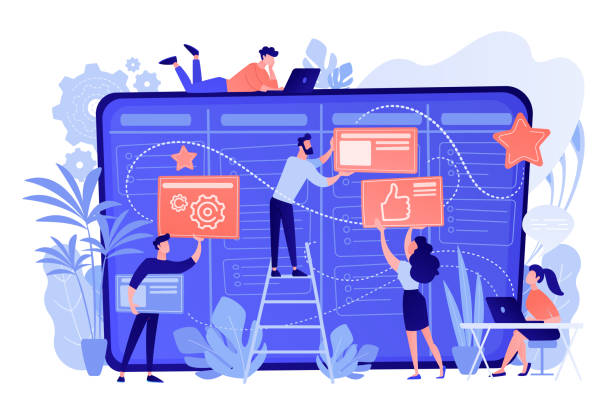
To ensure fast website design and continuously improve it, you need to regularly measure your website’s speed.
Many tools are available for this purpose, each offering its own specific metrics.
Google PageSpeed Insights is one of the most widely used tools, providing performance scores for both desktop and mobile versions and offering suggestions for improvement.
GTmetrix and Pingdom Tools are also other popular tools that provide precise details about loading time, number of requests, and page size.
The table below introduces some of the most commonly used website speed testing tools:
| Tool Name | Key Features | Notes |
|---|---|---|
| Google PageSpeed Insights | Core Web Vitals scores, optimization suggestions | Focus on user experience and SEO |
| GTmetrix | Performance scores, loading waterfall, detailed reports | Suitable for deep technical analysis |
| Pingdom Tools | Displays load time, page size, number of requests | Simple interface, testing from various global locations |
| WebPageTest | Advanced testing from real browsers and various locations | For very deep and specialized analyses |
Metrics like First Contentful Paint (FCP), Largest Contentful Paint (LCP), Cumulative Layout Shift (CLS), which are part of Google’s Core Web Vitals, help you have a precise analysis of your website’s performance.
These metrics focus not only on raw speed but also on visual experience and layout stability.
This section is a fundamental guide for continuous monitoring and improvement of your website’s performance.
Having a fast website requires continuous monitoring.
The Impact of Website Speed on SEO and Conversion Rate

Fast website design not only affects user experience but is also a crucial factor in Search Engine Optimization (SEO) and increasing conversion rates.
Google has explicitly stated that page loading speed is one of the ranking factors for websites.
Slower websites may rank lower in search results, even if they have excellent content.
Reduced loading speed can directly impact the Bounce Rate; users quickly leave slow websites, which sends a negative signal to search engines.
From a conversion rate perspective, any small delay in page loading can mean lost sales.
Studies have shown that even a one-second delay in loading can significantly reduce the conversion rate.
For online stores, this issue is even more critical.
High-speed websites build user trust and encourage them to stay longer on the site and perform desired actions (such as purchasing or signing up).
This section provides a precise analysis of the connection between website speed and your online business success and includes news about the importance of this topic in Google’s algorithms.
Ultimately, investing in fast website design is an investment in the future of your online business.
Are you tired of your e-commerce website not generating as much revenue as it could for you? Rasaweb, specializing in professional e-commerce website design, solves this problem permanently!
✅ Increased sales and revenue
✅ High loading speed and unparalleled user experience
⚡ Get free e-commerce website design consultation!
Common Mistakes That Reduce Website Speed

On the path to achieving fast website design, many designers and developers make mistakes that can undermine their efforts.
One of the most common mistakes is loading JavaScript files in the page’s head, which can block the rendering of main content.
Instead, it’s better to move JavaScript files to the end of the body tag or use defer and async attributes.
Not using a Content Delivery Network (CDN) is also a major mistake; CDNs significantly increase content delivery speed to users based on their geographical location by distributing your website’s content across multiple servers worldwide.
Low-quality or excessive plugins in CMSs, lack of database optimization, and absence of Gzip compression are other factors that can covertly reduce your website’s speed.
In this section, we address intriguing questions about these mistakes and provide guidance on how to avoid them.
Understanding these mistakes and ways to prevent them is essential for anyone looking to improve their website’s performance.
This section helps you avoid falling into traps that hinder fast website design.
The Future of Speed in Web Design and New Trends
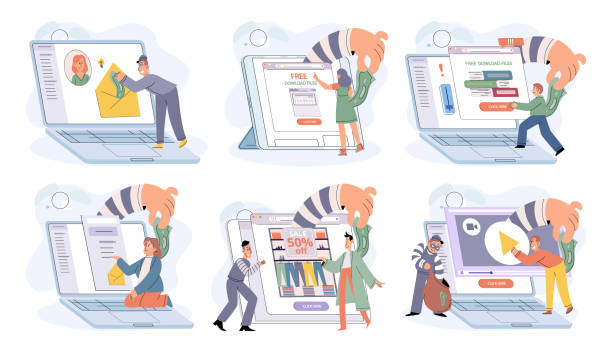
The world of the web is constantly changing and evolving, and the future of fast website design is no exception.
New trends like Progressive Web Apps (PWAs) and Accelerated Mobile Pages (AMP) are gaining increasing popularity.
PWAs provide a native app-like experience in the browser, with capabilities such as offline functionality, push notifications, and faster access.
AMP is also an open-source framework designed to create ultra-fast web pages on mobile devices, especially for news content and blogs.
Furthermore, newer web technologies like HTTP/3 and Brotli Compression are emerging, promising higher speeds and more optimizations.
The use of Edge Computing, which processes data closer to the end-user, is also becoming an important trend in increasing speed and reducing latency.
This section offers an engaging and informative look into the high-speed future of the web, showing you how to prepare for these developments to always stay at the forefront of fast website design.
These predictions indicate that the future of the web will be built upon speed and user experience.
Frequently Asked Questions
| No. | Question | Answer |
|---|---|---|
| 1 | What does fast website design mean? | Optimizing a website for fast page loading, improved user experience, and SEO ranking. |
| 2 | Why is website loading speed important? | Increased user satisfaction, reduced bounce rate, improved SEO, and higher conversion rates (sales/actions). |
| 3 | What tools are available to test site speed? | Google PageSpeed Insights, GTmetrix, Pingdom Tools are common tools. |
| 4 | What are the main factors slowing down a website? | Unoptimized images, heavy JavaScript and CSS codes, poor hosting, and lack of caching. |
| 5 | “Caching” what is it and how does it help site speed? | Temporary storage of site data in the user’s browser or server for faster loading on subsequent visits. |
| 6 | How to optimize images to increase site speed? | Reducing image size (compression) without significant quality loss, using modern formats (WebP), and setting appropriate dimensions. |
| 7 | What role does CDN (Content Delivery Network) play in fast website design? | Distributing website content across different servers worldwide to deliver content from the closest server to the user. |
| 8 | Does choosing the right host (web hosting) affect site speed? | Yes, quality hosting and powerful servers are essential for fast site loading. |
| 9 | What is Minification technique and why is it used? | Removing extra characters (whitespace, comments) from HTML, CSS, JavaScript codes to reduce file sizes. |
| 10 | What is the relationship between responsive design and site speed? | Responsive design means correct display on various devices; if not implemented correctly, it can create extra load and reduce speed. Responsive optimization is important for speed. |
And other services of Rasa Web Advertising Agency in the field of advertising
How placing ads helps increase traffic to manufacturers’ websites
The role of advertising platforms in reducing the gap between producer and consumer
How manufacturers can benefit from local advertisements
Advantages of using automated tools in ad management
Techniques to improve conversion rates for home appliance ads
And over hundreds of other services in the field of internet advertising, advertising consulting, and organizational solutions
Internet Advertising | Advertising Strategy | Advertorial
🚀At Rasaweb Afarin Digital Marketing Agency, we help your business shine brightly in the online world. From secure and professional website design to comprehensive SEO strategies and targeted content creation, we are your reliable partner on the path to digital growth.
📍 Tehran, Mirdamad Street, next to Central Bank, Kazeroun Jonoubi Alley, Ramin Alley No. 6