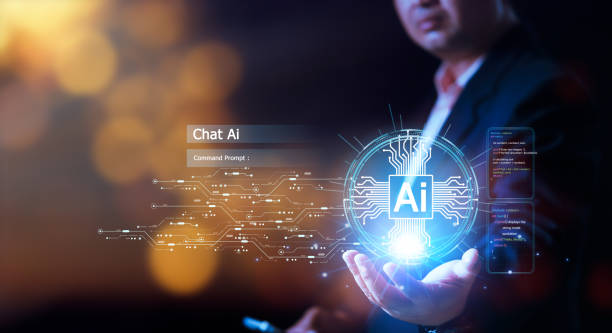Introduction to the Importance of Modern UI Website Design

In today’s digital age, modern UI website design is no longer just a competitive advantage; it’s a vital necessity for every business and organization.
A #modern_and_user_friendly #user_interface not only improves the appearance of your website but also significantly enhances the user experience and increases visitor engagement.
This is particularly crucial in a highly competitive market.
Your website is the first point of contact for many potential customers with your brand, and an aesthetically appealing and smoothly functioning design can leave a lasting impression.
The concept of modern UI website design goes beyond mere visual aesthetics; it encompasses ease of use, accessibility for all users, and intuitive navigation.
This #explanatory and #educational chapter will help you better understand why this type of design is important.
#Modern_UI_website_design means creating an online space that not only presents information optimally but also invites users to a pleasant and hassle-free experience.
A beautifully designed site that is difficult to navigate will ultimately lead to visitors leaving.
Therefore, equal attention must be paid to both aesthetics and functionality.
Creating a website with a modern user experience requires a deep understanding of user behavior and current web design trends.
This means applying best practices for element layout, choosing appropriate fonts and colors, and ensuring site compatibility across various devices.
Did you know that 94% of users’ first impressions of a business are related to its website design? Turn this first impression into an opportunity for growth with professional corporate website design by **Rasawweb**.
✅ Attract more customers and increase sales
✅ Build credibility and trust in the audience’s eyes⚡ Get a free website design consultation!
Key Principles of Successful User Interface (UI) in Web Design
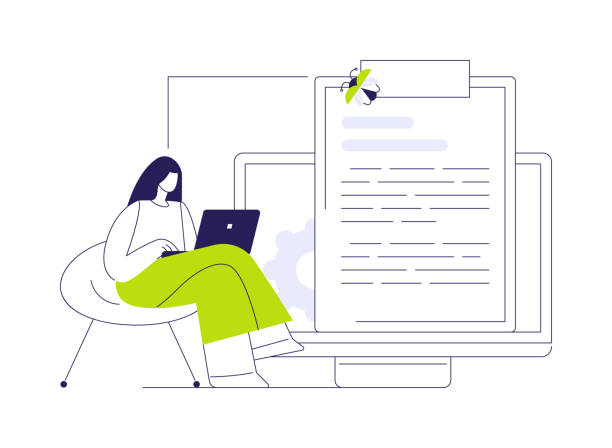
To achieve a modern and effective website design with a modern user interface, adhering to specific principles is essential.
These principles guide designers to create a final product that is both visually appealing and functionally flawless.
The first principle is simplicity and clarity.
Users should not get confused when trying to find information or perform desired actions on your website.
Every element should have a clear purpose and be easily understandable.
The next principle is consistency; similar elements should behave uniformly throughout the website so that users can easily learn and predict interaction patterns.
This includes using consistent colors, fonts, and icons.
This #expert and #guidance section will help you adhere to these principles.
The third principle is feedback.
Users should always be aware of the status of their interactions with the site.
For example, when clicking a button, they should receive visual or textual feedback indicating that their action is being processed or has been successfully completed.
Accessibility is also a vital principle; a modern user interface should be accessible to all users, including those with disabilities.
This includes using alternative text for images, sufficient color contrast, and keyboard navigation.
The importance of #modern_UI_website_design also lies in its #responsiveness; meaning the site should display seamlessly and function correctly across various devices, from desktops to mobile phones and tablets.
Additionally, Visual Hierarchy helps users quickly identify the most important information and navigate the site with ease.
In fact, a website with a modern user experience combines all these principles to be not only beautiful but also to allow users to effortlessly achieve their goals and gain a positive experience from visiting your site.
This approach is the foundation of success in today’s competitive online space.
The Role of User Experience (UX) in the Evolution of Modern Website Design

In the discussion of modern UI website design, the vital role of User Experience (UX) cannot be overlooked.
While UI deals with the look and feel of a website, UX focuses on the overall user experience from interacting with the site.
A #positive_user_experience includes ease of use, efficiency, and overall user satisfaction.
The main goal of UX is to ensure users can easily and enjoyably achieve their goals on the website.
This includes user research, defining user personas, designing user flows, and usability testing.
This #analytical and #explanatory chapter delves into the symbiotic relationship between UI and UX.
Good UX design means a deep understanding of users’ needs, behaviors, and motivations.
UX designers must conduct extensive research, including interviews, surveys, and observing user behavior, to design optimal user journeys.
This information is then used to shape the website’s structure and functionality.
For example, if users often struggle to find contact information, the UX designer should simplify the path to this information, which could be implemented in the UI as a clearer button or a new menu.
A website with a modern user experience is the result of close collaboration between UI and UX teams.
UI builds the appearance, and UX ensures that appearance is functional and practical.
Without strong UX, even the most beautiful UI can lead to user frustration.
Conversely, excellent UX without suitable UI may fail to create the necessary visual impact.
#Modern_UI_website_design must consider both aspects to create a website that is both beautiful and easy to use.
For example, leading tech companies invest millions in improving their UX, knowing that it directly impacts conversion rates and customer loyalty.
The table below summarizes the key differences between UI and UX:
| Feature | User Interface (UI) | User Experience (UX) |
|---|---|---|
| Focus | Product’s appearance and feel | User’s overall experience with the product |
| Main Question | How does the product look? | How does the product work? |
| Key Elements | Colors, fonts, layout, icons | Usability, accessibility, efficiency |
| Involvement in the Process | Typically in the final stages of design | Throughout all project stages, from start to finish |
New Tools and Technologies in Modern Web Design

To implement a modern UI website design, familiarity and mastery of current tools and technologies are essential.
The web design industry is rapidly evolving, with new tools constantly being introduced that simplify and streamline the design and development process.
From graphic design software to web development frameworks, each plays a crucial role in creating a modern user experience.
This #news and #expert chapter introduces some of these tools.
In visual design, tools like Adobe XD, Figma, and Sketch allow designers to create high-quality, interactive prototypes and mockups.
Figma has gained significant popularity, especially among large teams, due to its cloud collaboration capabilities and powerful tools.
These tools help designers quickly turn their ideas into reality and receive necessary feedback from stakeholders.
In front-end development, frameworks like React, Angular, and Vue.js enable developers to build complex and dynamic user interfaces with high speed and efficiency.
These frameworks facilitate the development process by providing reusable components and advanced state management.
Furthermore, using Content Management Systems (CMS) like WordPress, Shopify, or Drupal, which also support modern themes and plugins, can be highly effective in accelerating the #modern_UI_website_design process.
Additionally, new CSS techniques like CSS Grid and Flexbox are essential for flexible and responsive layouts, and using Preprocessors like Sass or Less helps organize and scale CSS code.
Also, package management tools like NPM or Yarn are used for managing dependencies and automating development tasks.
Finally, Version Control Systems like Git allow teams to work on a project simultaneously and manage changes effectively.
Familiarity with these tools is crucial for anyone looking to build a website with a modern user experience.
Does your current website convert visitors into customers, or does it drive them away? Solve this problem forever with professional corporate website design by Rasawweb!
✅ Build strong credibility and branding
✅ Attract target customers and increase sales
⚡ Get a free consultation now!
Responsive Design and Seamless Mobile User Experience
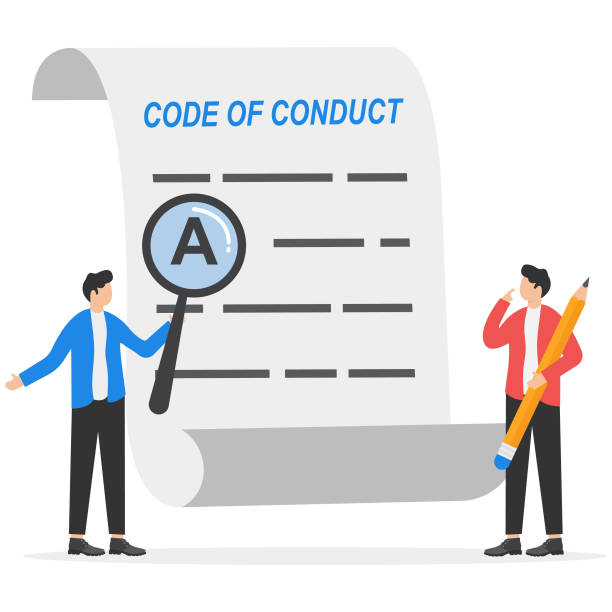
In today’s world, where users access the internet from various devices, Responsive Design is no longer an option but a fundamental pillar of modern UI website design.
The goal of responsive design is for your website to provide an optimal visual and functional experience, regardless of the user’s device screen size.
This means your site’s layout, images, and content should automatically adjust to the screen dimensions.
This #expert and #guidance chapter addresses this topic.
The importance of responsive design becomes more pronounced, especially with the significant increase in smartphone and tablet usage for web browsing.
If your site does not display correctly on mobile devices, users will quickly leave.
A seamless mobile user experience means that users should be able to easily navigate the site, click buttons effortlessly, and complete forms without issues.
This requires attention to details such as font size, white space between elements, and the size and placement of clickable elements.
To implement responsive design, designers and developers use Media Queries in CSS, which allow them to apply different styles based on device characteristics like screen width or device type.
Also, the use of Flexible Images and Fluid Grids are key components of this approach.
The ultimate goal is to create a website with a modern user experience that allows users full access to the site’s content and functionality, regardless of the device they use, and gain a favorable experience.
Furthermore, considering a “Mobile-first” approach means that website design is done first for mobile devices and then for larger screens.
This approach ensures that the site is optimized for the mobile environment from the outset and then expanded for desktop by adding more details.
This method is particularly effective in #modern_UI_website_design, due to screen space limitations and the need to focus on core content on mobile, and significantly contributes to creating a smooth and efficient user experience.
Psychology of Color and Form in User Interface Design
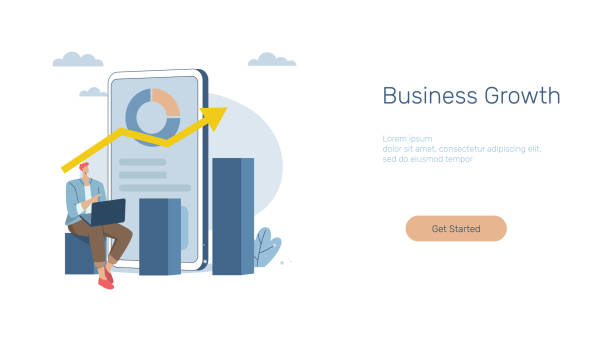
The psychology of color and form plays a very important role in modern UI website design.
These visual elements go beyond mere aesthetics; they can influence users’ emotions, behavior, and decision-making.
The correct choice of colors and shapes can help reinforce brand messaging, improve readability, and create a pleasant user experience.
This #analytical and #educational chapter shows you how to leverage psychological principles in UI design.
Colors have different psychological impacts.
For example, blue is often associated with trust, calm, and professionalism, which is why it’s popular on banking and technology websites.
Green evokes a sense of nature, growth, and freshness and is used on environmental or health websites.
Red can signify passion, energy, or danger and is effective for drawing attention to Call-to-Action (CTA) buttons.
A website with a modern user experience uses this knowledge to guide the user’s eye and evoke desired emotions.
Intelligent use of color contrast is also important for #readability and #accessibility.
Forms and shapes also have meaning in UI design.
Rounded buttons can convey a sense of friendliness and softness, while sharper, rectangular shapes transmit a sense of stability and professionalism.
The use of whitespace around visual elements is also crucial.
Whitespace allows the user’s eye to rest and focus on the most important elements, preventing clutter and confusion.
This helps create a clean and modern design.
Understanding the psychology of color and form enables designers to create not only an appealing user interface but also one that effectively communicates with users and guides them toward desired goals.
For example, if the goal of an e-commerce site is to encourage users to purchase, using warm colors for ‘Add to Cart’ buttons can be effective.
#Modern_UI_website_design, by considering these psychological details, is capable of creating a deeper and more purposeful experience for users and literally transforming visitors into loyal customers.
Challenges and Solutions for Implementing Modern UI Website Design
![]()
Implementing a modern UI website design, despite its numerous benefits, also comes with challenges that designers and developers must address.
Identifying and anticipating these obstacles can lead to better planning and more successful project execution.
This #thought_provoking and #guidance chapter examines some of these challenges and offers practical solutions for overcoming them.
One of the biggest challenges is maintaining a balance between aesthetics and functionality.
Sometimes, designers focus too much on visual aspects and neglect usability, leading to a beautiful but impractical website.
The solution is to integrate UX alongside UI from the beginning of the design process and continuously conduct usability tests.
Another challenge is compatibility with different browsers and various devices.
Ensuring the site functions well across all platforms requires comprehensive testing and the use of responsive design techniques.
The next point is managing user expectations.
Today’s users have high expectations for ease and speed due to their interaction with advanced websites.
If your site is slow or has complex processes, users quickly become frustrated.
Optimizing site loading speed, simplifying user flows, and providing quick feedback are effective solutions in this area.
Also, choosing and learning new tools can be a challenge for teams, but investing in training and updating the design team’s knowledge is essential.
Another challenge is designing for Accessibility.
Ensuring that the website is usable for people with disabilities is not only ethically important but can also have a legal basis.
Adhering to WCAG standards and using ARIA techniques are key solutions in this area.
Finally, maintaining brand consistency and integrity in modern UI website design, especially in large projects, can be difficult.
Creating a comprehensive Design System that includes all visual elements and their usage guidelines is the solution to this problem.
A website with a modern user experience must turn these challenges into opportunities and provide an unparalleled experience with intelligent solutions.
| Challenge | Solution |
|---|---|
| Maintaining balance between aesthetics and functionality | Continuous usability testing, close UI and UX collaboration |
| Compatibility with browsers and devices | Responsive design, comprehensive cross-browser testing |
| Managing user expectations (speed and simplicity) | Optimizing loading speed, simplifying user flows |
| Designing for accessibility | Adherence to WCAG standards, use of ARIA techniques |
| Maintaining brand consistency and scalability | Creation and utilization of a Design System |
The Future of Web Design: Smart and Personalized User Interfaces

The future of modern UI website design is moving towards intelligence and personalization.
With significant advancements in Artificial Intelligence (AI) and Machine Learning (ML), designers can now personalize user experiences in ways previously impossible.
These developments not only transform how users interact with websites but also provide new opportunities for brands to forge deeper connections with their audience.
This #news and #entertaining chapter explores these future trends.
One of the most important future trends is Adaptive UIs that change based on user behavior, preferences, and even location.
Imagine a website that adjusts its layout and content based on your browsing history, the device you’re using, or even the time of day.
This level of personalization significantly enhances the user experience, making it feel as if the site was specifically designed for each individual.
The use of Natural Language Processing (NLP) and AI-powered chatbots is also becoming a standard.
These tools can improve customer support, answer questions, and even help users navigate websites without human intervention.
This is particularly crucial in creating a website with a modern user experience, whose goal is to reduce friction and increase efficiency.
Also, Voice User Interfaces (Voice UIs) like voice assistants offer new opportunities for users to interact with websites, especially for users who may not be able to easily use a keyboard or mouse.
Augmented Reality (AR) and Virtual Reality (VR) also hold great potential to revolutionize modern UI website design.
These technologies can provide more interactive and immersive experiences, such as the ability to virtually try on clothes in an online store or preview furniture in a home before purchasing.
These advancements indicate that the future of UI will not only focus on aesthetics and functionality but also emphasize creating highly personalized, intelligent, and even sensory experiences.
Are you tired of your e-commerce site having visitors but no sales? Rasawweb solves your main problem with professional e-commerce website design!
✅ Significant sales increase with targeted design
✅ Seamless user experience for your customers
⚡ Get a free consultation!
The Importance of Testing and Continuous Improvement in UI/UX Design

After implementing a modern UI website design, the work is not yet finished.
Testing and continuous improvement are vital elements to ensure optimal performance and user satisfaction.
The digital world is constantly changing, and user needs and expectations evolve accordingly.
Therefore, an #educational and #expert approach to continuous testing and optimization of your website is essential to always maintain a modern and efficient user experience.
One of the most important steps is Usability Testing.
These tests involve observing real users interacting with your website to identify weaknesses, navigation issues, or confusing elements.
This direct feedback provides valuable insights that cannot be obtained through any other analysis.
Also, A/B testing allows you to compare different versions of an element (e.g., the color of a button or the text of a heading) to see which performs better and leads to a higher conversion rate.
Data collection and analysis also play a central role.
Using web analytics tools (like Google Analytics) allows you to track user behavior: which pages receive more visits, what the bounce rate is, and where users leave the site.
This data can reveal weaknesses in design or content.
Heatmaps and Session Recordings are also powerful visual tools that show where users click, how much they scroll, and where they spend more time.
Given the pace of changes in technology and user behavior, continuous improvement is an endless process.
Every update and change in modern UI website design should be accompanied by a new cycle of testing and feedback.
This iterative approach ensures that your website always aligns with user needs and provides the best possible experience.
This process not only helps improve the site but also saves time and cost in the long run, as issues are identified and resolved before they become larger problems.
The Importance of Content and Design in Attracting User Attention

Alongside modern UI website design, content plays an indispensable role in attracting and retaining user interest.
Even the most beautiful and user-friendly design cannot succeed if its content is not engaging, relevant, and valuable.
Content is king, but good design builds the throne.
It is the combination of these two elements that leads to the creation of a powerful and impactful user experience.
This #explanatory and #guidance chapter addresses this important symbiosis.
Website content should be clear, concise, and useful.
Internet users are often in a hurry and are disinclined to read long and convoluted texts.
Using attractive headings, short paragraphs, bulleted lists, and relevant images can significantly aid content readability.
Furthermore, the content should provide #added_value and answer users’ questions or solve their problems.
This makes users feel that they have spent their time effectively on your site.
Modern UI design can help present content better.
For example, using appropriate typography (font selection, size, and text color) improves readability.
Visual layout should organize content so that the user’s eye can easily move from one section to another and quickly find important information.
Using whitespace also prevents clutter and helps focus on the content.
Additionally, interactive elements like Call-to-Action (CTAs) buttons should be designed to encourage users to take the next steps.
A website with a modern user experience intertwines content and design in such a way that both complement each other.
Engaging content attracts users, and excellent design retains them.
For example, a product page on an e-commerce site should not only have high-quality images and detailed descriptions but also be designed so that key information is quickly visible and the purchasing process is easy.
#Modern_UI_website_design can multiply the impact of content, leading to increased engagement, loyalty, and ultimately, business success.
Frequently Asked Questions
| Question | Answer |
|---|---|
| What is a modern user interface? | A modern user interface refers to a design that uses new trends, simplicity, excellent user experience, and attractive visual elements. |
| Why is using a modern user interface important in website design? | It attracts and retains more users, creates a sense of professionalism, improves user experience, and increases conversion rates. |
| What are the main features of a modern user interface? | Simplicity, sufficient whitespace, readable typography, attractive and harmonious colors, subtle animations, and responsive design. |
| How is responsiveness related to a modern user interface? | Responsive design is an essential feature in a modern user interface, ensuring the site displays well across all devices (mobile, tablet, desktop). |
| What is the role of typography in modern user interface design? | Choosing appropriate fonts and using them correctly increases readability and contributes to the site’s beauty and visual identity. |
| What is White Space and why is it important in modern UI? | It is the empty space between different elements on a page, which helps improve readability, user focus, and creates a sense of cleanliness and order. |
| What is the benefit of using animations in modern user interface design? | Subtle and purposeful animations can capture user attention, improve interaction, and make information transfer more engaging. |
| How can User Experience (UX) be improved alongside modern UI? | By understanding user needs, simplifying navigation paths, providing appropriate visual feedback, and easy testability. |
| Does a modern user interface always mean using bright colors? | No, a modern user interface can use diverse color palettes, including dark colors; the important thing is to choose harmonious colors appropriate for the brand. |
| What are the current trends in modern user interface design? | Use of Dark Mode, Neumorphism, Glassmorphism, scroll-based animations, and minimalist design. |
And other advertising services of RasaWeb Advertising Agency
How advertising on commercial websites increases sales of health products
The impact of targeted ads on attracting health product customers
Creative strategies for promoting health products on commercial platforms
Role of commercial websites in branding health product vendors
How advertising on commercial websites builds customer trust
And over hundreds of other services in the field of internet advertising, advertising consultation, and organizational solutions
Internet Advertising | Advertising Strategy | Advertorials
🚀 With Rasawweb Afarin, elevate your business to digital heights and establish a powerful online presence tailored to current needs with our specialized services, including corporate website design. To learn more about our comprehensive digital marketing solutions, visit Rasawweb Afarin’s website.
📍 Tehran, Mirdamad Street, next to Central Bank, Kazeroon South Alley, Ramin Alley, No. 6