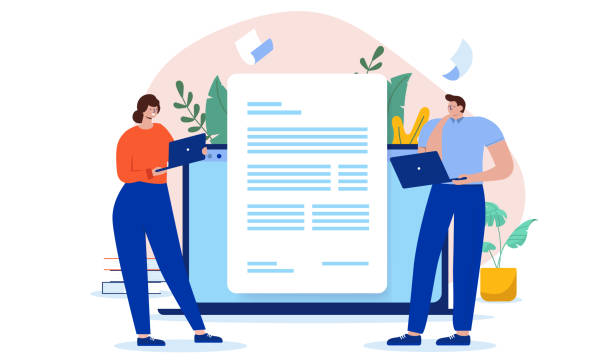Introduction to Responsive Web Design and Its Importance in Today’s World
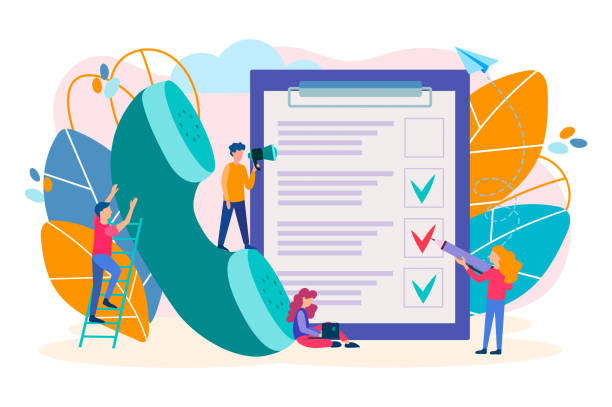
In today’s world, where users access the internet from a wide range of devices, responsive web design (Responsive Web Design) is no longer a luxury option, but an undeniable necessity.
This website design approach ensures that your website is displayed in the best possible way, regardless of the screen size of the device used (from small #mobiles and #tablets to laptops and wide desktop monitors), providing a seamless user experience.
The main goal of #Responsive_Design is to create an excellent web browsing experience for every #user, regardless of their device.
This is achieved by automatically adjusting page elements, images, and content layout.
Before the advent of responsive design, websites were often optimized for desktops and provided a poor user experience on mobile devices, leading to user dissatisfaction and increased bounce rates.
With the increasing use of smartphones and tablets, ignoring the needs of mobile users meant losing a large portion of the audience.
Hence, responsive web design became an industry standard.
This approach not only helps improve #user_experience but also reduces costs and time by simplifying the website management process (instead of needing to maintain multiple versions of the site).
Its importance in today’s digital world, where access to information anytime and anywhere is vital, is clearer than ever.
Do you dream of a thriving online store but don’t know where to start?
Rasaweb is your comprehensive e-commerce website design solution.
✅ Attractive and user-friendly design
✅ Increased sales and revenue⚡ Get a free consultation
Basic Principles of Responsive Design Including Fluid Grids and Flexible Images

To achieve a successful responsive design, there are three key and fundamental principles: Fluid Grids, Flexible Images, and Media Queries.
Fluid grids form the backbone of a responsive layout.
Instead of using fixed pixel units, these grids use relative units such as percentages (%).
This approach ensures that page elements adjust their width according to the screen size.
For example, if a 10% column has a width of 100 pixels on a 1000-pixel screen, it will have a width of 50 pixels on a 500-pixel screen, maintaining the overall layout without distortion.
This flexibility ensures that content is always presented legibly and neatly.
Flexible images are also of high importance.
A common problem in non-responsive design is displaying images larger than the available space on a mobile screen, which causes horizontal scrolling and disrupts the user experience.
A simple but powerful solution is to use the max-width: 100%; CSS property for images.
This property ensures that the image never exceeds the width of its parent container, while maintaining its original aspect ratio and scaling down to fit the available space.
This prevents images from being cropped or displayed unreadably.
In addition to images, videos and other multimedia content must also be managed flexibly to scale correctly across different screen sizes.
These basic principles lay the groundwork for creating a website that not only looks good but also performs well on any device, providing an optimal user experience.
Media Queries: The Beating Heart of Responsive Design and Their Application
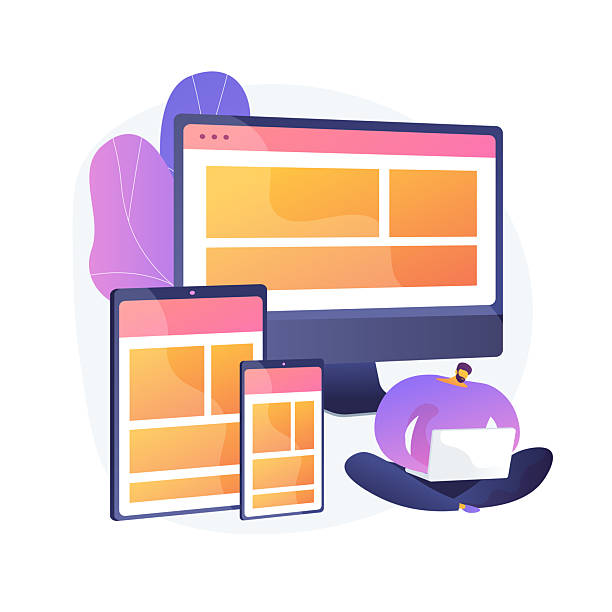
Media Queries are powerful tools in CSS3 that allow web designers to apply different styles based on device characteristics such as screen width, height, orientation (portrait or landscape), and resolution.
This capability, in fact, makes responsive design a reality.
Without media queries, a website could only adjust itself based on fluid grids and flexible images, but was unable to completely change layouts or display specific elements for different screen sizes.
Media queries enable, for example, the site’s navigation to change to a hamburger menu on narrower devices, or font sizes to decrease, or columns to stack vertically instead of side-by-side.
The basic syntax of a media query is as follows: @media screen and (min-width: 768px) { /* CSS rules here */ }.
This means that the CSS rules inside the parentheses are only applied when the screen has a minimum width of 768 pixels.
Designers typically define various breakpoints (Breakpoints) based on standard device sizes, although the more modern approach is ‘content-out’ design, meaning breakpoints are set based on when content needs a layout change.
This flexibility allows developers to provide a highly customized user experience for every screen size.
The application of media queries extends beyond layout changes; they can be used for loading images with different resolutions (for retina displays), hiding or showing specific elements, or even changing the site’s color scheme based on specific conditions.
This feature is the main backbone in implementing modern and adaptable websites.
The table below shows some common breakpoints in responsive design:
| Device Category | Screen Width (pixels) | Main Use |
|---|---|---|
| Small Mobile | Up to 320 pixels | Basic single-column design, large fonts, and clickable buttons |
| Medium Mobile | 320 – 480 pixels | Optimization for most smartphones, simple navigation |
| Large Mobile / Small Tablet | 481 – 767 pixels | Two-column display in some cases, slightly more complex navigation |
| Tablet | 768 – 1024 pixels | Multi-column layouts, display of more elements |
| Desktop | Above 1024 pixels | Full site display, complex and rich layouts |
Challenges of Implementing Responsive Design and Their Solutions

Implementing responsive web design, despite its many advantages, is not without challenges.
One of the biggest problems is managing images and videos.
High-quality images are large in size and can slow down website loading speed on mobile devices, even when max-width: 100% is used.
The solution to this problem is to use techniques such as ‘Responsive Images’, which involve using the <picture> tag or the srcset attribute in the <img> tag.
These features allow the browser to load the most suitable image version based on screen size, resolution, and network speed.
This brings significant optimization in site performance for mobile users.
Another challenge is the complexity of navigation and menus on small screens.
A comprehensive menu designed for desktop might occupy too much space or become unusable on mobile.
Common solutions include using a Hamburger Menu, accordion menus, or tabbed navigation, which take up less space and improve the user experience on small devices.
Furthermore, performance is also crucial.
Responsive websites must load quickly, especially on slow mobile networks.
Optimizing CSS and JavaScript code, compressing resources, using caching, and Content Delivery Networks (CDN) are among the solutions that help improve overall site performance.
These challenges require precise planning, continuous testing, and ongoing optimization to ensure that the website not only looks good on all devices but also performs quickly and smoothly.
Did you know that customers’ first impression of your company is your website? Multiply your business’s credibility with a powerful corporate website from Rasaweb!
✅ Custom and eye-catching design tailored to your brand
✅ Improved user experience and increased customer acquisition
⚡ Get a free consultation!
Modern Tools for Responsive Web Design for Developers
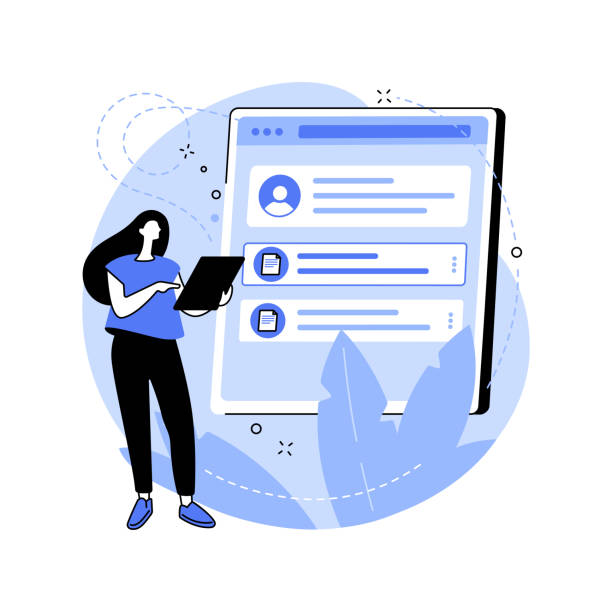
To facilitate the responsive web design process, developers have access to a set of powerful tools and frameworks that can significantly increase efficiency.
Among the most popular of these tools are CSS frameworks like Bootstrap and Tailwind CSS.
Bootstrap is a comprehensive, pre-built framework that includes UI components, a responsive grid system, and JavaScript plugins, allowing for rapid creation of responsive websites.
Tailwind CSS takes a different approach, being a Utility-First CSS framework that allows developers to apply their desired styles directly in HTML with low-level classes, offering greater design flexibility.
In addition to frameworks, CSS preprocessors like Sass (Syntactically Awesome Style Sheets) and Less also play a crucial role.
These tools add capabilities such as variables, functions, mixins, and nesting to CSS, making coding more organized, maintainable, and efficient, especially in large projects with complex responsive styles.
For testing and debugging, browser developer tools (such as Chrome DevTools or Firefox Developer Tools) are essential.
These tools allow for simulating different screen sizes, examining applied media queries, and optimizing performance.
Additionally, tools like Google Mobile-Friendly Test help you check your site’s mobile compatibility from Google’s perspective.
Smart use of these tools accelerates the development process and helps create high-quality, responsive websites.
The Impact of Responsive Web Design on SEO and User Experience

Responsive web design not only positively impacts user experience (UX) but also plays a vital role in search engine optimization (SEO).
Google has explicitly stated that it prefers mobile-friendly websites in its mobile search results, and with the introduction of ‘Mobile-First Indexing’, it considers the content of the mobile version of a website as the primary version for indexing and ranking.
This means that if your site does not display well on mobile, you will likely lose your ranking in search results.
A responsive website, with a single URL and codebase, makes management and crawling easier for search engine bots, thus preventing duplicate content issues and the complexities of maintaining multiple site versions.
From a user experience perspective, a site that works well on any device significantly reduces the bounce rate and increases the user’s dwell time on the site.
When users can easily read content, click on links, and fill out forms, they are more likely to continue interacting with the site and achieve their goals (such as purchasing, registering, or reading more).
These positive interactions send positive signals to search engines, indicating that your site provides valuable content.
Furthermore, site loading speed, which is of particular importance in responsive design, directly impacts SEO and user experience.
Today’s users expect fast page loading, and any delay can mean losing an audience.
Therefore, investing in responsive design is, in fact, an investment in the future and online success of your business.
Case Study: Successful Examples of Responsive Web Design in the Industry

Examining successful examples of responsive web design can be inspiring and show how large and small organizations have managed to provide a seamless user experience across all devices.
One of the best examples is the Airbnb website.
This global accommodation rental platform has a very strong responsive design that allows users to search, book, and manage their accommodations from any device without any issues.
Beautiful images, simple forms, and intuitive navigation are all adjusted based on screen size, optimizing the user experience.
Another example is The New York Times website.
This news site, with a vast amount of content, required a highly flexible design to display news legibly and engagingly on any device.
By intelligently using media queries and responsive images, they have succeeded in maintaining a seamless and enjoyable news reading experience across mobile, tablet, and desktop.
Changes in column layout, font sizes, and the display of image galleries are all performed dynamically based on the user’s device.
These examples show that with precise planning and correct implementation of responsive design principles, significant results can be achieved in attracting and retaining audiences, and even creating a competitive advantage in competitive markets.
By focusing on user needs and anticipating technological trends, these companies managed to stay at the top of the market.
Comparison of performance indicators for some well-known websites with and without responsive design (hypothetical data to explain importance):
| Metric | Website with Responsive Design (Example: Airbnb) | Website without Responsive Design (Example: Old Site A) |
|---|---|---|
| Bounce Rate (Mobile) | 20% | 75% |
| User Dwell Time (Mobile) | 3:45 minutes | 0:30 minutes |
| Conversion Rate (Mobile) | 3.5% | 0.5% |
| Google Search Ranking (Mobile) | High | Low |
| User Satisfaction | High | Low |
The Future of Responsive Web Design Beyond Desktop and Mobile

With rapid technological advancements, the future of responsive web design is not limited to just desktops and mobiles.
New challenges and opportunities are emerging with the advent of wearables like smartwatches, Virtual Reality (VR) and Augmented Reality (AR) devices, smart TVs, and even voice user interfaces.
How can a website be optimized for a small smartwatch screen or a 3D VR environment? These questions challenge the current boundaries of responsive design and require innovative approaches.
One of the future trends is the concept of ‘Adaptive Design’, which goes beyond responsive design and can adjust content and user experience based on user context and behavior.
This could include using artificial intelligence for content personalization, or leveraging device sensors to better understand the user’s environment.
Furthermore, attention to ‘Content-Out Design’ will become more important.
Instead of starting design from fixed layouts, designers will first focus on the content and its prioritization for various devices, and then shape the design accordingly.
This approach ensures that the most important information is always accessible and understandable, regardless of the device.
The future of web design lies not only in adapting to different screen sizes but also in providing intelligent and personalized experiences within an ecosystem of connected devices.
The evolution of this field is moving towards designing for smart and immersive environments.
Does your current e-commerce website design lead to lost customers and sales?
Rasaweb is your solution with modern and user-friendly e-commerce website designs!
✅ Significant increase in conversion rates and sales
✅ Strong branding and building customer trust
⚡ Get a free e-commerce website design consultation from Rasaweb!
Key Tips for Choosing a Specialist Responsive Web Designer

Choosing a specialist responsive web designer is a crucial step in the online success of your business.
This choice can be the difference between an efficient and profitable website and a failed project.
The first and most important tip is to review their portfolio.
A professional designer or agency should showcase their previous projects that have been designed responsively.
In these portfolios, you should test the website’s capabilities on various screen sizes and pay attention to the quality of the user experience on mobile, tablet, and desktop.
The second tip is the designer’s deep understanding of responsive principles and technologies.
Are they familiar with media queries, fluid grids, responsive images, and Performance Optimization? Do they use modern frameworks and CSS preprocessors? A skilled designer should be able to provide suitable solutions for potential challenges (such as image management or complex navigation).
Furthermore, the ability to communicate effectively and understand your business needs is very important.
A good designer is not just a coder; they must be able to align the design strategy with your business goals.
Finally, pay attention to post-project support and maintenance.
Websites require continuous updates and maintenance to keep pace with technological changes and user needs.
Choosing a team that also values these aspects ensures that your web design investment will be profitable in the long run.
Conclusion and Final Outlook on Responsive Web Design in the Digital World
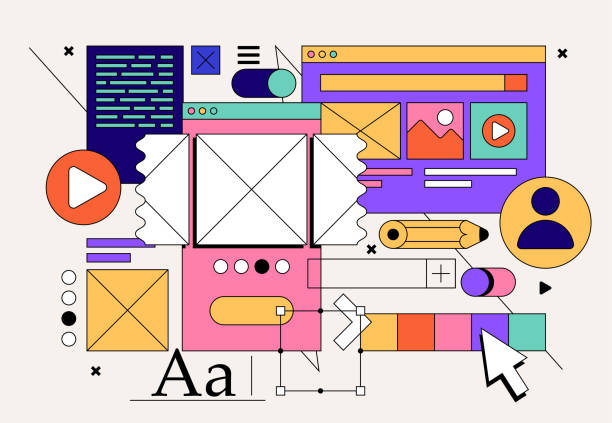
In this article, we comprehensively explored responsive web design, covering everything from its basic principles to implementation challenges, development tools, its impact on SEO and user experience, and a look into the future of this field.
It is clear that in today’s world, where users access the web anytime, anywhere, and with various devices, a responsive website is no longer a competitive advantage but a fundamental requirement for any business or organization that wants to succeed in the online space.
Responsive design, by providing a seamless and optimized user experience across all devices, not only leads to greater user satisfaction but also plays a vital role in improving site rankings in search engines and ultimately increasing conversion rates.
With the evolution of technology and the emergence of new devices like smartwatches and virtual reality systems, the boundaries of responsive design are also expanding, moving towards adaptive and content-out design.
This means that the future of the web is one where content intelligently and personally adapts to any environment and device the user is using.
Investing in responsive web design is not just a technical action but a strategic decision for sustainability and growth in the dynamic digital landscape.
Frequently Asked Questions
| Question | Answer |
|---|---|
| What is Responsive Web Design? | It is a website design approach that ensures web pages display correctly and legibly on various devices and screen sizes (such as desktop, tablet, and mobile). |
| Why is Responsive Web Design important? | It improves user experience across different devices, increases search engine ranking (SEO), and saves time and cost compared to building separate mobile or tablet versions. |
| What technologies are used in Responsive Design? | The main technologies include HTML for structure, CSS for styling (especially Media Queries), and the use of flexible images and grids. |
| What is a Media Query? | A Media Query is a CSS technique that allows applying different styles based on the characteristics of the device the user is using (such as screen width, orientation, and resolution). |
| What is the concept of Mobile First in Responsive Design? | It means starting the design and development of a website for small-screen mobile devices first, and then scaling it up for larger devices (like tablets and desktops). This method ensures a focus on user experience on small devices. |
And other services of Rasaweb Advertising Agency in the field of advertising
Analyzing user behavior in interacting with advertorials on classified websites
Using customer reviews to strengthen advertorials
The importance of providing after-sales service in advertorials
Investigating the impact of pricing on the success of advertorials
Increasing sales using repetitive advertising in advertorials
And over a hundred other services in the field of online advertising, advertising consulting, and organizational solutions
Online Advertising | Advertising Strategy | Advertorials
🚀 In the fast-paced digital world, Rasaweb Afarin Digital Marketing Agency, with its expertise and experience, is your guide to business success. From personal website design to comprehensive digital campaigns, we are by your side to ensure a powerful and impactful online presence.
📍 Tehran, Mirdamad Street, Next to Central Bank, Southern Kazeroun Alley, Ramin Alley, No. 6