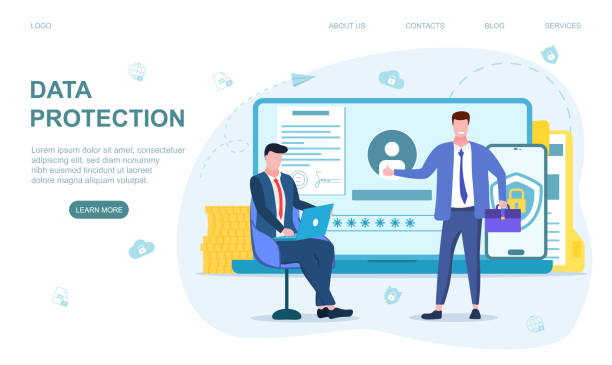Introduction to WordPress Website Design and Why It Matters
In today’s digital world, having an online presence is essential for any business or individual seeking visibility.
Among the numerous options for website creation, WordPress is recognized as the most popular Content Management System (CMS) due to its ease of use, high flexibility, and extensive user community.
But why is #WordPress so popular, and what are the advantages of #web_design with it? This platform provides countless features, from ready-made themes to diverse plugins, allowing users to create professional and efficient websites without needing complex programming knowledge.
WordPress website design is no longer a luxury option but a fundamental necessity for competing in the online market.
The question arises: can anyone truly build a website with WordPress, or does it require specific expertise? In the following sections of this article, we will answer these questions in an educational and explanatory manner, covering all aspects of launching a WordPress site.
WordPress’s popularity also stems from its #SEO_friendly capability, which helps websites achieve better rankings in search results.
This platform continuously enhances its security and performance with new updates, which is good news for its users.
Is your current e-commerce website design not generating the expected sales?
RasaWeb is a specialist in professional e-commerce website design!
✅ An attractive and user-friendly website aimed at increasing sales
✅ High speed and security for an ideal shopping experience⚡ Get a free consultation for online store design with RasaWeb!
Choosing the Right Host and Domain for WordPress Website Design
Before starting WordPress website design, choosing a suitable host (hosting space) and domain is crucial.
The host is like the land on which your website is built, and the domain is its internet address.
Hosting quality directly impacts your site’s speed, security, and stability.
When choosing a host, pay attention to factors such as host type (shared, virtual private server VPS, dedicated server), disk space, bandwidth, technical support, and extra features like a free SSL certificate.
For a small or medium-sized WordPress website, optimized shared WordPress hosting is usually sufficient, but for larger and high-traffic projects, VPS or a dedicated server is recommended.
Expert guidance for domain selection includes choosing a short, memorable name relevant to your business, preferably with common extensions like .com or .ir.
Checking the availability of the domain name and ensuring it does not infringe on others’ rights is also highly important.
This step is a vital educational phase that lays the foundation for a successful WordPress website.
An incorrect choice at this stage can create many problems for your site in the future, including slow speed or frequent outages, which negatively impact user experience and SEO ranking.
WordPress Installation and Initial Configuration
After choosing your host and domain, it’s time for WordPress installation and initial configuration.
Most hosting companies today offer automatic installation tools like Softaculous, which simplify WordPress installation to a few simple clicks.
While manual installation is possible, for beginners, using an automatic installer is recommended.
After installation, the first step is to log in to the WordPress dashboard.
This section serves as your site’s main control panel, through which you can manage all settings, content, themes, and plugins.
Initial configuration includes general settings such as site title, tagline, language, timezone, and permalink structure.
Permalink structure is particularly important for SEO and should be set to a search-engine-friendly format from the outset (e.g., Post name).
Below, a specialized educational table is provided to guide you in selecting initial settings.
These foundational steps form the basis of an efficient WordPress website design.
| Setting | Importance | Recommendation |
|---|---|---|
| Site Title | Very High (Brand Identity) | Business name or main site topic |
| Site Tagline | Medium (Short Description) | Short, engaging phrase for introduction |
| Permalink Structure | Very High (SEO) | “Post name” |
| Search Engine Visibility | Very High (Visibility) | Should not be checked (for sites ready for publication) |
| Site Language | High (User Experience) | Persian (or target language) |
Familiarity with Themes and Plugins in WordPress Website Design
One of the biggest advantages of WordPress website design is its high flexibility through Themes and Plugins.
Themes are responsible for your site’s appearance and visual design, while plugins add new functionalities to WordPress.
Thousands of free and paid themes are available, allowing you to create almost any type of website, from personal blogs to complex online stores.
Choosing a suitable theme, which is both attractive and optimized and responsive, plays a key role in user experience and SEO.
Plugins also have endless uses; from improving SEO and increasing site speed to form builders, image galleries, and online payment systems.
However, caution is advised, as installing too many low-quality plugins can slow down your site and create security issues.
This is an educational and specialized section, the understanding of which is essential for anyone looking to design a website with WordPress.
It is always recommended to obtain plugins and themes from reputable sources and to check user reviews and compatibility with your WordPress version before installation.
Are you tired of your e-commerce site having visitors but no sales? RasaWeb solves your main problem with professional e-commerce website design!
✅ Significant increase in sales with targeted design
✅ Seamless user experience for your customers
⚡ Get a free consultation now!
Customizing Your WordPress Site’s Theme and Appearance
After selecting and installing a theme, the next step is customizing the site’s appearance to match your brand and preferences.
WordPress has a built-in Customizer tool that allows you to change colors, fonts, logo, header, footer, and other design elements without needing to code, and view live previews of your changes.
For more advanced customizations, many themes are integrated with powerful page builders like Elementor, WPBakery, or Beaver Builder.
These page builders, with their drag-and-drop interface, enable the design of completely unique and professional pages without coding knowledge.
Even if you need to make code changes, such as CSS or PHP, using a Child Theme is highly recommended.
This ensures that your changes are not lost when the main theme is updated.
This aspect of WordPress website design is both specialized and enjoyable, as it allows you to showcase your creativity and create a site with a distinctive visual identity.
Mastering these tools will help you truly make your site your own.
Producing Effective Content and SEO Optimization in WordPress
Having a beautiful and functional site is only half the battle; to gain visibility and attract an audience, producing high-quality content and optimizing for SEO is essential.
SEO is a process that helps your site achieve a higher ranking in search engine results like Google and attract more organic traffic.
WordPress is inherently SEO-friendly, but for maximum optimization, using SEO plugins like Yoast SEO or Rank Math is strongly recommended.
These plugins provide step-by-step guidance for optimizing titles, meta descriptions, keywords, URL structure, and content.
Your content should be valuable, relevant, and comprehensive, answering audience questions.
Proper use of keywords, internal and external linking, image optimization, and improving site loading speed, all are important SEO factors.
This section is an analytical and specialized aspect of WordPress website design that directly impacts your online success and requires continuous knowledge and follow-up.
WordPress Site Security and Maintenance
Security and regular maintenance are among the most important aspects of managing a WordPress site.
Due to WordPress’s popularity, it unfortunately also becomes a primary target for cyberattacks.
Site security should be a top priority to prevent data loss, hacking, and reputation damage.
Actions such as using strong passwords, regularly updating WordPress, themes, and plugins, using reputable security plugins (like Wordfence or iThemes Security), regularly backing up your site and database, and activating an SSL certificate are all essential.
Also, regular backups of your data protect you against unforeseen events such as human error, hosting issues, or cyberattacks.
Maintenance also includes deleting unused plugins and themes, optimizing the database, and checking for broken links.
This is a newsworthy and specialized section that helps you be aware of potential risks and protect your site.
Below, a summary of security and maintenance measures is provided.
| Action | Importance | Frequency |
|---|---|---|
| Update WordPress, themes, and plugins | Very High (Security and Performance) | Weekly/Monthly (Immediately after release) |
| Full backup of site and database | Very High (Data Recovery) | Daily/Weekly (depending on changes) |
| Security scan with reputable plugins | High (Malware Detection) | Weekly/Monthly |
| Monitor site performance and speed | High (User Experience and SEO) | Monthly/Quarterly |
| Remove unused plugins and themes | Medium (Security and Performance) | Quarterly/As needed review |
Launching an Online Store with WooCommerce in WordPress Website Design
If your goal for WordPress website design is to launch an online store, WooCommerce is the best and most powerful plugin for you.
WooCommerce is a completely free and open-source e-commerce platform that integrates easily with WordPress, allowing you to sell all types of physical, virtual, or digital products.
With extensive features including inventory management, product categorization, various payment gateways, order management, tax calculation, and shipping costs, this plugin covers all the needs of an online store.
WooCommerce tutorials are available, and setting it up requires some specialized knowledge but is very practical.
WooCommerce’s analytical and reporting features also help you analyze your store’s performance and make data-driven decisions.
This is an important and analytical step in the journey of designing a website with WordPress that can quickly bring your business online and provide a pleasant shopping experience for customers.
Are visitors leaving your e-commerce site before making a purchase? Don’t worry anymore! With RasaWeb’s professional e-commerce website design services, solve the problem of not converting visitors into customers forever!
✅ Significant increase in conversion rates and sales
✅ Unparalleled and engaging user experience
⚡ Contact us now for a free consultation!
Improving WordPress Site Speed and Performance
Site loading speed is one of the most important factors in user experience and SEO.
Slow sites have a high bounce rate, and search engines give them lower rankings.
Fortunately, there are several solutions to increase the speed of your WordPress site, which is a specialized and guiding aspect of WordPress website design.
Using caching plugins (like WP Rocket, LiteSpeed Cache), which store static versions of pages, significantly increases loading speed.
Image optimization by compressing them before uploading or using image optimization plugins is also very crucial.
Using a CDN (Content Delivery Network) for faster content delivery to users worldwide is also recommended.
Furthermore, choosing quality hosting and optimizing the WordPress database by removing excess data can significantly impact overall site performance.
These specialized actions ensure that your site is always available to users with the best speed and efficiency.
The Future of WordPress Website Design and Final Tips
WordPress website design is evolving at an incredible pace, and its future looks very bright.
With the introduction of the Gutenberg editor, which has revolutionized the page-building experience, and the move towards new architectures like Headless WordPress, this platform will continue to remain at the forefront of innovation in web development.
WordPress’s massive and active user community is the main driver of this growth and progress, as thousands of developers are constantly improving and developing new plugins and themes.
Finally, for success in WordPress website design and management, it is always recommended to stay updated, use reputable resources, and seek help from specialists when needed.
Remember that a successful website is the result of continuous effort to produce valuable content, technical optimization, and attention to user needs.
This is an analytical and engaging section that provides a glimpse into the future of WordPress and encourages you to continue your journey.
The world of website design with WordPress is full of undiscovered potential.
Frequently Asked Questions
| Question | Answer |
|---|---|
| What is WordPress? | WordPress is a free and open-source Content Management System (CMS) that allows you to create powerful websites and blogs. |
| Why should we use WordPress for website design? | WordPress is an excellent choice for website design due to its ease of use, high flexibility, thousands of available themes and plugins, SEO-friendliness, and large user community. |
| What is a Theme in WordPress? | A WordPress theme determines the appearance, layout, and visual style of your website. You can completely transform your site’s look by changing the theme. |
| What is the use of a Plugin in WordPress? | Plugins are small software pieces that add new functionalities to your WordPress site without requiring coding (e.g., contact forms, image galleries, SEO optimization). |
| What do Host (Hosting) and Domain mean in WordPress website design? | Host is the space where your site’s files and information are stored to be online. The domain is your site’s unique address on the internet (e.g., yoursite.com). |
| What is the difference between WordPress.com and WordPress.org? | WordPress.com is a hosted service that manages WordPress for you. WordPress.org is the free WordPress software that you download and install on your personal host, giving you more complete control. |
| Which plugins are essential for a new WordPress site? | Essential plugins include SEO plugins (like Yoast SEO or Rank Math), contact form (like Contact Form 7), security (like Wordfence), and backup (like UpdraftPlus). |
| How do we secure our WordPress site? | To ensure security, use strong passwords, keep WordPress and plugins updated, use security plugins, install an SSL certificate, and regularly back up your site. |
| What does responsive design mean in WordPress? | Responsive design means that your website displays correctly and optimally on all devices with different screen sizes (such as mobile, tablet, and desktop). |
| Is WordPress good for SEO? | Yes, WordPress is inherently optimized for SEO, and by using powerful SEO plugins, you can easily optimize your site for search engines. |
And other services of RasaWeb Advertising Agency in the field of advertising:
Analyzing the impact of color and design on industrial advertisements
How to use competitor analysis to improve advertisements
The role of local advertisements in attracting industrial customers
Examining the importance of after-sales service descriptions in advertisements
How to use psychological techniques in industrial advertisements
And over a hundred other services in the field of internet advertising, advertising consultation, and organizational solutions
Internet Advertising | Advertising Strategy | Advertorial
🚀 Are you ready to revolutionize your business in the digital world? RasaWeb Afarin Digital Marketing Agency provides comprehensive services including professional website design, SEO, and social media management, paving the way for your online success. Build your business future with us.
📍 Tehran, Mirdamad Street, next to Bank Markazi, Kazeroon Jonubi Alley, Ramin Alley, No. 6