Introduction to Modern UI Web Design: Why UX/UI Is Crucial Today?

In today’s digital world, first impressions are paramount, and your website is often the first point of contact for potential customers with your business.
Therefore, #ModernUIWebDesign is not just a preference, but a necessity.
This approach goes beyond mere aesthetics and delves deep into the user experience, ensuring that users’ interaction with your website is not only enjoyable but also efficient and seamless.
A website with modern UI web design literally creates a bridge between content and users, leading to increased conversion rates, improved SEO, and customer loyalty.
In an era where users expect everything to be quickly and effortlessly accessible, user interface (UI) and user experience (UX) design play a key role in online success.
This includes not only the layout of visual elements but also ease of navigation, loading speed, and responsiveness across different devices.
In this #explanatory article, we will delve into various aspects of modern UI web design, discussing the importance of each component and its impact on your business.
The ultimate goal is for your users to easily find the information they need and have a memorable experience on your website, which in turn means their return.
So, if you are looking to elevate your online presence, a deep understanding of the principles and applications of modern UI is an essential step.
Did you know that 94% of users’ first impressions of a business are related to its website design? Transform this first impression into an opportunity for growth with professional corporate website design by **Rasawb**.
✅ Attract more customers and increase sales
✅ Build credibility and trust in the eyes of your audience⚡ Get a free website design consultation!
Foundational Principles of Modern UI Web Design: Beyond Aesthetics
![]()
To achieve an effective and modern UI web design, understanding its foundational principles is of paramount importance.
These principles go beyond mere visual aesthetics and address the functional and psychological aspects of user interaction.
Responsiveness is one of the most crucial of these principles; it means that the website must display correctly on any screen size, from desktops to mobiles and tablets, providing a consistent user experience.
This is vital due to the wide variety of devices users employ to access the internet.
Simplicity and minimalism are other core pillars; by eliminating extra elements and visual clutter, the user’s focus can be directed to the main content, preventing confusion.
This approach is particularly important in modern user interface (UI) design and helps improve loading speed and reduce distractions.
Accessibility is also an important ethical and technical principle that ensures the website is usable for all users, including those with disabilities.
This includes using appropriate color contrast, alt tags for images, and keyboard navigation.
Visual and interactive feedback, visual guidance, and information hierarchy also play significant roles.
Users should receive clear feedback with every click or input to be aware of their status on the website.
The use of whitespace, appropriate typography, and a harmonious color palette greatly aids in organizing information and improving readability.
These principles, together, provide a powerful framework for modern website design that is not only visually appealing but also functionally flawless.
Every element added to the website must have a clear purpose and contribute to the user experience, rather than merely occupying screen space.
By adhering to these principles, a high-quality and lasting website can be created that meets user needs and helps achieve business goals.
This #specialized approach is essential for any modern website design.
Leading Tools and Technologies in Modern UI Web Design
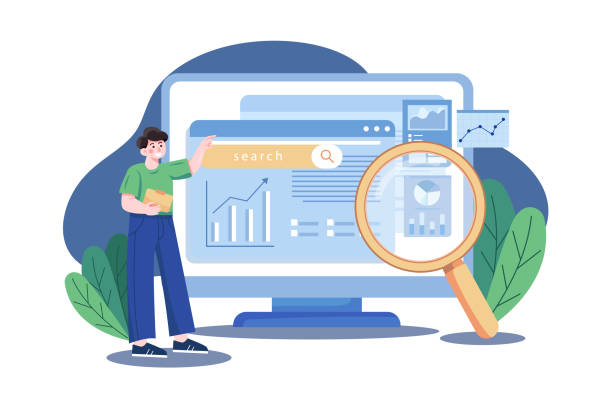
In the fast-paced world of web design, choosing the right tools and technologies for implementing a modern UI web design is crucial.
Today, designers and developers have access to a wide range of software and frameworks, each offering unique features to accelerate and improve the design process.
For UI and UX design, tools such as Figma, Adobe XD, and Sketch are among the most popular options.
These tools enable the design of wireframes, prototypes, and user interfaces with high collaborative capabilities, which are essential for website creation with advanced user experience.
Figma has quickly become one of the most widely used tools due to its cloud collaboration capabilities and powerful prototyping tools.
In the front-end development section, JavaScript frameworks like React, Vue.js, and Angular have revolutionized how dynamic and interactive websites are built.
These frameworks, by providing reusable components and modern architectures, enable faster development and easier maintenance of complex code.
Tailwind CSS and Bootstrap are also CSS frameworks that significantly accelerate the UI design process by providing a set of ready-made classes and easy styling.
Using Content Management Systems (CMS) like WordPress, along with Page Builders such as Elementor or Beaver Builder, allows non-specialized users to create high-quality and modern websites, although for modern UI web design and fully customized solutions, manual coding and the use of front-end frameworks are recommended.
Together, these tools provide the necessary infrastructure for implementing a competitive modern UI web design that meets the needs of today’s businesses.
Below is an #educational table of commonly used tools in this field:
| Category | Tool/Technology Name | Main Use |
|---|---|---|
| UI/UX Design | Figma | UI design, prototyping, team collaboration |
| UI/UX Design | Adobe XD | Wireframing, UI/UX design, animation |
| UI/UX Design | Sketch | UI and icon design (Mac only) |
| Front-end Framework | React.js | Development of interactive and single-page UIs |
| Front-end Framework | Vue.js | Easy and scalable UI development |
| CSS Framework | Tailwind CSS | Utility-First design system for rapid styling |
| Content Management System | WordPress | Building and managing websites without coding |
Understanding Users and Creating Accurate Personas: The Core of Modern UI Web Design

One of the most crucial steps in the modern UI web design process is a deep understanding of the end-user.
Without a precise knowledge of the target audience, even the most beautiful websites may fail to establish effective communication.
The user research phase, which involves collecting data through interviews, surveys, focus groups, and analyzing user behavior on similar websites, helps us identify users’ needs, wants, pain points, and expectations.
This raw information is then used to create “user personas”.
A persona is a semi-fictional character that represents the key characteristics of a group of users.
This includes information such as age, occupation, education level, goals, motivations, challenges, and even their online habits.
Creating accurate personas helps the design team always keep the “user” in mind throughout the process and make design decisions based on their real needs.
Personas also help the team empathize with their users and provide solutions that are truly beneficial to them.
For example, if your persona is a busy individual who needs information quickly, the UI design should prioritize simplicity, easy navigation, and fast page loading.
If your audience consists mostly of mobile users, responsive website design and optimization for touch are essential.
This part of the process is a #analytical approach to understanding the market and audience, which is the cornerstone of success in modern UI web design.
Without this understanding, design might proceed based purely on guesswork, which carries a high risk.
Therefore, investing time and resources in user research and creating accurate personas is a smart investment to ensure your website’s success and helps you produce more engaging and interactive content that directly addresses user needs.
This data-driven approach is a clear path to a flawless user experience.
Do you know that a poor corporate website loses many opportunities daily? Solve the problem of low sales and poor user experience forever with professional corporate website design by Rasawb!
✅ Create a powerful and reliable image for your brand
✅ Attract new customers effectively and increase sales
⚡ [Get a free website design consultation]
Wireframing and Prototyping: The Roadmap for Modern UI Web Design

After the user understanding phase, it’s time to translate ideas into tangible structures.
Wireframing and prototyping are two key stages in the modern UI web design process that allow designers to validate and optimize their ideas before spending significant time and resources on the final design.
Wireframes are simple, black-and-white layouts that depict the basic structure and arrangement of a web page.
They act as the skeleton of a building, defining key elements such as navigation, content, and call-to-action (CTA) buttons without delving into visual details like color or typography.
The main goal of wireframing is to focus on functionality and user flow, not aesthetics.
This stage provides a #visualguide for the team to agree on the website’s core structure and make changes in the early, less costly stages.
Prototypes are the next step and are more interactive versions of wireframes or visual designs.
They allow users and stakeholders to interact with the interface, click buttons, and navigate through different pages, just like a real website.
Prototypes can range from low-fidelity (with minimal detail) to high-fidelity (with an appearance very close to the final product).
This stage is crucial for testability and gathering user feedback.
By testing prototypes with real users, navigation issues, interface ambiguities, and potential user experience flaws that designers might overlook can be identified and corrected before full development.
This iterative process allows the team to improve the design based on real user feedback, leading to a modern UI web design that is user-centric.
The use of tools like Figma, Adobe XD, or Sketch is very common in these stages and helps designers quickly turn their ideas into testable samples, ultimately delivering a web design with a modern UX/UI approach.
Visual Design and Branding: Visual Identity in Modern UI Web Design

After the website’s structure and functionality are determined through wireframing and prototyping, it’s time for the visual design phase, where the website is given its identity and visual appeal.
In modern UI web design, visual elements play a vital role in creating a memorable and effective user experience (UX).
Color schemes, typography, the use of images and icons, and the overall layout must all align with the brand identity and convey a consistent message to the user.
Choosing the right color palette not only affects aesthetics but can also influence users’ emotions and behavior.
For example, warm colors can convey a sense of energy and excitement, while cool colors are calming.
Typography, the art and technique of arranging type, plays a significant role in readability and visual appeal.
Selecting legible fonts that match the brand’s personality helps users easily absorb content.
Using appropriate visual hierarchy with different font sizes, weights, and colors facilitates user guidance through information.
Images and videos must also be high-quality, relevant to the content, and optimized for the web to avoid slowing down loading times.
Using clear and familiar icons can help users quickly understand functions and improve the user experience.
Modern UI web design also means intelligently using whitespace to prevent clutter and focus on key elements.
Finally, visual consistency across all website pages, including headers, footers, buttons, and forms, is of high importance.
This consistency makes users feel comfortable and familiar with the website and makes their navigation experience smoother.
This stage is where your website design transforms into a functional work of art and serves as a #visualguide for users.
Interactive Elements and Animations: Increasing Engagement in Modern UI Web Design
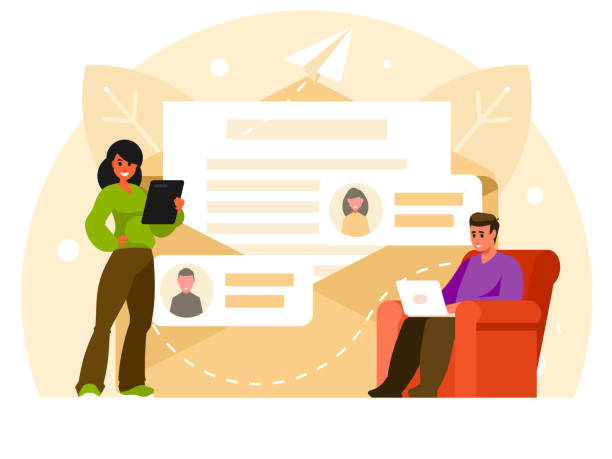
To create a truly outstanding user experience (UX) and a modern UI web design, beyond static appearance, it requires the addition of interactive elements and intelligent animations.
These elements not only make the website more attractive and engaging but can also increase its efficiency and comprehensibility.
Micro-interactions are small, subtle animations that occur in response to user actions, such as a button changing color when hovered over, or a small confirmation message after submitting a form.
These tiny details convey a sense of liveliness and responsiveness to the user and can have a significant impact on their overall experience.
Larger animations, such as smooth sliders, Parallax Scrolling effects, or page loading animations, can help guide the user’s eye, draw attention to important content, and create a pleasant visual flow.
For example, a creative loading animation can prevent user boredom during waiting and make their experience more #entertaining.
However, the use of animations should be approached with caution.
Excessive or inappropriate animations can distract the user, slow down page loading times, and even disrupt the user experience.
The goal should be for animations to be purposeful and help improve navigation, provide visual feedback, or reinforce brand storytelling.
Using CSS Transitions and Animations, as well as JavaScript libraries like GreenSock (GSAP), are powerful tools for implementing these interactive elements in a modern UI web design.
This approach literally breathes life into your website, transforming it from a static page into a dynamic and engaging experience.
The table below lists some common interactive elements and their applications in modern UI web design:
| Element Type | Example/Description | UX Goal |
|---|---|---|
| Micro-interactions | Button color change on hover, like animation, form feedback | Provide feedback, increase responsiveness, make interaction enjoyable |
| Loading Animations | Creative spinners, custom progress bars | Reduce perceived waiting time, inform, entertain |
| Parallax Scrolling Effect | Different layers moving at different speeds when scrolling | Increase visual depth, draw attention, tell a story |
| Navigation Animations | Hamburger menus with opening effects, page transitions | Guide user, aesthetics, improve user flow |
| CTA (Call to Action) Animations | Button size or color change on hover or click | Attract attention, encourage action, provide feedback |
Performance Optimization and SEO in Modern UI Web Design

A modern UI web design is not limited to aesthetics and visual user experience; it must also prioritize performance optimization and search engine compatibility (SEO).
Page loading speed is one of the most critical factors in user experience and SEO.
Today’s users expect websites to load instantly, and any delay can lead to page abandonment.
Google and other search engines also consider page speed as an important ranking factor.
Therefore, optimizing images (compressing without loss of quality), using caching, minimizing CSS and JavaScript codes, and utilizing Content Delivery Networks (CDNs) are essential for improving loading speed.
This part of the #specialized design requires technical knowledge.
In addition to speed, the website’s information architecture also plays a significant role in SEO and user navigation.
A logical and hierarchical structure for pages, the use of readable URLs, and effective internal linking help search engines better understand your content and assign it a more appropriate ranking.
For modern UI web design, it must be ensured that the website is fully responsive and displays well on all devices, as Google prioritizes Mobile-first design.
Using title tags (H1, H2, etc.), engaging meta descriptions, and relevant keywords in the content helps improve the website’s visibility in search results.
Furthermore, Google’s Core Web Vitals have introduced metrics such as LCP (Largest Contentful Paint), FID (First Input Delay), and CLS (Cumulative Layout Shift) to evaluate page experience, which website designers should pay special attention to.
A modern UI web design optimized for performance and SEO not only enhances the user experience but also helps businesses gain visibility and achieve their goals.
These optimizations, in turn, will lead to increased traffic, higher conversion rates, and ultimately, the growth of your business.
Is your online sales not as expected? With Rasawb, solve the problem of low sales and poor user experience forever!
✅ Increase visitor-to-customer conversion rates
✅ Create an enjoyable user experience and increase customer trust
⚡ Act now for a free consultation!
Testing and Iteration: Continuous Improvement in Modern UI Web Design

The process of modern UI web design is an iterative journey and does not end with the initial launch of the website.
Testing and Iteration are crucial steps to ensure that the website continuously meets user needs and aligns with business goals.
Usability Testing is one of the most important methods in this stage.
In this test, real users try out the website, and their interactions are observed and recorded.
This method helps identify navigation issues, confusing points in the user interface, and potential obstacles that designers might overlook.
The feedback collected from these tests allows the design team to implement necessary improvements.
A/B Testing is another effective method for optimizing specific elements of a website.
In this method, two different versions (A and B) of a page or element (such as the color of a button or the title of a section) are randomly shown to two groups of users to determine which version performs better (e.g., higher click-through rate or conversion rate).
This data-driven method helps in making well-reasoned decisions and eliminating guesswork.
Modern UI web design also includes continuous data analysis from tools like Google Analytics.
This data provides valuable insights into user behavior, such as navigation paths, most visited pages, bounce rate, and time spent on the site.
Analyzing this data helps identify patterns and opportunities for improvement.
A culture of continuous improvement in design and development means that the website is always evolving and optimizing based on new feedback and data.
This #news approach shows us that the best websites are those that actively listen to users and are ready to adapt and change to provide a flawless experience and stay ahead of the competition.
This feedback and improvement loop contributes to the dynamism and longevity of a modern approach to website design.
Future Trends in Modern UI Web Design: AI and Augmented Reality
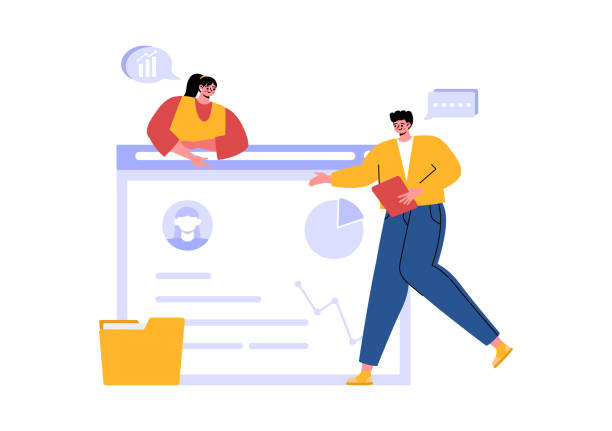
The world of modern UI web design is constantly evolving, and with the emergence of new technologies, new horizons are opening up.
Artificial Intelligence (AI) and Augmented Reality (AR) are two leading trends with great potential to revolutionize how users interact with websites.
AI can be used in various aspects of design and user experience.
For example, AI-powered chatbots can provide personalized, 24/7 customer support, answer user questions, and even guide purchasing processes.
AI algorithms can also be used to personalize content and the user interface based on individual user behavior and preferences, leading to a highly customized and relevant experience.
This personalization can include displaying recommended products, related articles, or even changing page layouts.
This is a #thought-provoking content topic that pushes the boundaries of design.
Augmented Reality (AR) also offers unparalleled opportunities for creating immersive and interactive experiences.
Imagine being able to view a product in your real-world space before buying it, or an interactive educational tool that allows users to interact with 3D objects in their web browser.
These technologies can blur the lines between the digital and physical worlds, allowing users to engage with content in entirely new ways.
However, implementing these technologies in modern UI web design comes with its own challenges, including the need for stronger infrastructures and attention to performance optimization.
Also, accessibility and ease of use for users should always be considered.
As these technologies grow, websites are expected to become increasingly intelligent, personalized, and interactive, offering experiences that we might only imagine today.
This vision paints an exciting future for web design with a modern UX/UI approach.
Frequently Asked Questions
| Number | Question | Answer |
|---|---|---|
| 1 | What does modern UI in web design mean? | It means designing a website that has a beautiful, attractive, and up-to-date appearance, while being easy, intuitive, and enjoyable for the user (emphasis on UX/UI). |
| 2 | What are the main features of a modern user interface? | Includes minimalist design, sufficient use of whitespace, appealing typography, a harmonious color palette, high-quality images and icons, full responsiveness, fast loading speed, and appropriate use of animations and micro-interactions. |
| 3 | Why is having a modern user interface important for a website? | It improves user experience, increases visitor trust, reduces bounce rate, increases user time on site, strengthens the brand, and ultimately helps achieve business goals (such as sales or user acquisition). |
| 4 | What is the role of Responsive Design in modern user interface? | Responsiveness is a critical component; a modern UI website must display correctly and perform optimally across all devices (mobile, tablet, desktop). |
| 5 | How does typography (font selection) affect modern user interface? | Appropriate typography enhances readability, clarifies information hierarchy, and plays a significant role in creating a modern visual feel consistent with brand identity. |
| 6 | What is the importance of using Whitespace in modern design? | Whitespace allows visual elements to “breathe”, prevents clutter, focuses user attention on the main content, and creates a clean, professional appearance. |
| 7 | What role do Micro-interactions play in improving modern user interface? | Micro-interactions (like a button changing color on click, displaying a form submission confirmation) provide visual feedback to the user, make website use more interactive and enjoyable, and convey a sense of attention to detail. |
| 8 | What tools are used for designing modern user interfaces? | Common tools include Figma, Sketch, Adobe XD, and even Prototyping Tools. |
| 9 | How can one ensure that a modern user interface is also user-friendly (Usable)? | Through User Testing, gathering feedback from real users, adhering to Accessibility principles, and Intuitive Navigation. |
| 10 | Does modern design mean removing all graphic elements? | No, modernity means intelligent and purposeful use of graphic elements, colors, images, and animations to create an attractive yet functional experience, not their unnecessary removal. |
And other services of Rasa Web Advertising Agency in the field of advertising
Listing beverage sellers’ ads on reputable classifieds websites
Effective strategies for attracting customers through classified ads for beverage sellers
Key tips for writing compelling ads for beverage sellers
Analyzing the impact of ads on sales of beverage sellers’ products
Importance of professional images in beverage sellers’ ads
And over hundreds of other services in the field of internet advertising, advertising consultation, and organizational solutions
Internet advertising | Advertising strategy | Advertorial
🚀 Transform your business’s digital presence with Rasa Web’s internet advertising strategies and advertorials.
📍 Tehran, Mirdamad Street, next to Bank Markazi, Southern Kazeroon Alley, Ramin Alley, No. 6

