What is Responsive Web Design and Why is it Essential Today?

In today’s digital world, where various devices with different screen sizes (from small smartphones to wide desktop monitors) are used to access the internet, the importance of #Responsive_Web_Design is more prominent than ever.
It is no longer possible to expect a consistent user experience for all users with a single, fixed version of a website.
Responsive Web Design (RWD) is an approach that enables your website to intelligently and flexibly adjust its layout and visual elements to the size and orientation of the user’s device screen.
This approach ensures that your content is readable and accessible without needing zooming or horizontal scrolling, and images are scaled appropriately to the available space.
This is a foundational and essential approach that every developer and business owner must understand.
Think of a website that looks messy on mobile; would you prefer to stay on it or quickly leave? That’s the main point.
Lack of adaptability leads to high bounce rates and the loss of potential customers.
On the other hand, search engines like Google also give higher rankings to responsive websites, because their goal is to provide the best possible experience to their users.
This means that a responsive website not only improves user experience but also positively impacts your SEO ranking.
In the current era, where most web traffic comes from mobile devices, this is a crucial news-worthy need for any business that wants to succeed in the online space.
Are you bothered by losing customers due to your e-commerce site’s outdated appearance or slow speed? Rasaweb’s expert team solves these problems with professional e-commerce website design!
✅ Increase customer trust and brand credibility
✅ Blazing fast speed and excellent user experience
Get a free consultation with Rasaweb now ⚡
Fundamental Principles and Advantages of Responsive Web Design

Responsive web design is built upon three fundamental principles: Fluid Grids, Flexible Images, and Media Queries.
Fluid grids use relative units like percentages instead of fixed pixels to define dimensions, allowing the site layout to change with the screen size.
Flexible images also adapt themselves to their parent container using CSS, preventing overflow or improper display.
Media queries, perhaps the most crucial component, allow developers to apply different CSS rules based on device characteristics such as screen width, height, orientation, and resolution.
This is a specialized approach that requires a deep understanding of CSS and HTML.
The benefits of responsive web design go beyond mere visual aesthetics.
This approach reduces development and maintenance costs, as only a single codebase is maintained instead of designing multiple separate versions for different devices.
This means saving time and resources.
Furthermore, an improved user experience leads to increased conversion rates and reduced bounce rates.
Users are more satisfied with a website that is easily usable on any device.
This approach is also particularly beneficial for SEO, as Google prioritizes websites that have a single URL for their content and optimize it for various devices.
This is an analytical explanation of why this technology is important.
Additionally, a responsive site has faster loading times because images and content are optimized, which significantly contributes to improving user experience and SEO ranking.
These features have made responsive design an industry standard.
Key Technologies and Techniques in Responsive Design
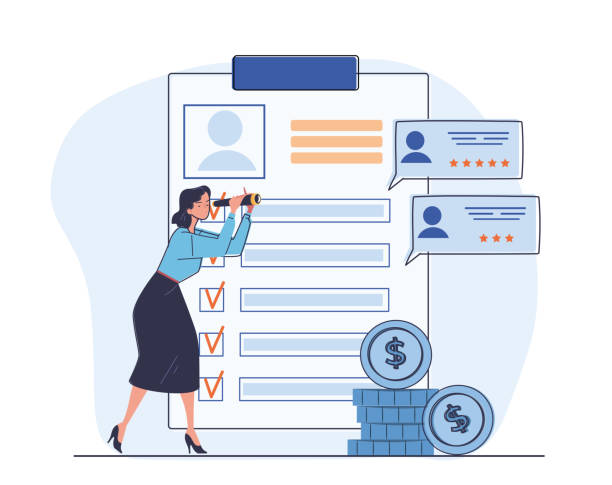
To effectively implement responsive web design, using appropriate tools and techniques is essential.
The core of this design is based on CSS and HTML.
Media queries, as previously mentioned, are the backbone of this approach.
They allow you to apply different styles based on screen width, resolution, or even device type.
For example, you can reduce font size for smaller screens or change a multi-column layout to a single-column layout.
In addition to media queries, using relative units like percentages, `em`, `rem`, `vw`, and `vh` instead of fixed pixel units significantly helps in the flexibility of elements.
This is a foundational and vital part that every web designer must deeply understand.
Below, the following table helps you better understand CSS units and their application in responsive design:
| CSS Unit | Description | Application in Responsive Design |
|---|---|---|
px |
Pixel (fixed unit) | For precise, non-responsive sizes, but less recommended in RWD. |
em |
Based on parent’s font size | Scalability of text and font-related elements. |
rem |
Based on root font size (html) |
Overall control of text and element sizes throughout the website. |
% |
Percentage of parent’s size | For widths, margins, and paddings, ideal for fluid grids. |
vw |
Percentage of viewport width (browser window) | Scalability of elements based on the entire screen width. |
vh |
Percentage of viewport height (browser window) | Scalability of elements based on the entire screen height. |
Additionally, using CSS frameworks like Bootstrap or Foundation can greatly facilitate the responsive web design process, as they already include fluid grid systems and responsive components.
These frameworks are very useful for specialized developers seeking speed and efficiency.
Another important point is image optimization.
Images should be loaded in a way that they are suitable for various devices, both in terms of file size and display dimensions.
This includes using the srcset and sizes attributes in HTML5 to provide images with different resolutions, as well as the lazy loading technique to load images only when needed.
This is a comprehensive guideline for anyone who wants to understand the technical depth of this topic.
Mobile-First vs. Desktop-First Approach in Responsive Web Design

When it comes to responsive web design, one of the important decisions to make is choosing between the Mobile-First and Desktop-First approaches.
The traditional Desktop-First approach means that you initially start designing and developing the website for large screens and then adapt it for smaller devices using media queries.
This approach was common in the past when most users accessed the internet via personal computers.
However, with the explosive growth in smartphone and tablet usage, the Mobile-First approach has gained increasing popularity.
In this approach, design and development begin with the smallest screen size and then gradually scale up for larger screens by adding more features and elements.
This is an explanatory and highly effective approach.
The main advantage of the Mobile-First approach is that you focus on core content and functionality from the outset.
Mobile devices usually have less bandwidth and more limited processing power, so designing for them forces you to be more efficient and provide only essential information.
This helps reduce loading times and improve the overall user experience, even for desktop users.
This approach is also particularly useful for SEO, as Google has been focusing on Mobile-First Indexing for years, meaning it considers the mobile version of your website as the primary version for ranking.
Responsive web design with a Mobile-First approach answers the question of how we can provide the best experience with the fewest resources.
This is a deeper analytical view of web design strategies that is crucial for every developer today.
This strategic choice not only helps improve site performance on mobile devices but also generally makes the design process more focused and efficient.
This approach ensures that the website is optimized for constrained environments from the start and then easily scalable for broader environments.
Does your current website convert visitors into customers, or does it drive them away? Solve this problem forever with professional corporate website design by Rasaweb!
✅ Build strong credibility and branding
✅ Attract targeted sales leads
⚡ Get a free consultation now!
User Experience (UX) and User Interface (UI) in Responsive Web Design

One of the most important aspects of responsive web design is the focus on User Experience (UX) and User Interface (UI).
Simply being responsive does not necessarily mean a website provides a good user experience.
The design must be such that the user, on any device, can easily access their desired information and interact with the website without problems.
This includes elements like easy navigation, large tappable buttons, and sufficient spacing between elements to prevent accidental clicks on touchscreens.
An ideal responsive web design intelligently condenses menus and navigation for mobile devices (like a hamburger menu) and displays them fully on desktop.
This is an engaging yet serious approach to improving user interaction.
Also, images and videos must be optimized to display well at any size and not increase page loading time.
Using modern image formats (like WebP) and proper compression, along with lazy loading techniques, is of high importance.
UI design must also be responsive; meaning form elements, buttons, and other interactive components must be properly scaled and usable across different screen sizes.
Responsive web design gives you the opportunity to provide a seamless and satisfying experience by understanding user behavior across different devices.
A responsive website with excellent UX/UI is not only visually appealing but also efficient and functional.
This requires a specialized yet empathetic perspective towards the user.
Can you imagine how a small element can completely transform the user experience? This thought-provoking content helps you think deeper about this topic.
These aspects form the core of every successful web design.
Testing and Debugging Responsive Websites

After completing responsive web design, the critical stage of testing and debugging begins.
A responsive website must function correctly across a wide range of devices, browsers, and operating systems.
This is a guiding and essential process to ensure a seamless and flawless user experience.
The first step in testing is to use built-in browser tools like Chrome DevTools.
Using the Responsive Design Mode in DevTools, you can simulate your website across different screen dimensions, even selecting specific devices and changing their orientation (horizontal or vertical).
But simulation alone is not enough.
It is necessary to also test the website on real physical devices.
This includes testing on various smartphones and tablets with iOS and Android operating systems, as well as different browsers such as Safari, Firefox, Edge, and Chrome.
Each device and browser may have different behaviors in rendering CSS and JavaScript, which need to be identified and resolved.
Online testing tools like BrowserStack or CrossBrowserTesting can also be useful for testing in various environments without needing to physically possess all devices.
This is a specialized process that requires great precision.
Debugging involves checking for broken layouts, inappropriate images, unreadable text, unclickable or untappable interactive elements, and performance issues.
Using Console logs and inspecting the DOM (Document Object Model) in DevTools can help quickly identify problems.
Also, testing loading speed on mobile devices and slower networks is very important, because even an excellent responsive web design will ruin the user experience if it loads slowly.
This is a fundamental educational section to ensure the final quality of your product.
Lack of rigorous testing can lead to user complaints and damage your business’s reputation.
Performance and Speed Optimization in Responsive Websites

One of the important challenges in responsive web design is maintaining and improving performance and loading speed.
Responsive sites, due to their need to adapt to different environments, may have complexities in their code and assets that can affect speed.
Website loading speed not only directly impacts user experience but is also one of the important factors in SEO ranking.
Therefore, applying performance optimization techniques is essential for every responsive web design.
One of the most important steps is image optimization.
Large, uncompressed images can create a heavy load on the server and user bandwidth, especially for mobile users with slower internet.
Using modern image formats like WebP, proper image compression, and utilizing the srcset and sizes attributes to provide images with dimensions and resolutions appropriate for the device, are crucial.
Also, implementing Lazy Loading for images and videos ensures that content is only loaded when the user needs it and approaches it, which significantly reduces the initial page loading speed.
This is a practical guide.
Reducing the size of CSS and JavaScript files through minification and combining files, as well as eliminating unnecessary code (Code Splitting), can help improve speed.
Utilizing browser caching and a Content Delivery Network (CDN) is also effective in reducing page reload times and improving speed for users in different geographical regions.
Finally, using website performance analysis tools helps you identify bottlenecks and implement optimization solutions.
The table below introduces some of these tools:
| Tool | Application | Key Features |
|---|---|---|
| Google Lighthouse | Website audit and quality tool | Performance, SEO, accessibility, best practices, PWA review. |
| Google PageSpeed Insights | Page loading speed analysis | Provides scores and suggestions for improving speed on mobile and desktop. |
| GTmetrix | Deep website performance analysis | Detailed reports on loading speed, scores, and recommendations. |
| WebPageTest | Advanced website performance testing | Testing from different locations, various browsers, different networks. |
| Chrome DevTools | Chrome browser developer tools | Device simulation, network inspection, performance profiling, and render analysis. |
Performance optimization for responsive web design is not only essential for user satisfaction but also directly impacts your website’s success in search results.
Common Challenges and Errors in Responsive Web Design

Responsive web design, despite its many advantages, is not without its challenges.
Insufficient knowledge or poor planning can lead to problems that disrupt the user experience.
One of the most common challenges is image-related issues.
Incorrect use of images can lead to loading overly large images for small devices, which not only increases loading time but also wastes the user’s internet data.
Solving this problem requires the correct use of techniques such as srcset, sizes, and image compression.
This is thought-provoking content that makes you think.
Another challenge is complex navigation on mobile devices.
Traditional menus that work well on desktop may become unusable on a small mobile screen.
The solution is to move towards mobile-first navigation patterns such as hamburger menus or bottom tabs.
However, even these patterns must be carefully designed so that the user can easily find their way.
Also, inappropriate Breakpoints in media queries can lead to unwanted empty spaces or layout disruptions at specific screen sizes.
Breakpoints should be determined based on content, not merely on common device sizes.
Neglecting typography is also a common error.
Fonts that are readable on desktop may appear too small or too large on mobile.
Adjusting font size and line-height using relative units and media queries for each breakpoint is essential.
On the other hand, excessive loading of JavaScript or CSS can severely reduce site speed.
Code optimization, compression, and removal of unnecessary code are of high importance.
This analytical section helps you avoid falling into these pitfalls.
Are you ready to tackle these challenges and deliver a flawless responsive website?
Are you tired of your company’s website not being seen as it deserves and losing potential customers? Solve this problem forever with professional and effective website design by Rasaweb!
✅ Increase brand credibility and gain customer trust
✅ Attract targeted sales leads
⚡ Contact us now for a free consultation!
The Future and Evolution of Responsive Web Design
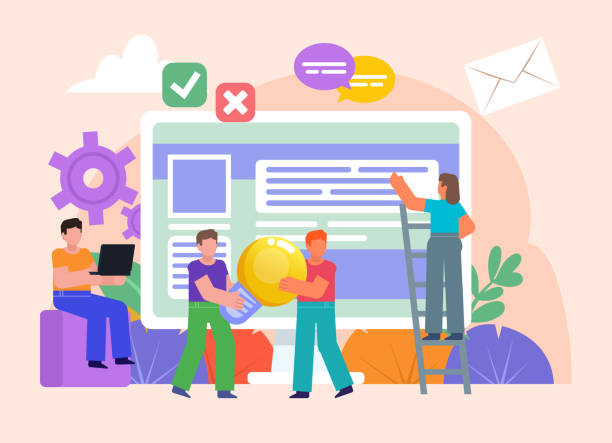
Responsive web design is a dynamic and evolving approach, and its future is full of innovation.
With the emergence of new technologies and continuous changes in user behavior, web design methods must also adapt.
One of the most important future trends is a greater focus on Progressive Web Apps (PWAs).
PWAs are websites that offer native app capabilities such as offline access, push notifications, and installation on the device’s home screen.
This evolution in responsive web design elevates the user experience to a higher level and blurs the line between websites and applications.
Furthermore, we are witnessing advancements in CSS technologies that make responsive design more powerful and flexible.
Features like Container Queries allow developers to adjust styles based on the size of an element’s parent container, not just the viewport size.
This capability provides a new level of control over layout and makes responsive web design more precise and modular.
Artificial Intelligence (AI) and Machine Learning (ML) are also gradually playing a more prominent role in web design.
Imagine a website that automatically adjusts its layout and elements based on user behavior and the device they are using.
This can lead to incredibly personalized user experiences.
Adaptive Design, where entirely different versions of the site are provided for specific devices, may also continue to evolve alongside responsive design, especially for websites with very high performance requirements.
This is exciting news about a future where websites respond more intelligently to user needs.
The future of responsive sites lies not only in responsiveness but also in intelligence and predictability.
The Importance of Accessibility in Responsive Web Design
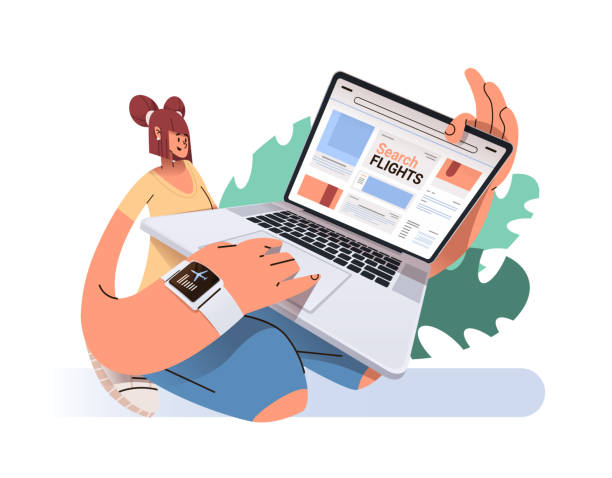
Alongside aesthetics and functionality, Accessibility is one of the main pillars of any successful responsive web design.
Accessibility means that your website is usable by all individuals, including those with various disabilities (visual, auditory, motor, cognitive).
This is not only an ethical and legal requirement but also helps expand your audience.
A responsive website must ensure that content remains readable and navigable across different screen sizes, and interactive elements such as buttons and links are easily accessible, even for those using assistive technologies like screen readers.
This is a foundational and very important section.
Key considerations for accessibility in responsive design include ensuring sufficient contrast between text and background, using semantic HTML tags (such as <header>, <nav>, <main>, <footer>) for proper content structuring, and providing alternative text (alt text) for images.
Keyboard navigation must also work flawlessly so that users who cannot use a mouse can easily navigate the site.
Additionally, font size and page zoom functionality must be enabled so that visually impaired users can enlarge the text to their desired size.
Responsive web design should not lead to neglecting these needs; rather, it should offer solutions to improve accessibility across all screen dimensions.
This is an analytical aspect of the social responsibility of every web designer and developer.
Is your website accessible to everyone? This thought-provoking content reminds you that design is not just for a specific group of users, but for everyone.
Neglecting accessibility is not only ethically wrong but can also lead to losing a large segment of users and even legal consequences.
Frequently Asked Questions
| Question | Answer |
|---|---|
| What is Responsive Web Design? | It’s a method of website design that optimizes the appearance and functionality of the website according to the screen size of the user’s device (mobile, tablet, laptop, …). |
| Why is responsive design important? | Due to the increasing use of various devices for internet access, responsive design provides a better user experience, improves website SEO, and reduces maintenance costs. |
| What are the most important tools for responsive design? | Media Queries in CSS, use of relative units (such as percentage, em, rem, vw, vh), Flexible Images, and Grid Systems. |
| What role do Media Queries play in responsive design? | Media Queries enable the application of different CSS styles based on device characteristics (such as screen width, height, orientation, and screen type). |
| What is the Mobile First concept in responsive design? | It’s an approach where design and development begin for the smallest screen (mobile) and then gradually expand for larger screens (tablet, desktop). |
| Does responsive design affect website SEO? | Yes, Google prefers responsive websites because they offer a better user experience and eliminate the need for separate mobile and desktop versions, which helps improve SEO ranking. |
| What does Fluid Layout mean? | It means that the width of page elements is defined using relative units (such as percentages) instead of fixed pixel values, so they automatically adjust with changes in screen size. |
| How are Flexible Images used in responsive design? | By setting the `max-width: 100%;` property for images in CSS, it is ensured that the image never exceeds its container and its scale is maintained with changes in screen size. |
| What are the differences between responsive design and adaptive design? | Responsive design uses a single layout that fluidly adapts to any screen size, while adaptive design uses several fixed, predefined layouts for specific screen sizes. |
| Are CSS frameworks like Bootstrap useful in responsive design? | Yes, frameworks like Bootstrap have a responsive Grid System and pre-designed components that make the process of building responsive websites much simpler and faster. |
And other services of Rasa Web Advertising Agency in the field of advertising
Smart Link Building: An innovative platform for improving SEO ranking with attractive UI design.
Smart Website Development: An innovative platform for improving sales growth through intelligent data analysis.
Smart Reportage: A combination of creativity and technology to increase website visits through intelligent data analysis.
Smart Link Building: Designed for businesses looking to increase sales through precise audience targeting.
Smart Marketing Automation: An effective tool for digital branding with the help of real data.
And over hundreds of other services in the field of internet advertising, advertising consultation, and organizational solutions
Internet Advertising | Advertising Strategy | Advertorials
Resources
Comprehensive Guide to Responsive Design
Principles of Responsive Design
Website Optimization for Mobile
Responsive Design Tools
? Are you ready to transform your business in the digital world? Rasaweb Afarin Digital Marketing Agency, with expertise in areas such as responsive website design, professional SEO, and targeted advertising campaigns, offers innovative solutions for your sustainable growth. With us, have a powerful and memorable presence on the web.
📍 Tehran, Mirdamad Street, next to Bank Markazi, Kazeroon Janoubi Alley, Ramin Alley, No. 6

