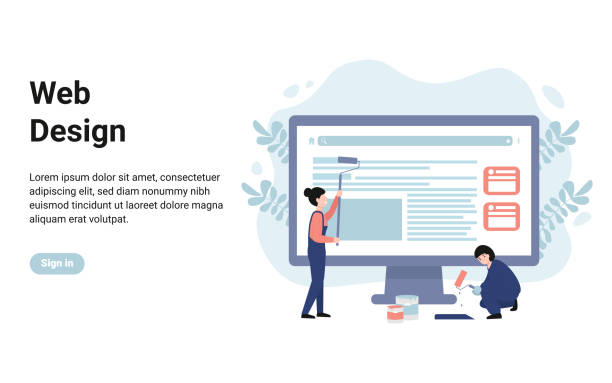Introduction to WordPress Website Design and Its Advantages
WordPress website design has today become one of the most popular options for building and launching websites.
This Content Management System (CMS), with the simplicity, flexibility, and high power it offers, has managed to attract millions of users, including webmasters, small and large businesses, and even professional developers.
One of the main reasons for this popularity is WordPress’s open-source nature, which allows for infinite development and customization.
From personal blogs to complex online stores and large corporate websites, WordPress can cover diverse needs.
#WordPress is an #open_source platform that enables users to build their websites without needing deep programming knowledge.
This capability significantly reduces website design and development costs and makes web technology accessible to a wider range of people.
On the other hand, WordPress’s large and active user community is constantly improving and developing it, and thousands of free and paid themes and plugins are available, allowing users to easily expand their site’s functionalities.
Given these features, learning how to work with WordPress and mastering WordPress website design is a valuable investment for any individual or business aiming to have a powerful presence in the digital world.
This explanatory and educational section will help you become more familiar with this powerful ecosystem.
Does your current corporate website present a worthy image of your brand and attract new customers?
If not, turn this challenge into an opportunity with Rasaweb’s professional corporate website design services.
✅ Significantly improves your brand’s credibility and image.
✅ Paves the way for attracting leads and new customers for you.
⚡ For a free and expert consultation, contact Rasaweb now!
Why Should You Choose WordPress for Your Website Design?
Choosing the right platform for your website design is a key decision that impacts the future of your online business.
WordPress is often presented as the best option due to its numerous advantages.
The first and most important advantage is its ease of use.
Even if you have no prior coding knowledge, you can easily set up a professional website with WordPress.
Its user-friendly admin panel and intuitive interface make managing content, adding new pages, and publishing posts very simple.
The second advantage is endless flexibility.
With thousands of available themes and plugins, you can create any type of website you imagine, from a simple blog to a complex educational platform or a large online store, with WordPress.
These plugins allow for adding advanced functionalities such as contact forms, image galleries, SEO optimization, security, and much more.
Strong SEO support is another strength of WordPress.
This platform is structurally optimized for search engines, and by using powerful SEO plugins like Yoast SEO or Rank Math, you can improve your website’s ranking in search results.
Furthermore, WordPress security is continuously improved by its community and developers, and by using reputable security plugins and adhering to best practices, you can protect your website against cyber threats.
This expert analysis shows that WordPress website design is a smart choice for any type of need.
Comparing WordPress with Other Platforms for Website Design
In today’s world, choosing the right tool for website design is of paramount importance.
While WordPress is often the first choice due to its prominent features, there are other platforms, each with its own advantages and disadvantages.
Comparing WordPress with platforms like Joomla, Drupal, Wix, and Shopify will help you make a better decision.
Joomla and Drupal are also open-source content management systems that offer a lot of flexibility, but their learning curve is much more complex than WordPress and they are often used for very large and more specialized projects that require deep customization.
WordPress, in comparison to these two, is more suitable for most users due to its ease of use and larger user community.
On the other hand, platforms like Wix and Shopify, which offer “website builder” services, are incredibly simple and ideal for users who want to build their website without any technical knowledge.
However, this simplicity comes at the cost of limitations in customization, platform dependency, and higher monthly costs.
While WordPress website design gives you complete control over your hosting, code, and data, website builder platforms often restrict you to their own infrastructure.
This explanatory section helps you to choose a platform that suits your needs and goals with a more open mind.
| Feature | WordPress | Joomla | Wix |
|---|---|---|---|
| Ease of Use | Very High | Medium to High | Very High |
| Flexibility & Customization | High | High | Limited |
| SEO Support | Excellent (with plugins) | Good (with plugins) | Medium |
| Cost | Hosting & Domain (optional plugins/themes) | Hosting & Domain (optional plugins/themes) | Monthly/Annual Plans |
| Technical Knowledge Required | Low | Medium | Low |
Step-by-Step WordPress Website Design from Scratch to Completion
To start WordPress website design, you need to follow specific steps to achieve a professional and efficient result.
This step-by-step guide will accompany you on this path.
The first step is choosing and registering a domain and hosting.
The domain is your website’s name (like example.com), and hosting is the space where your website’s files are stored.
Choosing a reliable and high-speed hosting is crucial for your site’s better performance.
The second step is installing WordPress.
Many hosting companies provide one-click installers for WordPress, which makes this process very simple.
The third step is choosing and installing a WordPress theme.
The theme determines your website’s visual appearance and layout.
Thousands of free and paid themes are available, which you can choose based on your needs and taste.
The fourth step is installing essential plugins.
Plugins add new functionalities to your website, such as security plugins, SEO, contact forms, galleries, and so on.
The fifth step is adding content.
This includes creating pages (About Us, Contact Us, Services), blog posts, images, and videos.
The sixth step is optimizing your website for SEO.
By using SEO plugins and adhering to tips related to keywords, meta descriptions, and URL structure, you can increase your site’s visibility in search engines.
Finally, WordPress website design includes final testing and launch to ensure all sections function correctly.
Are you worried your company’s old website is driving away new customers? Rasaweb solves this problem with modern and efficient corporate website design.
✅ Enhances your brand’s credibility.
✅ Helps in targeted customer acquisition.
⚡ Contact Rasaweb now for a free consultation!
The Importance of Themes and Plugins in User Experience and WordPress Site Optimization
In the WordPress website design process, themes and plugins play a vital role, not only affecting your site’s appearance but also impacting its performance, security, SEO, and overall user experience (UX).
The theme forms the visual framework of your website and can determine its aesthetics, layout, and overall structure.
Choosing a suitable theme for WordPress website design must be done carefully; a responsive theme that displays well on various devices, is lightweight to avoid reducing site loading speed, and is standard in terms of coding to be compatible with plugins.
Plugins are tools that add new functionalities to WordPress.
From security plugins that protect your website against attacks to SEO plugins that help optimize the site for search engines, each has a specific function.
Choosing high-quality and trusted plugins is crucial, as unsuitable plugins can reduce site speed or even create security vulnerabilities.
Smart use of these two elements allows you to have a fully customized, efficient, and optimized website without the need for complex coding.
This analytical approach and guide clarifies the importance of carefully selecting themes and plugins in WordPress website design.
Security in WordPress Website Design: Crucial Solutions
Security is one of the most important aspects of WordPress website design that is often overlooked.
Due to WordPress’s high popularity, this platform is a primary target for hackers and malware.
Therefore, implementing strong security measures to protect website information, user data, and your business’s reputation is essential.
The first step is to use strong and unique passwords for your WordPress admin panel, hosting, and database.
Never use default or simple passwords.
Regular WordPress updates, themes, and plugins are another critical step.
Developers continuously release updates to fix security vulnerabilities, and ignoring them puts your site at risk.
Installing a reputable security plugin like Wordfence or Sucuri is also highly recommended.
These plugins offer features such as a firewall, malware scanning, protection against Brute Force attacks, and monitoring file changes.
Regular backups of the entire website (files and database) are also a vital security measure.
In case of any security issue or attack, you can quickly restore your site to its previous state.
Using an SSL certificate (HTTPS) is not only beneficial for SEO but also encrypts communications between the user and the server, increasing data security.
By observing these specialized security tips, you can minimize the risk of cyber attacks in your WordPress website design and have a secure and reliable website.
Optimizing Speed and Performance in WordPress Website Design
Website loading speed is one of the most important factors in user experience and SEO ranking.
Users expect websites to load in less than a few seconds, and search engines also give better rankings to faster sites.
Therefore, optimizing speed in WordPress website design is of great importance.
The first step is choosing a high-speed and optimized hosting for WordPress.
Low-quality shared hosting can severely reduce your site’s speed.
The second solution is to use a lightweight and optimized theme.
Heavy themes with non-standard coding and many scripts have a negative impact on site speed.
The third point is image optimization.
High-volume images can increase page loading times.
By compressing images before uploading and using optimized formats (such as WebP), you can significantly reduce their size.
Installing caching plugins like WP Super Cache or W3 Total Cache also significantly helps improve site speed by serving cached versions of pages to users and reducing the need for reprocessing.
Additionally, removing unnecessary and inactive plugins, optimizing the database, and using a CDN (Content Delivery Network) are other important solutions for increasing your WordPress website’s speed.
This analytical and explanatory approach helps you to bring your site to the maximum possible speed in WordPress website design.
Building an Online Store with WordPress and WooCommerce
One of the most powerful capabilities of WordPress website design is its ability to transform into a complete and advanced online store.
This is achieved with the help of the free WooCommerce plugin, which has become the most popular e-commerce platform for WordPress.
WooCommerce offers unparalleled features for managing products, orders, payments, shipping, and customers.
By installing WooCommerce on your WordPress website, you can easily sell physical, digital, or even service products.
WooCommerce features include inventory management, adding product attributes (such as color and size), setting different prices, creating discount coupons, and providing comprehensive sales reports.
Furthermore, WooCommerce is compatible with most Iranian and international online payment gateways and allows for integration with various shipping systems.
Thousands of WooCommerce plugins are also available, allowing you to expand your store’s functionalities, such as adding a rating system, wishlists, product comparisons, and more.
Designing an online store with WordPress and WooCommerce is a cost-effective and flexible way to enter the world of e-commerce.
This specialized and educational approach provides a complete guide for building and managing a successful online store using this powerful combination.
| Plugin Category | Popular Plugin Example | Main Use |
|---|---|---|
| SEO | Yoast SEO / Rank Math | Content optimization for search engines |
| Caching & Speed | WP Super Cache / LiteSpeed Cache | Increase website loading speed |
| Security | Wordfence Security / iThemes Security | Protection against malware and attacks |
| Form Builder | Contact Form 7 / WPForms | Building contact forms and user interaction |
| Visual Editor | Elementor / Beaver Builder | Drag-and-drop page design |
Does your current site display your brand’s credibility as it should? Or does it drive away potential customers?
Rasaweb, with years of experience in professional corporate website design, is your comprehensive solution.
✅ A modern, beautiful, and brand-consistent website
✅ Significant increase in lead generation and new customers
⚡ Contact Rasaweb now for a free corporate website design consultation!
Continuous Maintenance and Updates for WordPress Website
WordPress website design is only the first step; regular website maintenance and updates are crucial to ensure its correct functioning, security, and efficiency over time.
Many users neglect this aspect after launching their site, which can lead to serious problems.
The first and most important step is updating the WordPress core, themes, and plugins.
Developers continuously release new versions with performance improvements, bug fixes, and security patches.
Ignoring these updates makes your site vulnerable to cyber attacks.
The second step is regular backups of the entire website.
This includes WordPress files and the database.
In case of any problem (such as a hacking attack, human error, or server failure), you can quickly restore your site using these backups.
The third point is monitoring site security and performance.
Using security plugins and performance monitoring tools helps you quickly identify and resolve any suspicious activity or speed drops.
Database optimization and deleting duplicate or spam posts also help improve performance.
This educational and guiding approach shows you that continuous maintenance is an inseparable part of a website’s lifecycle and is essential for long-term success in WordPress website design.
The Future of WordPress Website Design and Emerging Trends
The world of WordPress website design is constantly evolving, and with the emergence of new technologies, new trends appear that shape the future of this platform.
One of the most important of these trends is the development of the Gutenberg editor, which is moving WordPress towards a completely visual and block-based editing experience.
This change allows for the design of more complex and flexible pages without the need for coding, giving users more control over their website’s layout and appearance.
Another trend is the integration of Artificial Intelligence (AI) into WordPress.
AI-powered tools can play a role in content generation, SEO optimization, user data analysis, and even personalizing the user experience, significantly increasing the efficiency of WordPress website design.
PWA (Progressive Web Apps) websites are also gaining popularity, enabling websites to function like mobile applications, including offline capabilities and push notifications.
This technology can improve the user experience on mobile devices.
Furthermore, with increasing public awareness, website accessibility for people with special needs has become a priority.
WordPress is improving this aspect by adhering to WCAG standards.
This news and analytical section provides you with insight into the future direction of WordPress website design and prepares you to embrace changes and innovations.
Frequently Asked Questions
| Question | Answer |
|---|---|
| What is WordPress? | WordPress is a free and open-source content management system (CMS) that allows you to create powerful websites and blogs. |
| Why should we use WordPress for website design? | WordPress is an excellent choice for website design due to its ease of use, high flexibility, thousands of available themes and plugins, SEO-friendliness, and large user community. |
| What is a Theme in WordPress? | A WordPress theme determines your website’s appearance, layout, and visual style. You can completely transform your site’s look by changing the theme. |
| What is the purpose of a Plugin in WordPress? | Plugins are small software components that add new functionalities to your WordPress site without requiring coding (e.g., contact forms, image galleries, SEO optimization). |
| What do Hosting and Domain mean in WordPress website design? | Hosting is the space where your site’s files and information are stored to be online. The domain is your site’s unique address on the internet (like yoursite.com). |
| What is the difference between WordPress.com and WordPress.org? | WordPress.com is a hosted service that manages WordPress for you. WordPress.org is the free WordPress software that you download and install on your personal hosting, giving you more complete control. |
| Which plugins are essential for a new WordPress site? | Essential plugins include SEO plugins (like Yoast SEO or Rank Math), contact forms (like Contact Form 7), security (like Wordfence), and backup (like UpdraftPlus) plugins. |
| How can we ensure the security of our WordPress site? | To ensure security, use strong passwords, keep WordPress and plugins updated, use security plugins, install an SSL certificate, and regularly back up your site. |
| What does responsive design mean in WordPress? | Responsive design means that your website displays correctly and optimally on all devices with different screen sizes (such as mobile, tablet, and desktop). |
| Is WordPress good for SEO? | Yes, WordPress is inherently optimized for SEO, and by using powerful SEO plugins, you can easily optimize your site for search engines. |
And other services of Rasaweb Advertising Agency in the field of advertising
Smart Digital Advertising: An effective tool to increase click-through rates with custom programming.
Smart Sales Automation: An innovative platform to improve sales growth by optimizing key pages.
Smart Link Building: A novel service to enhance campaign management through marketing automation.
Smart Social Media: An innovative platform to improve customer behavior analysis with Google Ads management.
Smart Sales Automation: An innovative platform to improve customer behavior analysis with attractive UI design.
And over a hundred other services in the field of internet advertising, advertising consultation, and organizational solutions
Internet Advertising | Advertising Strategy | Advertorial
Sources
Pishgam WordPress Website DesignWebsaz WordPress Website Design TutorialRadif WordPress Design GuideWhat is WordPress? Mihan WordPress
? To advance your business in the digital space, Rasaweb Afarin Digital Marketing Agency is your trusted partner. With our services, from responsive website design to SEO optimization and social media management, your path to success will be smoother.
📍 Tehran, Mirdamad Street, next to Central Bank, Southern Kazeroun Alley, Ramin Alley, No. 6