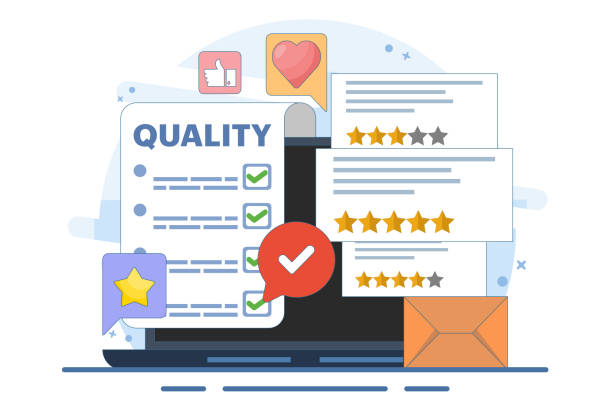Introduction to the Necessity of Responsive Web Design
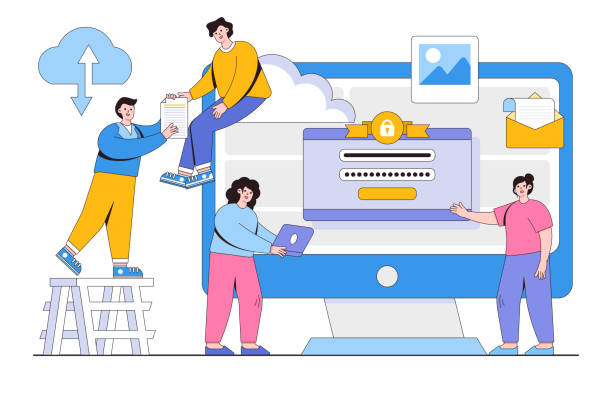
In today’s digital age, where internet access occurs through various devices including smartphones, tablets, laptops, and even smart TVs, the importance of #Responsive_Web_Design is more evident than ever.
Imagine a user accessing your website on their mobile phone and suddenly encountering cluttered texts and images, overlapping buttons, and the need for frequent zooming.
This unpleasant experience not only drives them away from your website but also damages your brand.
Responsive Web Design is a solution that ensures your website is displayed optimally, regardless of the user’s device screen size.
This design approach, utilizing flexible grids, fluid images, and media queries, adjusts the site’s content to maintain its readability and usability on any device.
The main goal of this type of design is to provide a seamless and optimized user experience for all visitors.
There’s no longer a need to develop separate versions for mobile and desktop, which significantly helps reduce costs and development time.
From an SEO (Search Engine Optimization) perspective, Google and other search engines prefer websites with responsive design; because these websites are technically more efficient and offer a better user experience, which positively impacts search result rankings.
This comprehensive guide will help you familiarize yourself with various aspects of responsive web design and prepare your website for the future.
Does your current corporate website not reflect your brand’s credibility and strength as it should? RasaWeb solves this challenge for you with professional corporate website design.
✅ Increase visitor credibility and trust
✅ Targeted acquisition of more customers
⚡ Click for free consultation!
The Evolution of the Web and the Emergence of Responsive Design
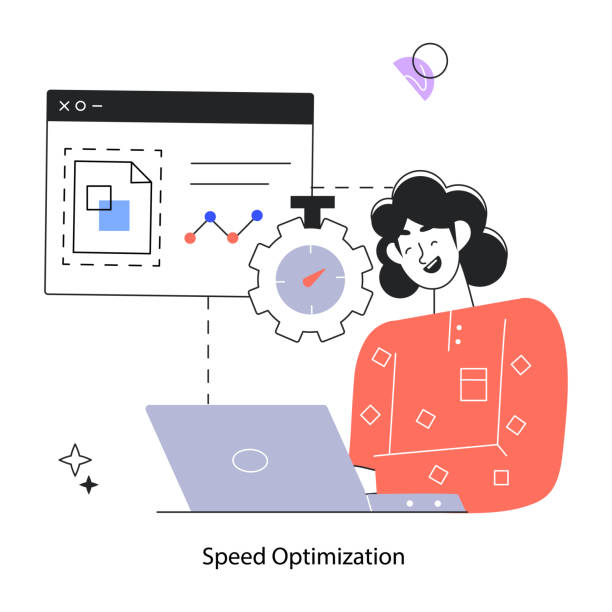
In the early 2000s, when the internet was just expanding, websites were primarily designed for display on desktop monitors with fixed dimensions.
#Fixed_design_websites and pixel-based layouts were common, and designers paid little attention to how a site would display across different dimensions.
But with the advent of smartphones like the iPhone in 2007, and subsequently tablets, the way users accessed the internet underwent significant changes.
Suddenly, users were visiting the web with screens of various sizes; from small mobile displays to mid-sized tablets and different laptops.
This diversity in screen dimensions created a major challenge for web designers.
Websites designed for desktops became small and unreadable on mobile, and the need for zooming and horizontal scrolling severely disrupted the user experience.
In response to this challenge, ideas such as “separate mobile websites” emerged, where a distinct version of the website was designed and maintained for each device.
However, this approach was costly, time-consuming, and very complex to maintain.
In 2010, Ethan Marcotte introduced the concept of “responsive design.”
He proposed that instead of designing separate versions, a single website should be able to adapt itself to the user’s screen size.
This revolutionary idea, leveraging concepts such as #flexible_grids, #fluid_images, and #CSS3_media_queries, freed the web from fixed dimensions.
The emergence of responsive design as a comprehensive solution not only improved user experience but also simplified the process of website development and maintenance, quickly becoming an industry standard for responsive web design.
Core Principles and Techniques in Responsive Design

For effective implementation of responsive web design, there are three key principles that every web designer must master: #fluid_grids, #fluid_images, and #media_queries.
Fluid Grids, instead of using fixed pixel units, use relative units like percentages for element widths.
This approach ensures that the website’s layout automatically resizes across different screen sizes, optimizing the available space.
For example, if a column has a width of 20%, it will always occupy 20% of the available space, whether on a large screen or a small one.
The second principle is Fluid Images.
Images should not overflow their containers and break the layout.
By setting the max-width: 100% property in CSS, it is ensured that images never exceed the width of their container and are automatically scaled down if necessary.
This prevents horizontal scrolling and improves the viewing experience.
But perhaps the most important and powerful tool in responsive design are Media Queries.
Media queries allow designers to apply different CSS rules based on device characteristics such as screen width, height, orientation (portrait/landscape), and even resolution.
For example, you can define that if the screen width is less than 600 pixels, the navigation menu should display vertically instead of horizontally, or fonts should become smaller.
This capability gives the designer very precise control over the website’s appearance at various breakpoints.
Furthermore, #Responsive_Typography is also important.
By using relative units like em, rem or vw (viewport width), font sizes can dynamically change with the screen size, which helps text readability on any device.
The intelligent combination of these principles forms the backbone of a successful responsive web design.
Below, the table shows some of the key CSS properties used in responsive design:
| CSS Property | Application in Responsive Design |
|---|---|
@media |
Applying specific styles based on device conditions (e.g., screen width). |
display: flex / grid |
Creating flexible and complex layouts that are easily adjustable. |
max-width: 100% |
Scaling images so they do not exceed their container. |
font-size: 1em / rem / vw |
Dynamically adjusting font sizes to match screen dimensions. |
viewport meta tag |
Controlling how the page is scaled by the browser on mobile devices. |
Numerous Advantages of Responsive Website Design for Businesses

Implementing responsive web design is more than just a technical choice; it’s a smart strategy for any business in today’s world.
#Advantages_of_responsive_design are extensive and impactful, the first and most important of which is improved user experience.
When a website displays correctly on any device, users can easily access information without the need for annoying zooming or horizontal scrolling.
This ease of use leads to increased user satisfaction, reduced bounce rate, and extended time spent on the site, all of which are positive factors for business growth.
Another vital advantage is the positive impact on #SEO (Search Engine Optimization).
Google has explicitly stated that it prefers mobile-friendly websites (which include responsive websites) in its search rankings.
Having a single URL for all devices (instead of separate mobile and desktop versions) greatly simplifies #backlink management and SEO, and prevents duplicate content issues.
This helps businesses to be seen in search results and attract more organic traffic.
Furthermore, responsive web design helps #reduce_development_and_maintenance_costs.
Instead of investing in designing and maintaining two or more separate websites for different devices, only a single website needs updates and support.
This resource saving is particularly important for small and medium-sized businesses.
Also, given the rapid technological advancements and the emergence of new devices with different screen sizes, responsive design makes your website future-proof; meaning it will largely be compatible with new devices yet to be introduced.
This flexibility ensures that your investment in the website will yield returns in the long run, and you can confidently focus on developing your content and services.
Does your current website build the trust that potential customers should have in your business? If not, it’s time to have your professional and impactful corporate website with RasaWeb.
✅ Fully custom design tailored to your brand identity
✅ Increase lead generation and your business’s credibility in customers’ eyes⚡ Contact us now for a free consultation!
Challenges and Key Tips in Implementing Responsive Website Design
![]()
Although responsive web design is a powerful solution, its implementation also comes with challenges that, if ignored, can harm the user experience.
One of the main concerns is #website_performance.
Responsive websites often require loading large images and heavy HTML/CSS/JavaScript elements to be optimized for desktop display.
These additional resources can severely slow down the site’s loading speed on mobile devices with weaker internet connections.
#Image_optimization and using the #Lazy_Loading technique for images are fundamental solutions to this challenge.
Another challenge is managing #complex_layouts and #navigation across different screen sizes.
A multi-level navigation menu that works well on desktop might appear completely inappropriate on a small mobile screen.
Designers must implement creative solutions for mobile, such as Hamburger Menus or Off-Canvas Navigation, that are both functional and visually appealing.
Also, ensuring that interactive elements like buttons and forms are large enough and clickable on touch devices is crucial.
#Testing_and_debugging are also an integral part of the responsive web design process.
Since the website must function correctly across thousands of different combinations of devices, browsers, and screen sizes, comprehensive and continuous testing is required.
This can be time-consuming and requires a variety of testing tools and environments.
The question that arises is, “How can we ensure our website works flawlessly on every device?” The answer lies in a systematic approach to design, the use of frameworks and automated testing tools, and achieving a deep understanding of user behavior across different devices.
Ignoring these challenges can lead to an undesirable user experience and loss of visitors, even if the initial idea of responsive design is excellent.
What is the Mobile-First Approach in Responsive Web Design?

In the world of responsive web design, the Mobile-First approach has become a design and development philosophy that emphasizes starting design from the smallest screen (mobile) and then scaling up to larger screens (tablet and desktop).
This method contrasts with the traditional “desktop-first” approach, where design begins with desktop and is then miniaturized or adapted for mobile.
#Mobile_First_approach has emerged as a golden standard in the web industry due to its significant advantages.
One of the main reasons for adopting this approach is the significant increase in #mobile_traffic.
Today, a large portion of internet users access websites via their smartphones.
By starting with mobile, designers are forced to focus on the #most_essential_content and #most_critical_functionalities.
This leads to the removal of unnecessary elements and an improved user experience, as only key information is displayed initially.
Consequently, websites designed with a Mobile-First approach typically have a simpler structure, cleaner user interface, and faster loading speeds on mobile devices, all of which contribute to SEO and user satisfaction.
Furthermore, Google and other search engines prioritize websites designed with a Mobile-First approach in their search rankings.
This means that if you want your website to perform well in search results, implementing responsive web design with a focus on mobile is essential.
This approach also helps development teams start with a strong and optimized mobile base, and then complete the website by adding more features and details (Progressive Enhancement) for larger screens.
In summary, Mobile-First is not just a design method but a comprehensive strategy that ensures your website is optimized for the vast majority of today’s users, while also being ready for the future of the web.
Popular Tools and Frameworks for Responsive Websites
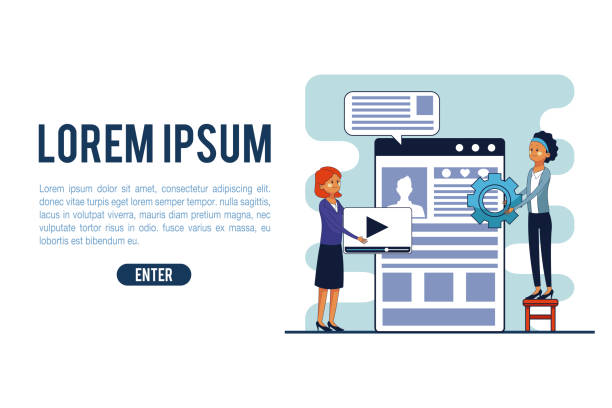
Implementing responsive web design from scratch can be complex and time-consuming, especially for large projects.
Fortunately, the web development community has provided powerful tools and #frameworks that significantly simplify this process.
These tools include a collection of pre-defined CSS, JavaScript, and sometimes HTML files that allow developers to build responsive websites quickly and efficiently.
One of the most well-known and widely used frameworks is Bootstrap.
Bootstrap is a comprehensive front-end framework that includes a powerful Grid System, pre-built UI components (such as buttons, forms, navigations), and JavaScript plugins.
This framework is a popular choice for rapid development of responsive websites due to its ease of use and comprehensive documentation.
Another framework that has gained significant popularity in recent years is Tailwind CSS.
Tailwind is a Utility-First CSS framework that allows developers to apply styles directly in HTML using small, composable classes.
This approach provides high flexibility and prevents the generation of extra CSS.
In addition to comprehensive frameworks, CSS itself offers powerful tools for responsive web design.
#Flexbox and #CSS_Grid are two powerful CSS modules used, respectively, for designing one-dimensional and two-dimensional layouts.
Flexbox is excellent for distributing space between items and aligning them in one dimension (row or column), while CSS Grid is unparalleled for creating more complex layouts with multiple rows and columns, such as magazine-style designs or dashboards.
Learning and mastering these tools allow designers to have more precise control over their design and build fully custom and optimized websites without complete reliance on frameworks.
The table below shows some popular tools:
| Tool/Framework | Key Feature | Main Application |
|---|---|---|
| Bootstrap | 12-column grid system, ready-made UI components | Rapid development of responsive websites |
| Tailwind CSS | Utility-First classes | Custom design with high flexibility |
| Flexbox | Arrangement and distribution of space in one dimension | Layout of elements within a container |
| CSS Grid | Two-dimensional layout system (rows and columns) | Designing complex page layouts |
Testing and Optimizing Responsive Web Design
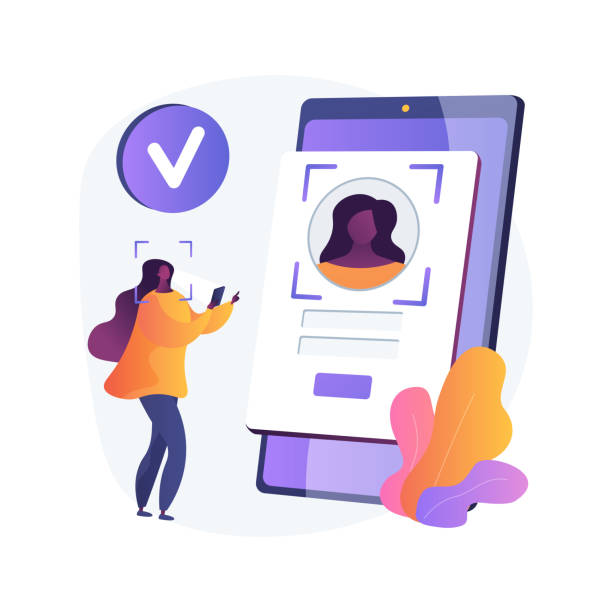
Designing a responsive website is only half the battle; the other half is ensuring its flawless performance across all devices and optimizing for speed and efficiency.
#Responsive_website_testing is a vital process that helps you identify and resolve potential issues in layout, usability, and performance before they reach users.
Given the countless variations of devices, browsers, and screen sizes, conducting comprehensive and systematic tests is essential.
One of the simplest methods for initial testing is using #Developer_Tools in browsers like Chrome DevTools or Firefox Developer Tools.
These tools provide the ability to simulate various devices with different sizes and orientations.
However, simulations cannot always fully reflect the actual user experience.
Therefore, #testing_on_real_devices is also highly recommended.
Use various phones and tablets to check how the site displays, interacts with touch elements, and performs with forms.
Tools like BrowserStack or CrossBrowserTesting also offer cloud testing services that allow you to test your website across hundreds of different combinations of devices and browsers, without needing to physically own all of them.
After ensuring correct display, it’s time for #performance_optimization.
Responsive websites can sometimes perform slowly on mobile devices due to loading extra resources.
To counter this, #image_optimization is particularly important.
Using modern image formats like WebP, compressing images, and utilizing the srcset attribute in HTML to provide different sized images based on screen size, can significantly increase loading speed.
#Lazy_Loading is another technique where images and other media are loaded only when the user scrolls to the relevant section of the page, which reduces the initial page loading time.
#Code_Minification of CSS and JavaScript, and #Caching are also effective methods to improve the performance and speed of responsive web design.
Through continuous testing and optimization, you can ensure that your website will be not only beautiful but also fast and efficient on every device.
Are your online sales not as you expect? With RasaWeb, solve the problem of low sales and poor user experience forever!
✅ Increase visitor-to-customer conversion rate
✅ Create an enjoyable user experience and increase customer trust
⚡ Act now for a free consultation!
The Future of Responsive Web Design and Emerging Trends

Since the introduction of responsive web design by Ethan Marcotte in 2010, this approach has become the primary standard in the web industry.
However, the web world does not stand still, and with the emergence of new technologies, the concept of responsive design is also evolving.
#Emerging_trends in the web domain bring new challenges for designers and create the need to think beyond merely adjusting layouts for different screen sizes.
One of the most important developments is the emergence of #Progressive_Web_Apps – (PWA).
PWAs are websites that can offer a user experience similar to native applications, including installability on the home screen, offline access, and notifications.
This means that responsive website design for PWAs must not only consider screen dimensions but also how the website functions in offline modes and how it integrates with the operating system.
Emerging technologies such as #Virtual_Reality (VR), #Augmented_Reality (AR), and #Voice_User_Interfaces (Voice UI) also expand the concept of responsiveness.
In these scenarios, “a screen” might not exist at all or could be entirely different.
Designers must consider how content reacts to voice commands, bodily movements, or interaction in a three-dimensional space.
This requires an approach beyond traditional CSS and HTML and moves towards “Environment-Responsive Design” or “Context-Aware Design,” where the website adapts not just to screen size but to all aspects of the environment and how the user interacts.
These developments indicate that responsive web design will remain a fundamental skill in the future, but its scope and complexity will deepen and become more comprehensive to address the expanding digital ecosystem.
This evolution constantly provides new opportunities for innovation and creating amazing user experiences, bringing a fun and exciting future for web designers.
Summary and Best Practices in Responsive Web Design
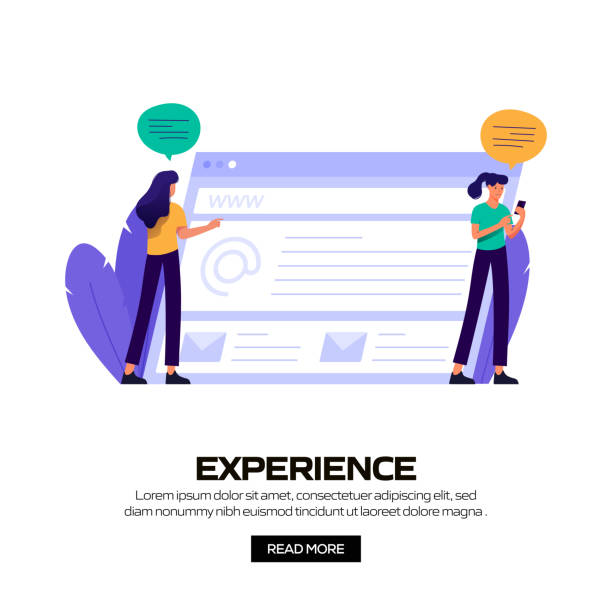
Throughout this comprehensive guide, we’ve covered various aspects of responsive web design; from its necessity in today’s world and its evolution, to technical principles, advantages, challenges, and required tools.
Now it’s time to summarize all these concepts and provide a list of best practices to ensure success in implementing a responsive website.
#Responsive_web_design is no longer a luxury choice but a necessity for any business aiming for a successful online presence.
To ensure optimal performance, always start with a #Mobile_First_approach.
This helps you focus on core content and key functionalities, ensuring that the initial user experience on mobile devices (which constitute the majority of traffic) is optimized.
Utilize #flexible_grids and #fluid_images; these two elements are the main foundations of #responsive_design and help your layout automatically adapt to different screen sizes.
Intelligent use of #media_queries to apply specific changes at different Breakpoints allows you to have more precise control over the site’s appearance.
Never forget performance optimization.
Compress images, use lazy loading, and minify your CSS and JavaScript files.
Website loading speed is crucial for both user experience and SEO.
Also, #continuous_testing of the website across different devices and browsers is essential.
Use browser simulation tools, but always conduct final tests on real devices to ensure ultimate quality.
Finally, always remember that responsive web design is an ongoing process.
With the emergence of new technologies and changing user habits, your website must also be able to evolve.
By following these best practices, you can build a website that provides an excellent and seamless experience for all users across all devices, not only now but also in the future.
This is an investment in the long-term success of your business.
Frequently Asked Questions
| Question | Answer |
|---|---|
| What is responsive web design? | It is a web design approach that ensures a website displays correctly across various screen sizes (such as mobile, tablet, desktop) and its layout adapts to the user’s screen size. |
| Why is responsive design important? | Given the widespread use of various devices to access the internet, responsive design provides a consistent user experience for all users, reduces the website’s bounce rate, and improves site SEO. |
| How is responsive design implemented? | This type of design is often implemented using CSS3 Media Queries, Flexible Grids, and Flexible Images. |
| What are the main components of responsive design? | They include Media Queries for applying different styles based on device characteristics, the use of relative units (like percentage and em) for sizes and layout, and the use of flexible images and media whose dimensions change proportionally to the available space. |
| What are the main benefits of using responsive design? | Improved user experience, reduced development and maintenance costs (compared to having separate versions for mobile and desktop), improved search engine rankings (as Google prefers it), and increased website accessibility for all users. |
And other services of RasaWeb Advertising Agency in the field of advertising
Smart Website Development: A professional solution for attracting customers with a focus on using real data.
Smart Digital Branding: A fast and efficient solution for increasing click-through rates with a focus on Google Ads management.
Smart Brand Identity: A professional solution for analyzing customer behavior with a focus on marketing automation.
Smart UI/UX: An innovative service for increasing online growth through marketing automation.
Smart Marketing Automation: Revolutionize customer acquisition with the help of SEO-driven content strategy.
And over hundreds of other services in the field of internet advertising, advertising consultation, and organizational solutions
Internet Advertising | Advertising Strategy | Advertorial
Resources
- Digikala Magazine – Technology
- Zoomit – Technology News and Articles
- Webkadeh – Web Design Training
- IrDev – Web Developers Community
? Do you dream of your business being seen in the online world? Rasaweb Afarin Digital Marketing Agency provides innovative and comprehensive solutions, from custom website design and professional optimization to managing advertising campaigns, elevating you to the top. Build your digital future with us.
📍 Tehran, Mirdamad Street, next to the Central Bank, South Kazerun Alley, Ramin Alley, No. 6