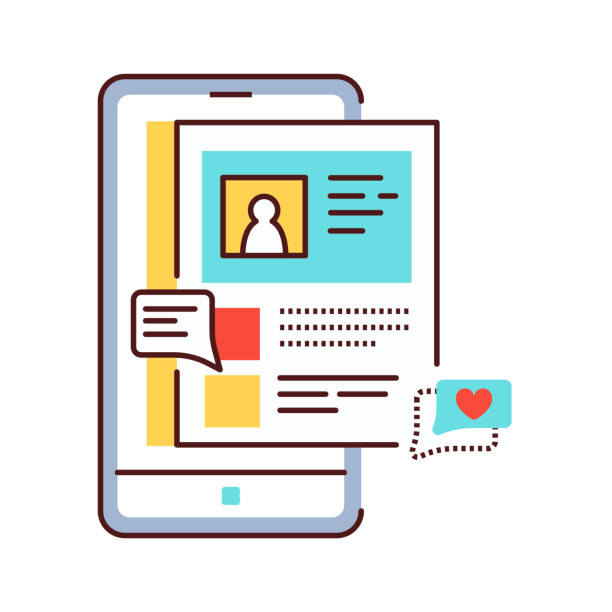An Introduction to the Power of WordPress in the Digital Age
In today’s fast-paced world where an online presence is vital for every business and individual, WordPress website design is introduced as one of the most powerful and widely used tools for #website_creation.
WordPress, which initially started as a blogging platform, has now evolved into a full-fledged Content Management System (CMS) used by over 40% of the world’s websites.
This system, due to its high flexibility, user-friendly interface, and large community of developers, is an unparalleled choice for individuals and companies seeking an #effective_online_presence.
From personal blogs to large online stores and complex corporate portals, WordPress has the ability to meet all needs.
Its countless capabilities, through various plugins and themes, provide unlimited customization.
This platform, focusing on simplicity and usability, is accessible even for individuals without deep technical knowledge in programming.
Therefore, understanding the principles and benefits of #designing_a_website_with_WordPress can be a significant step on your path to digital success.
This section serves as an explanatory introduction and attempts to provide an overall picture of the importance and position of WordPress.
For more information about WordPress, you can refer to Wikipedia.
Are you tired of losing business opportunities due to not having a professional corporate website?
Rasaweb helps you by designing a professional corporate website:
✅ Build a powerful and reliable image for your brand
✅ Convert website visitors into loyal customers
⚡ Get a free consultation now!
Why Building a Website with WordPress is a Smart Choice?
Choosing the right platform to launch a website is a crucial decision that can significantly impact the success and future development of your business.
Building a website with WordPress is considered a very smart option for several reasons.
One of its main advantages is its ease of use.
With drag-and-drop tools and an intuitive user interface, even beginners can easily manage and update their website.
WordPress’s high flexibility, through thousands of themes and plugins, allows for the implementation of any type of website, from a simple blog to a complex online store or an educational platform.
These tools allow you to add the necessary functionalities to your site without needing deep coding.
Also, the large and active WordPress community means easy access to educational resources, support, and assistance in case of problems.
Security is also a priority for WordPress, and with regular updates and security plugins, the site can be protected against attacks.
Low initial cost and high scalability allow small and large businesses to reach their maximum potential with minimal investment.
Finally, a well-designed WordPress website is not only a powerful marketing tool but can also provide an excellent user experience for visitors and significantly contribute to your business growth.
This section analytically and instructively examines the advantages of choosing WordPress.
Step-by-Step Guide to Designing a Website with WordPress
Starting the WordPress website design process might seem complex at first, but by following a few basic steps, the process is easily manageable.
The first step is to choose suitable hosting and register a domain.
Hosting is the space where your website files are stored, and the domain is your website’s address on the internet (like example.com).
After acquiring hosting and a domain, it’s time to install WordPress, which most hosting companies do with a simple click.
The next step is choosing a theme.
Themes determine the overall appearance of your website, and thousands of free and paid themes are available, each with different designs and functionalities.
Theme selection should be based on your business type and website goals.
After theme installation, it’s time to customize it and add content.
This includes creating pages (like About Us, Contact Us), posts (for the blog), and setting up menus and widgets.
Using plugins is an important step for adding specific functionalities to the website, including contact forms, SEO optimization, image galleries, and security features.
| Step | Description | Required Tools |
|---|---|---|
| 1. Choose Host and Domain |
Main website infrastructure | Hosting companies (e.g., Host Iran) |
| 2. Install WordPress |
Install Content Management System | Host auto-installer |
| 3. Choose Theme |
Visual design and site template | WordPress repository, ThemeForest |
| 4. Add Content and Customize |
Create pages and posts | Gutenberg editor or Elementor |
| 5. Install Plugins |
Add advanced functionalities | WordPress repository, CodeCanyon |
These instructional and specialized steps will assist you in the path to successfully launching a WordPress website and also provide possibilities for future customization and development.
Customization and Advanced Features in WordPress Design
Beyond the initial steps, WordPress design offers countless possibilities for customization and adding advanced features that can differentiate your website from competitors.
One of the most powerful tools for customization is using page builders like Elementor or WPBakery Page Builder.
These tools, with their drag-and-drop interface, allow you to create complex and attractive page layouts without needing to code.
Customizing CSS and HTML also provides advanced designers with full control over the website’s appearance.
Other advanced features include integration with email marketing tools, CRM systems, and analytical platforms that help you track user interactions and improve your marketing strategies.
For larger websites and growing businesses, optimizing website performance through caching plugins, image compression, and database optimization, is crucial.
These actions increase site loading speed and provide a better user experience, which directly impacts SEO and site ranking in search engines.
Also, the ability to create various content types such as Custom Post Types and Custom Fields allows you to manage more complex data, which is very useful for more specialized websites like directories or portfolios.
This section specializedly examines these features.
Did you know that poor online store design can drive away up to 70% of your potential customers? Rasaweb transforms your sales by designing professional and user-friendly e-commerce websites.
✅ Significant increase in sales and revenue
✅ Full optimization for search engines and mobile
⚡ [Get a free consultation from Rasaweb now!]
The Importance of Security in WordPress Site Development
While WordPress site development offers numerous advantages, neglecting security can lead to irreparable damage.
Given WordPress’s high popularity, this platform is a prime target for hackers and malware.
Therefore, implementing strong security measures is essential to protect your data and users, and also maintain your online reputation.
The first step in maintaining security is to use strong and unique passwords for your WordPress admin panel and hosting.
Regular updates of WordPress, themes, and plugins are also crucial, as each update usually includes fixes for discovered security vulnerabilities.
Using reputable security plugins like Wordfence Security or Sucuri Security can help identify and block threats, scan for malware, and provide a Web Application Firewall (WAF).
Installing an SSL/TLS certificate to encrypt data between the user’s browser and the server, not only enhances security but also positively impacts site SEO.
Regular backups of the entire website provide another layer of protection against data loss in case of a problem.
Also, limiting login attempts to prevent brute-force attacks, and changing the WordPress database prefix, are other important security measures.
Educating website users about the importance of security and adherence to basic principles can also help reduce risk.
This section comprehensively covers the importance and methods of increasing WordPress site security, in a guiding and specialized manner.
SEO Optimization for WordPress Websites
Having a beautiful and user-friendly website without being seen in search engines, will be worthless.
SEO (Search Engine Optimization) for WordPress websites is of paramount importance to ensure your content reaches its target audience.
WordPress itself is SEO-friendly, but to achieve the best results, you need additional actions.
Using SEO plugins like Yoast SEO or Rank Math, makes the task much simpler.
These plugins help you optimize your titles, meta descriptions, keywords, and URL structure for search engines.
Producing high-quality and relevant content with target keywords, is the most important factor in SEO.
Your content should be valuable not only for search engines but also for users.
Website loading speed is also an important SEO factor.
Using optimized images, caching plugins, and quality hosting, can significantly increase your site’s speed.
Responsive design, which displays your website well on all devices (mobile, tablet, desktop), is also crucial for SEO.
Creating quality backlinks from other reputable websites, can increase your site’s credibility in the eyes of search engines.
Also, correct use of Heading tags (H1, H2, H3, etc.) and proper content structuring, helps search engines understand the structure and importance of different sections of your page.
This section provides the necessary guidance for improving WordPress website SEO, in an educational and specialized manner.
Common Challenges and Solutions in WordPress Site Maintenance
Maintaining a WordPress site, like any other content management system, comes with challenges, and being aware of them and finding appropriate solutions, can prevent serious problems.
One of the most common challenges, is updates.
Sometimes updating the WordPress core, theme, or plugins can cause incompatibilities and technical issues.
The solution is to always back up your website before major updates and first test the updates in a staging environment.
Security issues, as previously mentioned, are also a major challenge.
Solutions include using strong security plugins, complex passwords, and regular updates.
Slow website speed, is another common concern that can be due to unoptimized images, weak hosting, or too many inefficient plugins.
To solve this problem, using caching plugins, image compression, and choosing quality hosting is essential.
Sometimes we also encounter problems related to WordPress errors such as 404 errors, database connection errors, or the White Screen of Death.
To solve these problems, checking error logs, temporarily deactivating plugins, and restoring backups can be helpful.
Managing spam comments, protecting the site against DDOS attacks, and dealing with broken links are also other important challenges in maintaining a WordPress website.
| Challenge | Description | Recommended Solution |
|---|---|---|
| Update incompatibilities | Theme/plugin conflict with new WordPress | Backup, test in Staging environment |
| Security attacks | Hacking, malware, spam | Security plugins, regular updates, SSL |
| Slow site speed | Slow page loading | Caching plugins, image optimization, powerful hosting |
| Technical errors (e.g., WSOD) | WordPress errors | Check Error Logs, deactivate plugins |
| Spam comments | Unwanted promotional comments | Akismet plugin, enable comment approval |
This section, presented as thought-provoking and analytical content, helps users face potential issues with greater preparedness.
The Future of WordPress Website Design and Emerging Technologies
The world of WordPress website design is constantly evolving, and with the emergence of new technologies, immense potential for the future of this platform is predicted.
One of the most important future trends, is a greater focus on the Gutenberg block editor, which is transforming into a Full Site Editing experience.
This allows users to design and manage all parts of a website, from headers and footers to sidebars and content, using blocks and without needing to code.
This advancement will make design even simpler for non-technical users.
Artificial intelligence (AI) and machine learning (ML) will also play an increasing role in optimizing websites.
AI-powered tools can help improve SEO, personalize user experience, generate content, and even automate design processes.
The increasing use of Augmented Reality (AR) and Virtual Reality (VR) on the web, may create a need for more interactive and immersive designs, which WordPress with its flexibility, should be able to adapt to.
Also, the importance of User Experience (UX) and User Interface (UI) is increasingly growing, and minimalist designs, high speed, and accessibility for all users, will become primary standards.
News related to new WordPress releases and updates, indicates the growing path and adaptability of this system to emerging technologies.
This section, in a news and analytical format, provides a look at the future of WordPress and upcoming trends.
Losing potential customers due to an unprofessional website? Rasaweb is your answer! With our specialized corporate website design services:
✅ Enhance your business’s credibility and position
✅ Experience attracting more targeted customers
⚡ Act now to get a free consultation!
Beyond Blog and Corporate Website: Launching a Store with WordPress
The capabilities of launching a store with WordPress, are one of the most impressive developments of this platform that has turned it into a serious competitor for other e-commerce platforms.
By using the powerful WooCommerce plugin, WordPress transforms into a complete and reliable e-commerce system.
WooCommerce offers countless features for managing products, orders, payments, shipping, and taxes.
This plugin allows you to sell various physical and digital products and provides diverse payment options (including domestic and international online payment gateways) to your customers.
Extensive customization, is one of WooCommerce’s main advantages.
You can design your store’s appearance to perfectly match your brand using WooCommerce-compatible themes and or by customizing CSS and HTML.
Additionally, thousands of WooCommerce plugins exist that add functionalities such as advanced inventory management, customer loyalty and rewards systems, advanced product filters, and marketing features (like abandoned cart emails) to your store.
Launching an online store with WordPress and WooCommerce, is not only cost-effective, but given its flexibility and scalability, can meet the needs of small to large businesses.
This platform enables entrepreneurs to easily enter the world of e-commerce and offer their products to millions of customers worldwide.
This section, in a specialized and guiding manner, addresses the e-commerce aspects of WordPress.
Investing in WordPress Website Design: Why It’s Worth It?
In conclusion, it can be said that investing in WordPress website design, is a strategic and intelligent decision for any individual or business seeking an effective and sustainable online presence in the digital space.
This investment not only means having a beautiful and functional website, but also gaining access to a platform with a bright future and unlimited growth potential.
WordPress minimizes your investment risk by offering ease of use, high flexibility, reasonable costs, and a large support community.
A website designed with WordPress has the ability to grow and evolve according to your business’s changing needs; from adding a simple blog to launching a complex online store or an educational platform.
Security, SEO-friendliness, and advanced customization capabilities, all contribute to increasing your Return on Investment (ROI).
Having a professional WordPress website, enhances your business’s credibility and helps you establish better communication with your customers.
This platform, is a powerful tool for digital marketing, branding, and increasing sales.
From an entertaining perspective, it can be said that designing a site with WordPress is like building a house with LEGOs; you can add any piece you want, color it, and shape it as you like.
This creativity and freedom, make WordPress an attractive choice for many individuals.
Finally, given WordPress’s continuous evolution and its alignment with the latest technologies, it can be confidently said that this investment will also yield positive results for you in the long run.
This concluding section combines explanatory and entertaining aspects to highlight the importance of this investment.
Frequently Asked Questions
| Question | Answer |
|---|---|
| What is WordPress? | WordPress is a free and open-source content management system (CMS) that allows you to create powerful websites and blogs. |
| Why should we use WordPress for website design? | WordPress is an excellent choice for website design due to its ease of use, high flexibility, thousands of themes and plugins, SEO-friendliness, and large user community. |
| What is a Theme in WordPress? | A WordPress theme determines the appearance, layout, and visual style of your website. You can completely transform your site’s look by changing the theme. |
| What is the use of a Plugin in WordPress? | Plugins are small software pieces that add new functionalities to your WordPress site without requiring coding (e.g., contact form, image gallery, SEO optimization). |
| What do Hosting and Domain mean in WordPress website design? | Hosting is the space where your site’s files and information are stored to be online. The domain is your site’s unique address on the internet (e.g., yoursite.com). |
| What is the difference between WordPress.com and WordPress.org? | WordPress.com is a hosted service that manages WordPress for you. WordPress.org is the free WordPress software that you download and install on your personal host, giving you more complete control. |
| What plugins are essential for a new WordPress site? | Essential plugins include SEO plugins (like Yoast SEO or Rank Math), contact forms (like Contact Form 7), security (like Wordfence), and backup (like UpdraftPlus). |
| How do we secure our WordPress site? | To ensure security, use strong passwords, keep WordPress and plugins updated, use security plugins, install an SSL certificate, and regularly back up your site. |
| What does responsive design mean in WordPress? | Responsive design means that your website is displayed correctly and optimally on all devices with different screen sizes (such as mobile, tablet, and desktop). |
| Is WordPress good for SEO? | Yes, WordPress is inherently optimized for SEO, and by using powerful SEO plugins, you can easily optimize your site for search engines. |
And other services of Rasaweb Advertising Agency in the field of advertising
Smart Sales Automation: A novel service for increasing digital branding through user experience customization.
Smart Google Ads: Designed for businesses seeking customer behavior analysis through marketing automation.
Smart Data Analysis: A creative platform for improving online growth with attractive UI design.
Smart Content Strategy: A novel service for enhancing SEO ranking through the use of real data.
Smart Direct Marketing: A specialized service for growth in campaign management based on intelligent data analysis.
And over a hundred other services in the field of internet advertising, advertising consultation, and organizational solutions
Internet Advertising | Advertising Strategy | Advertorials
Resources
How to install WordPress step-by-stepIntroducing the best WordPress pluginsWordPress SEO optimization for beginnersImportant tips for increasing WordPress security
? For a big leap in your business and reaching the pinnacle of success, Rasaweb Afarin Digital Marketing Agency is with you with its specialized services. Have a powerful online presence right now with fast website design and professional services.
📍 Tehran, Mirdamad Street, next to Central Bank, Southern Kazeroun Alley, Ramin Alley, No. 6