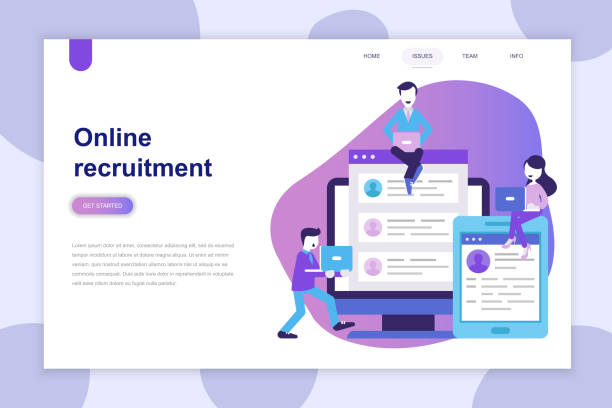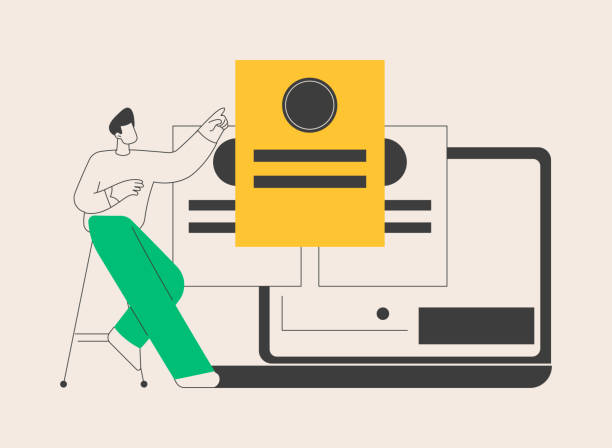An Introduction to WordPress Website Design and Why You Should Choose It?
In today’s digital world, having a professional #website is no longer an option, but a necessity.
Among various web design platforms, #WordPress has become an unparalleled choice due to its flexibility, ease of use, and extensive user community.
WordPress website design allows you to create a beautiful and fully functional website without the need for complex programming knowledge.
This platform offers comprehensive solutions whether you’re setting up a personal blog, a large corporate site, or even an online store.
WordPress powers over 40% of the world’s websites, which is a testament to its power and popularity.
Using this Content Management System (CMS) allows you to focus on your content, while WordPress manages the technical infrastructure.
Its ease of learning and high extensibility are prominent features of this platform.
Additionally, the availability of thousands of free and premium themes and plugins allows you to create almost any type of website with any desired feature.
If you are looking for a simple #user_interface, high #scalability, and strong #support, building a website with WordPress is the best option for you.
In this article, we will provide an explanatory guide to all important aspects of WordPress website design and accompany you on this journey.
Does your current website represent your brand’s credibility as it should? Or does it drive away potential customers?
Rasaweb, with years of experience in professional corporate website design, is your comprehensive solution.
✅ A modern, beautiful website tailored to your brand identity
✅ Significant increase in lead generation and new customers
⚡ Contact Rasaweb now for a free consultation on corporate website design!
Initial Steps to Start Designing a Website with WordPress
To begin the #website_creation_process with WordPress, a few essential steps are necessary.
The first step is choosing a suitable #domain, which will be your website’s name and address.
The domain name should be short, memorable, and relevant to your activity.
After that, you need #hosting; a space on a server where your website files are stored.
Choosing a high-quality and reputable hosting provider (such as Hostinger or Rahgozar in Iran) that offers good service and support is crucial for your website’s stability and speed.
Many hosting companies offer one-click WordPress installation, which simplifies this process greatly.
After acquiring a domain and hosting, it’s time for #WordPress_installation.
This step is usually easily done through the hosting control panel (like cPanel or DirectAdmin) using tools such as Softaculous.
After successful installation, you can log in to your WordPress admin panel and perform the #initial_configuration.
General settings like site title, description, language, and time zone are important.
Also, at this stage, you should consider your website’s #basic_security; use strong passwords and install initial security plugins.
These instructional and guidance steps provide a solid foundation for your WordPress website design process and ensure that the journey ahead begins with minimal challenges.
Choosing Essential Themes and Plugins for WordPress Website Design
One of the most exciting parts of creating WordPress websites is choosing the right #WordPress_theme.
The theme determines the overall look and structure of your website and plays a significant role in user experience and your site’s SEO.
Theme selection should be based on your type of activity (e-commerce, corporate, news, etc.) and your visual preference.
Thousands of free themes are available in the WordPress repository, and premium themes with advanced features are available on websites like ThemeForest.
In addition to themes, #WordPress_plugins are tools that add new functionalities to your site.
These plugins can be used for #technical_SEO, #website_security, speed enhancement, image optimization, and many other purposes.
Essential plugins for every WordPress site include: SEO plugins like Yoast SEO or Rank Math, security plugins like Wordfence or iThemes Security, caching optimization plugins like WP Super Cache or WP Rocket, and form builder plugins like Contact Form 7 or WPForms.
Plugin selection should be done carefully; installing too many unnecessary plugins can slow down your site.
This part of WordPress website design is highly specialized and instructional, requiring a deep understanding of your website’s needs.
| Feature | Free Themes | Premium (Paid) Themes |
|---|---|---|
| Price | Free | Requires purchase (usually between $30 to $100) |
| Features | More limited, but basic and essential | Advanced features, more customization options |
| Support | Less or via forums | Direct support from the developer |
| Security | Variable, depends on developer’s reputation | Usually higher security and regular updates |
| Coding | May not be optimized | Usually optimized and standard coding |
Content Optimization and SEO in WordPress Website Design
After completing the initial stages of WordPress website design, it’s time for the crucial stage of #content_optimization and #SEO.
SEO (Search Engine Optimization) is the process of preparing your website for higher rankings in Google search results, and this is a very important analytical and guiding section.
High-quality and relevant content is the backbone of any successful SEO strategy.
You need to produce content that is not only useful and engaging for users but also includes #keywords relevant to your field of activity.
Keyword research is the first step in this process.
Using tools like Google Keyword Planner or Ahrefs can help you find popular keywords.
In addition to content, technical aspects of SEO are also important in optimizing WordPress website design.
Using appropriate title tags, engaging meta descriptions, optimized URL structure, and using low-volume images with proper Alt Text all help improve your site’s ranking.
Internal linking (connecting related pages within your own site) and external linking (receiving links from other reputable sites) are also important SEO strategies that increase your site’s credibility.
This stage not only helps increase your site’s traffic but also improves the user experience.
Does your current website convert visitors into customers or drive them away? Solve this problem forever with professional corporate website design by Rasaweb!
✅ Build strong credibility and branding
✅ Attract target customers and increase sales
⚡ Get a free consultation now!
Security and Maintenance of WordPress Websites After Design
After completing WordPress website design, ongoing website security and maintenance become a top priority.
This section includes vital news and guidance tips for maintaining your site’s health and stability.
Unfortunately, due to its high popularity, WordPress is also a prime target for cyberattacks.
Therefore, implementing #strict_security_measures is of paramount importance.
The first step is to use strong and unique passwords for all user accounts, especially the administrator account.
Regular updates of WordPress, themes, and plugins are one of the most important ways to prevent intrusions, as updates often include security patches.
Installing a reputable #security_plugin like Wordfence or Sucuri can provide additional layers of defense for your site, including a #web_application_firewall, malware scanning, and protection against Brute Force attacks.
#Regular_backups of your website are also a vital practice.
In case of any problem or attack, having an up-to-date backup can restore your site to normal in the shortest possible time.
Using automatic backup services or backup plugins like UpdraftPlus is highly recommended.
Maintenance also includes periodic database cleanup, file optimization, and monitoring site performance.
By observing these tips, you can ensure protecting your WordPress site and prevent potential damage.
Increasing WordPress Website Speed and Performance
Website speed is one of the most important factors in user experience and #SEO_ranking.
A slow site can drive users away and harm your business’s reputation.
Therefore, increasing the efficiency of WordPress website design is a very important specialized and guiding aspect.
The first step in speed optimization is to use #high-speed_hosting.
After that, image optimization plays a key role.
High-volume images can severely slow down page loading.
Using optimized image formats (like WebP) and compressing them before uploading is essential.
Plugins like Smush or ShortPixel can automate this process.
#Caching is another effective method to increase speed.
Caching plugins like WP Super Cache or WP Rocket store static versions of your pages, and on subsequent visits, instead of reloading from the database, they display the cached version, which significantly increases speed.
Using a CDN (Content Delivery Network) is also recommended for sites with global audiences or a lot of multimedia content.
CDN stores your site’s static files on various servers around the world, and the closest server to the user delivers the content.
These analytical and technical solutions help you provide a better user experience and benefit from high speed in search engine rankings.
Tools like Google PageSpeed Insights can help you identify weaknesses in your site’s speed.
E-commerce with WooCommerce in WordPress Website Design
If you intend to #online_store_setup, WordPress website design combined with the #WooCommerce plugin is the best and most powerful combination.
WooCommerce is a free and open-source plugin that transforms your WordPress into a complete e-commerce platform.
This section is entirely educational and specialized and helps you build a successful online store.
With WooCommerce, you can add various physical and digital products, manage their inventory, set prices, and define diverse shipping methods.
WooCommerce installation is very simple, and after installation, a quick setup wizard guides you through the initial setup steps.
One of the most important parts of any online store is payment gateways.
WooCommerce supports international payment gateways like PayPal and Stripe, and by using additional plugins, you can also add local payment gateways (like ZarinPal or Pardakht Yar) to your store.
Order management, sales reporting, discount coupon creation, and advanced marketing features are all capabilities of WooCommerce.
This plugin, with thousands of WooCommerce-compatible plugins and themes, provides infinite customization possibilities for your store, making it one of the best solutions for website development with WordPress for commercial purposes.
| Payment Gateway | Advantages | Disadvantages | Suitable for |
|---|---|---|---|
| ZarinPal | Strong support, fast settlement, easy user panel | Higher commission compared to some competitors | Small and medium stores |
| IDPay | Low commission, modern user interface, strong API | Requires formal business registration | Developers and larger stores |
| PardakhtGamm | Diversity of services, direct payment option | Less renown compared to ZarinPal | Stores needing diverse solutions |
| BehPardakht Mellat | High credibility, direct bank | More complex and lengthy acquisition process | Large companies and organizations |
A Look at the Future and New Trends in WordPress Website Design
The world of #web_design is constantly evolving, and the WordPress platform is always striving to keep pace with these changes.
This section analytically and informatively addresses trends and the #future_of_WordPress.
One of the most important recent developments is #Gutenberg or the #Block_Editor, which has completely revolutionized the content editing experience.
This visual editor enables the creation of more complex pages without the need for coding and has paved the way for Full Site Editing.
The role of Artificial Intelligence (AI) in website development with WordPress is also increasing; from content generation to SEO optimization and even theme design, AI can automate and intelligentize many processes.
Another trend is Headless WordPress design, where WordPress acts only as a backend Content Management System, and the site’s frontend is built with other technologies like React or Vue.js.
This approach offers high flexibility in user experience and site performance.
Also, the focus on #website_performance and Google’s Core Web Vitals remains a priority.
Mobile compatibility and responsive design are also issues that never go out of style.
WordPress, with its continuous updates and ecosystem development, will always be ready to meet the new needs of the web and allows designers and developers to stay at the forefront of innovation.
Are you losing potential customers due to an unprofessional website? Rasaweb is your answer! With our specialized corporate website design services:
✅ Enhance your business’s credibility and standing
✅ Experience more targeted customer acquisition
⚡ Act now for a free consultation!
Common Challenges and Solutions in WordPress Website Design
Despite the simplicity and power of WordPress website design, you may sometimes encounter challenges and #common_errors.
This section provides thought-provoking content and guidance, examining these problems and offering practical solutions.
One of the most common issues is the White Screen of Death error, which usually occurs due to PHP memory issues, incompatible plugins, or coding errors.
Increasing the PHP memory limit in the wp-config.php file or temporarily deactivating plugins can solve this problem.
#Compatibility_issues between themes and plugins are also common; always ensure their compatibility before installation and use updated versions.
#Slow_website_speed, as previously mentioned, can be a major challenge.
Using caching plugins, optimizing images, and choosing good hosting are the main solutions to this problem.
Security issues and hacking are also major concerns that can be prevented by using strong security plugins, regular updates, and continuous backups.
Database errors or connection problems can also occur due to issues in the wp-config.php file or hosting problems.
When encountering any issue, first check the error logs, then refer to WordPress forums (such as the WordPress Support Forum), and finally, if the problem is not resolved, seek help from a specialist.
This systematic approach greatly assists in #troubleshooting and problem-solving.
Conclusion and Next Steps in the Professional Path of WordPress Website Design
In this article, we comprehensively examined WordPress website design from basics to more advanced aspects.
We learned how WordPress, with its ease of use, high flexibility, and powerful support community, has become an indispensable tool for anyone seeking an effective online presence.
From the initial steps of domain and hosting selection to the importance of themes and plugins, SEO optimization, security, speed enhancement, and even setting up an online store with WooCommerce, we covered all aspects.
This analytical and engaging journey showed how vast and potential-rich the world of WordPress website design is.
However, the path of #continuous_learning in this field never ends.
You should always familiarize yourself with the latest trends and WordPress updates.
Joining the #WordPress_community, participating in webinars and conferences (like WordCamp), and studying specialized articles will help you keep your knowledge up-to-date.
To become professional in this field, portfolio_building of completed works is also very important.
With practice and experience, you can enhance your skills in implementing websites with WordPress and become an expert in this field.
The future of the web is in the hands of WordPress, and you too can be a part of this exciting future.
Frequently Asked Questions
| Question | Answer |
|---|---|
| 1. What is WordPress? | WordPress is a free and open-source Content Management System (CMS) that allows you to design and manage websites, blogs, and online stores without the need for coding knowledge. |
| 2. What are the advantages of using WordPress for website design? | Its advantages include ease of use, high flexibility, the availability of thousands of free and premium themes and plugins, a large user community and strong support, and good optimization capabilities for search engines (SEO). |
| 3. What is needed to start designing a website with WordPress? | To start, you need a domain name (site address), a hosting space, and to install the WordPress software on your host. |
| 4. What is a WordPress Theme and what is its use? | A WordPress theme determines the visual appearance and layout of your website. By changing the theme, you can alter your site’s overall look without affecting the content. |
| 5. What is a WordPress Plugin and what is its use? | Plugins are pieces of code that add new functionalities to your WordPress website, such as contact forms, image galleries, or e-commerce features. |
| 6. Is coding required for WordPress website design? | No, for many basic and even advanced tasks in WordPress, coding knowledge is not required. Complex websites can be built without code using themes and plugins. |
| 7. How can we secure our WordPress website? | To ensure security, you should keep WordPress, themes, and plugins updated, use strong passwords, install reputable security plugins, and regularly back up your site. |
| 8. What role does SEO play in WordPress website design? | WordPress has a very suitable structure for SEO, and by using SEO plugins (like Yoast SEO or Rank Math), you can optimize your content for search engines to achieve a better ranking in search results. |
| 9. What is the difference between WordPress.com and WordPress.org? | WordPress.org is the free software version that you install on your own host and have full control over. WordPress.com is a hosting service that uses the WordPress software but with more limited features and control. |
| 10. What is the solution for setting up an online store with WordPress? | The best solution is to use the powerful and free WooCommerce plugin, which allows you to transform your WordPress site into a complete online store with product, order, and payment management capabilities. |
And other services of Rasaweb advertising agency in the field of advertising
Smart Advertising Campaign: An effective tool for online growth with smart data analysis.
Smart Content Strategy: Revolutionize click-through rates with attractive UI design.
Smart Direct Marketing: Revolutionize user engagement with an SEO-focused content strategy.
Smart Custom Software: A blend of creativity and technology to increase sales through smart data analysis.
Smart Google Ads: An innovative platform for improving sales with attractive UI design.
And over hundreds of other services in the field of internet advertising, advertising consultation, and organizational solutions
Internet Advertising | Advertising Strategy | Sponsored Content
Resources
Step-by-step WordPress website design tutorial WordPress website speed and performance optimization Best WordPress themes for modern design Key tips for increasing security in WordPress
? To elevate your business in the digital world, Rasaweb Afarin Digital Marketing Agency offers innovative solutions including exclusive website design, professional SEO, and targeted advertising campaigns to pave your way to success. Join us to have a powerful presence in the online market.
📍 Tehran, Mirdamad Street, next to Central Bank, Kazeroon Jonoubi Alley, Ramin Alley, No. 6