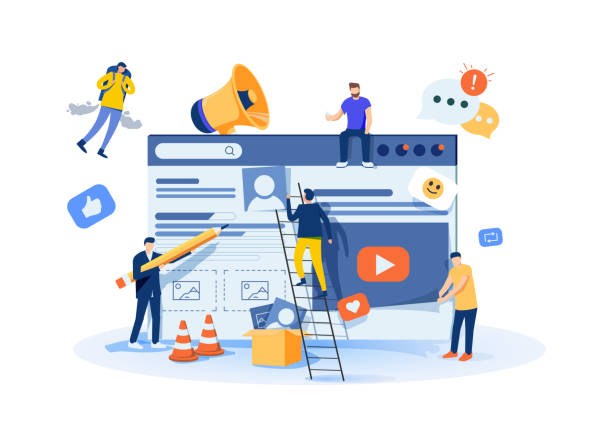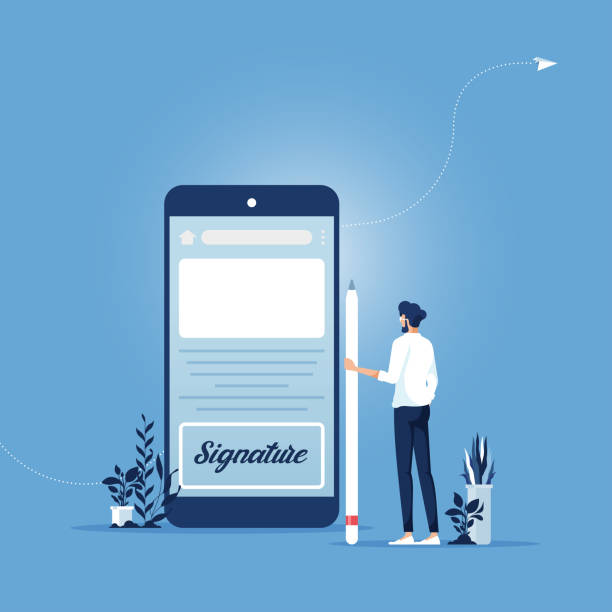An Introduction to the Fast-Paced World of WordPress Website Design
In today’s digital world, having a powerful online presence is essential for any business or individual.
WordPress, as a leading #CMS (Content Management System), offers a powerful and flexible solution for WordPress website design.
More than 40% of all websites globally are powered by WordPress, a statistic that clearly demonstrates its unparalleled popularity and efficiency.
From personal blogs and online stores to large corporate websites and professional portfolios, WordPress empowers users to build any type of website.
With thousands of diverse themes and plugins, this system allows for customization and adding new functionalities without the need for complex programming knowledge.
The goal of this article is to provide a comprehensive #educational and #explanatory guide for starting and progressing in the field of WordPress website design, enabling even beginners to enter this domain with confidence.
We will explore various aspects of building a website with WordPress, from choosing hosting and domain to search engine optimization and site maintenance.
Are your e-commerce site visitors leaving before making a purchase? Don’t worry anymore! With Rasaweb’s professional e-commerce website design services, permanently solve the problem of visitors not converting into customers!
✅ Significant increase in conversion rates and sales
✅ Unique and engaging user experience
⚡ Contact us now for a free consultation!
Why is Designing a Website with WordPress a Smart Choice?
Choosing the right platform for launching a website is the first, and perhaps most crucial, step in the journey of digitalization.
Designing a website with WordPress is recognized as a smart and strategic choice for various individuals and businesses for several reasons.
Its first and most important advantage is its user-friendliness.
Even if you have no prior coding knowledge, you can easily manage a professional website.
WordPress’s visual user interface has greatly simplified the process of adding content, images, and editing pages.
The second advantage is its unparalleled flexibility.
With access to thousands of free and premium themes, you can customize your site’s appearance exactly according to your brand’s taste and needs.
Additionally, WordPress plugins allow you to add any functionality, from contact forms and image galleries to e-commerce systems and social networks.
This flexibility makes WordPress ideal for all types of web projects, from personal blogs to large online stores.
From an #analytical perspective, WordPress is designed from the ground up for SEO (Search Engine Optimization).
Clean code structure and built-in SEO capabilities, along with powerful SEO plugins like Yoast SEO, help your site achieve better rankings in Google search results.
These advantages, combined with a large user community and active support, have made WordPress an unrivaled choice for creating a WordPress website.
Essential Steps in WordPress Website Design from Start to Finish
Starting a WordPress website design might seem a bit complex at first, but by following specific steps, the process will become much simpler.
The first step for any website is choosing an appropriate #Domain Name.
The domain is your website’s address (like example.com) and should be chosen to match your business or activity.
Next, you will need #Web_Hosting.
Hosting is the space where all your website’s files and data are stored.
Choosing quality hosting with proper support will significantly impact your site’s speed and security.
After acquiring a domain and hosting, it’s time to install WordPress.
Many hosting companies offer one-click WordPress installation, which makes this process very easy.
After installation, you will enter your WordPress dashboard, which is your website’s control center.
At this stage, choosing a suitable theme for your site’s appearance is crucial.
Themes determine your website’s layout and visual style and should be consistent with your content type.
Thousands of free and paid themes are available, each with unique features and designs.
Finally, by installing essential plugins, you can add various functionalities to your site, including contact forms, image galleries, or SEO tools.
These fundamental steps form the backbone of every WordPress design project, and by carefully executing them, you can have a stable and professional website.
Below is a table of essential plugins for every WordPress website.
| Plugin Name | Main Function | Category |
|---|---|---|
| Yoast SEO or Rank Math | Website optimization for search engines | SEO |
| Elementor or Gutenberg | Page building and editing with drag and drop | Page Builder |
| Wordfence Security or Sucuri Security | Increasing website security and protection against attacks | Security |
| WP Rocket or LiteSpeed Cache | Increasing site loading speed through caching | Speed Optimization |
| UpdraftPlus Backup and Restoration | Website backup creation | Backup |
| Contact Form 7 or WPForms | Creating contact forms and user interaction | Form Builder |
The Importance of SEO in WordPress Website Design and Ranking Improvement
Merely having a beautiful website is not enough; to be seen in the online world, your website must be visible in search engine results like Google.
This is where the importance of #SEO (Search Engine Optimization) in WordPress website design becomes apparent.
SEO is a set of techniques and strategies aimed at improving your website’s ranking in organic (non-paid) search engine results.
Due to its standard coding structure and extensive capabilities offered through plugins, WordPress is one of the best platforms for implementing SEO strategies.
Powerful plugins like Yoast SEO or Rank Math easily enable optimization of titles, meta descriptions, keywords, XML sitemaps, and many other critical SEO factors.
These plugins even offer suggestions for improving the readability and structure of your content, which is very helpful in terms of engaging content or improving content quality for both the audience and search engines.
In addition to On-Page SEO, which involves optimizing content and on-page elements, Technical SEO is also very important in WordPress.
Ensuring high loading speed, responsiveness across different devices (mobile, tablet), using an SSL certificate (HTTPS), and a friendly URL structure all contribute to improved SEO rankings.
Given the increasing competition in the online space, addressing the #specialized aspects of SEO and investing time in its improvement will guarantee the visibility and success of your WordPress-based website.
These efforts not only help attract more traffic but also provide a better user experience for your visitors.
Are you losing customers due to your e-commerce site’s outdated appearance or slow speed? Rasaweb’s expert team solves these problems with professional e-commerce website design!
✅ Increased customer trust and brand credibility
✅ Blazing speed and excellent user experience
Get a free consultation with Rasaweb now ⚡
Customizing Themes and Adding Functionalities in WordPress Website Design
After installing WordPress and selecting an initial theme, the next step is customizing the appearance and adding specific functionalities to your website.
This part of WordPress website design allows you to create a completely unique website tailored to your brand.
WordPress provides this capability through the “Appearance > Customize” section in its dashboard, which allows you to preview and apply changes such as color schemes, fonts, header, footer, and overall layout live.
For deeper changes and building pages with complex designs, page builder tools like Elementor or Gutenberg (WordPress’s default editor) are very useful.
These tools, with a drag-and-drop user interface, allow you to move content blocks and design different sections of the page as you wish, without needing to code.
Additionally, to maintain the security and updateability of the main theme, it is recommended to use a #Child_Theme.
This method allows you to save coding changes in a separate file, so your changes are not lost when the main theme is updated.
Adding new functionalities is also done through installing plugins.
From beautiful image galleries to online booking systems, plugins can add any functionality to your site.
Choosing the right plugins and theme is key to creating a powerful and efficient website.
With these features, creating a WordPress website goes beyond a technical tool and becomes a tool for #specialization and #visual_guidance.
Content is King; Why Engaging Content is Crucial in Building a Website with WordPress?
In the information age, content is not just king; it is the beating heart of every website.
Regardless of how beautiful and technically flawless your WordPress website build is, without valuable, engaging, and relevant content, it cannot attract audiences and convert them into customers.
Quality content is not only appealing to users but also highly valued by search engines.
Producing #educational, #news-related, #entertaining, and #analytical content that answers users’ questions and addresses their needs can significantly increase your site’s organic traffic.
WordPress offers powerful tools for content management.
The Gutenberg editor allows you to organize your content with various blocks, including text, images, videos, galleries, and shortcodes.
This flexibility helps you create visually appealing and engaging content.
For greater effectiveness, your content should be curiosity-provoking and interactive; ask users to share their opinions, ask questions, or participate in surveys.
Regular content updates are also crucial.
Websites that continuously publish new and fresh content are preferred by search engines, and audiences return to them for new information.
Ultimately, your content must be unique and valuable; copying from other sites not only harms your SEO but also reduces your credibility.
Investing in quality content creation is an investment in the long-term success of your WordPress design project.
Security and Maintenance of a WordPress Design Project; Preventing Potential Problems
A WordPress design project, like any other online system, requires special attention to security and regular maintenance.
Without these precautions, your site may be exposed to cyberattacks, data loss, or performance degradation.
The first and most important step in maintaining security is using strong and unique passwords for your WordPress admin panel, hosting, and database.
Also, ensuring regular updates of WordPress, themes, and plugins is crucial.
WordPress and plugin developers continuously release updates that include security bug fixes and performance improvements.
Neglecting these updates makes your site vulnerable to known vulnerabilities.
Installing a reputable security plugin like Wordfence Security or Sucuri Security can provide additional layers of defense for your site.
These plugins offer features such as a firewall, malware scanning, protection against brute-force attack and monitoring suspicious activities.
Regular website backup is a vital #guideline.
In case of any security issue, technical error, or even human mistake, having a backup allows you to restore your site to a previous state.
Plugins like UpdraftPlus can automate the backup process.
Furthermore, using an SSL certificate (HTTPS) to encrypt data between the user and the server is essential and also helps improve SEO and user trust.
Regular maintenance also includes checking for broken links, optimizing the database, clearing cache, and monitoring site performance.
These #specialized and continuous measures will guarantee the long-term stability and security of your WordPress-based website.
The table below provides a checklist of security and maintenance actions:
| Security/Maintenance Action | Description | Recommended Frequency |
|---|---|---|
| Updating WordPress, theme, and plugins | Installing the latest versions to fix security bugs | Upon release |
| Creating full backup | Storing files and database in a secure location | Weekly/Monthly (depending on changes) |
| Using a security plugin | Firewall, malware scanning, and monitoring | Always |
| Using strong passwords | Combination of uppercase, lowercase letters, numbers, and symbols | Always |
| Activating SSL (HTTPS) | Encrypting site traffic | Mandatory |
| Optimizing the database | Cleaning up redundant data and improving efficiency | Monthly |
| Monitoring site performance | Checking speed and technical issues | Weekly |
Upgrading and Developing WordPress Website Design for Large Businesses
As a business grows, its website needs become more complex and extensive.
WordPress website design is structured to allow for upgrades and development to meet these increasing demands.
For large businesses seeking online sales capabilities, the powerful WooCommerce plugin transforms WordPress into a complete e-commerce platform.
With WooCommerce, you can manage your products, add payment gateways, configure shipping, and even incorporate more complex features like inventory management and discount coupons.
This plugin allows you to implement a fully functional and scalable online store on your WordPress site.
Furthermore, for organizations that need to manage multiple related websites (e.g., for different branches or sub-brands), WordPress Multisite functionality is an ideal solution.
This feature enables you to manage several websites from a single central WordPress installation, saving you time and resources and centralizing management.
From an #analytical and #specialized perspective, Performance Optimization is crucial for large websites with high traffic.
This includes using WordPress-optimized hosting, Content Delivery Networks (CDN), image optimization, and using advanced caching plugins.
These measures not only improve the user experience but also contribute to the site’s SEO.
WordPress website design for large businesses, beyond initial setup, requires a comprehensive strategy for growth and sustainability.
Are you dissatisfied with the low sales of your e-commerce site?
Rasaweb is your solution for a professional and high-selling e-commerce website.
✅ Significant increase in sales and revenue
✅ Easy and enjoyable shopping experience for customers
⚡ Get a free consultation from Rasaweb now!
The Future of WordPress Website Design and Emerging Trends
The web world is constantly evolving, and WordPress website design is no exception.
Looking to the future, exciting and emerging trends can be observed that have the potential to change how we build and interact with websites.
One of the most important of these trends is the integration of Artificial Intelligence (AI).
AI can assist WordPress developers in various aspects such as content generation, SEO optimization, user experience personalization, and even site security management.
These advancements promise a future where website building and management will be smarter and more efficient.
Another trend is the increasing importance of website speed and performance.
Given that users expect instant page loading, performance optimization with tools like Google’s Core Web Vitals will gain more attention.
WordPress, with its focus on the Performance project, is also improving its core for greater speed.
Headless WordPress is also a growing #news and #specialized trend where WordPress acts solely as a backend Content Management System, and the frontend display of the site is implemented using JavaScript frameworks like React or Vue.js.
This approach provides greater flexibility in design and performance.
Also, website accessibility for all users, including those with disabilities, will increasingly gain importance, and WordPress developers will pay more attention to this issue.
Finally, the focus on User Experience (UX) and User Interface (UI) will continuously persist, and minimalist and user-friendly designs will gain more popularity.
These #analytical trends indicate that WordPress website design will remain a dynamic and leading platform in the future, contributing to the #enjoyable aspect of the development process.
Summary and Final Recommendations for a Successful WordPress Website Design
Throughout this article, we have covered various aspects of WordPress website design, from introductions and platform selection to customization, security, and future trends.
Now it’s time to offer final recommendations to ensure the success of your website.
The first and perhaps most important recommendation is continuous learning.
The web world is constantly changing, and to stay successful, you must keep your knowledge up-to-date.
There are numerous educational resources for WordPress, from online tutorials and official documentation to webinars and training courses.
Always seek to learn the latest techniques and best practices.
The second recommendation is to focus on User Experience (UX).
Your website should be easy to use, fast, and accessible to all users.
This includes responsive design for mobile, logical navigation structure, and readable content.
An excellent user experience not only satisfies visitors but also contributes to your site’s SEO.
The third recommendation is to prioritize security and regular maintenance.
As discussed earlier, a secure and healthy website is the foundation of long-term success.
Do not forget to always have backups and keep your site updated.
Finally, be patient and persistent.
Building and developing a successful website is a time-consuming process.
You may encounter challenges and problems, but with persistence and determination, you can overcome them.
By observing these points and utilizing WordPress’s countless capabilities, you can have a powerful and impactful WordPress website design that helps you achieve your business or personal goals.
This final #guideline is the essence of all the lessons you will learn on this path.
Frequently Asked Questions
| No. | Question | Answer |
|---|---|---|
| 1 | What is WordPress and why is it popular for website design? | WordPress is a free and open-source Content Management System (CMS) that allows you to build websites and blogs. Its popularity is due to ease of use, high flexibility, a large user community, and thousands of ready-made plugins and themes. |
| 2 | What is needed to launch a WordPress site? | To launch a WordPress site, you need a Domain Name, Web Hosting space, and the WordPress software itself, which you can download and install for free. |
| 3 | What role does a Theme play in WordPress? | A theme determines the overall appearance and visual structure of your WordPress website. Using themes, you can change your site’s appearance without needing to code. |
| 4 | What is a Plugin in WordPress and what is its use? | Plugins are pieces of code that add new functionalities to your WordPress website. For example, plugins are used for adding contact forms, SEO optimization, or creating an online store. |
| 5 | Is WordPress good for SEO? | Yes, WordPress is structurally suitable for SEO. Also, powerful plugins like Yoast SEO and Rank Math exist to help you optimize your site for search engines. |
| 6 | What is the difference between WordPress.com and WordPress.org? | WordPress.com is a hosted service that is easier to manage but gives you less control over your site. WordPress.org is the free WordPress software that you install on your own host, providing full control and greater flexibility. |
| 7 | How is WordPress site security ensured? | To ensure WordPress site security, WordPress, themes, and plugins must be kept updated, strong passwords used, security plugins utilized, and regular backups taken. |
| 8 | Can an online store be built with WordPress? | Yes, by using the WooCommerce plugin, which is one of the most powerful e-commerce plugins for WordPress, you can easily set up a complete and advanced online store. |
| 9 | How can we increase our WordPress site speed? | To increase WordPress site speed, you can use quality hosting, optimize images, utilize caching plugins, compress code, and use a CDN (Content Delivery Network). |
| 10 | Is programming knowledge needed for WordPress website design? | No, one of WordPress’s big advantages is that a site can be designed and managed without any specific programming knowledge. However, knowledge of CSS, HTML, and PHP would be beneficial for more advanced customizations. |
And other services of Rasaweb Advertising Agency in the field of advertising
Smart Advertising Campaign: A new service to enhance customer behavior analysis through precise audience targeting.
Smart Content Strategy: Revolutionize click-through rates with the help of Google Ads management.
Smart Advertorial: An effective tool to increase sales through intelligent data analysis.
Smart Conversion Rate Optimization: A professional solution to increase click-through rates by focusing on SEO-driven content strategy.
Smart Advertising Campaign: Transform user engagement with the help of precise audience targeting.
And over a hundred other services in the field of internet advertising, advertising consulting, and organizational solutions.
Internet Advertising | Advertising Strategy | Advertorial
Resources
WordPress Tutorials on WP-Parsi
WordPress Support Forum (Persian)
Namahost WordPress Blog
HostIran WordPress Educational Articles
? With Rasaweb Afarin, specialists in secure website design and modern digital marketing strategies, achieve your business goals precisely.
📍 Tehran, Mirdamad Street, Next to Central Bank, Southern Kazeroun Alley, Ramin Alley, No. 6