Introduction to Responsive Web Design: A Necessity in Today’s World
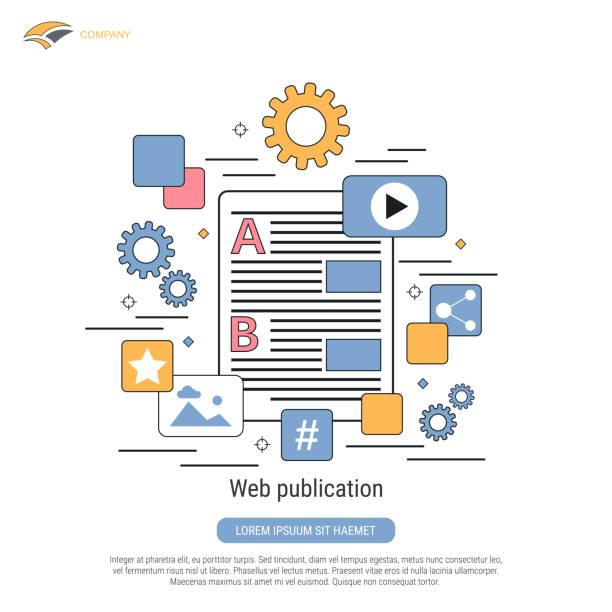
In today’s world, where #Digital_Devices are becoming more diverse and numerous every day, #Responsive_Web_Design is no longer a luxury choice, but an undeniable necessity.
This approach means building a website that can intelligently adapt its appearance and layout to the user’s screen size, whether the user is using a large desktop computer, a laptop, a tablet, or a smartphone.
The main goal of responsive web design is to provide a seamless and optimal user experience (UX) on any device.
This not only makes information more accessible to users but also significantly helps improve the site’s ranking in search engines.
Non-responsive websites may appear unreadable or unusable on smaller devices, quickly leading to users leaving the site.
The concept of #Responsive_Design goes beyond merely resizing elements; it’s a general philosophy about web flexibility and accessibility.
In fact, this approach allows developers to cover the needs of a wide range of users with a single codebase, which in turn leads to reduced costs and development time.
Responsive web design, by focusing on flexibility and user experience across all platforms, is the backbone of a successful online presence.
This has become even more vital, especially with the significant increase in mobile usage for internet access.
Does your company’s website create a professional and lasting first impression in the minds of potential customers? RasawWeb, with its professional corporate website design, not only represents your brand’s credibility but also paves the way for your business growth.
✅ Create a powerful and reliable brand image
✅ Attract target customers and increase sales
⚡ Get free consultation
Evolution of Web Design and the Emergence of the Need for Responsiveness

The history of #Web_Design is a testament to its continuous evolution.
Initially, websites were primarily designed for display on desktop monitors, with no consideration for different screen dimensions.
With the advent of #Smartphones and #Tablets in the late 2000s, a major challenge arose: how to display web content in a way that was viewable and interactive on smaller screens? Initially, many companies opted to create separate mobile versions for their websites, a method known as mobile optimization.
However, maintaining two separate websites (one for desktop and one for mobile) was very costly and complex.
Content management, updates, and even SEO performance tracking for both versions required double the effort.
This is where the concept of responsive web design, introduced by Ethan Marcotte in 2010, emerged as an efficient solution.
The main idea was to design a single website that automatically adapts to the user’s device dimensions, instead of creating multiple versions.
This approach not only reduced maintenance burden but also provided a more integrated user experience.
Responsive web design was a response to the growing need of a society no longer limited to one type of device for internet access.
Today, with a variety of smart devices such as smartwatches and smart TVs, the importance of responsive web design has become even more apparent, as it ensures that your content is correctly accessible on any platform.
Fundamental Principles of Responsive Web Design

For effective implementation of #Responsive_Web_Design, understanding its three core pillars is crucial: #Media_Queries, #Fluid_Grid, and #Flexible_Images.
These three elements work together to ensure that your website displays correctly across all dimensions.
Media Queries are the heart of responsive design.
They allow developers to apply different CSS rules based on device characteristics such as screen width, height, orientation (portrait or landscape), and even resolution.
For example, you can set rules for a navigation menu to display horizontally on a desktop screen, while transforming into a hamburger menu on mobile.
This dynamic capability provides tremendous flexibility in controlling content display.
Fluid Grid (sometimes also called #Fluid_Layout) instead of using fixed pixel units, uses relative units like percentages for element widths.
This means that the width of a column or a section of the website changes relative to the overall screen width.
For example, if a column occupies 20% of the screen width, it will always maintain that same proportion, regardless of whether the screen is 200 pixels or 2000 pixels.
This approach allows the website layout to naturally adjust with screen resizing.
Flexible Images means ensuring that images within the website are also correctly scaled with screen resizing and do not overflow their containers or become excessively small.
This is usually done by setting the max-width: 100% property in CSS for images, which ensures the image will never be larger than its parent’s width.
These three principles form the foundation of any website with responsive web design, and mastering them is essential for every web designer.
Ultimately, successful implementation of these principles leads to a flawless user experience on all devices.
| Technique | Description | Advantages | Potential Disadvantages |
|---|---|---|---|
| Media Queries | Applying CSS rules based on device characteristics (e.g., screen width) | Precise control over layout in different dimensions, optimizing user experience | Increased CSS complexity, need for breakpoint management |
| Fluid Grid | Using relative units (percentage) for element widths | Dynamic and automatic layout, preserving proportions | May appear slightly stretched or compressed in very large or small dimensions |
| Flexible Images | Adapting image size to available space with max-width: 100% |
Preventing horizontal scrolling, improving loading speed (with supplementary techniques) | Need for image optimization (size and format) for different devices |
Tools and Frameworks for Responsive Web Design Development

To #Accelerating_Development_Process and ensure quality in #Responsive_Web_Design, numerous tools and frameworks are available that make the work much easier for developers.
These tools significantly reduce the time required for coding from scratch by providing ready-made components and flexible grid systems.
Among the most popular and powerful of these frameworks are #Bootstrap, #Semantic_UI, and #Foundation.
Bootstrap is undoubtedly the most widely used CSS, HTML, and JavaScript framework for developing responsive and mobile-first websites.
This framework includes a wide range of CSS templates for typography, forms, buttons, tables, navigations, and other UI components, along with optional JavaScript plugins.
Using Bootstrap allows developers to create professional-looking and fully responsive websites with minimal coding.
Features such as its 12-column grid system, extensive customization capabilities, and active community support make it an ideal choice for many projects.
In addition to frameworks, native CSS technologies such as #CSS_Grid (CSS Grid Layout) and #Flexbox also play a pivotal role in responsive web design.
Flexbox is very powerful for one-dimensional layout (row or column) of elements and distributing space between them, while CSS Grid provides a more advanced solution for two-dimensional layout (rows and columns), giving designers unparalleled control over how elements are placed on responsive pages.
Combining these tools allows for the creation of complex yet fully responsive layouts.
The choice of the right tool depends on the project’s complexity, required speed, and the development team’s preferences, but each of these options can significantly improve the responsive web design process.
Are you bothered by losing customers who visited your site to make a purchase?
RasawWeb is your specialized solution for having a successful online store.
✅ Significantly increase your online sales
✅ Build trust and professional branding with customers⚡ Get free consultation from RasawWeb specialists!
User Experience (UX) and Responsive Web Design
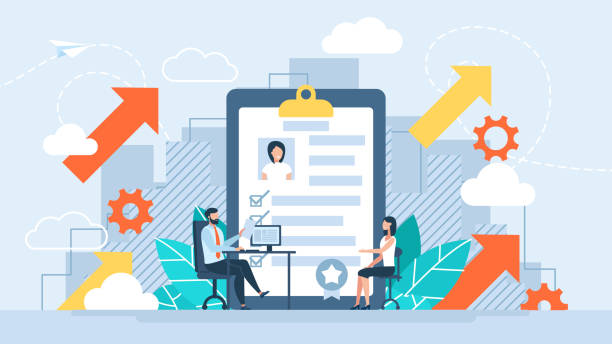
One of the most important aspects of #Responsive_Web_Design is its direct impact on #User_Experience (UX).
A responsive website not only looks good but also allows users to interact with content seamlessly, regardless of the device they are using.
In contrast, a non-responsive or ‘broken’ website on different devices can lead to frustration, confusion, and ultimately, users leaving the site.
This negative experience can severely damage brand credibility and conversion rates.
Responsive web design is inherently aligned with #Superior_UX principles.
By ensuring that all navigation elements, forms, buttons, and content are accessible and clickable on any screen size, a responsive website helps users easily achieve their goals.
For example, appropriately sizing buttons and links for finger touch on mobile devices, or reorganizing menus for more limited space, are all important considerations in responsive design that directly impact ease of use and user satisfaction.
Furthermore, responsive web design also helps improve #SEO, which indirectly leads to better UX.
Search engines like Google prioritize responsive websites in their rankings because these websites offer a better mobile user experience.
This means more users will be directed to your website through search, and they are likely to have a positive experience.
Therefore, investing in responsive web design means not only having a beautiful website but also investing in customer satisfaction and the long-term success of your online business.
Principles of user experience in responsive design emphasize accessibility and efficiency on every device.
Performance Optimization in Responsive Websites
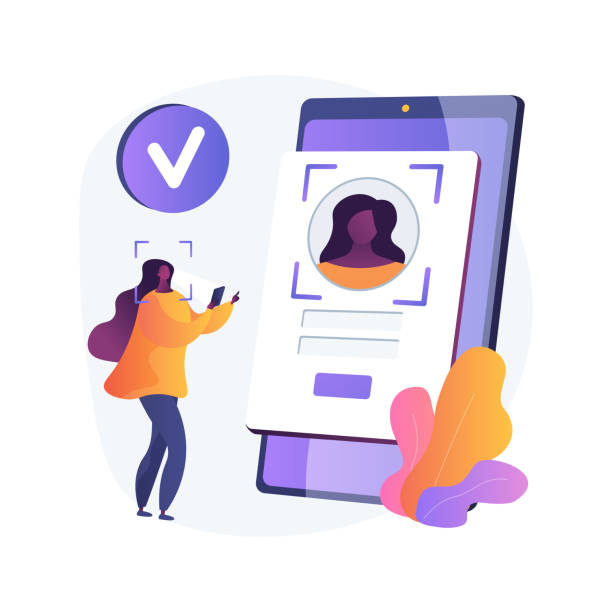
One of the key aspects of #Responsive_Web_Design that is often overlooked is its #Performance_Optimization and #Loading_Speed.
A website being responsive does not necessarily mean it will be fast.
In fact, if not properly optimized, a responsive website can perform much slower on mobile devices than its desktop versions, as it may load heavier images and scripts designed for larger screens.
This can severely damage user experience and SEO ranking.
To ensure optimal performance on a website with responsive web design, there are several techniques and strategies:
- Image Optimization: Using appropriate image formats (like WebP), compressing them without noticeable quality loss, and using the
srcsetandsizesattributes in HTML to deliver images of different dimensions based on the device are of high importance.
Image optimization helps reduce loading time. - Lazy Loading: Loading images and videos only when the user scrolls to them can significantly improve initial page loading speed.
- Code Minification: Removing extra characters, white spaces, and comments from CSS, JavaScript, and HTML files can reduce their size and increase download speed.
- GZIP Compression: Enabling GZIP compression on the server helps reduce the size of data sent to the browser.
- Browser Caching: Configuring the server to cache static files in the user’s browser means these files will not be downloaded again on subsequent visits.
- Font Optimization: Using web fonts with optimized formats and loading only necessary subsets instead of the entire font.
By implementing these techniques, the performance of a website with responsive web design can be optimized, providing a fast and pleasant user experience across all devices.
Responsive design alone is not enough; performance optimization complements it.
Common Challenges and Solutions in Responsive Web Design

Despite the countless advantages of #Responsive_Web_Design, its implementation is not without #Challenges.
Developers may encounter issues such as #Browser_Compatibility, managing #Responsive_Images, and the complexities of #CSS across different dimensions.
However, for every challenge, there is a solution that can be overcome with proper awareness and planning.
One of the main challenges is ensuring the correct display of the website across #Various_Browsers and their older versions.
Some CSS or JavaScript features may not be supported in all browsers.
The solution is to use websites like Can I Use to check compatibility and, if necessary, use Polyfills or Fallbacks.
Adopting a Mobile-First approach can also reduce many compatibility issues, as it designs for devices with fewer capabilities first.
Managing responsive images can also be complex.
Loading high-resolution images for all devices reduces speed and consumes a lot of bandwidth.
Using srcset and sizes in the img tag allows the browser to select the best image based on the device.
Additionally, using <picture> elements for more complex scenarios that require a complete image change based on media queries is essential.
CSS complexity and #Breakpoints management are also other issues.
As the number of breakpoints increases, CSS management becomes more difficult.
Using CSS preprocessors like Sass or Less can help organize the code better and reuse code snippets.
Also, using modular CSS methods such as BEM or CSS Modules can make the code more maintainable.
Responsive web design is an iterative process and requires continuous testing on different devices.
Browser developer tools and device simulators can be very useful in this regard.
Despite these challenges, the benefits of responsive web design are so great that it is worth the time and energy to overcome them.
| Challenge | Description | Suggested Solutions |
|---|---|---|
| Poor Image Performance | High-quality images that reduce loading speed, especially on mobile. | Using srcset/sizes, <picture> tag, WebP formats, Lazy Loading. |
| Browser Compatibility Issues | Improper display of the website in older or different browsers. | Using Polyfills, Fallbacks, extensive testing, Mobile-First approach. |
| Managing CSS Complexity | Bulky and unmaintainable CSS code due to many rules for breakpoints. | Using preprocessors (Sass/Less), CSS methodologies (BEM), CSS Modules. |
| Complex Mobile Navigation | Difficulty displaying menus and navigation in the limited space of mobile screens. | Hamburger menus, dropdown menus, Sticky Nav. |
The Future of Responsive Design and Beyond
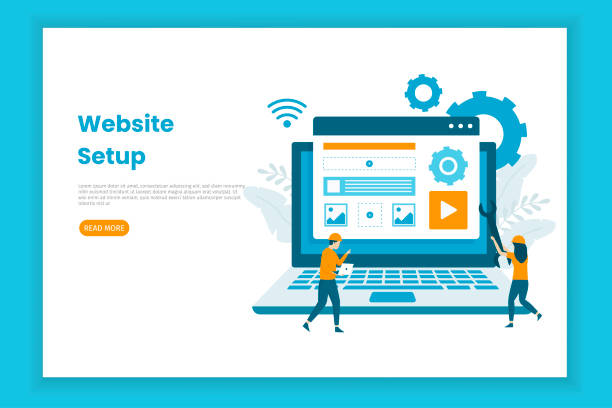
The future of #Web_Design is moving towards even #More_Flexible and #Smarter approaches, with #Responsive_Web_Design serving as a solid foundation for these transformations.
Given the emergence of wearables, virtual reality (VR) and augmented reality (AR), as well as the increasing presence of artificial intelligence in the web environment, the need for adaptability is felt more than ever.
These developments outline a new landscape for web designers and developers.
One of the important emerging trends is #Progressive_Web_Apps (PWAs).
PWAs are websites that can provide a user experience similar to a native application, including offline functionality, push notifications, and installation on the device’s home screen.
This technology naturally complements responsive web design, as the goal of both is to provide a seamless and optimal user experience on any device.
Another technology that helps with #Speed and #Accessibility on mobile is #AMP (Accelerated Mobile Pages).
AMP is an open-source framework that helps build lightweight and super-fast web pages for mobile.
Although both AMP and PWA help improve the mobile experience, they differ in their approach: AMP focuses on instant loading speed, while PWA focuses on app-like user experience and offline capabilities.
Furthermore, with the advancement of artificial intelligence and machine learning, it can be expected that responsive design systems will become smarter in the future and may even automatically optimize layouts based on user behavior and device type.
These advancements will not only simplify the development process but also elevate user experience to an unprecedented level.
Therefore, it can be said that #Responsive_Design is just the beginning for future websites, websites that will be intelligent, fast, and accessible to everyone on any device.
Did you know that poor online store design can drive away up to 70% of your potential customers? RasawWeb transforms your sales with professional and user-friendly e-commerce website designs.
✅ Significant increase in sales and revenue
✅ Full optimization for search engines and mobile
⚡ [Get a free consultation from RasawWeb]
Successful Responsive Design Case Studies
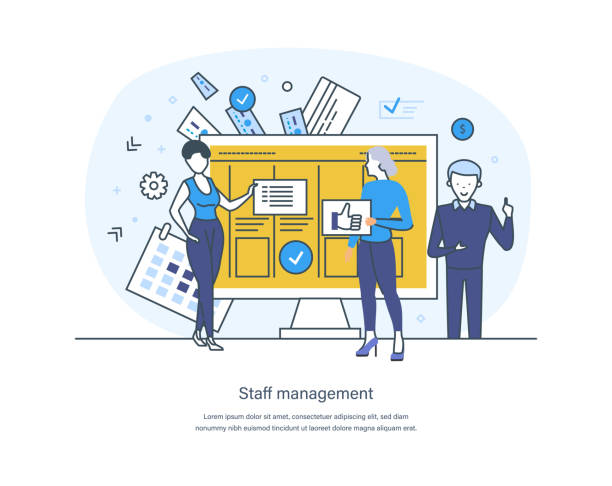
Reviewing successful #Case_Studies of websites that have well implemented #Responsive_Web_Design can be a valuable source of inspiration and learning.
These examples show how leading companies have been able to improve their user experience and achieve significant business results by investing in this area.
This section takes a look at a few prominent examples of successful #Responsive_Website implementation.
One famous example is The Guardian website.
This British newspaper was one of the first major news organizations to fully embrace the responsive web design approach.
Their website’s layout seamlessly adjusts across a variety of devices, from wide desktops to smartphones.
This has helped them make their news content accessible to a wide range of readers, regardless of the device used, and significantly increase their mobile traffic.
Another example is the Apple company website.
Apple products themselves are known for user-friendly design, and their website is no exception.
Apple’s website, with its #Responsive_Design, offers a consistent visual and navigation experience across all devices.
Product images are automatically scaled, and text elements and layout are adjusted to always appear readable and aesthetically pleasing.
This helps them showcase their brand and products consistently and attractively on every platform.
Also, many large #E-commerce platforms, such as Amazon, have invested heavily in responsive web design.
Given the significant share of purchases made via mobile, ensuring a smooth and flawless purchasing process on smaller devices is crucial for them.
These websites, using fluid grids and image optimization, provide a positive user experience for millions of users worldwide.
These case studies show that responsive web design is not only a technical standard but also a successful business strategy for growth and customer retention.
Practical Steps for Implementing Responsive Design

After familiarizing yourself with the importance, principles, and tools of #Responsive_Web_Design, it’s time for #Practical_Steps to implement it.
This section provides a step-by-step guide for those who intend to make their website responsive or build a new website with this approach.
1.
Planning and Mobile-First Design: The best approach to start responsive design is to adopt a #Mobile_First strategy.
This means starting design and development for the smallest screen (smartphones) first, and then gradually expanding the layout for tablets and desktops.
This ensures that you focus on content and functionality from the outset and prevent visual overload on smaller devices.
2.
Using the Viewport Meta Tag: Be sure to add this tag to the <head> section of your HTML document:
<meta name="viewport" content="width=device-width, initial-scale=1.0">
This tag tells the browser to set the page width equal to the device width and set the initial scale to 1.0, which is essential for responsive web design.
3.
Implementing Fluid Grid: Instead of using fixed pixel units for element widths, use relative units like percentages or em/rem.
CSS Grid and Flexbox are powerful tools for creating flexible layouts.
4.
Managing Images and Media: Ensure that images and other multimedia content (such as videos) display correctly at different sizes.
Use max-width: 100% for images, as well as the srcset and <picture> attributes for responsive images.
5.
Using Media Queries: Define Media Queries to apply CSS changes based on specific breakpoints.
These points are usually set according to common screen sizes to optimize the website’s appearance on them.
6.
Continuous Testing: Constantly test your website on different devices and browsers.
Browser developer tools (like Chrome DevTools) have device simulation modes that can be very useful.
Also, testing on actual devices is essential to uncover unexpected problems.
By following these steps, you can create a website that not only looks great but also provides a flawless user experience across all platforms.
Responsive web design is a continuous process that evolves with the changing needs of users and devices.
Frequently Asked Questions
| Question | Answer |
|---|---|
| What is Responsive Web Design? | A web design approach that ensures a website displays well across various screen sizes and devices (like mobile, tablet, desktop), providing an optimal user experience. |
| Why is Responsive Design important? | Improved user experience, better SEO (Google prefers responsive sites), time and cost savings (no need to build a separate mobile site). |
| What are the main techniques in Responsive Design? | Using flexible grids and layouts (Fluid Grid), flexible images and media (Flexible Images), and using Media Queries in CSS. |
| What are Media Queries in Responsive Design? | A part of CSS3 that allows you to apply different styles based on the characteristics of the device on which the website is displayed (such as screen width, resolution, media type). |
| What are the advantages of using Responsive Design? | Access to more users (especially mobile), improved user engagement rate, reduced maintenance costs (one site for all devices), and improved Conversion Rate. |
And other services of RasawWeb Advertising Agency in the field of advertising
Smart Sales Automation: An innovative service for increasing website traffic through marketing automation.
Smart Website Development: Designed for businesses seeking user engagement through custom programming.
Smart Social Media: An innovative service for enhancing customer behavior analysis through intelligent data analysis.
Smart Direct Marketing: A combination of creativity and technology to improve SEO ranking by optimizing key pages.
Smart Website Development: A fast and efficient solution for increasing website traffic with a focus on attractive user interface design.
And over a hundred other services in the field of internet advertising, advertising consultation, and organizational solutions
Internet Advertising | Advertising Strategy | Advertorial
Sources
The Future of Responsive DesignWeb Design Trends in 2024The Importance of the Mobile-First ApproachWhy Responsive Design is Crucial?
? For a leap forward in your business, RasawWeb Afarin Digital Marketing Agency, specializing in corporate website design and offering comprehensive strategies, is by your side to ensure a powerful online presence.
📍 Tehran, Mirdamad Street, next to Bank Markazi, Southern Kazeroun Alley, Ramin Alley, No. 6


