Introduction to Responsive Web Design: Why Is It Important?

In today’s world, where users access the internet from a wide range of devices with varying screen sizes, Responsive Web Design is no longer a luxury, but an undeniable necessity.
#Introduction #Responsive_Web The core concept of responsive design is that your website should be able to automatically adapt its appearance and functionality according to the screen size and orientation of the user’s device (such as desktop computers, laptops, tablets, and mobile phones).
This responsive web design approach ensures that the user experience is optimal and pleasant, regardless of the device used.
This is a crucial part of training that every web developer must master.
Before the advent of responsive design, developers had to create separate versions of a website for each device or screen size, which was not only time-consuming and costly but also very difficult to manage and update.
Responsive web design solves this problem by offering a single, flexible solution.
This approach allows users to access site content without the need for horizontal scrolling or constant zooming.
The importance of this issue becomes even more evident when mobile traffic has surpassed desktop traffic.
A website that is not properly responsively designed can have a high bounce rate and lead to the loss of potential users and customers.
Furthermore, search engines like Google prioritize responsive websites and rank them higher in search results, which is a significant SEO advantage.
Consequently, for any business that wants to succeed in today’s digital world, investing in responsive web design is considered a vital and strategic decision.
This not only improves the user experience but also greatly assists with SEO and website accessibility.
Are your e-commerce site visitors leaving before making a purchase? Worry no more! With Rasaweb’s professional e-commerce website design services, permanently solve the problem of converting visitors into customers!
✅ Significantly increase conversion rates and sales
✅ Unique and engaging user experience
⚡ Contact us now for a free consultation!
Fundamental Principles and Main Pillars of Responsive Design

To gain a deeper understanding of how responsive web design works, it is essential to become familiar with its three main pillars: Fluid Grids, Flexible Images/Media, and Media Queries.
#Principles #Responsive_Web Together, these three principles allow a website to intelligently adapt its content and layout to any screen size.
The first principle is Fluid Grids.
This means using relative units like percentages instead of fixed units like pixels to define the width of columns and layout elements.
By using percentages, element widths are dynamically adjusted to the overall screen width.
For example, if a column occupies 20% of its container’s width, this 20% ratio will be maintained regardless of the container’s actual size.
This approach provides an explanation for how elements are scaled.
The second principle is Flexible Images and Media.
Images and videos can often break a website’s layout if not managed correctly.
By setting the max-width: 100% property for images in CSS, it is ensured that the image never becomes larger than its parent container and automatically scales to fit the available space.
This ensures that images are displayed well on any device and do not disrupt the user experience.
The third, and perhaps most important, pillar is Media Queries.
Media queries are a tool in CSS3 that allow you to apply different styles based on specific device characteristics, such as screen width, height, orientation, or device type.
For instance, you can define rules that, if the screen width is less than 768 pixels, the navigation menu transforms into a hamburger button or the column layout changes from two columns to one.
These capabilities make responsive web design literally “responsive.”
Understanding these principles is essential for building a strong and efficient responsive design website.
These principles form the foundation of any modern and user-friendly website.
Applying Media Queries in Adaptive Web Design

Media queries are the heart of responsive web design, allowing developers to apply specific styles based on various characteristics of users’ devices.
#Media_Query #How_to_Use This CSS3 feature enables us to precisely control how a website appears on different screen sizes and devices.
The structure of a media query is as follows: @media screen and (min-width: 768px) { /* CSS rules here */ }.
In this example, CSS rules are only applied when the screen is of type “screen” (i.e., not print) and has a minimum width of 768 pixels.
Among the most important features used in media queries are width (screen width), height (screen height), orientation (vertical or horizontal), and resolution (pixel resolution).
The most common use of media queries is to define breakpoints.
Breakpoints are points at which a website’s layout should change to adapt to the new screen size.
For example, you can define breakpoints for mobile phones (smaller than 768 pixels), tablets (768 to 1024 pixels), and desktops (larger than 1024 pixels).
This is a specialized section that requires precision.
Suppose you want columns to stack vertically instead of appearing side-by-side on smaller screens:
@media screen and (max-width: 767px) {
.column {
width: 100%;
float: none;
}
.navigation-menu {
display: none; /* Hide desktop menu */
}
.mobile-menu-icon {
display: block; /* Show mobile menu icon */
}
}
This capability gives developers unparalleled control over the appearance and user experience, enabling the implementation of responsive web design in a highly flexible manner.
Without media queries, creating dynamic and adaptive layouts for different devices would be almost impossible.
Below is a table of the most common breakpoints:
| Device/Size Name | Width (pixels) | Display Type | Common Use |
|---|---|---|---|
| Mobile Phone (Small) | Up to 320px | Mobile | Single-column design, larger fonts |
| Mobile Phone (Medium) | 321px – 480px | Mobile | Compatibility with most phones, dropdown menus |
| Mobile Phone (Large) / Tablet (Small) | 481px – 768px | Mobile / Tablet | Simple two-column design, touch optimization |
| Tablet (Medium/Large) | 769px – 1024px | Tablet | Multi-column design, retaining more details |
| Laptop / Desktop | 1025px and up | Desktop | Full site display, complex layouts |
Fluid Grids and Adaptive Images: The Main Key to Responsive Design
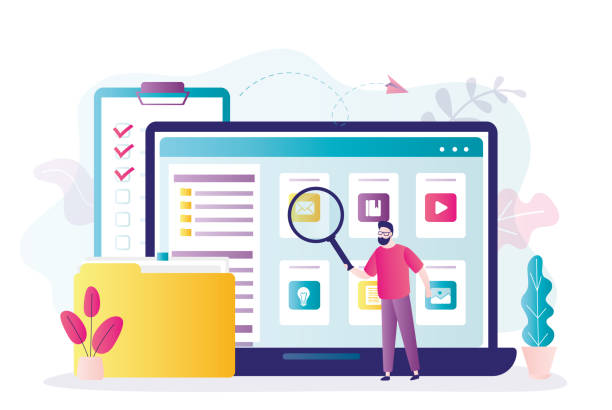
One of the most significant challenges in implementing responsive web design is managing layout and visual content so that they are displayed correctly across all screen sizes.
#Responsive_Images #Fluid_Grid This is where the concepts of fluid grids and adaptive images come into play.
Fluid Grids mean using relative units (such as percentages, `em`, or `vw`/`vh`) instead of fixed units (like pixels) for sizing layout elements.
Instead of defining a column’s width as `300px`, we define it as `30%`.
This allows the column to automatically adjust its size according to its parent container’s width, making the website’s layout dynamically scalable.
This approach is the foundation of a stable responsive design.
Image management is also of paramount importance in a responsive website.
Fixed-size images can easily overflow their containers, breaking the layout or appearing excessively large on mobile devices.
The simple and effective solution to this problem is to use the `max-width: 100%; height: auto;` rule in CSS for images.
This rule ensures that the image never exceeds the width of its parent container and maintains its aspect ratio.
However, for further optimization of performance and user experience, especially on high-resolution devices or slow networks, more advanced features like `srcset` and `
`srcset` allows the browser to choose between multiple versions of an image, optimized for different screen sizes or pixel resolutions.
For example:
<img srcset="image-small.jpg 480w,
image-medium.jpg 800w,
image-large.jpg 1200w"
sizes="(max-width: 600px) 480px,
(max-width: 1000px) 800px,
1200px"
src="image-large.jpg" alt="Description">
The `
These are analytical and advanced aspects of implementing responsive web design that significantly help improve speed and user experience.
Correct implementation of these two fundamental principles is crucial for any website aiming for high adaptability and performance across all devices.
Do you have an e-commerce site, but your sales aren’t as expected? Rasaweb solves your problem permanently with professional e-commerce website design!
✅ Significant increase in conversion rates and sales
✅ Unique user experience for your customers
⚡ Click here to get a free consultation with Rasaweb!
Mobile-First Approach: A New Strategy in Responsive Design
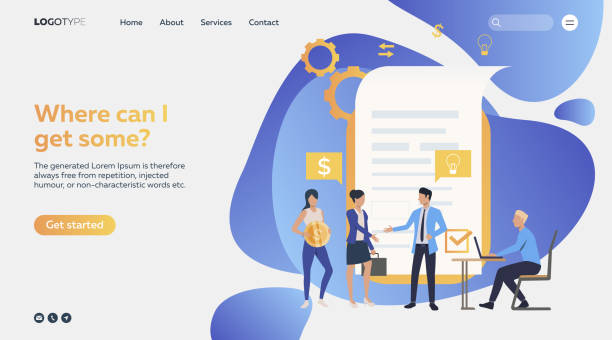
The Mobile-First approach is one of the most prominent and effective strategies in responsive web design that has gained significant popularity in recent years.
#Mobile_First #Prioritization Unlike the traditional “desktop-first” approach, where design began with large screens and then adapted for smaller devices, the mobile-first approach starts the website design and development for the smallest screen (typically a mobile phone).
Then, it gradually expands for tablets and desktops by adding features and styles through media queries.
This is a very important guidance for any new project.
The main reason for the importance of the mobile-first approach is that when designing for small screens, you are forced to focus on core content and essential functionality.
Limited screen space on a mobile phone compels you to think about content prioritization and the elimination of unnecessary elements.
This process results in a lighter, faster, and more user-friendly website.
Once this core is designed for mobile, expanding it to larger devices by adding visual details, more complex navigation, or additional content is much easier.
This approach follows the principle of “Progressive Enhancement.”
The benefits of the mobile-first approach extend beyond design simplicity.
Firstly, given that a large percentage of web traffic comes from mobile devices, this approach ensures that the majority of your users have the best possible experience.
Secondly, this method helps with performance optimization because we consider fewer resources (bandwidth, processing power) for mobile devices from the outset.
This means the website loads faster for all users, even those with slower internet or older devices.
Thirdly, search engines like Google give higher rankings to websites optimized for mobile, which is a major SEO advantage.
Finally, implementing responsive web design with a mobile-first approach leads to cleaner and more manageable CSS code, as base rules are written for mobile devices and then supplementary rules are added for larger devices.
This is a smart and efficient strategy for responsive web design in the current era.
Tools Needed for Developing Responsive Websites
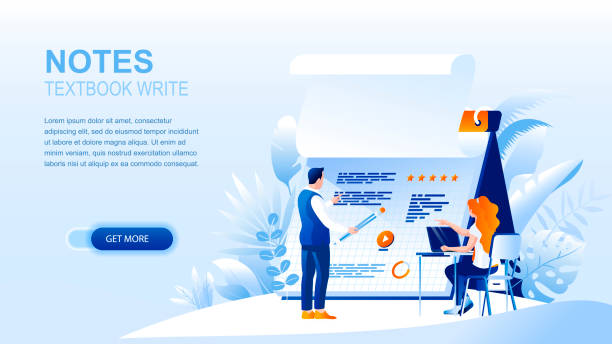
For effective implementation of responsive web design, developers need a set of tools and frameworks that facilitate and accelerate the design and development process.
#Tools #Developers These tools can range from CSS frameworks to CSS preprocessors and browser developer tools.
Familiarity with these tools is essential for anyone involved in web design education.
One of the most popular tools for building responsive websites is CSS frameworks.
Frameworks like Bootstrap and Foundation significantly speed up the development process by providing a predefined grid system, responsive UI components, and ready-made styles.
These frameworks include CSS and JavaScript code that help you add responsive elements to your website without needing to write every line of code from scratch.
For example, Bootstrap, with classes like `col-md-6` or `col-sm-12`, allows you to adjust columns based on screen size.
In addition to frameworks, CSS preprocessors such as Sass (Syntactically Awesome Style Sheets) and Less also play an important role in developing responsive websites.
These preprocessors enable the use of variables, functions, nesting, and Mixins in CSS, making CSS code more efficient and maintainable.
This is particularly useful in large projects with multiple breakpoints for responsive web design, as it simplifies the management of recurring values and rules.
Finally, browser developer tools are essential for testing and debugging responsive websites.
All modern browsers (Chrome, Firefox, Safari, and Edge) have built-in tools that allow you to simulate your website on different screen sizes, inspect media queries, and identify and fix layout issues.
These tools, with features like “Device Mode” or “Responsive Design Mode” (in the original text, there’s a typo in the second instance: “Responsive Design Mode” should be correct), enable you to view your website in various device states and ensure that your responsive web design is working correctly.
Using these tools for testing and debugging is of critical importance.
Testing and Debugging Responsive Websites: Challenges and Solutions
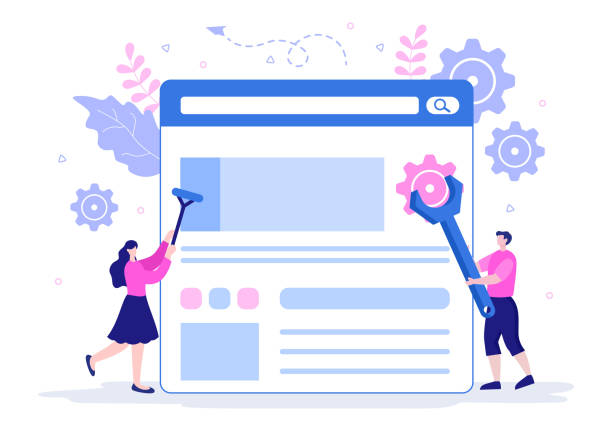
After implementing responsive web design, the critical stage of testing and debugging arrives.
#Testing #Debugging This stage is essential to ensure that your website functions correctly across all devices and screen sizes.
The main challenge here is the countless variety of devices, browsers, and operating systems, all of which can exhibit different behaviors from your website.
Will your website display as well on an old iPhone with iOS 13 as it does on a new Android phone with Chrome? This is a questionable content for developers that needs to be answered.
One of the first steps in testing is to use browser developer tools.
As mentioned earlier, browsers like Chrome (Chrome DevTools) and Firefox (Firefox Developer Tools) have a Device Emulation Mode.
This mode allows you to view your website on various screen sizes, and even with specific device simulations, orientations (portrait/landscape), and different networks (3G, 4G).
These tools are very useful for quick layout and initial performance checks in the early stages of development.
However, emulators cannot fully reproduce the actual user experience.
For complete assurance, testing on real devices is essential.
This involves testing on various mobile phones and tablets from different brands and operating systems.
This approach helps identify issues related to touch interaction, animation performance, and compatibility with default device browsers.
Tools like BrowserStack or LambdaTest offer cloud testing services that allow you to test your website simultaneously on hundreds of virtual devices and browsers.
Common problems in responsive web design include images overflowing their containers, tiny and unreadable text, small and untappable buttons, navigation issues (menus not hidden or with improper functionality), and slow loading on mobile.
For debugging, you can use the browser console to check for errors, CSS inspection tools to find incompatible style rules, and network inspection tools to identify slow-loading resources.
Below is a table of common testing tools and methods for responsive design:
| Tool/Method Type | Description | Advantages | Disadvantages |
|---|---|---|---|
| Browser Developer Tools (e.g., Chrome DevTools) | Device emulation mode, element inspector, error console. | Fast, free, readily available. | Not a full simulation, doesn’t accurately show performance issues. |
| Testing on Real Devices | Using actual phones and tablets with various operating systems and browsers. | Most accurate representation of real user experience, identifies touch and performance issues. | Requires access to multiple devices, time-consuming. |
| Cloud Testing Services (e.g., BrowserStack, LambdaTest) | Access to virtual devices and browsers via the web. | Access to a wide range of devices without physical purchase, simultaneous testing. | Usually paid, may experience latency in the experience. |
| CSS and HTML Validation Tools | Websites that check your code for grammatical and structural errors. | Improves code quality, identifies hidden issues. | Only checks grammatical errors, not layout issues. |
Performance Optimization in Responsive Web Design

It’s not enough to just have a responsive web design that looks good on all devices; the website must also be fast.
#Optimization #Site_Speed Performance Optimization is of particular importance in responsive websites, especially because mobile users often use slower internet connections and devices with more limited processing power.
A slow site can lead to a high bounce rate and a negative user experience, even if its layout is flawless.
This is a specialized topic that helps improve SEO ranking and user satisfaction.
One of the biggest factors affecting loading speed is image file size.
In responsive web design, a large image meant for desktop should not be loaded and then scaled down on mobile.
Instead, techniques like `srcset` and `
Additionally, optimizing images (lossless compression, using modern formats like WebP) and implementing lazy loading for images and videos that are not initially in the user’s viewport can significantly reduce loading time.
In addition to images, optimizing CSS and JavaScript files is also crucial.
This includes minification and concatenation of files to reduce the number of HTTP requests and the overall data size.
Using Critical CSS, which means loading only the CSS required to render the initial part of the page (Above-the-Fold Content), can improve user experience by displaying content faster.
The rest of the CSS can be loaded asynchronously.
Paying attention to server performance and using a CDN (Content Delivery Network) can also increase website loading speed worldwide.
CDNs store your website’s static content on servers closer to users, which reduces latency.
Finally, using browser caching to store static files on the user’s device makes subsequent visits much faster.
All these techniques, along with a principled responsive web design, help create a fast, smooth, and user-friendly web experience across all devices and are also very important for SEO.
Performance optimization should be an integral part of the development process, not a separate phase.
Did you know that 94% of a company’s first impression is related to its website design?
Rasaweb, by providing professional corporate website design services, helps you create the best first impression.
✅ Create a professional and trustworthy image for your brand
✅ Easier attraction of potential customers and improvement of online standing
⚡ Get a free corporate website design consultation
The Future of Responsive Design and New Web Trends

The world of the web is constantly evolving, and responsive web design is no exception.
#Trends #Future_of_Web While its fundamental principles remain constant, new technologies and trends have emerged that expand its capabilities or offer alternative approaches.
This section examines some of these news and emerging trends that will shape the future of responsive web design.
One of the most significant advancements in layout is the introduction of CSS Grid Layout and Flexbox.
While media queries are crucial for adjusting overall layout across different screen sizes, Flexbox and Grid Layout give developers unprecedented control over the arrangement of elements within a container.
CSS Grid is ideal for two-dimensional layouts (rows and columns), while Flexbox is excellent for one-dimensional layouts (a single row or column).
The combined use of these two enables the creation of complex and fully responsive layouts with less and more maintainable code.
Progressive Web Apps (PWAs) are another important trend.
PWAs are websites that offer native app capabilities, such as offline functionality, push notifications, and installation on the device’s home screen.
Although PWA is not directly a responsive web design technique, it naturally overlaps with it, as the goal of both is to provide a seamless and optimized user experience across all devices and network conditions.
A PWA is designed to deliver a responsive and fast experience, even under poor connectivity conditions.
Furthermore, Accelerated Mobile Pages (AMP) from Google has also been introduced as a solution to speed up content loading on mobile.
AMP is a framework for building lightweight and fast web pages optimized for mobile content delivery.
Although AMP has its limitations and not all websites use it, it represents an emphasis on mobile loading speed, which is one of the main principles of a successful responsive web.
Finally, the focus on Accessibility in responsive web design is also increasing.
Ensuring that your website is usable by people with disabilities is an important aspect of the future of the web that aligns with responsive design principles.
Summary and Best Practices for Successful Responsive Web Design

Throughout this article, we have thoroughly examined responsive web design, its principles, implementation tools, and challenges.
#Conclusion #Best_Practices In today’s multi-device world, responsive design is no longer a competitive advantage, but an industry standard and a fundamental prerequisite for any modern website.
The ultimate goal is to provide a seamless and optimal user experience regardless of the user’s device, screen size, or network conditions.
This not only contributes to user satisfaction but also plays a vital role in your website’s search engine rankings and the overall success of your online business.
To ensure successful responsive web design, adhering to some best practices is essential:
- Mobile-First Approach: Always start designing for the smallest screen and then gradually expand for larger devices.
This helps you focus on core content and essential functionality. - Use Relative Units: For sizing layout elements (width, height, fonts), use percentages, `em`, `rem`, `vw`, and `vh` instead of pixels.
- Proper Image Management: Use `max-width: 100%; height: auto;` for images, and also `srcset` and `
` to provide optimized images for different sizes. - Smart Media Queries: Set breakpoints based on where your layout needs to change, not based on standard device sizes.
- Extensive Testing: Test your website on various real devices and browsers to ensure its correct functionality in all scenarios.
Browser developer tools are also useful for initial debugging. - Performance Optimization: Prioritize loading speed by optimizing images, minifying code, and using lazy loading.
- Accessibility: Ensure that your website is accessible and usable for all users, including individuals with disabilities.
Implementing responsive web design is a continuous process that requires updates and adaptation as technologies and user habits evolve.
By following these principles and practices, you can build websites that are not only visually appealing but also offer flawless performance on every platform and guarantee an engaging and effective user experience.
Investing in responsive web is an investment in the future of your business and your online presence.
Frequently Asked Questions
| Question | Answer |
|---|---|
| What is responsive web design? | A method in web design where the website adapts to the screen size of various devices (desktop, tablet, mobile). |
| Why is responsive design important? | To provide an optimal user experience on any device the user employs and to improve SEO. |
| What are the main techniques of responsive design? | Using fluid grids, flexible images, and Media Queries. |
| What is a Media Query? | A rule in CSS that allows applying different styles based on screen characteristics (such as width or height). |
| What are the benefits of responsive web design? | Increased user satisfaction, improved website ranking in search engines (SEO), reduced maintenance costs compared to having separate versions for each device. |
And other advertising agency services by Rasaweb:
Smart Advertising Campaign: Transform user interaction with custom programming.
Smart Conversion Rate Optimization: Revolutionize user engagement by optimizing key pages.
Smart Customer Journey Map: Designed for businesses seeking to increase site visits through user experience customization.
Smart Link Building: An innovative platform for improving customer behavior analysis using real data.
Smart Advertising Campaign: An effective tool for attracting customers with SEO-driven content strategy.
And over a hundred other services in internet advertising, advertising consultation, and organizational solutions.
Internet Advertising | Advertising Strategy | Advertorials
Resources
Responsive Design PrinciplesThe Importance of Mobile-First Approach in Web DesignUsing Flexbox and Grid in Responsive DesignFuture Web Technologies and Responsive Design
? Transform your business in the online world with Rasaweb Afarin Digital Marketing Agency. From user-friendly website design to comprehensive SEO and content marketing strategies, we are with you to make your brand shine.
📍 Tehran, Mirdamad Street, next to Bank Markazi, Kazeroon Jonubi Alley, Ramin Alley, Plaque 6


