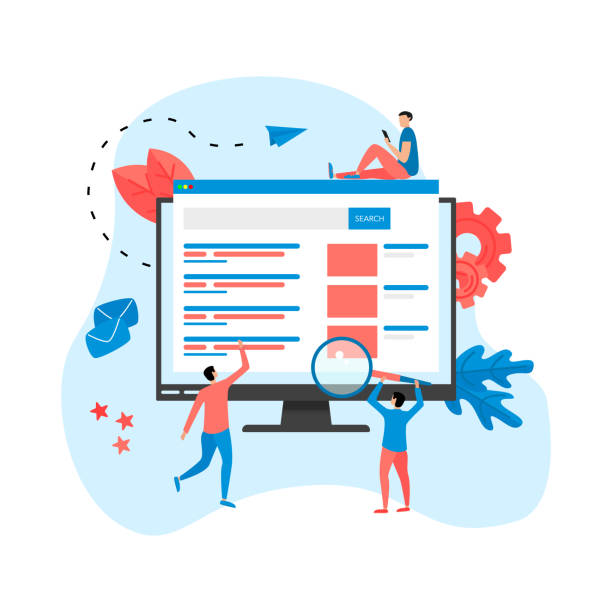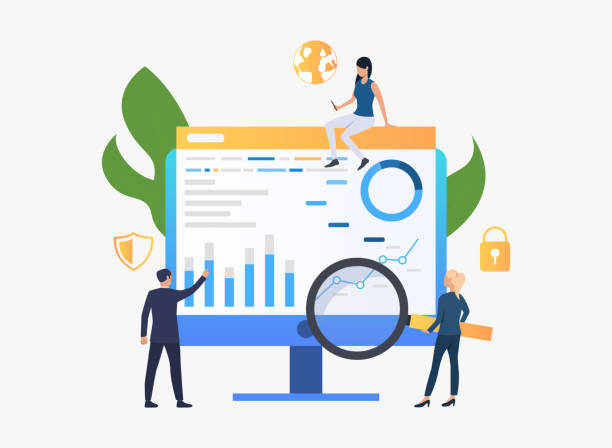An Introduction to Responsive Web Design and its Importance in the Digital Age

In today’s fast-paced world, where internet access through various devices such as smartphones, tablets, laptops, and even smartwatches has become a norm, having a website that displays correctly and beautifully on all these devices is not a privilege but a vital necessity.
This is where the concept of #Responsive_Web_Design shows its importance more than ever.
Responsive web design means creating a website capable of automatically adapting to the user’s screen dimensions and resolution, without the need to develop separate versions for each device.
This approach not only saves time and cost in development and maintenance but also significantly improves the user experience (UX).
Today’s users expect content to be displayed fluidly, accessibly, and without the need for zooming or horizontal scrolling on any device they use.
Failure to adhere to this can lead to a decrease in conversion rates, a drop in search engine rankings, and ultimately, loss of audience.
From an SEO perspective, Google prioritizes responsive websites because they provide a better experience for mobile users, which is a key ranking factor.
This section provides a comprehensive explanation of why responsive web design is fundamentally important.
Are you worried your company’s old website is driving away new customers? RasaWeb solves this problem with modern and efficient corporate website design.
✅ Increases your brand credibility.
✅ Helps attract targeted customers.
⚡ Contact RasaWeb for a free consultation!
The Difference Between Responsive Design and Adaptive Design
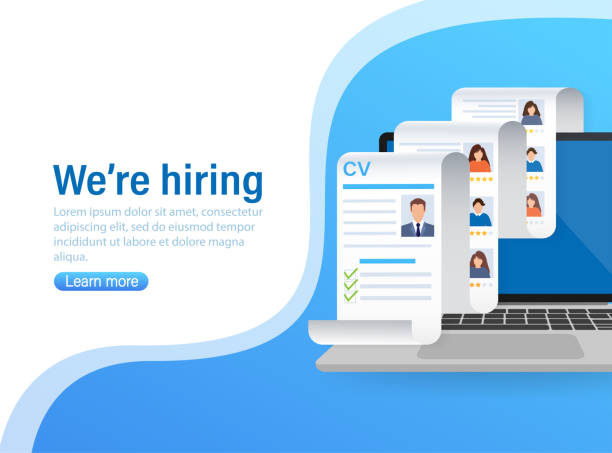
In the field of web design, the two terms “responsive design” and “adaptive design” are often used interchangeably, while there are fundamental differences between them.
Understanding these differences is crucial for choosing the correct approach in website design.
Responsive Design is based on the concept of “fluidity”; meaning the website’s layout adjusts continuously and fluidly with different screen dimensions.
This approach uses Media Queries, fluid grids, and flexible images to optimize content for any screen size.
In contrast, Adaptive Design operates based on pre-defined breakpoints.
This means that the website creates separate layouts for a few specific screen sizes.
When a user enters the site with a device, the server or browser detects the screen size and loads the most suitable layout from the pre-defined ones.
This approach can be useful for more precise control over the user experience in specific dimensions, but it might not provide an ideal experience in sizes between two breakpoints.
Responsive design offers more flexibility and is more suitable for a wider range of devices, while adaptive design might increase initial loading speed in some cases but requires designing and maintaining multiple separate layouts.
The choice between these two depends on specific project needs, budget, and long-term goals.
This section provides a comprehensive and specialized explanation to distinguish between these two key approaches.
Key Principles of Responsive Design Including Media Queries and Fluid Grids

For the successful implementation of responsive design, understanding and applying its fundamental principles are of paramount importance.
These principles allow developers to create websites that are not only visually appealing but also function flawlessly on any device.
The two main pillars of this approach are Media Queries and Fluid Grids.
Media Queries is a CSS3 feature that allows you to apply different styles based on device characteristics such as screen width, height, orientation (portrait or landscape), and resolution.
For example, you can specify that when the screen width is less than 600 pixels, the navigation menu should display vertically instead of horizontally, or that font sizes should change.
This powerful tool forms the core of flexibility in responsive design.
Fluid Grids, or fluid layouts, use relative units like percentages instead of fixed pixel units.
In this way, the width of columns and various sections of the website are defined as a percentage of the total page width and automatically resize as the browser window changes.
This flexibility ensures that content always fits optimally within the available space.
The combination of these two principles, along with Fluid Images that are configured with CSS to not exceed their container size, forms the foundation for building a fully responsive website.
This specialized approach allows you to code once and use it everywhere, which is a significant optimization in the development process.
Example of feature comparison:
| Feature | Responsive Design | Adaptive Design |
|---|---|---|
| Number of Layouts | One fluid layout | Multiple fixed layouts based on breakpoints |
| How it changes | Continuous and based on Media Queries | Only at specific breakpoints |
| Implementation complexity | Medium to high (requires good understanding of CSS) | High (requires designing multiple layouts) |
| Control over user experience | High, but less precise in very specific dimensions | Very high at defined breakpoints |
Responsive Images and Videos: Content Optimization for Speed

One of the significant challenges in responsive design is managing images and videos.
These elements can significantly impact page loading speed and, consequently, user experience, especially on mobile devices with limited bandwidth.
To ensure that images and videos load optimally and quickly on any screen size, specific techniques must be employed.
Flexible Images, using CSS, adjust the image width as a percentage of its container’s width (e.g., max-width: 100%; height: auto;).
This ensures that the image never overflows its container and scales automatically.
However, simply resizing the image is not enough; it’s also necessary to avoid serving overly large resolution images to smaller devices, as this wastes bandwidth and increases loading time.
To solve this problem, the srcset attribute can be used in the <img> tag, which allows the browser to select the most suitable image size from several available options.
Additionally, the <picture> tag provides more precise control, allowing you to load entirely different images based on Media Queries or image format.
For videos, responsive embedding is typically done by placing the video in a container with a fixed aspect ratio and setting the video’s width to 100%.
Using optimized video formats and lazy loading for both images and videos can also significantly improve initial loading speed.
This guiding approach covers a critical aspect of optimizing the performance of responsive websites, ensuring that your website is not only beautiful but also fast and efficient.
Are you falling behind in the competition with large online stores?
RasaWeb, with professional e-commerce website design, brings your business online and increases your market share!
✅ Increases brand credibility and customer trust
✅ Easy shopping experience leads to more sales
⚡ Act now to get a free website design consultation!
Testing and Debugging Responsive Websites with Various Tools
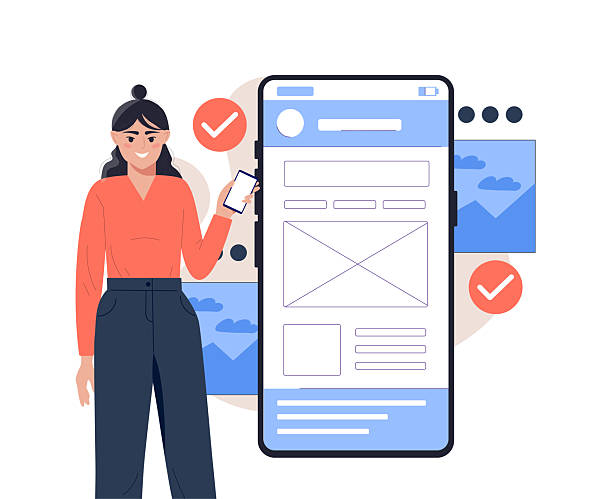
After implementing responsive design, the critical phase of testing and debugging begins.
A responsive website is only successful if it provides a seamless and flawless user experience across all target devices and browsers.
This educational process involves using various tools and methods to ensure the correct functionality of the layout and content across different dimensions.
One of the first and most accessible tools is the Developer Tools of browsers (such as Chrome DevTools, Firefox Developer Tools).
These tools provide the ability to simulate various devices, allowing you to view your website across diverse resolutions and mobile devices, and to identify and fix CSS and JavaScript errors.
In addition to browser simulators, using Google’s online mobile-friendly testing tools (Google Mobile-Friendly Test) to check website compliance with Google standards, as well as Google PageSpeed Insights to evaluate performance and loading speed on various devices, is recommended.
Testing on real devices is also very important, as simulators cannot always accurately reproduce all functional or touch differences.
Planning for regular testing on popular devices (iOS and Android) and browsers (Chrome, Firefox, Safari, Edge) is essential.
Debugging can involve checking Media Queries, grid flexibility, image and video loading, and user interactions such as hamburger menus or forms.
With this analytical approach and guidance, you can ensure that your responsive website performs optimally across all environments.
The Role of User Experience (UX) in Responsive Web Design

User experience (UX) lies at the heart of responsive web design.
The ultimate goal of this approach is to provide a seamless and optimized user experience, regardless of the device used.
A successful responsive design not only focuses on visual and technical aspects but also deeply addresses how users interact with the website in different environments.
UX design for responsive websites requires thinking beyond merely resizing elements; one must consider a “Mobile-First” approach.
This means optimizing the website’s design and functionality first for the smallest possible screen (typically mobile), and then gradually adding features and complexities for larger screens.
This explanatory approach ensures that the most important content and functionalities are easily accessible to mobile users.
Key UX factors in responsive design include: appropriate readability and font size for all screen sizes, sufficient space for touch and clickable areas, especially on touch devices, navigation menus that are compact and accessible on small screens (like the hamburger menu), and optimizing forms for data entry with virtual keyboards.
Furthermore, page loading speed plays a crucial role in UX; users expect websites to load quickly and will quickly leave a site if it’s slow.
Therefore, optimizing images, scripts, and utilizing caching are integral components of excellent UX design for responsive websites.
This analytical approach ensures that users, regardless of their device type, enjoy interacting with your website and can easily achieve their goals.
The Future of Responsive Design and New Trends (AMP, PWA)

The future of responsive design is constantly evolving, and with the emergence of new technologies, methods for optimizing user experience and loading speed are developing more than ever.
Two of the most important news and specialized trends in this area are Accelerated Mobile Pages (AMP) and Progressive Web Apps (PWAs), both designed to improve website performance on mobile devices.
AMP is a framework developed by Google, designed to create web pages that load incredibly fast on mobile.
These pages are built using restricted and optimized HTML, CSS, and JavaScript, ensuring content is immediately available to users.
Although AMP is not a complete replacement for responsive design, it can be a powerful complement for static content like news articles or blogs.
On the other hand, Progressive Web Apps (PWAs) strive to combine the best features of web and native applications.
A PWA is a website that can be installed on the user’s device like a native application, without the need to download from an app store.
They offer capabilities such as offline functionality, sending push notifications, and access to device hardware.
PWAs are built upon the principles of responsive design, aiming to provide a very fast, reliable, and engaging experience.
Combining responsive design with PWA can create a website that not only looks great on any device but also offers the advanced capabilities of an application.
These trends indicate that the focus on speed and accessibility is very prominent now and in the future of the web.
This analytical section shows us how we can prepare for the future of web design.
Example of AMP and PWA comparison:
| Feature | AMP (Accelerated Mobile Pages) | PWA (Progressive Web Apps) |
|---|---|---|
| Primary Goal | Super-fast loading of static content | App-like experience with offline capability and notifications |
| Core Technology | Restricted and optimized HTML, CSS, JS | Service Workers, Manifest, HTTPS |
| Use Case | Blogs, news sites, text content | Online stores, utility tools, social networks |
| Installation on device | No | Yes (Add to Home Screen) |
Common Challenges and Solutions in Implementing Responsive Design
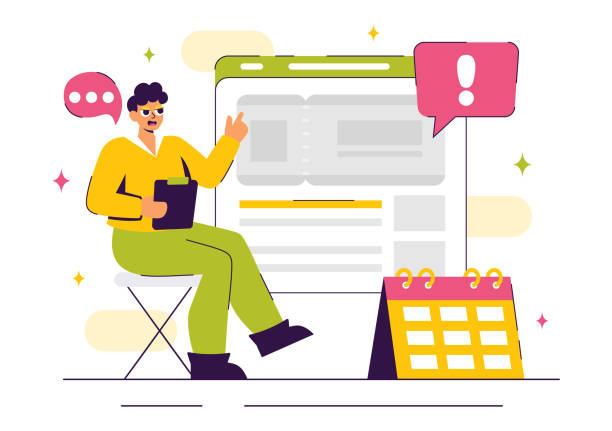
Implementing responsive design, despite its numerous advantages, is not without challenges.
These challenges can range from technical complexities to issues related to user experience and performance.
Understanding these challenges and knowing common solutions to overcome them is essential for every web developer and designer.
One of the main challenges is managing large content and high-resolution images on small devices, which can lead to reduced loading speed.
The solution to this problem is using responsive images with srcset and <picture>, optimizing image compression, and implementing Lazy Loading.
Another challenge is navigation design that works well on small screens.
Hamburger menus and off-canvas menus are common solutions for this purpose, optimizing screen space.
The complexity of Media Queries, especially in large projects, can become another challenge.
To address this, using CSS preprocessors like Sass or Less, which allow for code organization and the use of variables and mixins, is recommended.
Also, continuous testing and debugging on real devices is an important challenge; because simulators cannot always accurately reproduce the exact behavior of physical devices.
Investing in automated testing tools and having a diverse set of devices for manual testing can be helpful in this regard.
This explanatory and guiding section provides common problems and specialized solutions for the successful implementation of responsive design.
Are you bothered by losing customers due to your e-commerce website’s outdated appearance or slow speed? RasaWeb’s expert team solves these problems with professional e-commerce website design!
✅ Increases customer trust and your brand credibility
✅ Stunning speed and excellent user experience
Get a free consultation with RasaWeb right now ⚡
Case Studies and Successful Examples of Responsive Web Design
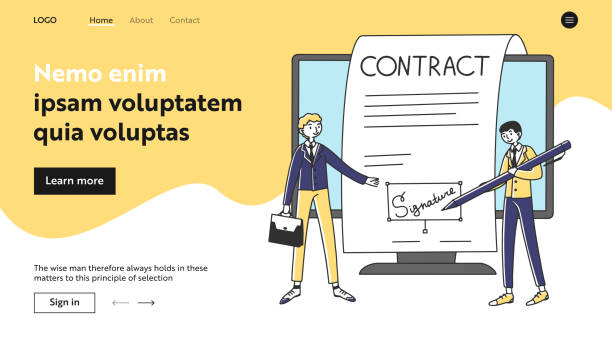
Examining successful examples of responsive web design can be inspiring and a good guide for understanding the practical application of the discussed principles.
This entertaining and educational section, by presenting case studies of famous websites that have successfully implemented responsive design, shows you how to provide a flawless user experience across all devices.
One of the most prominent examples is The Guardian website.
This news site, with a vast amount of content, is exemplarily designed responsively.
From the smallest mobile screen to the largest desktop, the content layout, image sizes, and navigation change to always provide optimal readability and accessibility.
This allows users to easily follow news anytime, anywhere, which is vital for a news organization.
Another example is Nike’s website.
A retail giant that, with responsive design, has made the online shopping experience smooth and pleasant across all devices.
Product pages, shopping cart, and checkout process are optimized so that whether on a small smartphone or a large monitor, the user can easily browse and purchase products.
The navigation menu also intelligently transforms into a hamburger menu on smaller sizes, freeing up screen space for displaying main content.
These examples show how, by investing in responsive design, businesses can increase their reach, improve conversion rates, and ultimately gain customer satisfaction.
These analytical cases provide us with a practical understanding of the high potential of this type of design.
The Importance of Loading Speed in Responsive Web Design and Optimization Solutions
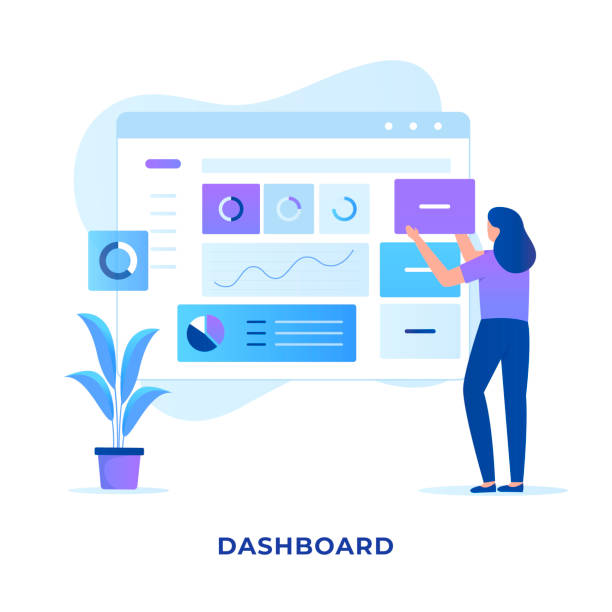
Page loading speed is a critical factor in the success of any website, but in responsive web design, its importance is doubled.
Mobile users often seek quick access to information and will rapidly leave a page if it loads slowly.
Google also considers loading speed as an important factor in SEO rankings, especially for mobile search results.
Therefore, optimizing loading speed not only improves user experience but is also essential for visibility in search engines.
One of the first steps to improve speed is compressing images and using modern formats like WebP, which reduces file size without noticeable quality loss.
Also, use Lazy Loading for images and videos so that content for a section is loaded only when the user scrolls to it.
Reducing the size of CSS and JavaScript files through Minification and Compression (Gzip compression) can also significantly decrease loading time.
Combining small CSS and JS files into a larger one can also reduce the number of HTTP requests, thereby increasing speed.
Using a CDN (Content Delivery Network) to host website assets (images, CSS, JS) can deliver content from the nearest server to the user and reduce latency.
Server-side code optimization, using browser and server caching, and avoiding multiple redirects are also other important solutions for increasing loading speed.
This guiding and explanatory section focuses on the importance of speed and practical methods to achieve it in a responsive design.
Frequently Asked Questions
| Question | Answer |
|---|---|
| What is Responsive Web Design? | It is a method of website design that optimizes the website’s appearance and functionality according to the screen size of the user’s device (mobile, tablet, laptop, etc.). |
| Why is responsive design important? | Due to the increased use of various devices for internet access, responsive design provides a better user experience, improves website SEO, and reduces maintenance costs. |
| What are the most important tools for responsive design? | Media Queries in CSS, use of relative units (such as percentage, em, rem, vw, vh), Flexible Images, and Grid Systems. |
| What role do Media Queries play in responsive design? | Media Queries enable the application of different CSS styles based on device characteristics (such as screen width, height, orientation, and screen type). |
| What is the Mobile First concept in responsive design? | It is an approach where design and development begin first for the smallest screen (mobile) and then gradually expand to larger screens (tablet, desktop). |
| Does responsive design affect SEO? | Yes, Google prefers responsive websites because they provide a better user experience and eliminate the need for separate mobile and desktop versions, which helps improve SEO rankings. |
| What does Fluid Layout mean? | It means that the width of page elements, instead of fixed pixel values, is defined using relative units (like percentages) so that they automatically adjust with changes in screen size. |
| How are Flexible Images used in responsive design? | By setting the `max-width: 100%;` property for images in CSS, it is ensured that the image never exceeds its container and its scale is maintained with changes in page size. |
| What are the differences between responsive design and adaptive design? | Responsive design uses a single layout that fluidly adapts to any screen size, while adaptive design uses several fixed, pre-defined layouts for specific screen sizes. |
| Are CSS frameworks like Bootstrap useful in responsive design? | Yes, frameworks like Bootstrap have a responsive Grid System and pre-designed components that make the process of building responsive websites much simpler and faster. |
And other services of RasaWeb Advertising Agency in the field of advertising
Smart Custom Software: Professional optimization to increase website traffic using Google Ads management.
Smart Brand Identity: A creative platform to improve sales growth using real data.
Smart Content Strategy: A dedicated service for sales growth based on intelligent data analysis.
Smart Google Ads: An innovative service to increase click-through rates through intelligent data analysis.
Smart Digital Branding: A fast and efficient solution for increasing sales with a focus on optimizing key pages.
And over a hundred other services in the field of internet advertising, advertising consultation, and organizational solutions
Internet Advertising | Advertising Strategy | Advertorial
Sources
Responsive Design Principles on Zoomit website
UX Challenges in Responsive Design in Digikala Magazine
Responsive Design Implementation Guide on ParsClick
Importance of Responsive Design for Businesses on WebRam
? Are you looking to boost your business in the digital space? RasaWeb Afarin, with years of experience in digital marketing and corporate website design, is your comprehensive solution for online growth and success.
📍 Tehran, Mirdamad Street, next to Bank Markazi, Kazeroun Jonoubi Alley, Ramin Alley No. 6