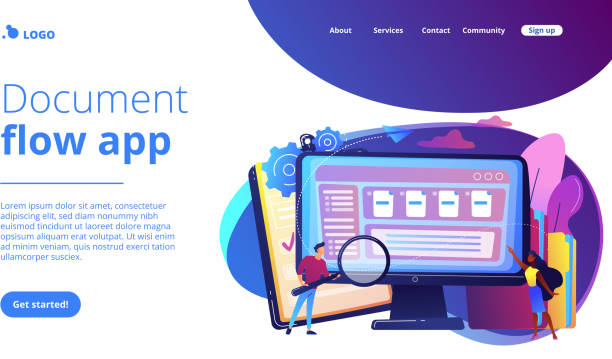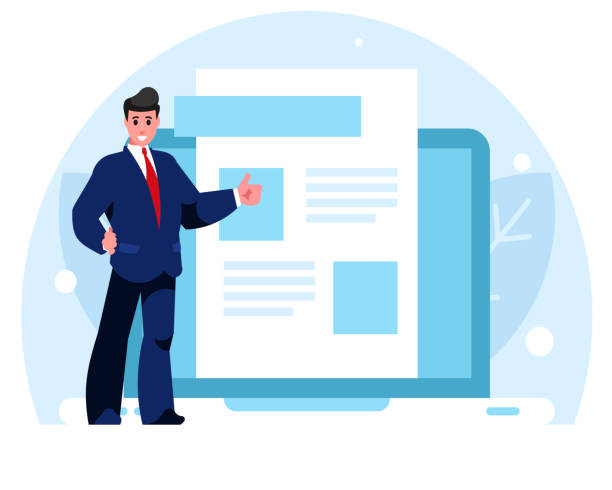An Introduction to Responsive Website Design and Why It Matters

In today’s world, where technology is advancing at lightning speed and users connect to the web via various devices – from desktop computers to tablets and smartphones – the importance of highly adaptable #web_design is becoming more evident than ever.
Responsive Web Design is no longer a luxury option but an absolute necessity for any business or individual aiming for an effective and sustainable digital presence.
This approach to #responsive_website allows for a flawless and optimized user experience, regardless of screen size or device type.
Imagine entering a website that doesn’t display correctly on your mobile phone; texts are too small, images spill off the page, and navigation is difficult.
Such an experience can quickly discourage a user and force them to leave the website.
This is where the pivotal role of Responsive Web Design becomes clear; this design style ensures that your content is properly formatted and all visual and interactive elements are optimally accessible.
In fact, this type of design not only helps improve #user_experience but also ensures a stronger online presence by directly impacting #SEO and website ranking in search engines.
Ignoring the importance of this issue in the era of dominant #mobile_traffic, means losing a vast segment of potential audience and digital opportunities.
This educational and analytical article delves deep into the various dimensions of responsive design.
Are you losing business opportunities because of an outdated website? With Rasawweb, solve the problem of not attracting potential customers through your website forever!
✅ Attract more high-quality leads
✅ Increase brand credibility in the eyes of customers
⚡ Get a free consultation for corporate website design
The Evolution of the Web and the Need for Responsive Design

The web has come a long way from its early days when it was only accessible via large monitors with fixed resolutions.
At that time, web design was primarily done for a fixed screen size, and there was no perceived need for design flexibility.
However, with the advent of new devices such as laptops, tablets, and especially smartphones, which began a major revolution with the iPhone in 2007, the number and variety of tools for accessing the internet increased dramatically.
This evolution created a fundamental challenge for web developers: how to present content in a way that would display optimally on every size and type of device? Initially, many websites adopted temporary solutions such as creating separate “mobile” versions (m.example.com).
While this approach was responsive in the short term, it came with numerous problems, including the need to maintain two or more separate codebases, #SEO issues (duplicate content), and an inconsistent user experience.
In 2010, Ethan Marcotte introduced the concept of “Responsive Web Design,” which offered a comprehensive solution to this dilemma.
This idea was based on three main pillars: flexible grids, flexible images, and media queries.
With this approach, a single website can dynamically adapt itself by identifying the user’s device characteristics (such as screen size or orientation).
This transformation marked a paradigm shift from “fixed” design to “flexible” design.
Google also emphasized mobile user experience and prioritized Mobile-first Indexing, further highlighting the importance of Responsive Web Design.
These news and analytical changes have made the adoption of a responsive design approach a fundamental principle in web development.
Key Principles of Responsive Design for Developers

For successful implementation of Responsive Web Design, developers must have a complete understanding of its key principles.
These principles form the main pillars of an adaptable website’s structure, and adhering to them is essential for creating a seamless and optimized experience.
The first principle is the use of Flexible Grids.
Instead of using fixed pixel units for element widths, relative units like percentages should be used.
This allows elements to automatically resize and optimize the available space as the screen size changes.
For example, if a column is intended to occupy 50% of the screen width, it will always take up half of the available space, regardless of whether the screen is 1024 pixels or 320 pixels wide.
The second principle is Flexible Images.
Images should not have fixed dimensions that spill out of their containers or become excessively small.
Using CSS, one can ensure that images never exceed the width of their container (e.g., with `max-width: 100%;` and `height: auto;`).
This ensures that images scale up and down proportionally with the available space without compromising visual quality.
The third and perhaps most important principle is Media Queries.
These CSS directives allow us to apply different styles based on specific user device characteristics (such as screen width or orientation).
This specialized capability forms the core of responsive behavior and provides practical guidance for changing the site’s appearance across different sizes.
A deep understanding of these principles and their combination creates a solid foundation for any Responsive Web Design project.
Table 1: Common Breakpoints in Responsive Design
| Device Type | Approximate Width (pixels) | Common Usage |
|---|---|---|
| Small Mobile | 320px – 480px | Very compact pages, hamburger menus |
| Large Mobile | 481px – 767px | Increased white space, more readable fonts |
| Tablet | 768px – 1024px | Two or three-column layout, wider navigation |
| Small Desktop | 1025px – 1200px | Standard desktop layout |
| Large Desktop | More than 1200px | More space for content and graphics |
Popular Tools and Frameworks in Responsive Design

To facilitate the Responsive Website Design process and ensure its correct functioning across various devices, numerous tools and frameworks have been developed.
These tools significantly simplify developers’ work and enable faster and more efficient implementation of responsive designs.
One of the most famous and widely used frameworks is Bootstrap.
This CSS/JavaScript framework, by offering a pre-built grid system, ready-made UI (User Interface) components, and JavaScript tools, helps developers design beautiful and responsive websites without the need to write CSS code from scratch.
Bootstrap is built with a “mobile-first” philosophy, which means designing first for smaller devices and then scaling up to larger ones.
Another popular framework is Tailwind CSS, which takes a different approach.
Instead of providing pre-designed components, Tailwind CSS offers a set of utility classes that can be applied directly in HTML to style elements.
This approach provides high flexibility for custom designs and allows developers more control over the final appearance.
In addition to these frameworks, there are other tools for testing and debugging responsive websites.
Browser developer tools (like Chrome DevTools) have device simulation modes that allow you to test your website on various screen sizes and orientations.
These tools are crucial for checking the responsive behavior of a website during development.
Furthermore, platforms such as BrowserStack and CrossBrowserTesting provide the ability to test websites on actual devices and browsers.
Utilizing these specialized tools and frameworks offers practical and reliable guidance for anyone looking to design a responsive website efficiently and professionally.
Don’t have a corporate website yet and missing out on online opportunities? With professional corporate website design by Rasawweb,
✅ Double your business credibility
✅ Attract new customers
⚡ Free consultation for your corporate website!
User Experience and Responsive Design: An Inseparable Relationship

One of the most important reasons why Responsive Web Design has become a necessity is its direct impact on User Experience (UX).
UX refers to the feeling and perception a user has when interacting with a product or system.
For websites, good UX means ease of use, quick access to information, intuitive navigation, and an overall sense of satisfaction.
When a website is not responsive, users encounter problems on different devices that quickly degrade the user experience.
For example, needing to zoom to read text, clicking on small buttons, unnecessary horizontal scrolling, or irregular shifting of page elements all lead to user frustration.
These issues not only cause users to abandon the website but also drastically reduce the likelihood of their return.
Conversely, a website with excellent responsive design allows the user to consume content effortlessly on any device they use.
Font sizes are readable, buttons are large enough to be clickable with a finger, and the page layout is adjusted to be logical and understandable.
This level of comfort not only increases user retention on the site but also helps increase the Conversion Rate, as users are more likely to take your desired action (such as purchasing a product or filling out a form) .
An engaging and efficient website that provides a positive user experience will naturally yield higher returns.
In fact, website ergonomics across different devices is directly linked to user loyalty and ultimately to the success of your business in the online space.
This inseparable relationship is conclusive proof of the vital importance of Responsive Web Design.
Challenges and Solutions in Implementing Responsive Design
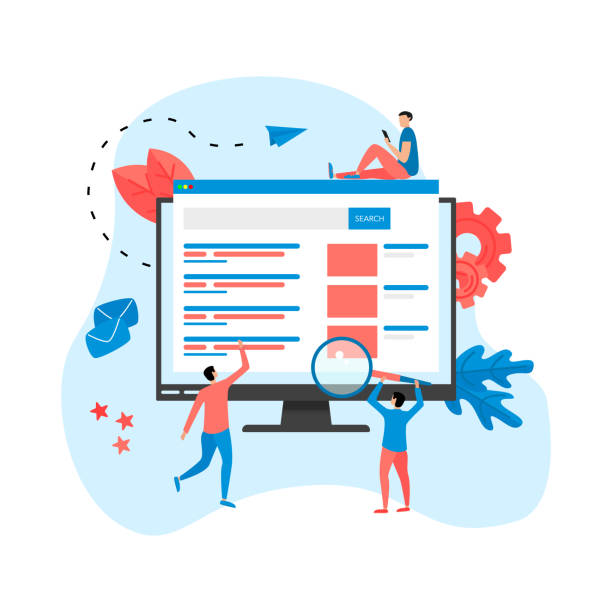
Although Responsive Web Design offers numerous benefits, its implementation is not without challenges.
One of the most significant challenges is managing complex content and visual elements across different screen sizes.
A design that looks great on a desktop might appear overly cluttered or unnavigable on mobile.
The question is, how can one ensure that all important information remains accessible and no crucial sections are hidden? The solution is to adopt a “Mobile-First” approach from the outset.
This means starting the design for the smallest screen and then expanding it towards larger devices.
This method helps you focus on core content and essential functionality, avoiding the addition of unnecessary elements that could degrade the mobile user experience.
Another challenge relates to images and Performance Optimization.
High-resolution images suitable for desktop displays can significantly slow down loading times on mobile devices.
This slowness can harm user experience and reduce #SEO rankings.
The solution is to use techniques such as “Responsive Images” with `srcset` and `<picture>` attributes in HTML, which allow the browser to load the appropriate image based on the user’s screen size and resolution.
Also, using modern image formats like WebP and image compression tools can drastically help reduce file sizes.
The third challenge is Navigation.
Extensive desktop menus occupy too much space on mobile.
Implementing hamburger menus or dropdown menus are common solutions, but it must be ensured that these menus are easily accessible and usable.
This explanatory and practical section shows that with careful planning and the use of correct techniques, one can overcome the challenges of Responsive Web Design and create a website with high performance and an unparalleled user experience.
The Role of CSS Media Queries in Responsive Structure

Media Queries in CSS are considered the cornerstone of Responsive Web Design.
This powerful CSS3 feature allows developers to apply specific styles only when certain conditions are met, such as screen width or height, device orientation (portrait or landscape), screen resolution, or even device type (screen, print, speech).
This specialized capability forms the core logic of website adaptability, enabling changes in layout, font sizes, display or hiding of elements, and even color changes based on the display environment.
The structure of a media query typically looks like `@media (condition) { /* CSS rules */ }`.
The most common conditions used in responsive design are `min-width` and `max-width`, which specify the minimum and maximum screen width, respectively.
For example, `@media (max-width: 768px)` means that the styles within this block are applied only when the screen width is 768 pixels or less, which is commonly used for tablet and mobile devices.
It is also possible to use multiple conditions simultaneously, such as `@media (min-width: 768px) and (max-width: 1024px)` to apply styles within a specific width range.
Intelligent use of media queries allows you to define breakpoints in your design.
These points are specific widths at which the page layout changes to provide the best display for that size.
For instance, at a mobile breakpoint, you might place the sidebar below the main content or convert the navigation menu into a hamburger icon.
At a tablet breakpoint, the layout might change from one column to two columns.
A deep understanding of how media queries enable your website to dynamically adapt to its environment is the key to implementing an efficient and Responsive Web Design.
This explanatory and specialized section clearly reveals the importance and functionality of this backbone of responsive design.
Table 2: Common Media Query Features and Their Applications
| Media Query Feature | Description | Application Example |
|---|---|---|
width / min-width / max-width |
Viewport width of the device | Changing page layout for mobile, tablet, or desktop |
height / min-height / max-height |
Viewport height of the device | Adjusting content for screens with limited height (e.g., mobile in landscape mode) |
orientation |
Device orientation (portrait or landscape) |
Adjusting layout for vertical or horizontal phone orientation |
resolution |
Screen resolution (DPI/DPPX) | Providing higher quality images for Retina displays |
prefers-color-scheme |
Matching user’s system color theme (dark/light) | Activating Dark Mode for the website |
The Impact of Responsive Design on SEO and Ranking

In today’s competitive world, merely having a website is not enough; being seen and achieving a high ranking in search engines like Google is essential for online success.
This is where Responsive Web Design plays its vital role in Search Engine Optimization (SEO).
Google has explicitly stated that it prioritizes mobile-friendly websites in its search results.
With the introduction of “Mobile-First Indexing” in 2018, Google began using the mobile version of websites for indexing and ranking.
This means that if your website does not perform well on mobile, even if its desktop version is excellent, its ranking in search results will suffer.
One of the main reasons for this prioritization, is user experience.
Google seeks to provide the best possible experience to its users and knows that a large portion of searches today are conducted via mobile devices.
A responsive website naturally has a lower Bounce Rate and a longer Dwell Time because users can easily read content and interact with it.
These positive signals are identified by Google’s algorithms and help improve your website’s ranking.
Furthermore, having a single website for all devices instead of separate versions prevents duplicate content issues and simplifies the crawling and indexing process for search engines.
Maintaining a single codebase also means that all links and #SEO credibility are concentrated in one place, eliminating the need for complex redirects or canonical settings.
This news and expert analysis shows that Responsive Web Design is not only crucial for users but also a vital factor for your overall #SEO strategy and can make a significant difference in your online visibility and success.
Are you worried your company’s old website is driving away new customers? Rasawweb solves this problem with modern and efficient corporate website design.
✅ Increases your brand’s credibility.
✅ Helps attract targeted customers.
⚡ Contact Rasawweb for a free consultation!
The Future of Web Design and the Outlook of Responsiveness

Looking ahead, it can be confidently said that Responsive Web Design will not only endure but will also evolve and become more complex.
With the emergence of new devices such as smartwatches, smart TVs, Virtual Reality (VR) and Augmented Reality (AR) devices, and even curved or foldable screens, the need for flexibility in web design is felt more than ever.
These news and technological developments create new challenges for developers, but the basic principles of responsiveness will continue to be relevant.
In the future, we will likely witness the emergence of responsive design beyond the screen.
This means that websites will adapt not only to screen size but also to other factors such as user’s internet bandwidth, user preferences (like dark mode or accessibility settings), and even location or time of day.
The concept of “Adaptive User Experience” could involve loading specific content or providing different functionalities based on these factors.
Furthermore, with advancements in Artificial Intelligence (AI) and Machine Learning (ML), tools may emerge that automate the Responsive Web Design process or even enable websites to interact intelligently with the user and their environment.
This could lead to websites that automatically adjust their layout and content for the most optimal experience possible in real-time.
For developers and designers, this means they must constantly be learning and updating their knowledge.
A deep understanding of the fundamental principles of responsiveness and the ability to work with new tools, will be key to success in this dynamic landscape.
This analysis paints a bright future for mobile-compatible design.
Conclusion and Final Recommendations for Responsive Website Design
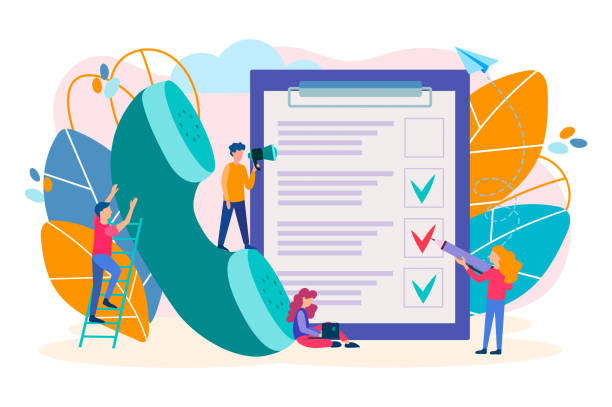
Throughout this article, we have extensively explored why Responsive Web Design has become an inseparable element in the modern web ecosystem.
From the evolution of various devices to its impact on user experience and #SEO, each of these factors clearly indicates that neglecting this approach can mean losing countless opportunities in the digital world.
In summary, a well-designed responsive website is not merely about visual aesthetics across different sizes; it is about providing a seamless and efficient user experience that leads to increased user satisfaction, improved conversion rates, and ultimately, strengthens your business’s online presence.
For those planning a new website design or intending to update their current website, we offer the following key recommendations:
1.
Embrace the Mobile-First approach: Always start designing for the smallest screen and then expand towards the desktop.
This ensures you focus on core content and essential functionality.
2.
Use flexible grids and scalable images: Instead of fixed pixel dimensions, use percentages and `max-width: 100%;` for elements and images.
3.
Apply media queries correctly: Define breakpoints based on your content (Content-out) rather than specific device sizes (Device-in).
4.
Prioritize performance: Image optimization, file compression, and using Lazy Loading are essential to ensure high loading speeds on all devices.
5.
Always test: Continuously test your website across different browsers and devices to ensure its flawless performance.
Ultimately, Responsive Web Design is not just an industry standard but a smart investment for your digital future.
By adhering to these explanatory and guiding principles, you can ensure that your website will be resilient to technological changes and will always provide the best experience for your users.
Frequently Asked Questions
| Question | Answer |
|---|---|
| What is Responsive Web Design? | A web design approach that automatically adjusts and optimally displays the layout and content of a website across various devices (mobile, tablet, desktop). |
| Why is Responsive Design important? | Due to the diversity of devices users employ to access the web; better user experience, stronger #SEO, and reduced bounce rate are among its benefits. |
| What are the main techniques in Responsive Design? | Using Media Queries in CSS, Fluid Grids, and Flexible Images. |
| What is a Media Query? | A CSS rule that allows you to apply different styles based on device characteristics (such as screen width, height, display orientation). |
| Is Responsive Design different from Mobile-First design? | Mobile-First is an approach within responsive design that initially designs the site for the smallest screen (mobile) and then progressively enhances it for larger screens. |
And other services of Rasawweb Advertising Agency in the field of advertising
Smart UI/UX: Designed for businesses seeking digital branding through key page optimization.
Smart Direct Marketing: A blend of creativity and technology for user engagement through #SEO-driven content strategy.
Smart Website Development: A fast and efficient solution for increasing website traffic with a focus on intelligent data analysis.
Smart Google Ads: Designed for businesses looking to increase website visits through dedicated programming.
Smart UI/UX: A novel service to increase click-through rates through key page optimization.
And over hundreds of other services in the field of internet advertising, advertising consultation, and organizational solutions
Internet Advertising | Advertising Strategy | Advertorials
Resources
The Importance of Responsive Website DesignWhy is Responsive Design Essential?Advantages of Responsive Website DesignThe Impact of Responsive Design on #SEO
? Are you ready to transform your business in the digital world? Rasawweb Afarin, your expert partner in digital marketing agency, accompanies you on the path to growth and visibility by providing innovative and effective solutions including multilingual website design, #SEO, and advertising campaign management.
📍 Tehran, Mirdamad Street, next to Bank Markazi, Kazeroon Jonubi Alley, Ramin Alley, No. 6