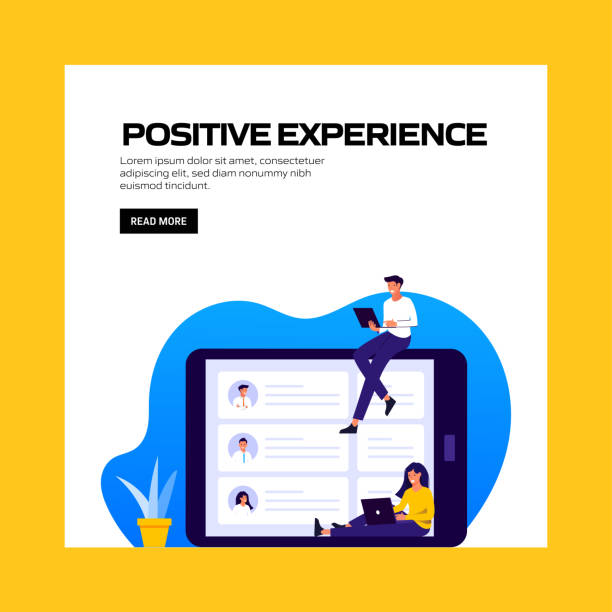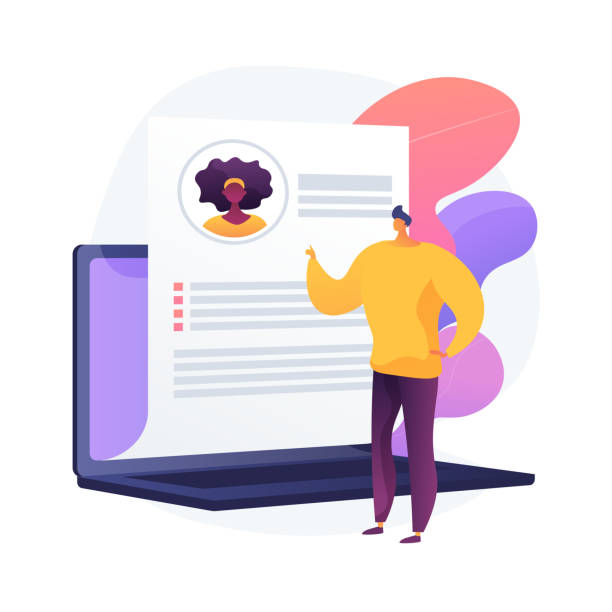An Introduction to Responsive Web Design
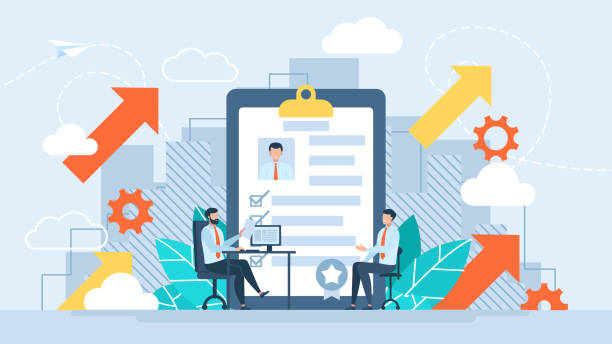
In the current era, where internet usage through various devices including smartphones, tablets, laptops, and even smart TVs has become widespread, the importance of #adaptive_website_design and flexible design is more apparent than ever.
The concept of #Responsive_Web_Design is a response to this growing need.
Responsive web design refers to a web design and development approach where a website’s layout and visual elements automatically adjust based on the screen size and orientation of the user’s device.
This approach means providing the best possible user experience, regardless of the type of device the user employs.
The main goal is to eliminate the need for separate website versions for desktop and mobile, which were not only complex and costly to maintain and update but often provided a different user experience.
The emergence of this new paradigm in web design has revolutionized how users interact with online content, and having a mobile-friendly website is no longer an advantage but an undeniable necessity.
This change in approach enables websites to display correctly and perform acceptably on any screen size without disruption.
This section of our content is an explanatory and educational topic that provides the foundation for understanding responsive design.
Did you know that 85% of customers check your company’s website before any interaction?
With Rasaweb, build a corporate website worthy of your reputation.
✅ Increase credibility and customer trust
✅ Attract high-quality leads
⚡ Get free website design consultation
Why is Responsive Design Essential?
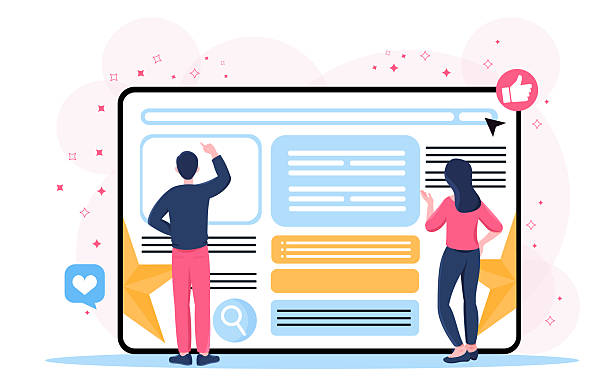
Today, a significant portion of internet traffic originates from mobile devices.
This growing trend has transformed responsive web design from a luxury option into a necessity.
The first and most important reason is the improvement of User Experience (UX).
A website that doesn’t display well on various devices will have a high bounce rate, and users will quickly leave it.
Conversely, a responsive website provides a pleasant user experience by offering readable layouts and clickable buttons.
The second reason is its importance for SEO (Search Engine Optimization).
Google and other search engines prefer mobile-friendly websites in their search rankings.
Given Google’s ‘mobile-first indexing’ algorithm, having a website that functions well on mobile is crucial for visibility in searches.
This means that if your website is not optimized for mobile, you may lose your rankings in search results.
Furthermore, responsive websites significantly reduce maintenance and development costs, as only one version of the site needs to be managed.
This specialized approach not only saves time and resources but also helps brands connect with a wider audience and enhance their online credibility.
This section of the article provides explanatory and specialized content regarding the strategic importance of responsive design.
Principles and Foundations of Responsive Design
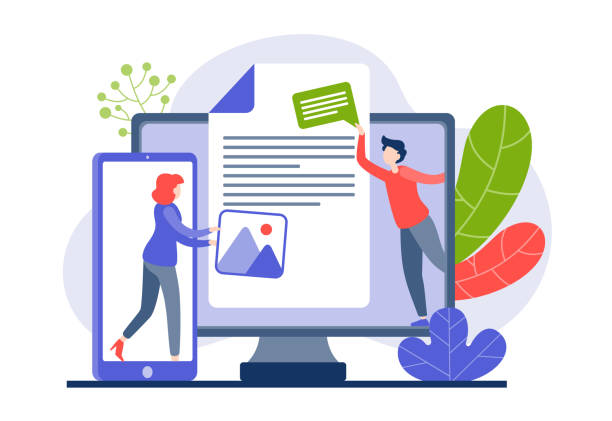
Responsive web design is built upon three fundamental principles, each working alongside the others to ensure website flexibility and compatibility.
The first principle is ‘Fluid Grids’.
Instead of using fixed pixel widths, layouts are defined using relative units such as percentages (٪).
This allows page elements to dynamically resize and adjust themselves with the screen size.
The second principle is ‘Flexible Images and Media’.
Images and other media should also be designed to dynamically resize proportionally to their container to prevent overflow or incomplete display.
This is often achieved using CSS properties like max-width: 100%;.
The third, and perhaps most important, principle is Media Queries in CSS.
Media queries allow designers to apply different CSS rules based on device characteristics such as screen width, height, orientation (portrait or landscape), and even resolution.
For example, you can define a single-column layout for a small screen and a multi-column layout for a larger screen.
These fundamentals, presented in an educational and specialized manner, form the core of implementing a responsive website, and understanding them is essential for any developer.
| Feature | Fixed Layout | Fluid/Responsive Layout |
|---|---|---|
| Measurement Unit | Pixels (px) | Percentages (٪), em, rem, vw, vh |
| Device Compatibility | Requires separate versions for each device | Automatic adjustment for all device types and screen sizes |
| Development and Maintenance Cost | Higher (due to multiple versions) | Lower (a single codebase) |
| User Experience | Limited, may require horizontal scrolling | Optimized, no horizontal scrolling needed in most cases |
| SEO Score | Lower (due to lack of mobile optimization) | Higher (preferred by search engines) |
Tools and Frameworks for Responsive Design
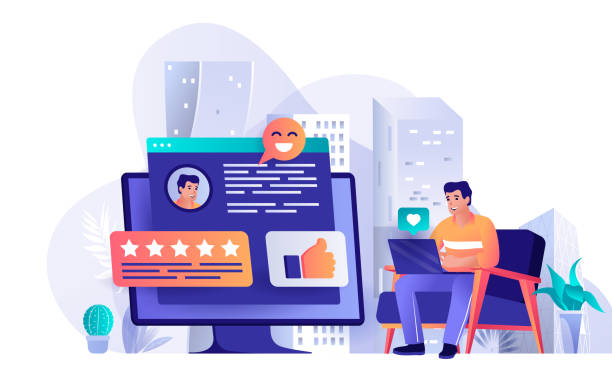
To simplify the process of responsive web design and accelerate development speed, numerous tools and frameworks have been created to make work easier for designers and developers.
One of the most well-known of these frameworks is Bootstrap, which offers a comprehensive set of CSS and JavaScript for building responsive user interfaces.
With Bootstrap, developers can quickly implement responsive layouts, UI components, and grid systems using predefined classes.
In addition to UI-centric frameworks, native CSS features have grown significantly in recent years.
Flexbox is ideal for distributing and aligning elements in one dimension (a single row or column), while CSS Grid provides unparalleled power for creating complex two-dimensional layouts (rows and columns simultaneously).
Both of these CSS modules are extremely powerful tools for creating responsive websites without the need for external libraries.
Using these tools, presented as specialized guidance, helps designers write cleaner and more efficient code and optimize the development process.
Choosing the right tool depends on the project’s complexity and the development team’s preferences, but understanding the functionality of each is a crucial step in mastering responsive design.
Do you dream of a thriving online store but don’t know where to start?
Rasaweb is your comprehensive e-commerce website design solution.
✅ Attractive and user-friendly design
✅ Increase sales and revenue⚡ Get free consultation
Challenges and Solutions in Responsive Design

Although responsive design offers countless benefits, its implementation also comes with challenges.
One of the most significant challenges is content and image management.
Images optimized for desktop display may load slowly and heavily on mobile devices, disrupting the user experience.
The solution to this problem involves using image optimization techniques such as compression, lazy loading, and utilizing next-generation image formats like WebP.
Additionally, the srcset attribute in HTML can be used to provide images with different resolutions based on screen size.
Another challenge is navigation complexity on small screens.
Large desktop menus occupy too much space on mobile.
Common solutions include using hamburger menus, dropdown menus, or hidden navigations that open upon clicking an icon.
Website performance, especially mobile loading speed, is also a major concern.
Reducing HTTP requests, compressing code (CSS and JavaScript), and using a CDN (Content Delivery Network) can help improve performance.
This analytical and guidance section helps developers identify and overcome common obstacles in responsive design.
Testing and Optimizing Responsive Websites

After designing and implementing a responsive site, the crucial phase of testing and optimization begins.
This phase ensures that your website functions correctly not only in appearance but also in performance across all devices and browsers.
One of the simplest testing methods is using Developer Tools in modern browsers like Chrome or Firefox.
These tools allow for simulating various screen sizes and mobile devices.
However, simulation cannot fully replace testing on real devices.
Therefore, it is recommended to test the website on multiple smartphones and tablets with different operating systems (iOS and Android) and various screen sizes.
Web performance optimization is highly important for responsive design, as mobile users often access the internet at slower speeds.
Image optimization (compression and using WebP), reducing HTTP requests, using a CDN, compressing CSS and JavaScript files, and implementing Lazy Loading for below-the-fold content are among the key measures to improve loading speed.
This educational and specialized section helps you deliver a website with excellent performance and a smooth user experience.
Impact of Responsive Design on SEO and User Experience

Responsive web design has a profound impact on two crucial aspects of online success: SEO and User Experience (UX).
From an SEO perspective, Google officially announced in 2015 that it prefers mobile-friendly websites in its mobile search results.
With the introduction of ‘mobile-first indexing’ in recent years, this has become even more important.
This means that Google primarily considers the mobile version of your website for crawling, indexing, and ranking.
A responsive website, by having a single URL and a common codebase for all devices, simplifies the crawling and indexing process for search engines.
This prevents duplicate content issues and keeps SEO power concentrated.
From a user experience perspective, responsive websites ensure that users encounter a consistent and optimized interface, regardless of the device they use.
This consistency makes navigation easier, improves readability, and ultimately leads to greater user satisfaction.
Bounce rates decrease, and user time spent on the site increases, both of which are important positive signals for search engines.
This analytical and specialized approach demonstrates how responsive design synergistically impacts SEO and UX, ensuring online success.
| Feature | Responsive Website Design | Separate Mobile Site (m.domain.com) |
|---|---|---|
| Number of URLs | A single URL for all devices | Two different URLs (one for desktop, one for mobile) |
| Duplicate Content | No issue | Risk of duplicate content and SEO penalties |
| Link Building | Link power is concentrated on one domain | Link power is divided between two domains |
| Maintenance and Updates | Easier (a single codebase) | More complex and costly (two codebases) |
| User Experience | Consistent and integrated across all devices | May have a different experience on different devices |
| Google’s Recommendation | Google’s primary recommendation | Less recommended, requires careful canonical configuration |
Responsive Design in the Future of the Web

The future of the web is constantly evolving, and responsive design is no exception.
Alongside the foundational principles mentioned earlier, new trends are emerging that further enhance the user experience.
Progressive Web Apps (PWAs) are a prime example of this evolution, offering a combination of the best features of web and native applications.
PWAs can provide a native app-like user experience without needing installation from app stores, offering features such as offline access, push notifications, and easy installation to the home screen.
Also, AMP (Accelerated Mobile Pages), a Google project, has been developed with the aim of providing ultra-fast content loading on mobile devices, and it has gained particular attention for news and content-focused sites.
The role of artificial intelligence in web design is also increasing; from tools that automatically optimize layouts to systems that adapt content based on user behavior across different devices.
These newsworthy and thought-provoking developments are pushing the future of web design towards more personalized and highly optimized experiences, where websites respond not only to screen size but also to the individual needs and expectations of the user.
These innovative approaches open new horizons for responsive design.
Are you dissatisfied with the low conversion rate of visitors to customers on your e-commerce site?
Solve this problem forever with professional e-commerce website design by Rasaweb!
✅ Increase visitor-to-customer conversion rate
✅ Create excellent user experience and build customer trust
⚡ Get free consultation
Case Studies and Successful Examples of Responsive Design
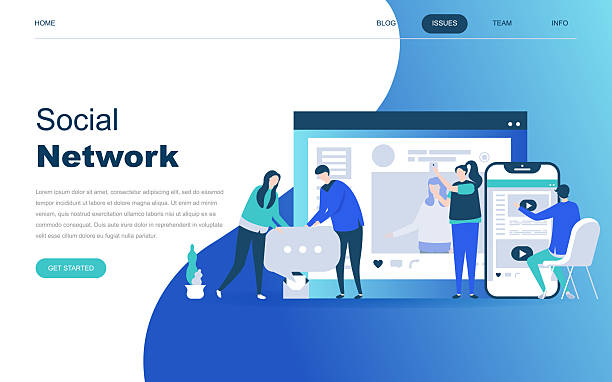
Reviewing successful examples of responsive websites can be inspiring and a good guide for developers.
Many large brands and leading news websites use this approach to provide a seamless experience to their users.
For example, news websites like BBC News or The New York Times are prime examples of successful responsive design implementation.
With fluid layouts, optimized images, and mobile-friendly navigation, they ensure that users can easily read news on any device.
Government and service websites are also increasingly moving towards responsive design to facilitate citizens’ access to information and services.
For instance, many government and municipal websites are designed with this approach to be usable on any screen.
These examples demonstrate how a strong responsive website can help improve accessibility, increase user engagement, and strengthen brand identity.
This engaging and explanatory section, by providing practical examples, illustrates how to succeed in implementing responsive design and highlights its importance in the real world.
These case studies not only showcase technical capabilities but also affirm the importance of responsive design from both a business and user perspective.
Conclusion and Final Guidelines
![]()
In conclusion, it can be said that responsive web design is not merely a temporary trend but a stable industry standard in today’s web world.
Given the increasing diversity of devices used to access the internet, as well as search engines’ emphasis on mobile experience, overlooking its importance can result in losing audience and SEO rankings.
Its proper implementation requires a deep understanding of its principles, the use of appropriate tools, and attention to detail throughout the development process.
Final recommendations for any developer or business intending to enter this field include prioritizing a ‘Mobile-First’ approach in design, focusing on website performance, especially mobile loading speed, and continuous testing of the website on real devices.
Furthermore, keeping pace with the latest developments in CSS like Flexbox and Grid, as well as emerging technologies like PWA, can help you build websites that are relevant and efficient not only today but also in the future.
This comprehensive guide practically and strategically summarizes the importance of responsive design and illuminates the path to building modern and successful websites.
Frequently Asked Questions
| Question | Answer |
|---|---|
| What is responsive web design? | It is the design of a website whose appearance and layout automatically adapt to the screen size of the user’s device (such as a computer, tablet, mobile) to provide an optimal user experience. |
| Why is responsive design important? | Given the variety of devices users employ to view websites, responsive design improves user experience, reduces bounce rate, increases time spent on the site, and enhances SEO. |
| What are the main principles of responsive design? | The three main principles include Fluid Grids, Flexible Images, and Media Queries. |
| What is a Media Query and what is its role in responsive design? | A Media Query is a CSS capability that allows you to apply different styles based on display device characteristics such as screen width, height, resolution, and media type. This tool is considered the heart of responsive design. |
| What is the difference between Mobile First and Desktop First approaches in responsive design? | In the Mobile First approach, design and coding are initially done for small screens (mobile), and then styles are added for larger screens using media queries. In the Desktop First approach, the opposite is done; it’s designed for desktop first and then adapted for smaller screens. The Mobile First approach is generally recommended. |
And other advertising services of Rasaweb Advertising Agency
Smart SEO: A dedicated service for improving SEO rankings based on marketing automation.
Smart Sales Automation: A fast and efficient solution for analyzing customer behavior with a focus on precise audience targeting.
Smart UI/UX: Designed for businesses looking to analyze customer behavior through optimizing key pages.
Smart Conversion Rate Optimization: Designed for businesses looking to improve SEO rankings through precise audience targeting.
Smart Data Analysis: An innovative service for increasing customer acquisition through marketing automation.
And over hundreds of other services in the field of online advertising, advertising consulting, and organizational solutions
Online Advertising | Advertising Strategy | Advertorials
Sources
Responsive Web Design on Rahweb
Responsive Web Design on Virgool
Tips for Responsive Web Design on Farnet
Responsive Website Design on Webram
Are you ready to soar in the digital world? Rasaweb Afarin Digital Marketing Agency is your strategic partner on the path to online growth and success. By offering services such as SEO, online advertising, and multilingual website design, we elevate your business to its peak.
📍 Tehran, Mirdamad Street, Next to Central Bank, Kazeroon Janoubi Alley, Ramin Alley, No. 6